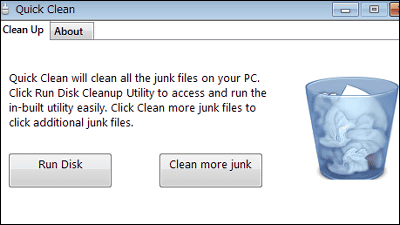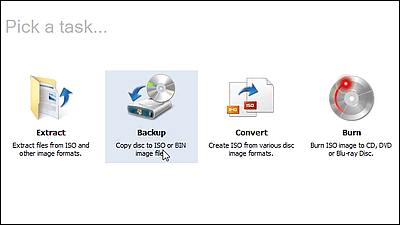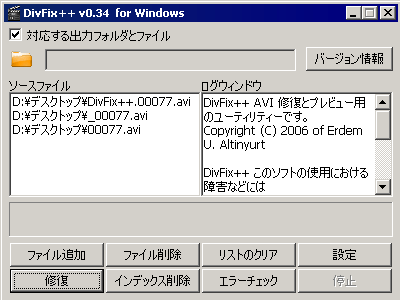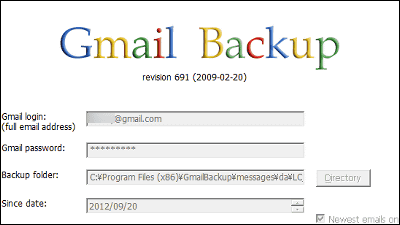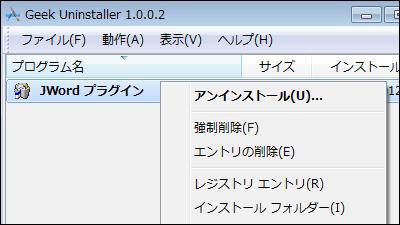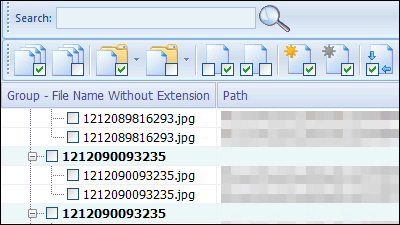Free software 'DiskInternals ZIP Repair' that can repair broken ZIP file and rescue files safely
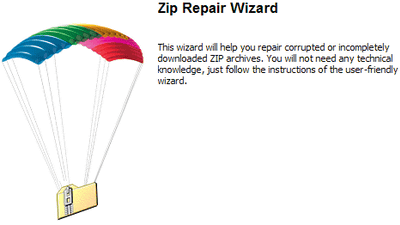
I think that many people have downloaded large capacity ZIP files over a long period of time, but the files are broken and can not be decompressed. At that time, it may be useful to use DiskInternals ZIP Repair, a free software that repairs broken ZIP files and extracts safe files.
ZIP file corruption is likely to occur when the connection is broken due to a line abnormality etc. while downloading, and in such a case, even if the 80% to 90% downloading is completed, the normal method is It will not be possible to unzip it. 'DiskInternals ZIP Repair' repairs the structure of such broken ZIP file and salvages available files.
Fix zip file with DiskInternals ZIP Repair | DiskInternals
Click 'Download Now' at the right end of the page to start downloading.
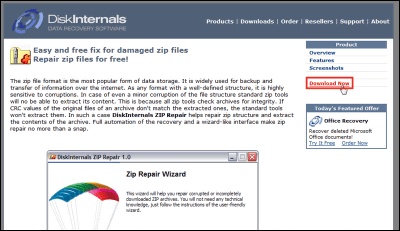
Click the downloaded installer.
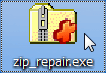
Click 'Next'.
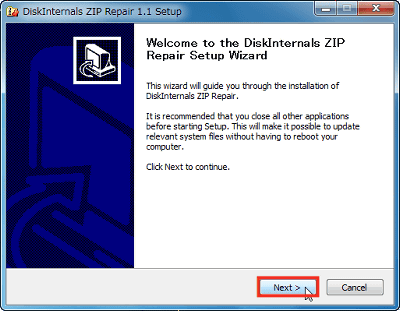
Click 'I Agree'.
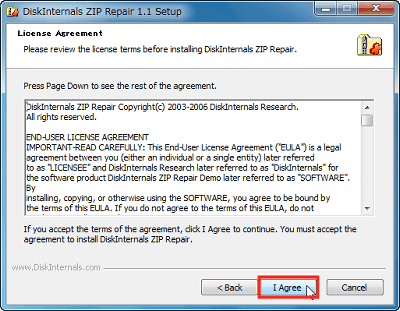
If there is no problem with the installation folder, click 'Next'.
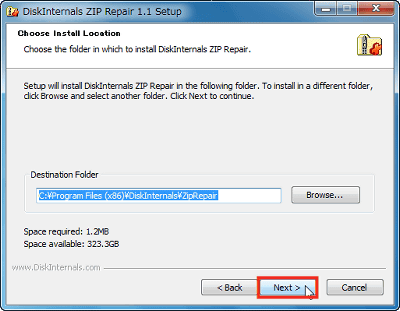
If there is no problem with the setting destination and the name of the start menu folder, click 'Install' to start the installation.
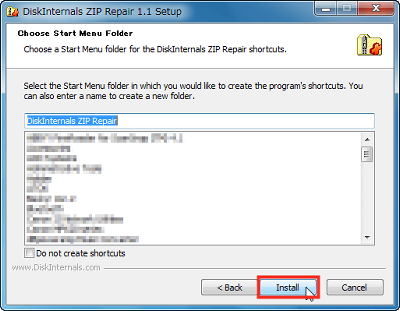
Click 'Finish'. Installation is complete.
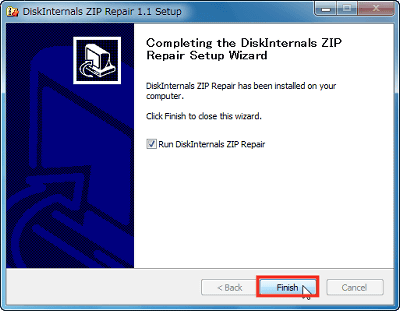
Before launching the software, create a damaged ZIP file as a sample.
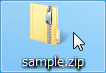
In the pre-corruption stage, if you are using Windows XP or later, you can right-click on the file and select 'Open with Program'-> 'Explorer'.
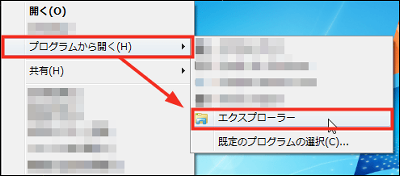
Contents of the file opened in Explorer.
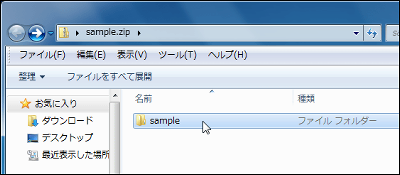
There are 20 BMP files in it.
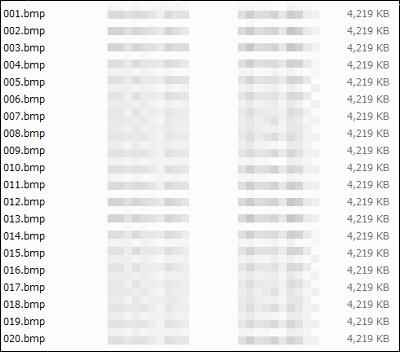
Each BMP file looks like this, and is an image of the number corresponding to the file name. This is '001.bmp'.

If you look at the properties of 'sample.zip' in this state, you can see that the capacity is 3.01 MB.
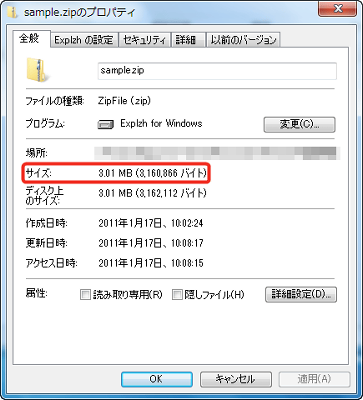
Upload this to the server and intentionally disconnect while downloading to create a corrupted ZIP file. The file name is the same, but the capacity is reduced to 2.69 MB.
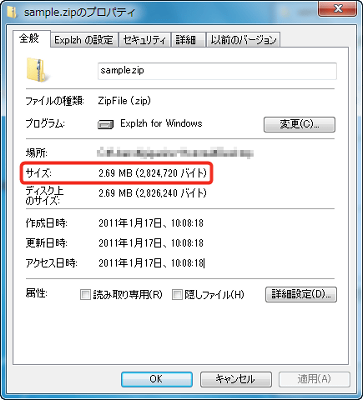
Open this from Explorer as well.
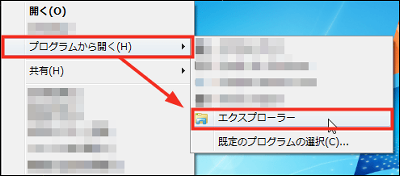
Then a compressed folder error is displayed and can not be opened.
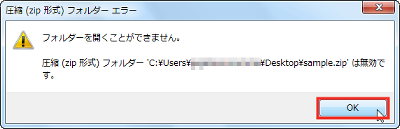
Since the sample is ready, start 'DiskInternals ZIP Repair'. Click 'Next'.
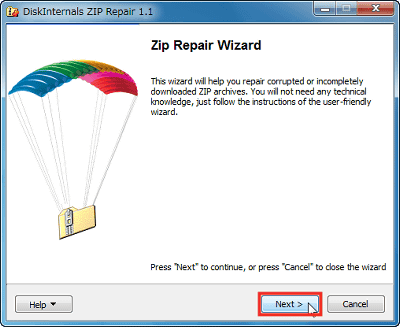
In the screen above, specify 'sample.zip' as 'Corrupted fail'. Then, 'Repaired file' is automatically specified in the same folder, so click 'Next'.
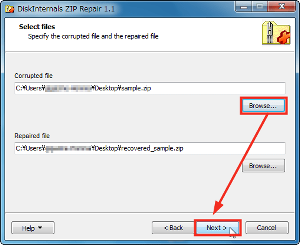
The result of the search in the ZIP file is displayed. Click 'Next'.
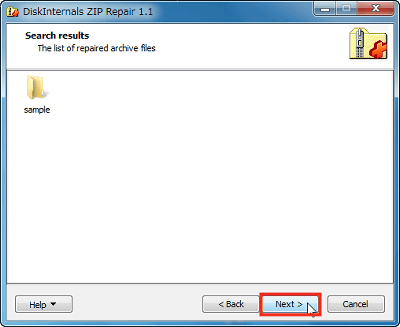
I received a message that 19 files were repaired. Click 'Finish'.
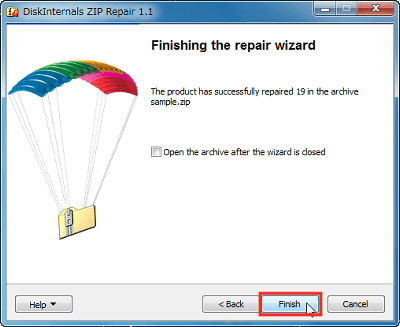
This is a newly generated and repaired file.
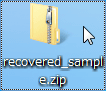
As before, when opened in Explorer, the contents of the file that could not be opened in the damaged 'sample.zip' was displayed.
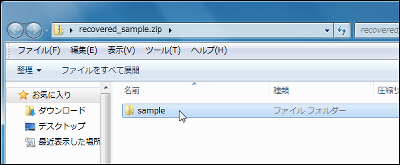
The folder contains salvaged BMP files. Originally it contained 20, but it seems that the 20th could not be downloaded.
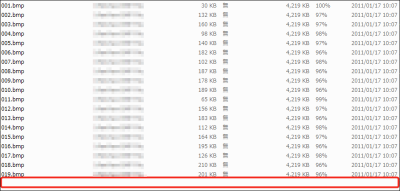
Try to open '001.bmp'.
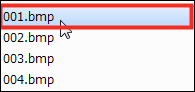
I was able to view the image safely.

'001.bmp' to '015.bmp' could be opened normally.

An error occurred in '016.bmp'.
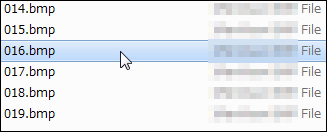
'Unable to complete deployment' error message. It is unknown whether the download was not completely finished or another problem at the time of disconnection, but similar errors occurred in four files from '016.bmp' to '019.bmp'. However, considering that the files from 001 to 015.bmp could be rescued, 'DiskInternals ZIP Repair' is likely to be a strong ally when it comes to a point.
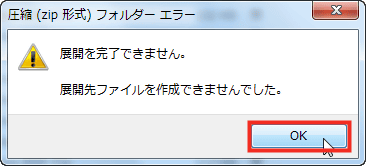
Related Posts: