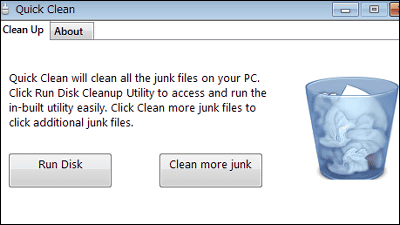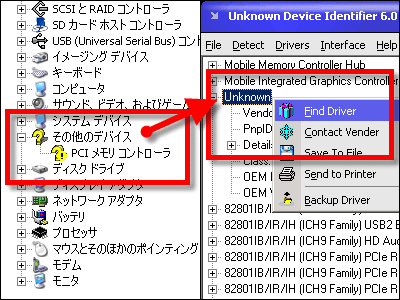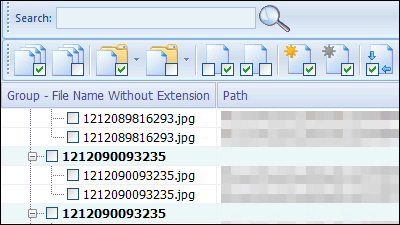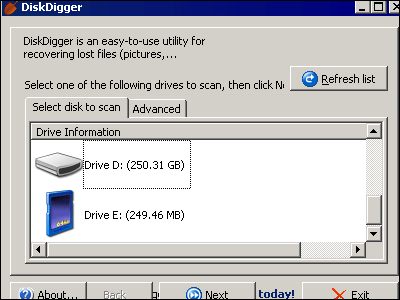Free software "GeekUninstaller" which fast deletes installed software & scans thoroughly the registry and remaining garbage files and deletes it
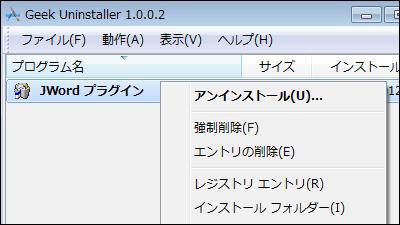
Since it is unnecessary to install, it can be started immediately from the USB memory, you can check the registry entry / installation folder of the installed program from the right-click menu, it also automatically scans the dust remaining after uninstalling and completely delete the program, Even if it can not be deleted with the uninstaller, it is possible to forcibly delete "Geek Uninstaller"is. Download and operation method is as follows.
Download | Geek Uninstaller
http://www.geekuninstaller.com/download
◆ Download
Click "Geek Uninstaller 1.0.0.2" on the above site.
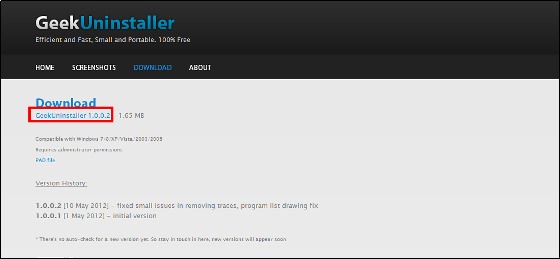
Download the downloaded ZIP fileExplzhExtract it with etc and click "geek.exe".

The operation screen of Geek Uninstaller is displayed.
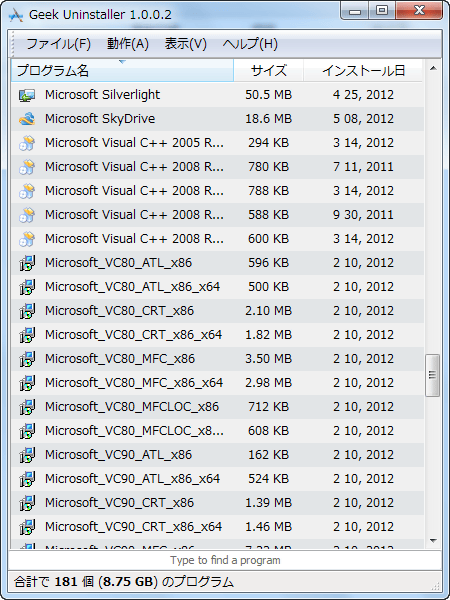
◆ Uninstall
To uninstall the program, right-click "Program to uninstall" and click "Uninstall".
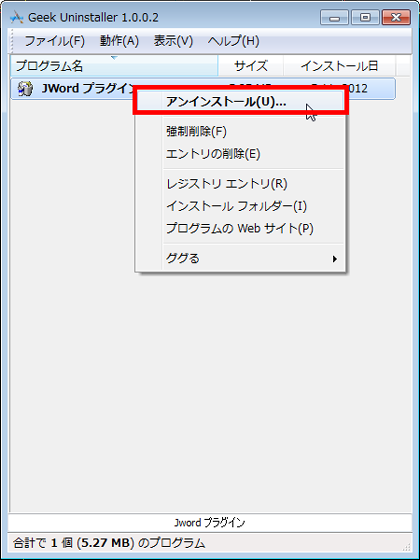
When uninstallation is completed as usual, GeekUninstaller automatically scans and displays what remains after uninstallation. When you click Finish ... ....
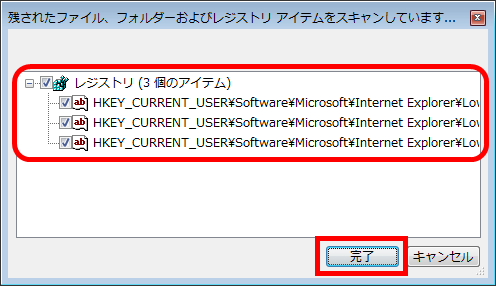
All remaining items are deleted, and uninstallation using Geek Uninstaller is completed.
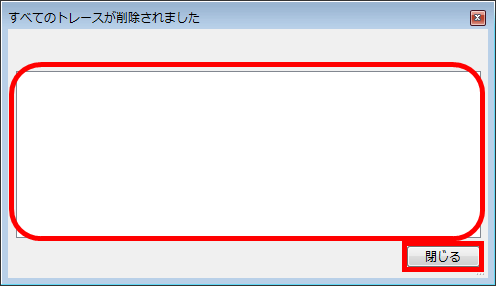
If it can not be uninstalled normally in the above procedure, it will be displayed like this and click "Yes".
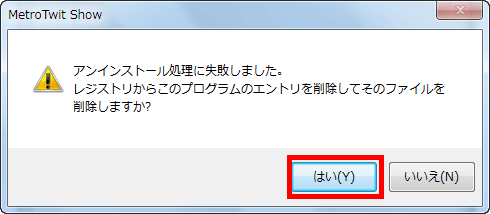
"Forced removal" is executed, so click "Yes".
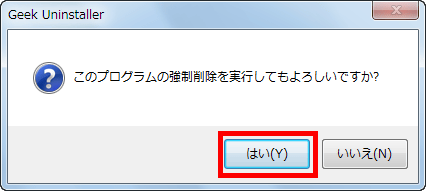
Since scanned files and registries to be deleted have been specified, click "Finish".
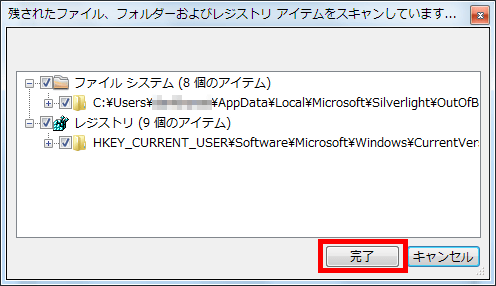
Successful forced removal, click "Close" to finish.
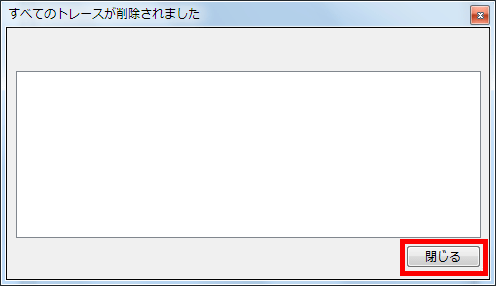
◆ Output the installation program to HTML format
To output the installed program in HTML format, click "File" and click "Export to HTML".
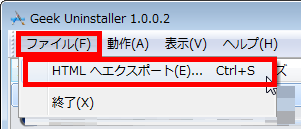
◆ Registry entry · Display installation folder
To display the program's registry entry, right-click the program whose registry entry you want to display, and click "Registry Entry".
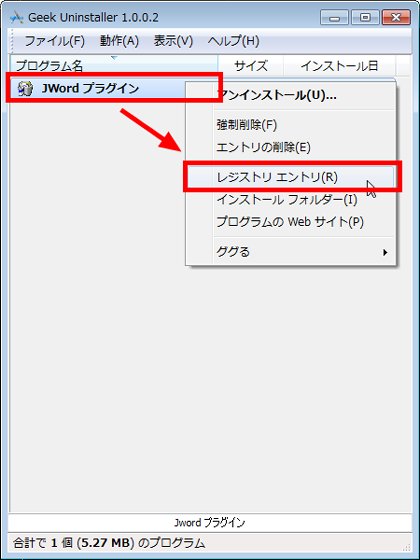
In this way the registry entries for the program are displayed.
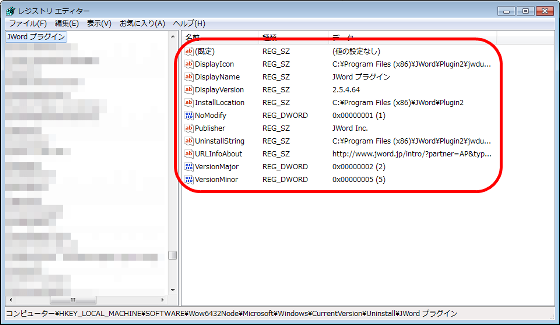
To display the installation folder of the program, right-click "Program where you want to display installation folder" and click "Install folder".
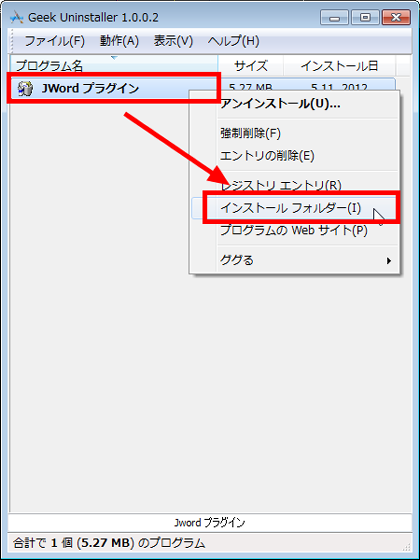
This makes it easy to find the installation folder.
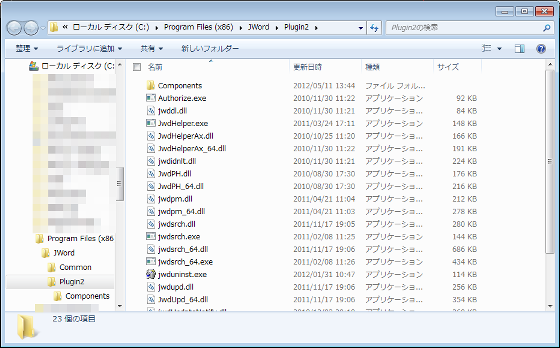
Also, if the standard uninstaller does not work properly, GeekUninstaller scans instead and deletes files and registries instead of "forced deletion" or even though the uninstaller deletes it, just the name remains "Delete entry" which can erase name from list when it is possible is also possible.
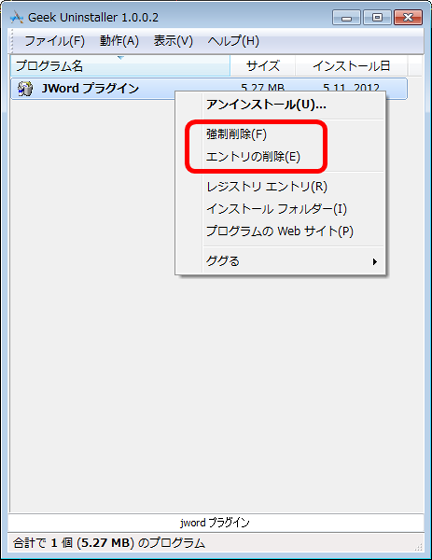
If you do not know what the program is about, you can google it (Google search).
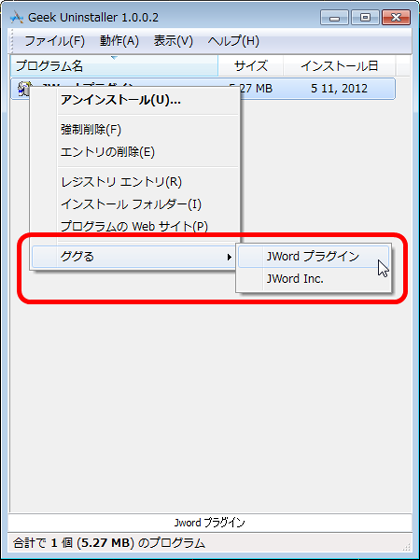
Related Posts: