CS-W70HD network camera with swinging function that can be easily operated with a smartphone or tablet

By connecting to the Internet, it is the network camera that can check the image of the camera from the screen of the personal computer or the smartphone even from the place where it is going out, but also the camera can swing in the range of 180 degrees horizontally and vertically 90 degrees Easy setting with easy setting is "CS-W70HD"is. Since I was able to borrow the real machine of CS-W70HD before release, I actually tried using it.
Camera one shot! | CS-W70HD | PLANEX
http://www.planex.co.jp/products/cs-w70hd/
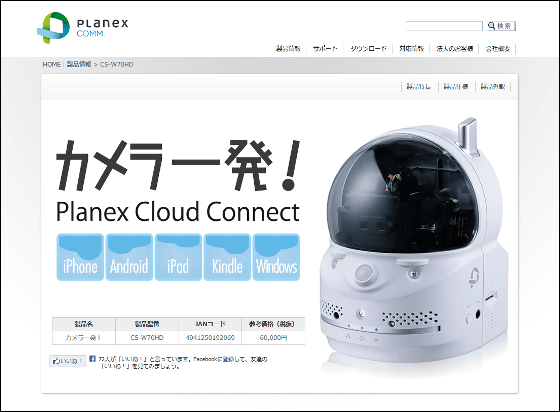
◆ Photo review
The CS - W 70 HD package looks something like this.

IPhone · Android · iPad · Kindle · Windows-only application available.
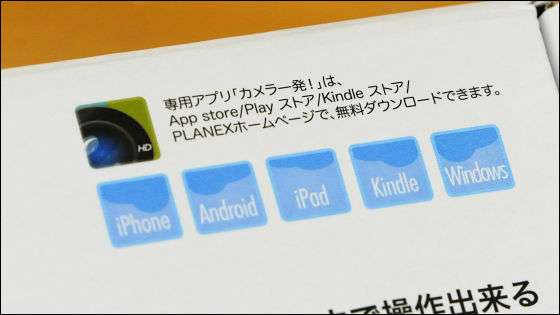
Pacari and opening.
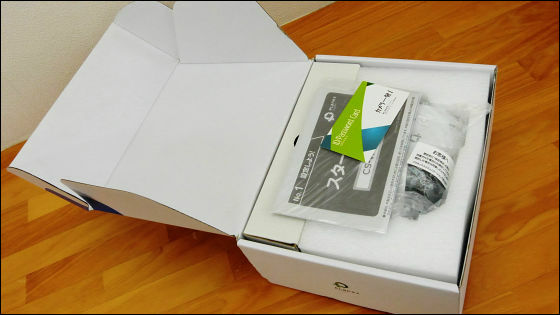
In the box there is a start guide · ID / Password Card · LAN cable · AC adapter.

And this is the body of CS - W 70 HD.

The camera has a 1 million pixel CMOS sensor, it can shoot images with resolutions up to 1280 x 720, and can shoot a range of 180 degrees left and right and 90 degrees up and down.

The front side of the main body is like this, infrared LED on the left and right of the upper row, the round part in the middle is an infrared human body sensor, the left and right are speakers on the left and right, the part where the center is dented round is the temperature sensor. From the left is the Network lamp, Status lamp, microSD card lamp in the lower row.

WPS button on the left side, SPK terminal for audio output, microSD card slot.

There is nothing particularly on the right side.

There is a hole for the wall hook on the back.

And on the bottom like this there is a tripod screw hole and a wall hook hole for this. A small black button beside the center tripod screw hole is a Reset button.

Power supply connector and Ethernet port on the bottom.

CS-W70HD was about the same height as the iPhone 5.

◆ Install CS-W70HD
Insert the cable ......
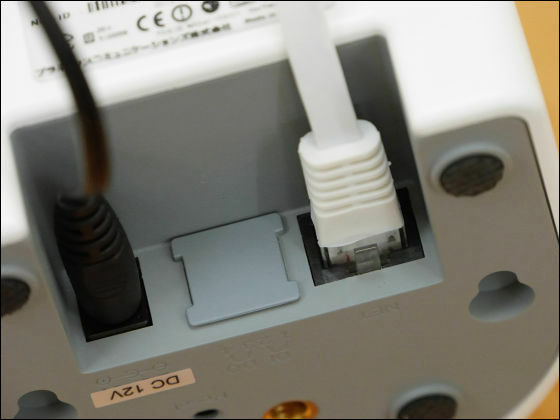
Connect the power supply.
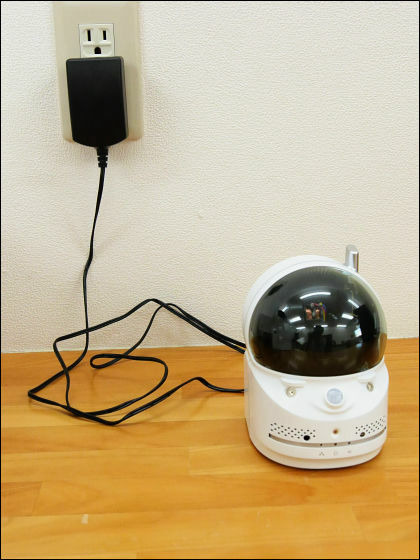
Also connect the LAN cable.
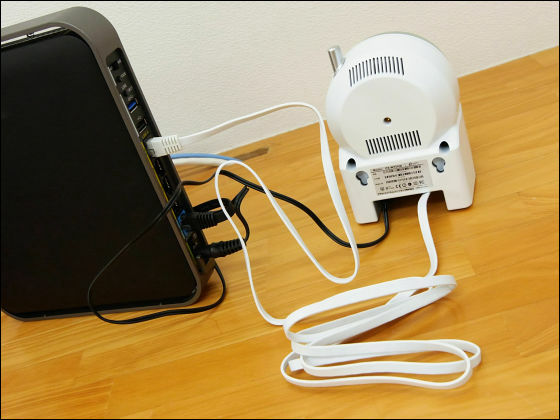
If the Network lamp lights in blue and the Status lamp lights in red it is ready.

◆ Connect to CS-W70HD with iPhone application
In order to check the image of CS-W70HD on the iPhone, it is necessary to install the "camera one shot!" Application.
One iPhone, iPad, iPod touch compatible camera found in the iTunes App Store!
https://itunes.apple.com/jp/app/kamera-yi-fa!/id604696078?l=ja&ls=1&mt=8

Tap "Install".

Camera one shot! Tap to start.
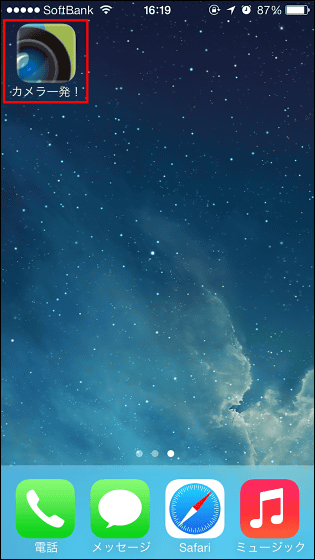
Tap "OK".
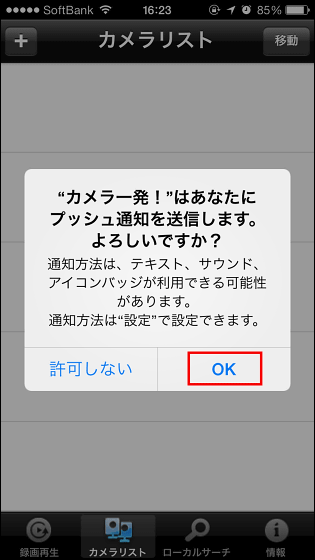
Then one camera! As you move to the menu screen, tap the + icon on the top left of the screen.
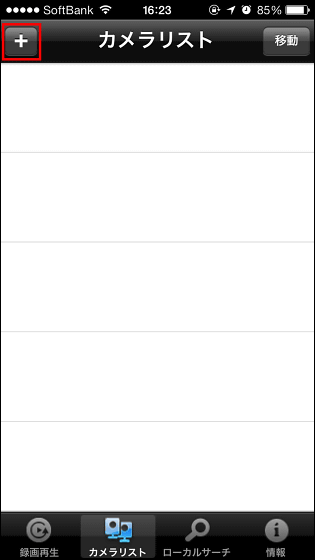
And prepare ID / Password Card a while ... ...

Enter camera ID number and password and tap "execute".
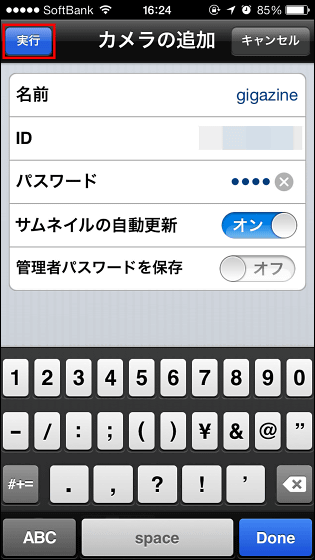
Then the camera will be displayed in the camera list like this, so tap this.
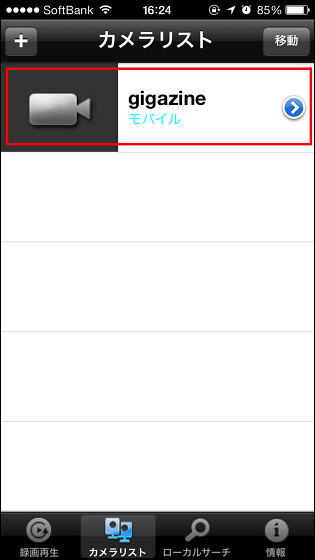
Then, the image reflected by the camera of CS - W 70 HD connected to the network with this kind of feeling can be confirmed from the iPhone.
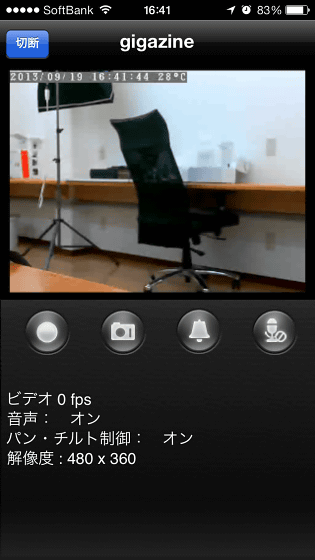
When I turn the screen sideways it looks like this.

Since the CS - W 70 HD camera has a swinging function of 180 degrees right and left and 90 degrees up and down, you can move the position reflected by the camera by swiping the screen.

When you connect to the network camera CS-W70HD on the iPhone, you can see how it feels when you look at the following movie.
I tried connecting to the network camera CS-W70HD on iPhone - YouTube
This is the recording icon on the screen.
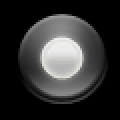
When you select a movie from "Recording playback" at the left end of the recorded movie ......
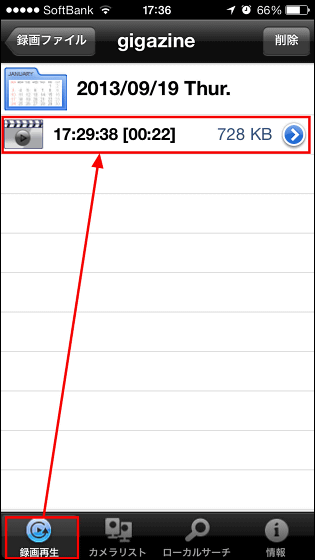
Playable with such feeling.

Camera function icon.
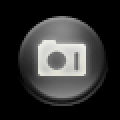
By tapping this you can leave the picture taken by the CS - W 70 HD camera as a picture.
If you want to change the resolution of the camera, tap the icon next to the camera list.
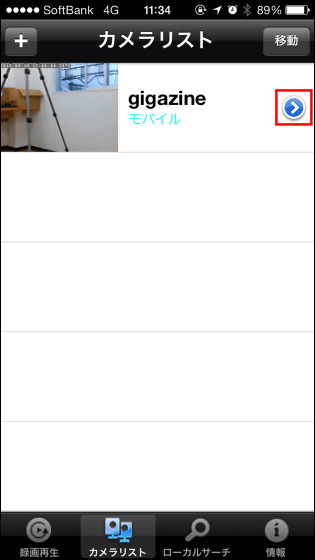
Tap "Stream Setting".

Tap resolution.
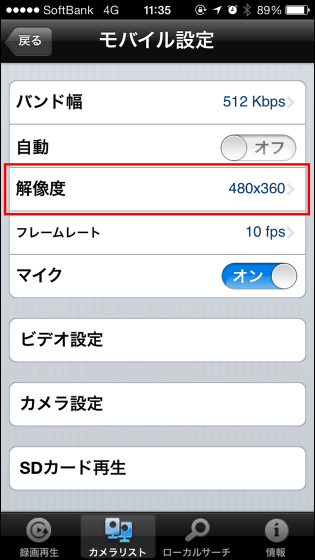
You can set the resolution from here. However, because CS - W 70 HD is before release, one camera! 'S applications did not support HD (1280 x 720) resolution.
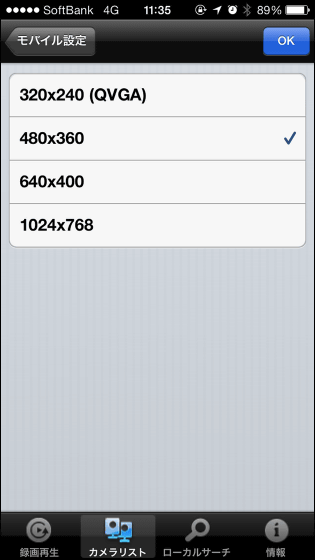
Next is a warning icon. When this icon is pushed, CS-W70HD emits a warning tone, so if you see a suspicious person in the camera tap this icon OK.

It actually looks like this when you sound a warning tone on CS - W70HD.
When you sound a warning tone with CS - W70HD, it feels like this - YouTube
The fourth one is a microphone icon. If you press this icon, the sound picked up by the iPhone microphone will be output from the speaker of CS - W70HD.

◆ One camera at the other terminal! Try looking like this
One camera on Android, iPad, Windows PC! You can connect to CS - W70HD from.
One PLANEX camera! - Android application on Google Play
https://play.google.com/store/apps/details?id=com.planex.CameraIppatsu
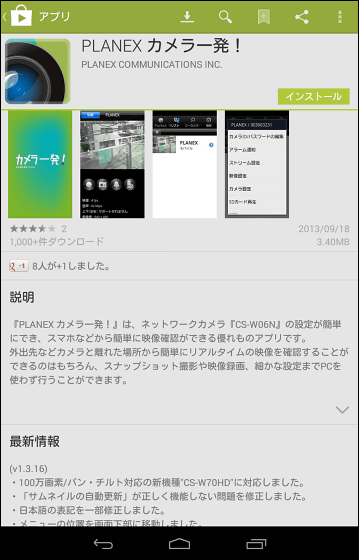
One camera on an Android device! It is like this when connecting the application CS - W 70 HD.
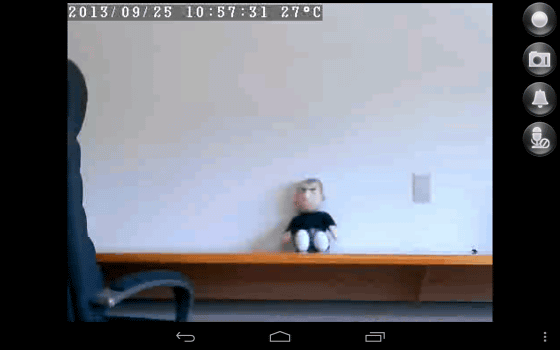
One iPad compatible camera found in the iTunes App Store! HD
https://itunes.apple.com/jp/app/kamera-yi-fa!hd/id604757767
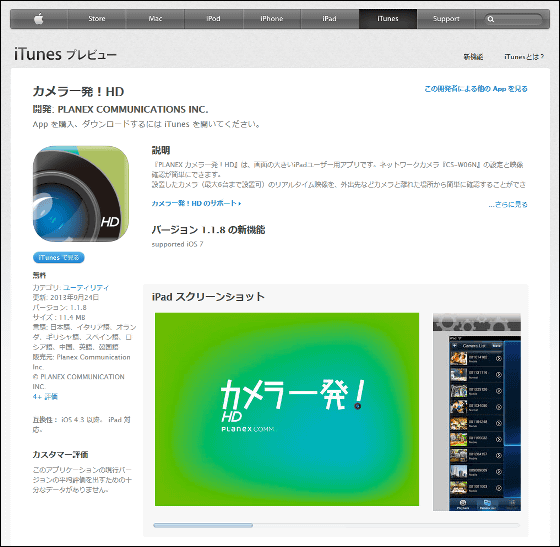
One camera on the iPad! It starts like this.
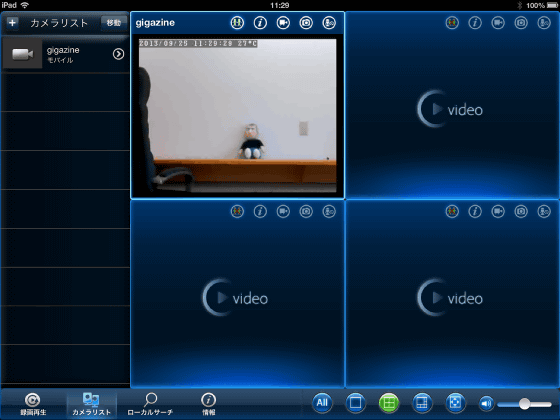
Tap "i" icon to see movie information ......

You can also see the images projected by the CS - W 70 HD camera on the full screen.
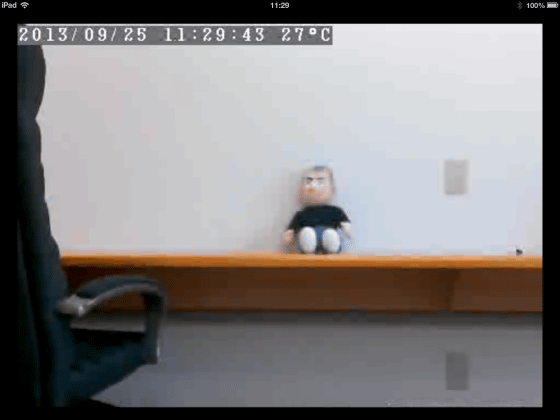
One camera for Windows! App appears to be released, but it was impossible to download at the stage of September 25 when writing the article. The CS - W70HD is scheduled to be released in mid - October, and the price is 60,000 yen without tax.
Related Posts:








