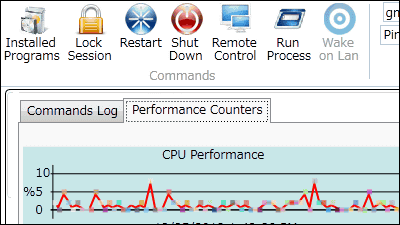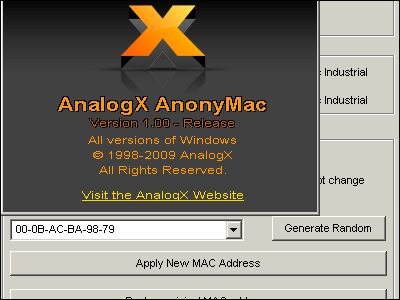Network camera that can see images from iPhone / iPad / Android "Camera first shot"

A network camera of catch phrase "Easy Sug with a smartphone""One camera shot"As you can see in the catch phrase, I actually tried trying to see the camera image easily with a single shot.
Camera one shot! | CS-W 06 N | PLANEX
http://www.planex.co.jp/products/cs-w06n/index.shtml
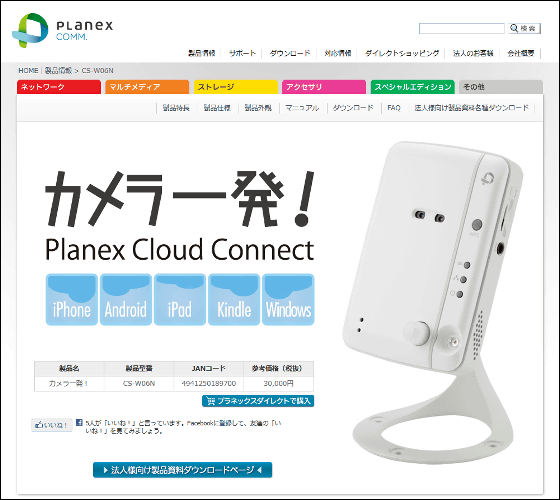
Here is a camera. It comes with "Body Password Card" with the body and instruction, LAN cable, AC adapter, ID and password written.

There is a hole in the base part of the main body so you can fix it to the wall or the ceiling.

When connecting the AC adapter and the LAN cable, the Status lamp and the Network lamp light up, so the main unit setting is OK.
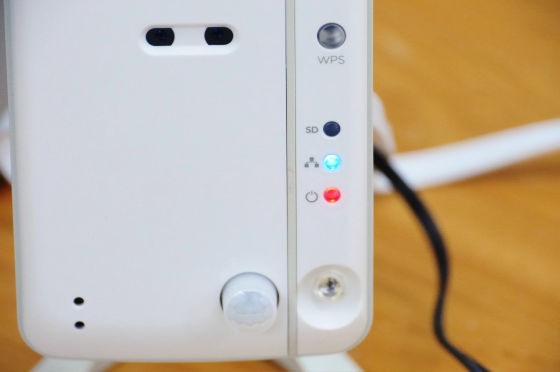
Next, let's check the camera image with iPhone application and PC software.
◆ iPhone application
Search for "camera one shot!" On the app store and install the app.

When you start the application, the camera list is displayed on the screen. Since the camera is not registered at the first start, let's add the camera by pressing the plus button on the upper left.
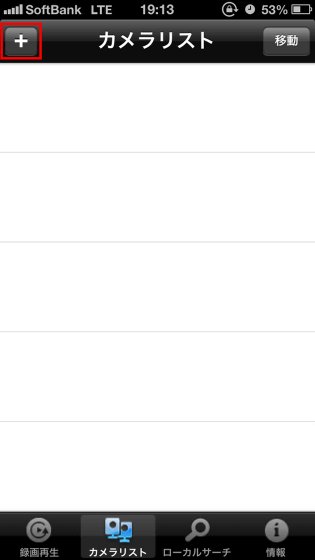
On the Add Camera screen, you can set "Name", "ID", "Password", "Update thumbnail automatically", "Save Administrator Password", respectively. Since the characters entered in the name are displayed in the camera list, you can enter an appropriate name and enter the ID and password of the camera written in "ID Password Card".
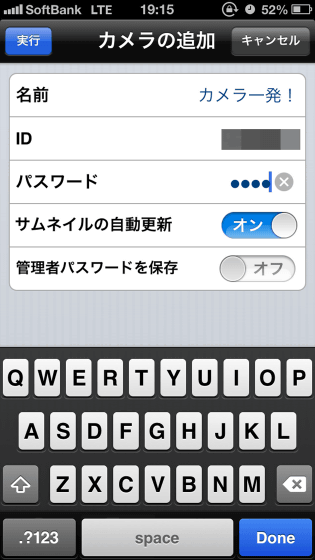
This is "ID Password Card".

When the setting is completed, the camera is added to the camera list. Touching the added camera ......
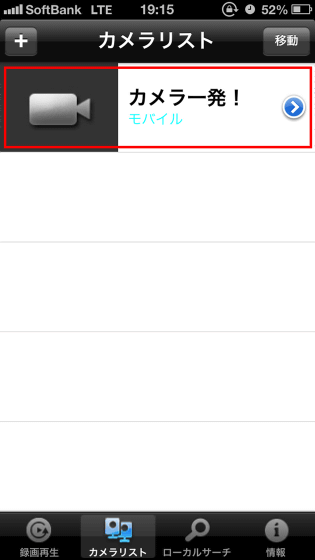
The image of the installed camera is displayed in real time.

You can capture captured images by pressing the camera mark.

◆ PC software
Software download for PChereSelect download for Windows from.

"download"
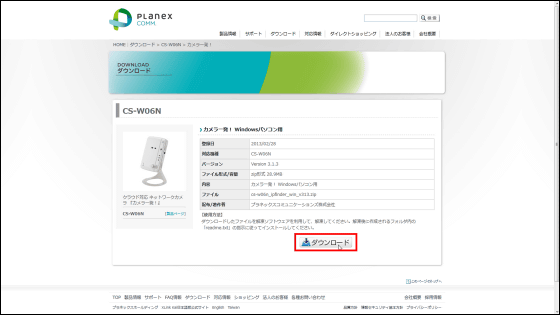
Select "I agree and download"

"OK"
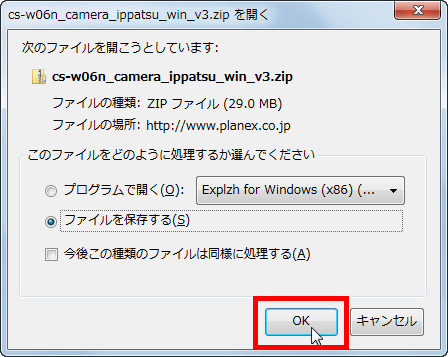
Select "Camera ippatsu.exe"
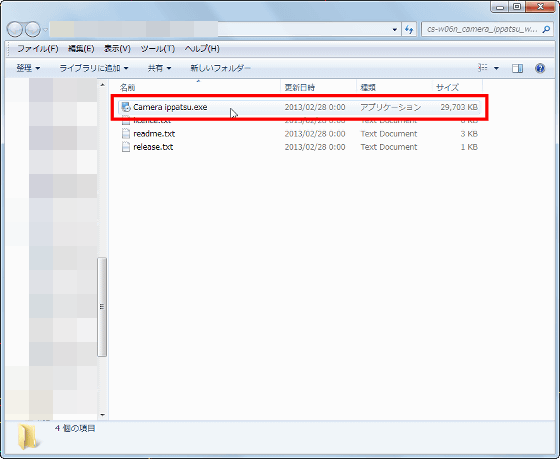
Select language "Japanese" and click "OK"
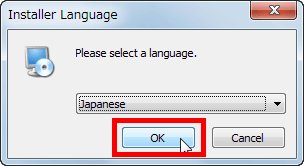
"next"
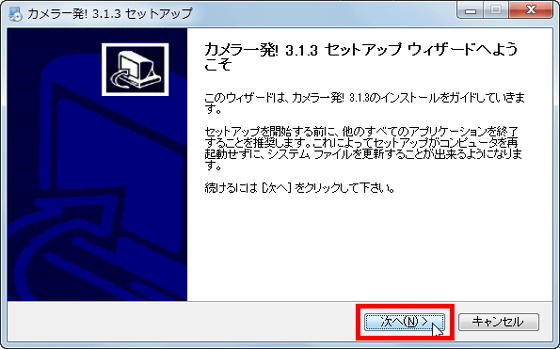
Select the installation method and also select "Next"
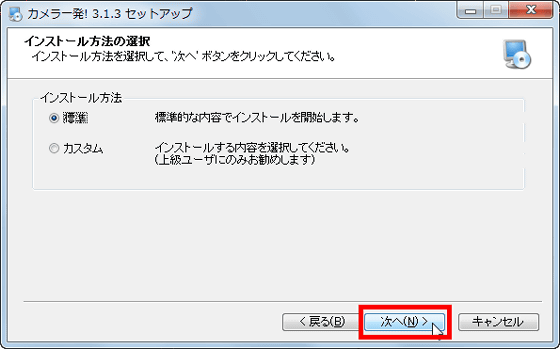
Click "Finish" to finish the setup.
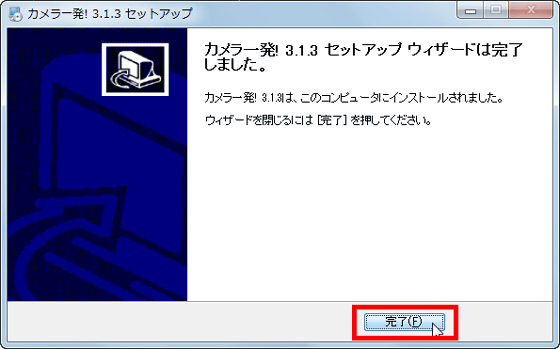
Try to start by clicking on the "camera one shot!" Icon added to the desktop.
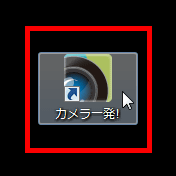
The initial screen looks something like this. To check the image of the camera, click the ID written in "ID Password Card" from "Auto Search" on the left side of the screen.
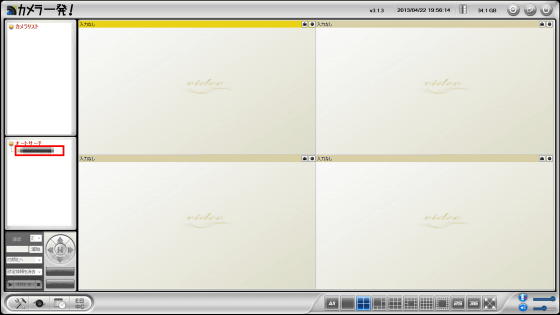
Also input the password written in "ID Password Card".
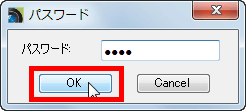
The connection with the camera is now complete.
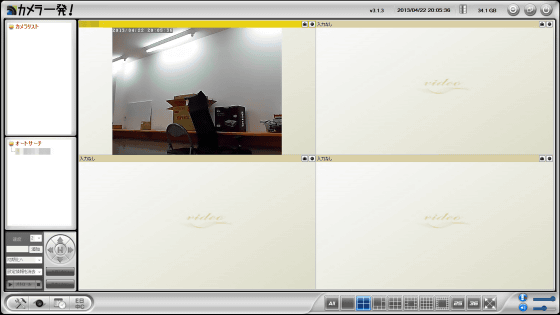
It was easy to connect to the web camera on both the iPhone and the computer and check the camera image. Also on the iPad and Android, you can see the camera video by putting the same application in the same way.
Whether "it is possible with one shot" is a delicate place, but as you can see, the catch phrase "Easy Sugu appears on the smartphone" is attached, confirming the camera image was quite easy. Although there are many other high-performance web cameras than "camera one shot", there are almost no necessary settings, so it can be recommended for those who are out of machine.
Amazon.co.jp: PLANEX camera one shot! Wi-Fi / wired compatible network camera CS-W06N: personal computer · peripheral equipment

Related Posts: