I tried using an ultra-compact camera "Ai-Ball" with a weight of just 22 grams that can be connected wirelessly with a smartphone or PC

A compact wireless camera equipped with a lens and image pickup device, a microphone, a Wi-Fi unit, etc. in a small body of about 3 cm square, capable of sending images to smartphones and PCs is called "Ai-Ball"is. According to Trek Inc. which is the selling source, as it is the world's smallest class product as a commercially available camera with wireless connection function, it means that you can also watch movies shot and images shot via the Internet, so actually purchased I decided to check usability.
Ai-Ball --- iPhone / iPad / Smartphone / PC compatible ultra-compact WiFi wireless camera
http://www.owltech.co.jp/products/variety/Ai-Ball/Ai-Ball.html
The package looks something like this.

In addition to viewing and recording video on a device ad hoc-connected with the camera and Wi-Fi, you can watch the video from anywhere via the Internet by connecting the camera and the wireless LAN router.
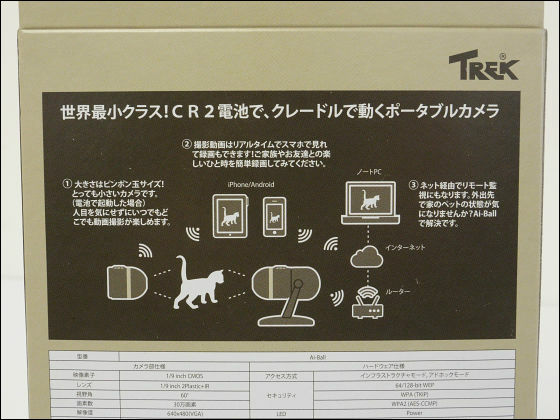
Besides the camera body and the cradle, the contents include a cigar socket adapter for charging, a USB cable, batteries, instruction manuals.

It is about half as large as "iPhone 5".

The appearance is as follows.


The angle of the camera can be adjusted up and down.


The measured weight of the cradle included is about 27 grams.

The front parts can be removed.

You can shoot in this condition by inserting batteries in.
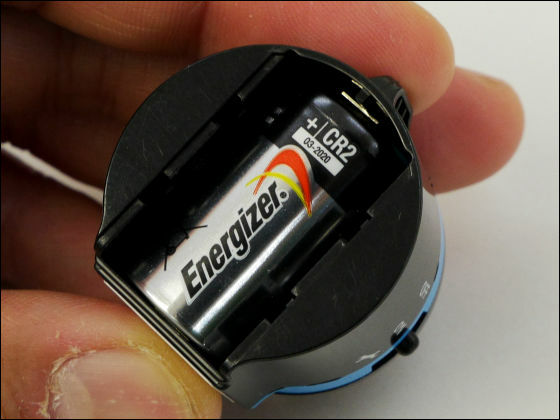
Compact enough to grip lightly with the fingers if only the camera and the Wi - Fi unit part. The resolution of the shootable image is VGA image quality of 640 × 480 dots.

Looking from the side like this.

The weight of the camera part alone is about 22 grams.

When turning on the power, the orange LED on the bottom lights up.

◆I tried using
It seems that you are watching with "iPhone 5" ad hoc connected video being shot.

Open the wireless LAN setting and select "Trek Ai - Ball" if you want to see the images taken by the camera from a smartphone such as iPhone.
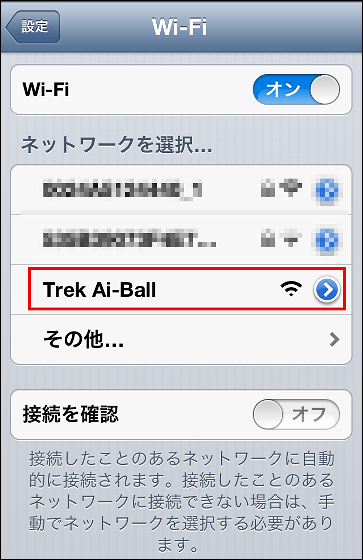
With the camera and smartphone connected in ad hoc, the "Ai-Ball AV RecorderYou can watch the video and record it if you open it.
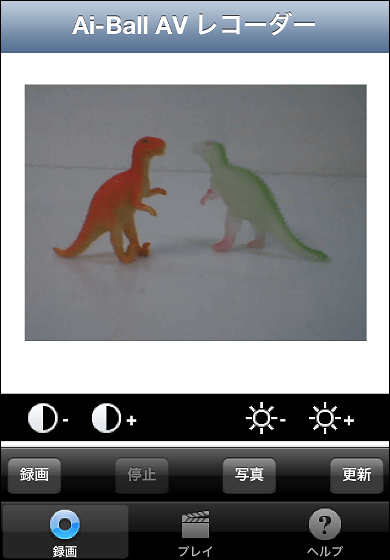
Pictures actually recorded by the iPhone application are as follows.
Pictures taken with small camera "Ai-Ball" that can connect with smartphone via Wi-Fi - YouTube
When viewing video from PC, after doing ad hoc connection with wireless LAN, if you enter "192.168.0.1" in browser, the following screen will be displayed.
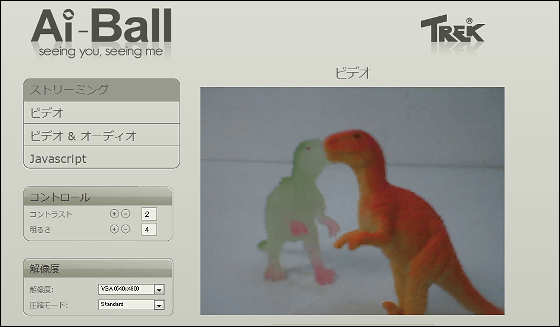
When you want to see the video via the Internet, allocation of IP address etc is necessary, so move the camera switch to the position of the spanner icon and put it in setting mode.

When you make an ad hoc connection in that state and access from the PC, the following screen will be displayed. Enter the SSID of the wireless LAN router to be connected, the password, the IP address to allocate to the camera, etc. and click "Save".
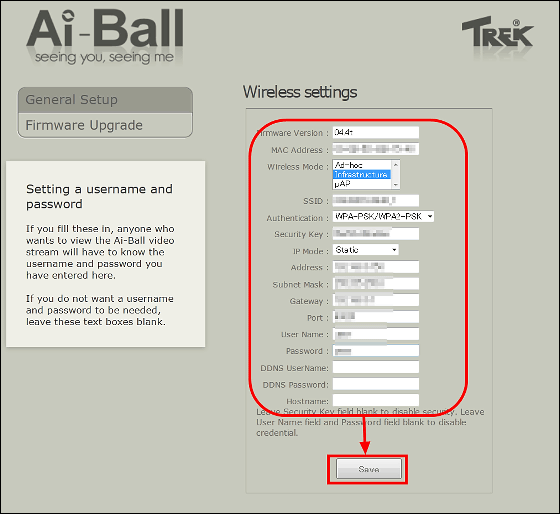
Using the SoftBank line and the standard browser "Safari", you will see something like this from the iPhone via the Internet.

So it is convenient for watching pets and observing wild birds coming to the garden because you can easily see the images captured by cameras installed in remote places, regardless of equipment such as smartphone and PC. At the time of article creation, "Ai-BallYou can purchase from Amazon from 9890 yen.
Amazon.co.jp: Trek 2000 smartphone compatible CR2 battery or small wireless camera operated with USB power supply Ai - Ball
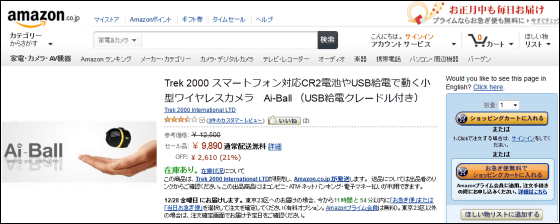
Related Posts:







