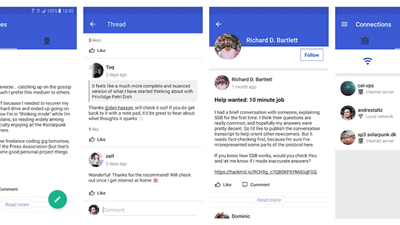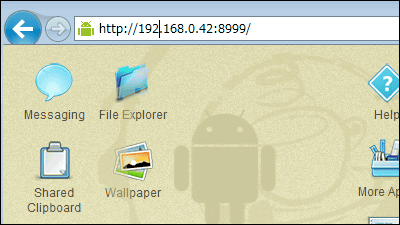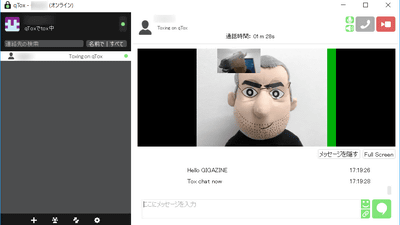Anonymous SNS "Nightweb" that configures I2P network and exchanges with P2P

Although it is still an experimental stage serviceI2PA highly anonymous SNS service that allows P2P to exchange messages and images between Android and PC using the network is "Nightweb"is. By using the P2P network, this service aims to realize traceable communication and file sharing between terminals such as personal computers and smartphones.
Nightweb
https://nightweb.net/
◆ Android application
Google Play StoreInstall Nightweb from.

Tap "I agree".

Tap on the installed Nightweb to start up.

The startup screen looks something like this. First of all, I will try setting the user, tap "Profile".

Enter the user name in the top column and tap "Save" to complete the setting.

Tap "USERS" on the screen and you can check your account. This "oskar" account is the account of Nightweb developer.

When you tap "Post", you will see articles posted by your account and example sentences posted by "oskar".

When posting an article, tap "+" at the bottom of the screen.

Enter characters ......

To add more images, tap "Attach Pics ...".

Select "Gallery" ...

Select images to add from within the folder.

When added, (1) is displayed next to "Attach Pics ...", you can confirm that the image is attached.

Since this is OK, tap "Send" to finish posting articles. It is simple but this is the basic usage of Nightweb.

◆ Desktop version
Desktop version of Nightwebfrom hereYou can download it.

Click "Nightweb for Desktop" in the center of the screen to download it.

Click "Save file".

Double-click on the "nightweb-desktop" file saved on the desktop.

Java and Chrome are required to launch the desktop version of Nightweb, and double clicking on "nightweb - desktop" launches this window with these two installed. Click "Open in browser" to open Nightweb.

This is the desktop version of Nightweb that started up.

Register your account here as well.

Enter your user name and introduction text and click "Save" to complete account registration.

I will post the article promptly, click on "+" on the screen

Enter the text in the text box and click "Send" to complete the submission.

Click "Posts" to confirm the article.

Click the icon with the paper and the pen drawn.

Then you can check. It seems that it does not correspond to Japanese input yet, it garbled.

If you type in English it will be displayed securely.

If you want to share articles click this flag icon.

Then let me know this URL that came out to those who want to show the article OK.

If you know the article URL of another Nightweb user ......

Copy the article URL and select "paste and move" in the address bar.

Although it jumps to the article page, there is no indication such as a user name, and anonymity is firmly protected.

It is still a short day from the start of the service, and there are many uncompleted parts. It is quite anonymous service finished.

NowadaysSNS fatigueThere are a lot of people who are surrounded by remarks by other people 's SNS so that the word is born, so many people want SNS who can communicate quietly only with a specific person like Nightweb.
Related Posts:
in Software, Web Service, Review, Posted by logu_ii