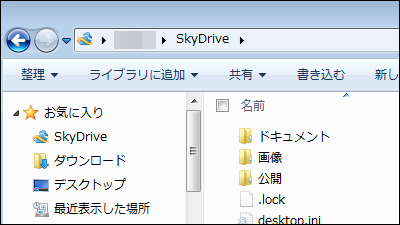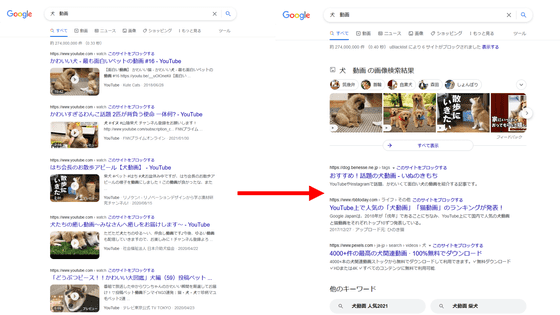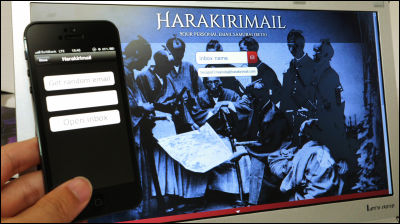"Chrome", "Google Drive", free application that can use "Google Chrome" and "Google Drive" on iPhone & iPad

A free application that can use "Google Chrome" and "Googled Drive" on iPhone & iPad is "Chrome"When"Google Drive"is. "Chrome" allows you to sync tabs / bookmarks / passwords etc on other devices. For installation and functions etc. from the following.
App Store - Chrome
http://itunes.apple.com/jp/app/chrome/id535886823
App Store - Google Drive
http://itunes.apple.com/jp/app/google-drive/id507874739
◆ How to use Chrome
App Store - ChromePlease access and install.
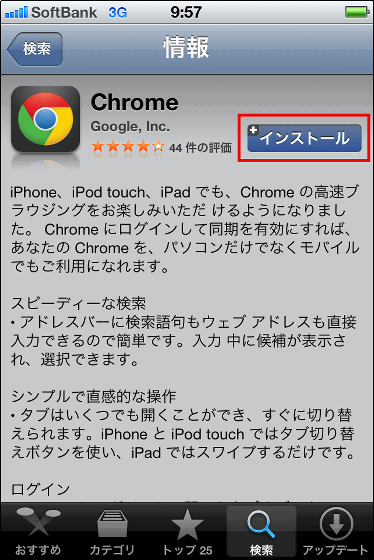
Launch the installed application.
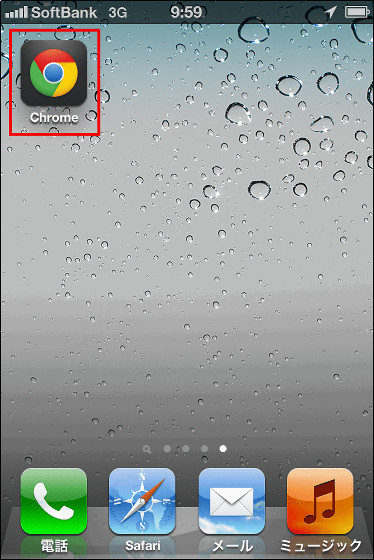
Please check and tap "Agree and continue".
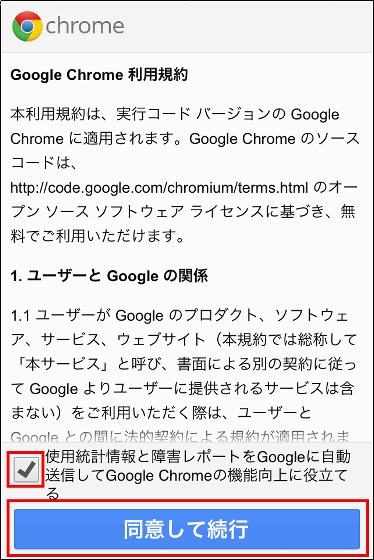
Enter your Google Account email and password and tap "Login."
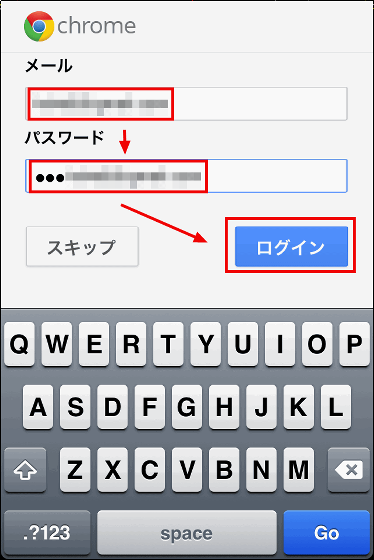
You can use it.

You can search by entering it directly in the search form like a PC browser.
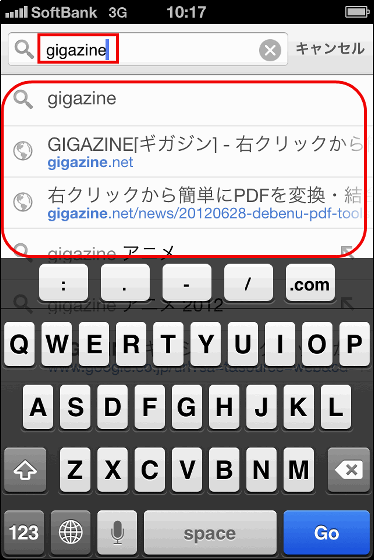
By tapping the icon to the right of the search form you can select new tab · bookmark · setting · help etc.
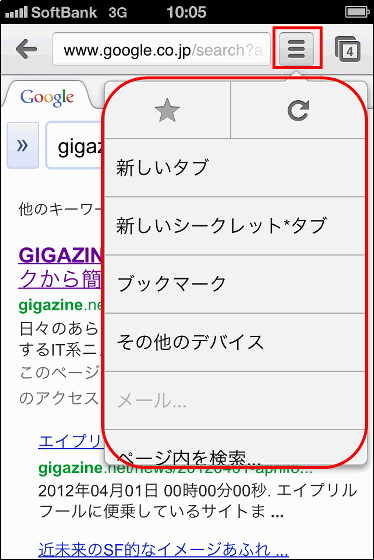
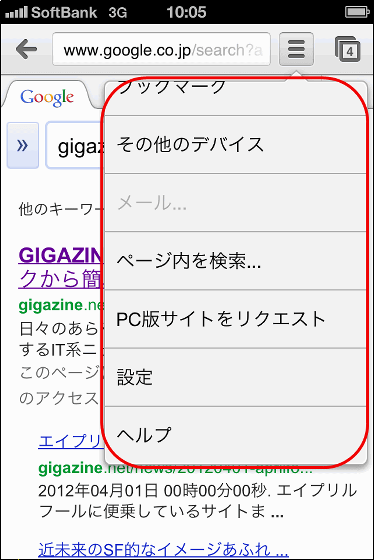
Tap on the top right to display the currently open tab.

You can swipe and close tabs.
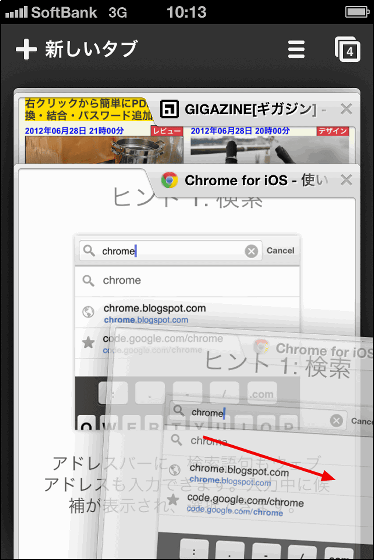
Tap "New tab" ......

You will see something similar to chrome's frequently accessed page.
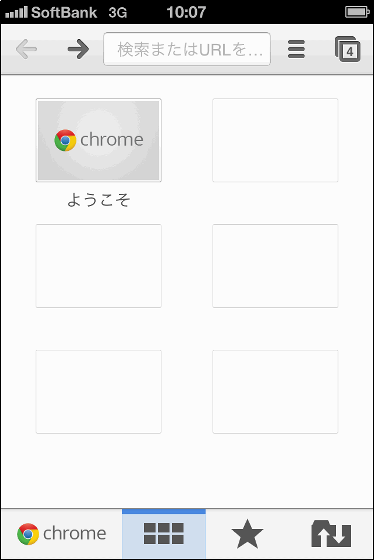
Tap "★" below to display mobile bookmarks.
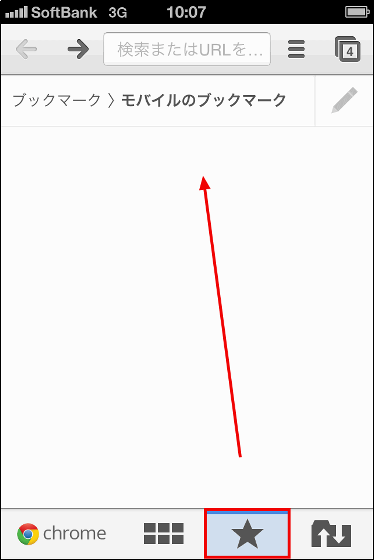
If you tap the button on the bottom right, the tabs open in Chrome from another device are synchronized and displayed.
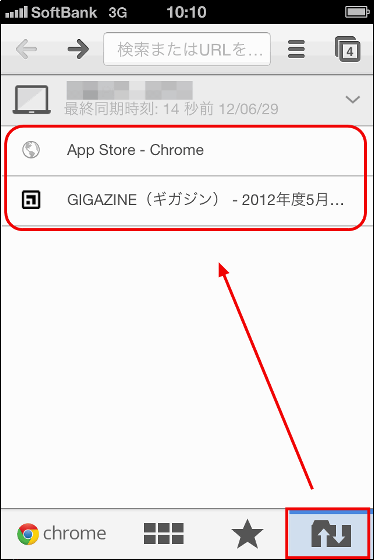
This is the tab that was actually opened in Chrome on the PC.

◆ How to use Google Drive
App Store - Google DrivePlease access and install.

Launch the installed application.
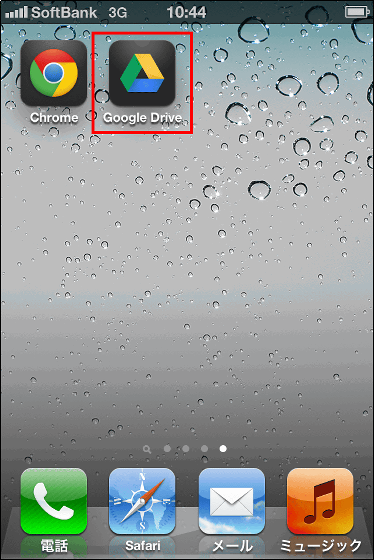
Tap 'Sign In'.
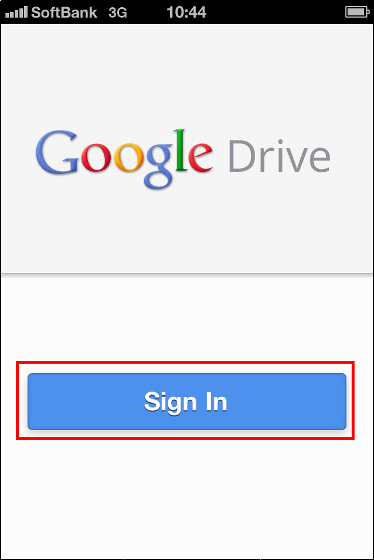
Enter your Google Account email and password and tap "Login."
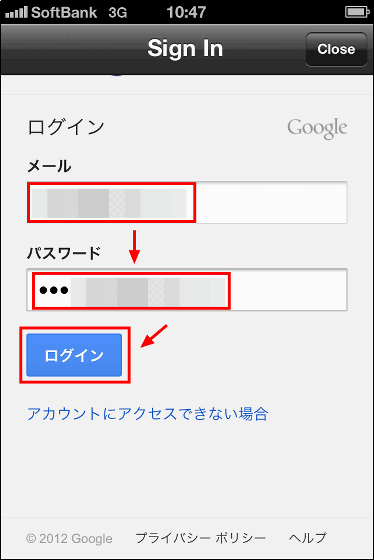
Ready.
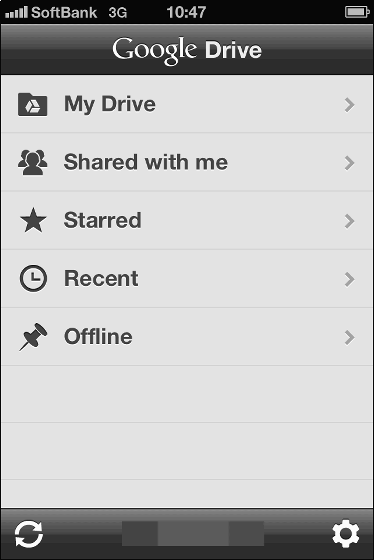
If using Google Drive, tap "My Drive".
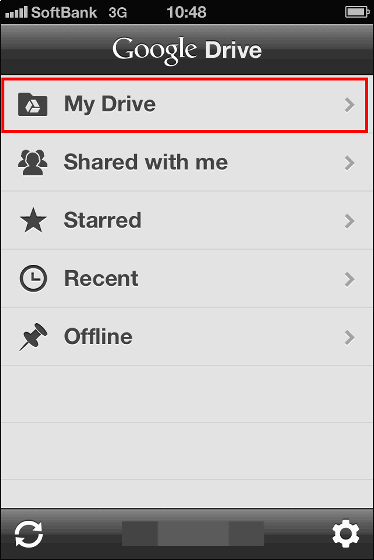
The files stored in Google Drive will be displayed.
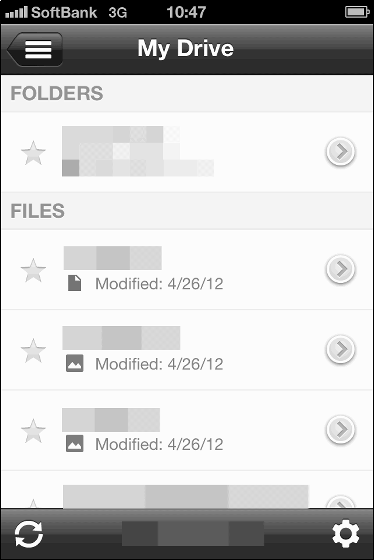
You can browse documents created by Google Drive, drawing etc.
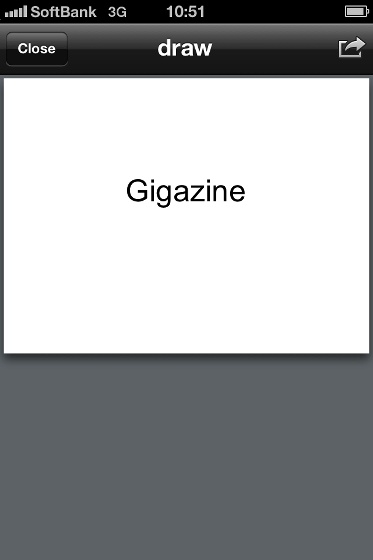
The function to scan by scanning with OCR also works well.
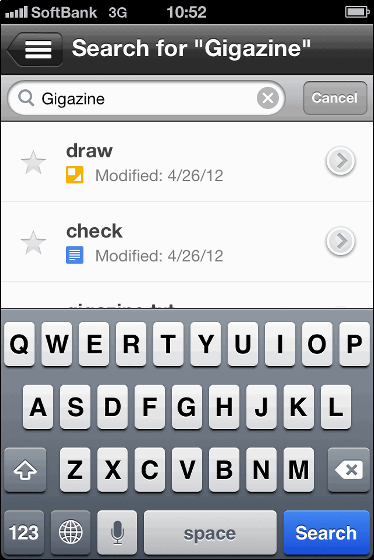
Related Posts: