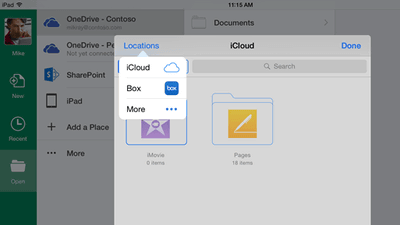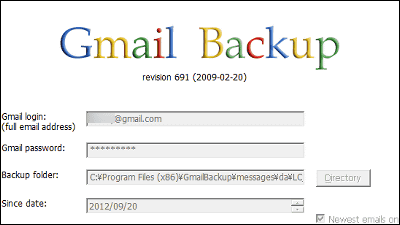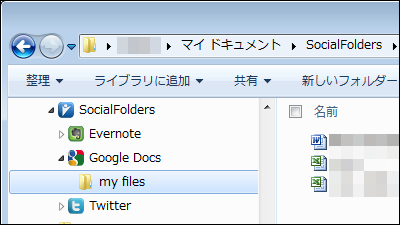SkyDrive free application "SkyDrive for Windows" like Dropbox
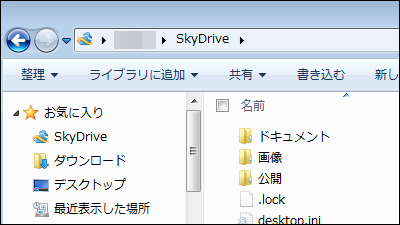
Until now I uploaded photos and files to put them on SkyDrive, but I can easily upload & back up to SkyDrive just by moving them to a local folder like Google Drive and Dropbox It was. A Microsoft official SkyDrive application that made this possible "SkyDrive for Windows"is. Installation and operation method is as follows.
◆ Installation
I am usingSkyDriveSign in and click "Add Computer".
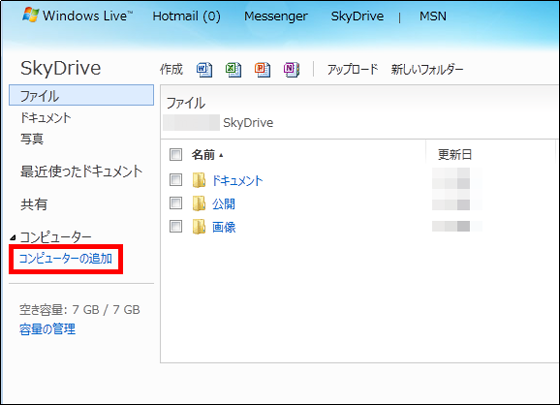
Click "Obtain SkyDrive for Windows".
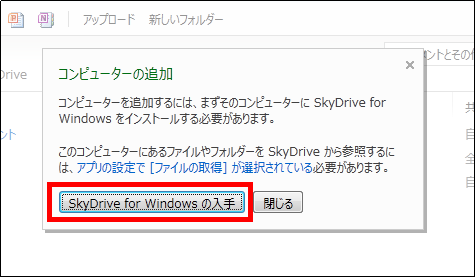
Click "Download".

Start "SkyDriveSetup.exe".
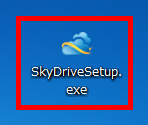
Installing

Click "Try to use".

Enter "Windows Live ID" and "Password" and click "Sign in".
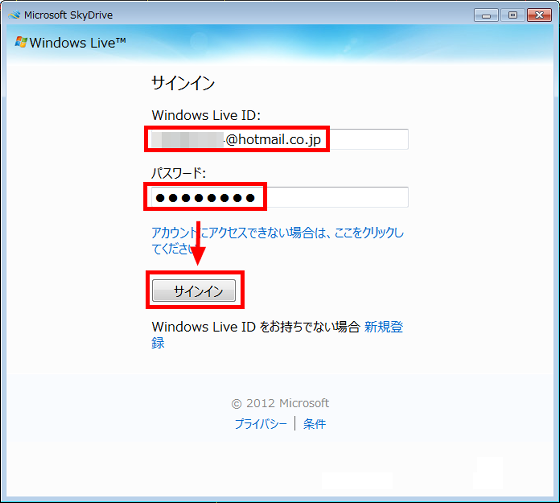
Click "Next".
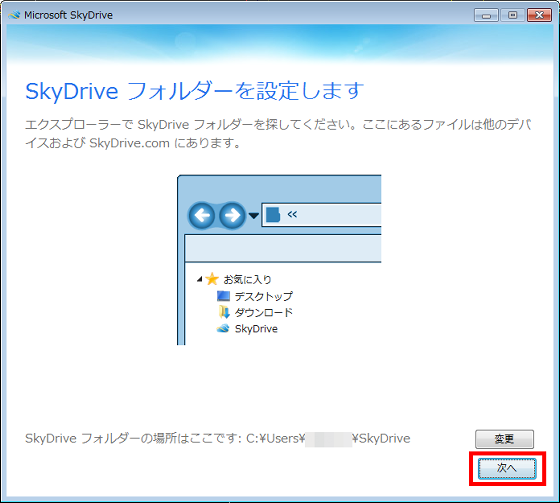
Click "Finish". Installation is complete.
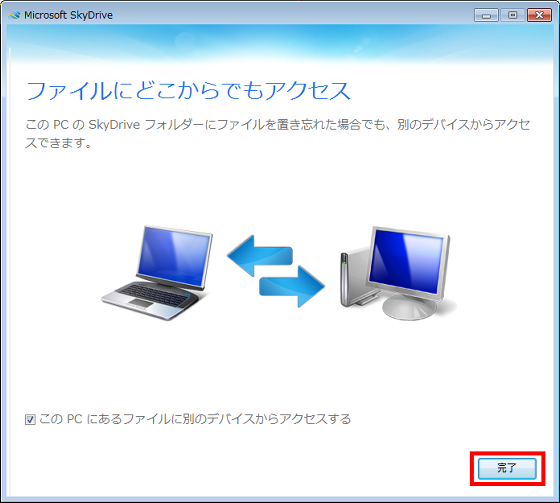
Operation method
To open the SkyDrive folder, right click on "SkyDrive in the task bar" and click "Open SkyDrive folder".
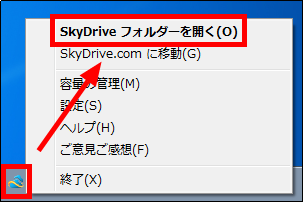
"SkyDrive folder" is created locally, and documents, images and public folders that match SkyDrive are also created.
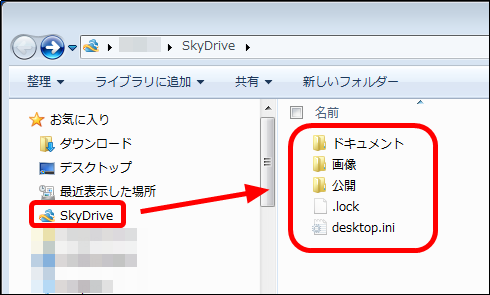
In order to check the operation, create "document 1" in the SkyDrive document folder.
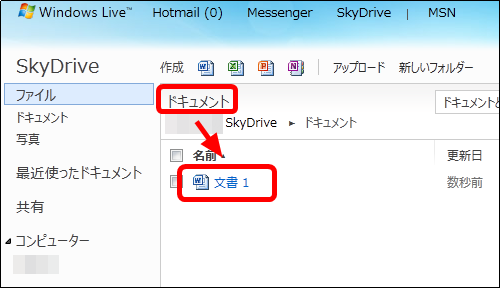
"Document 1. docx" has been created in the local "SkyDrive folder".
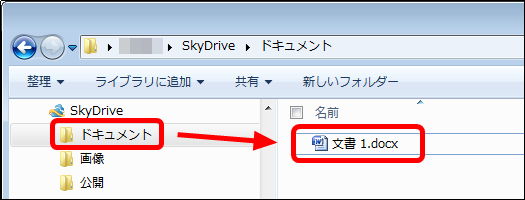
Next, let's put "desktop.docx" on the desktop in "SkyDrive folder".
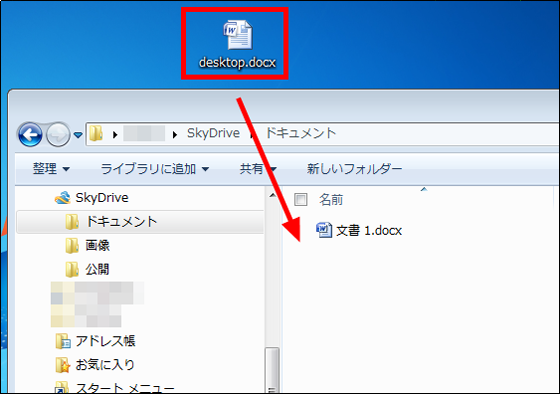
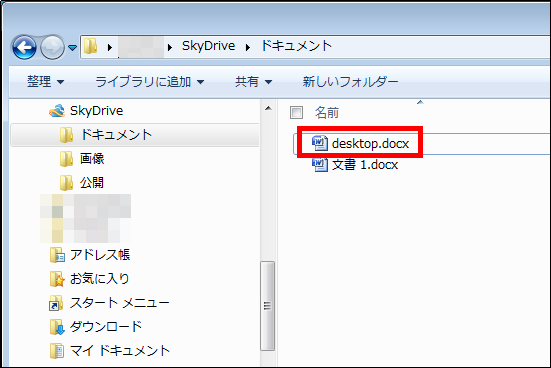
"Desktop" was created in "SkyDrive".
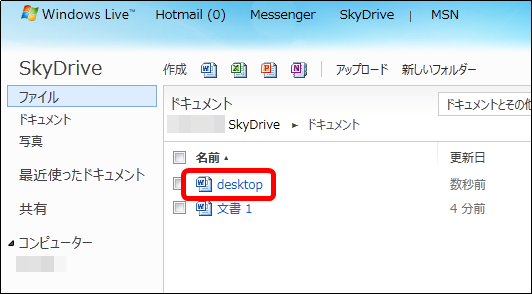
Related Posts: