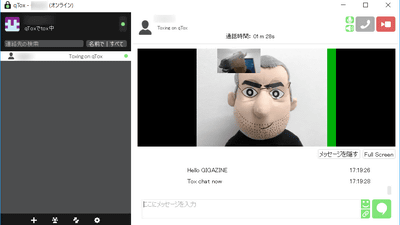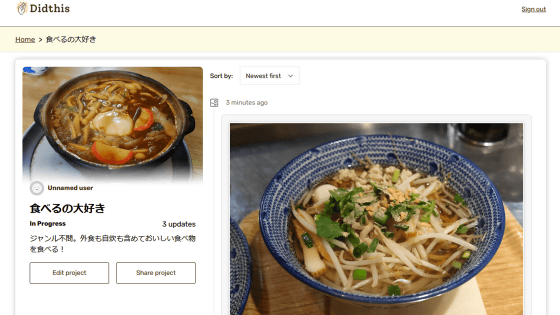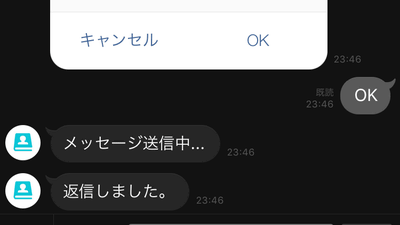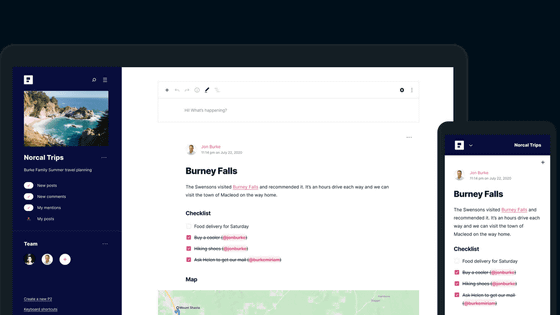I tried using the SNS 'Manyverse' that stores all the data in the terminal and does not pass account data to the company
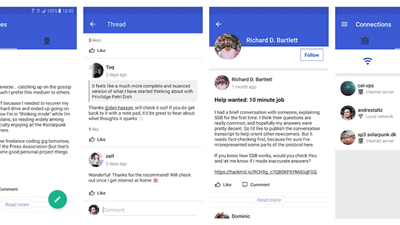
It is fun to connect with people around the world on SNS and see various information. On the other hand, there may be some people who are anxious about "it is stored in the database of companies that manage SNS". " Manyverse " is a SNS that can post and share messages, but its feature is that "data on SNS is stored only on personal terminal, not database owned by company". I actually tried what exactly what SNS it is.
Manyverse
https://www.manyver.se/

Manyverse does not have a platform that exists on the Internet, and it can be used by installing the application on the terminal. Manyverse created as an open source project can be used for free, but at the time of article creation, only the Android version has been released.
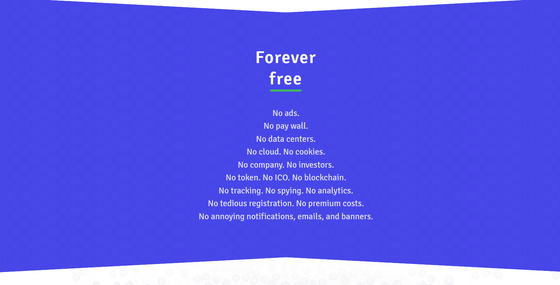
Manyverse - Apps on Google Play
https://play.google.com/store/apps/details?id=se.manyver
Manyverse can be installed from Google Play . Tap "Install".
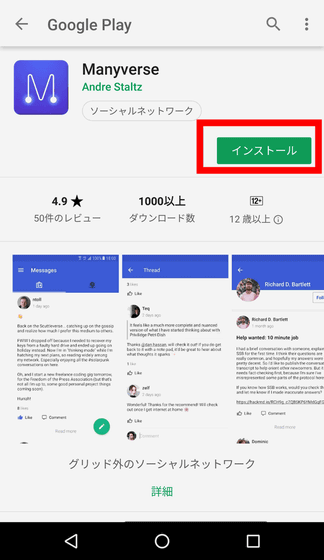
Tap "Open".

Then, the top page of Manyverse opened. In the "Messages (Message)" column, you can write a message you want to share with friends.
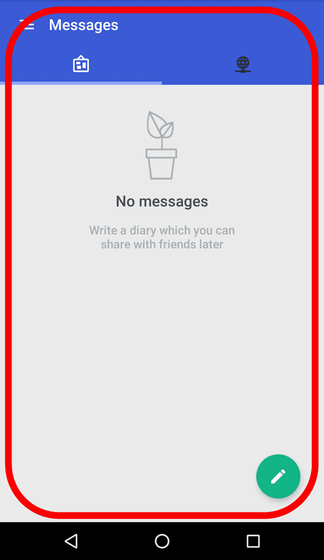
In the "Connections (Connection)" column, friends connected on Manyverse are displayed. Of course, there are no connected friends in the initial state.
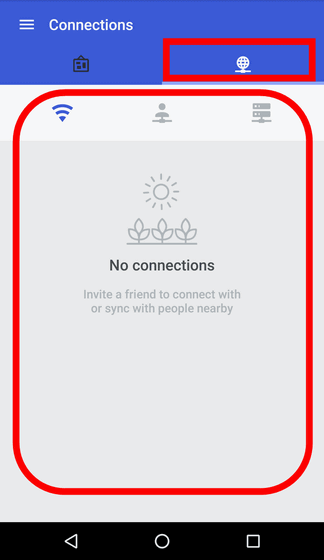
In Manyverse, all account data is stored on the terminal. When exchanging data with friends, it is OK to open Manyverse when each other's terminal is in a specific state. The specific state means that both terminals are connected to the same local network ......
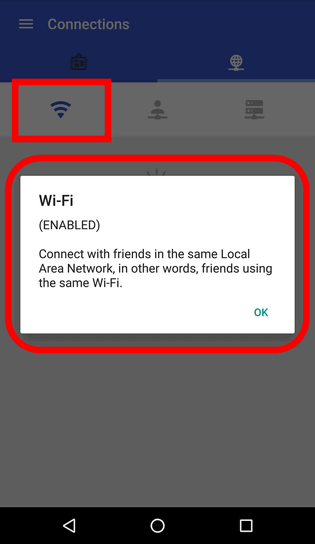
It is connected to 4G line and individual Wi-Fi, and it is possible to exchange data by P2P communication.
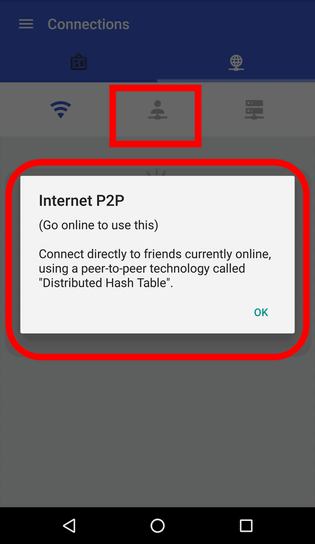
And you can exchange data by accessing the server owned by yourself or a friend at the same time. When you access Manyverse under these conditions, update information is automatically synchronized, so you do not need to do anything particularly on the user side.
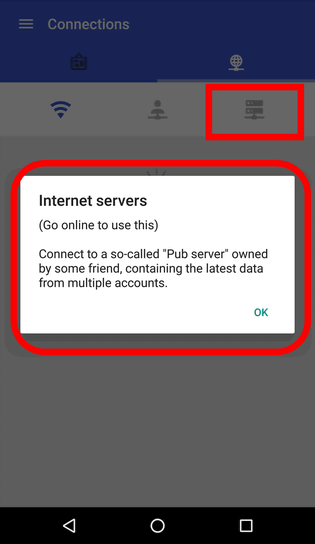
Tap "Menu" icon in the top left corner of the top page ......
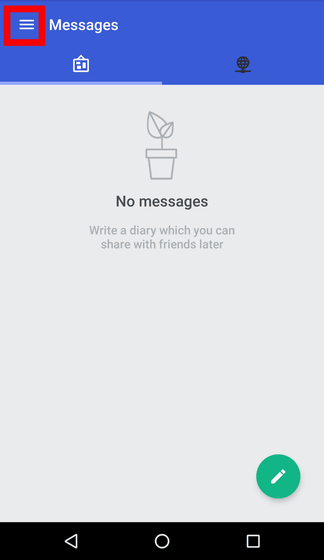
You can check the profile of your account. In the initial state, the account name is "No name", and it seems that the character string after @ has been automatically allocated. Tap "My profile" ......
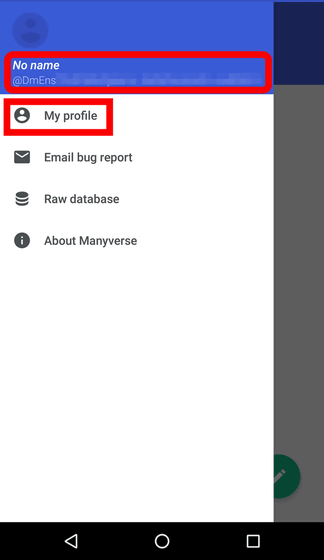
Profile editing is possible. Tap "Edit profile".
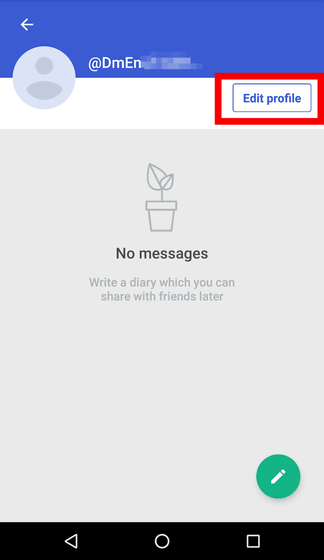
You can edit the account name, so enter the name you like.
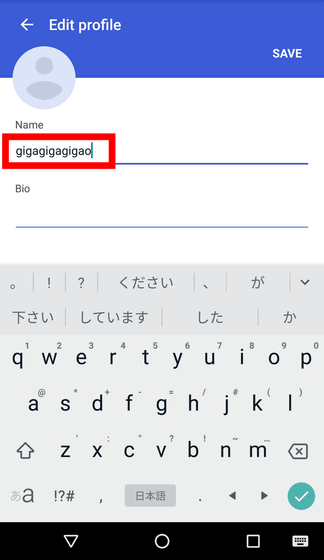
You can also edit the profile that looks with the count so enter your self-introduction text. Introductory text can also be input in Japanese. After inputting, tap "SAVE" in the upper right.
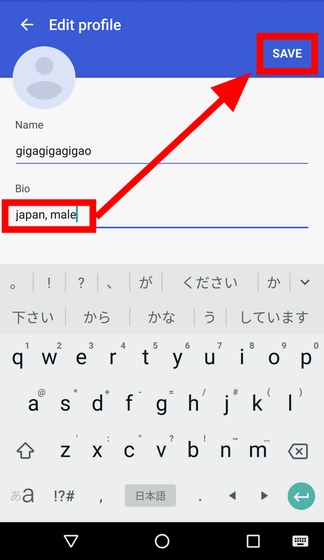
Profile changes were reflected. Since Manyverse saves all the information on the terminal, there is no login password like account. Just opening the app on your device allows you to automatically access your account.
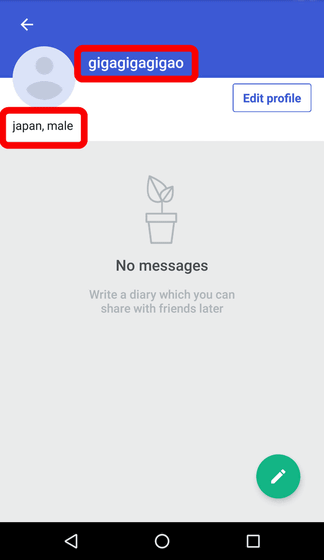
I will post something at once. Open the message section, tap the "pen" icon in the lower right ... ...
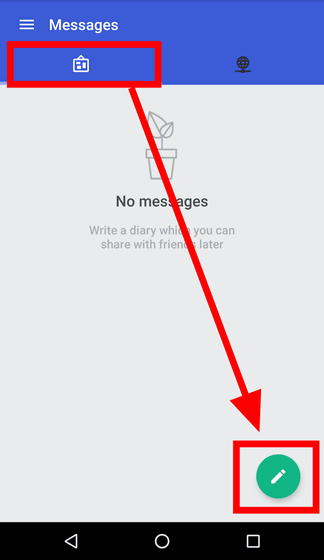
Enter appropriate content. In the top right, touch the "Publish" icon.
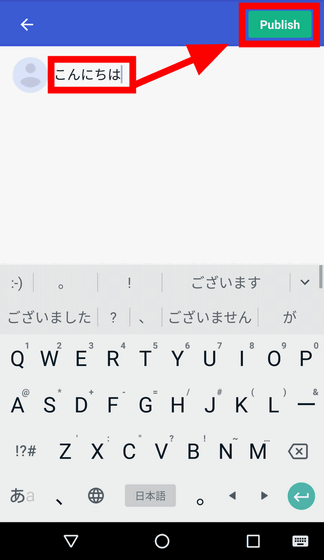
Then I was able to post a message. However, in this state, you can see posts only in your account, you can not share posts with other users.
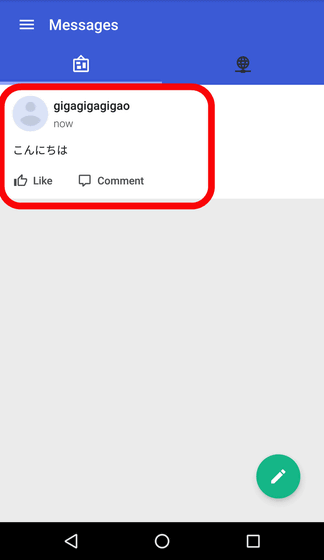
Share a message Open a connection field to register a friend. When the terminal is connected to the Internet via Wi-Fi or 4G line etc. Open the connection field, the green icon appears in the lower right corner, so tap the icon.
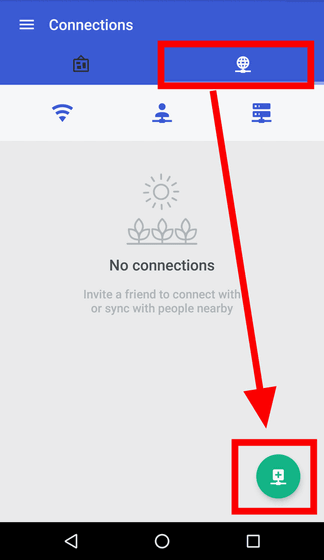
Then you can select "Create invite" or "Paste invite". Tap Create invite ......
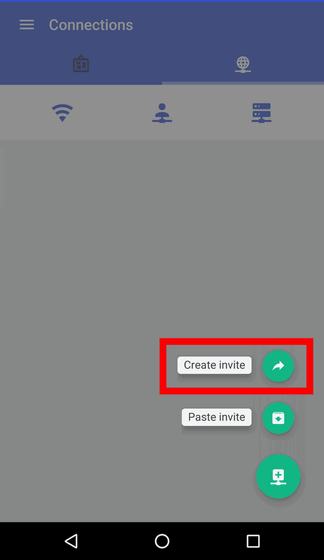
You can generate "invitation code" necessary for connecting with friends. This code is a dedicated code that is generated only for connecting with a pair of friends, so it can not be reused to connect with other friends. If you want to connect with other friends, you need to generate another invitation code again with the same procedure. Send this invitation code to friends' terminals who want to connect with Manyverse by mail, message application, ... ....
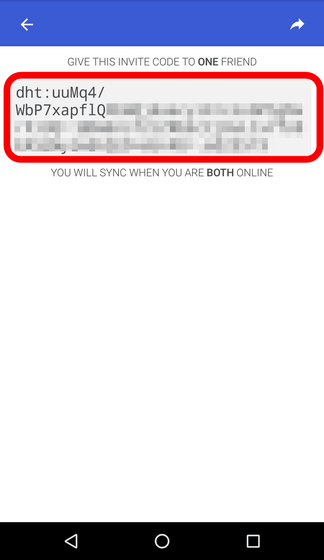
Open Manyverse on the friend's terminal which received the invitation code. Just like when you generate an invitation code, open a "connection field", tap the green icon on the bottom right ... ...
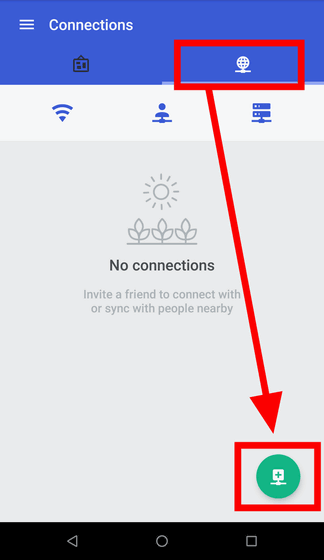
Tap "Paste invite".
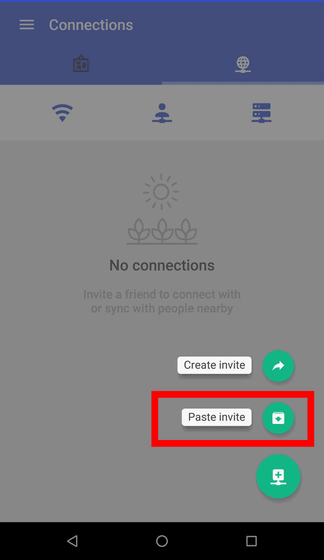
The code input form opens, so enter the invitation code you received with the email or message application and tap "Done". There is no problem even if the sending side of the invitation code and the receiving side exchange.
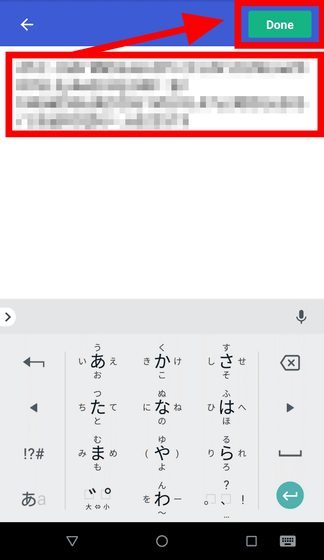
When connected with a friend's account, a friend's icon appeared in the "connection field". In Manyverse, data can not be exchanged unless terminals are connected directly on the Internet. For that reason, it is necessary that both terminals are connected to the Internet or a common local network, not just the terminal that inputs the invitation code. Tap a friend's account name from the connection field ......
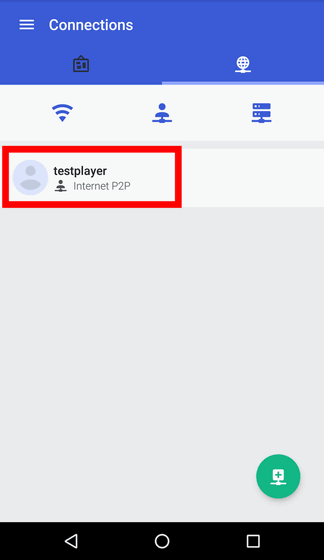
You can see the friend's account page. There is no common platform in Manyverse, and there is no way to exchange an invitation code with a mail or a message application in order to connect with a friend. Therefore, if you want to connect with people other than your close friends, you need to use the Internet bulletin board.
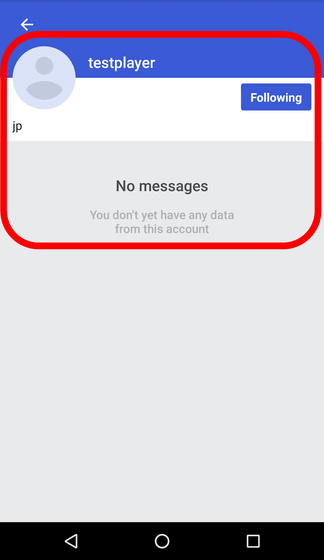
When one enters an invitation code, you become friends with each other, friends' posts and your posts can be seen in the message column. If you want to reply to the other's post, tap "Comment" at the bottom of the post.
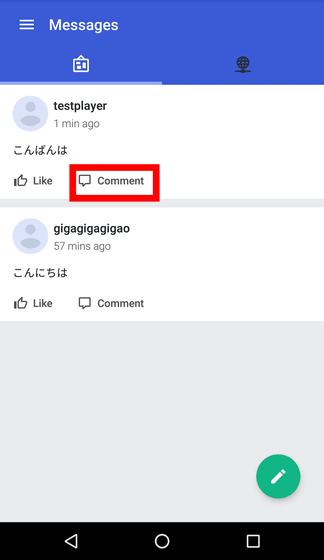
Enter a reply and tap the send icon ......
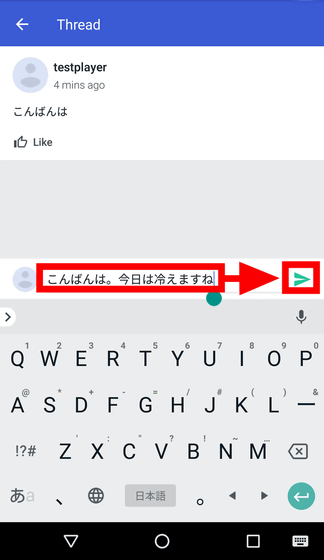
Reply to post is in the form of thread.
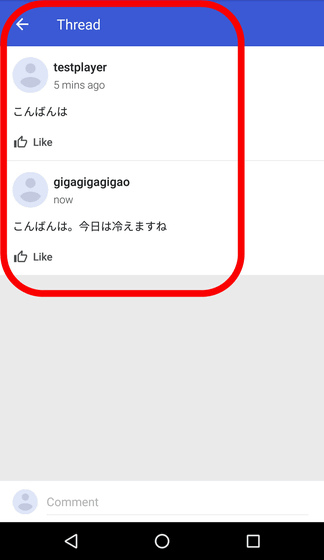
On the side that received the reply, it is possible to see the reply of the other party hanging from your post.
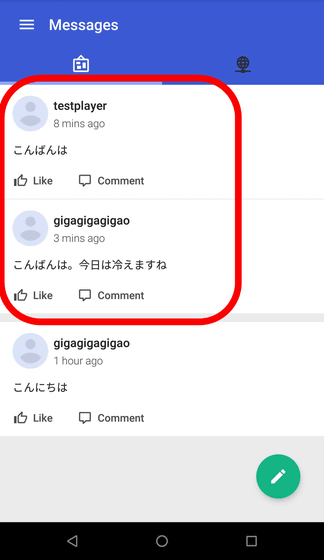
You can press "Like" (like) under the post to convey your approval or sympathy to the post.
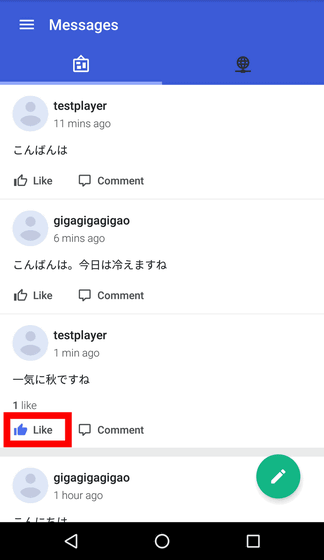
Also, when you access the account online, Manyverse will automatically download the updated information to your device and save it. Therefore, even if the terminal is in the offline state, the data at the stage of the most recent access is saved on the terminal, and it is possible to read posts up to the time of saving.
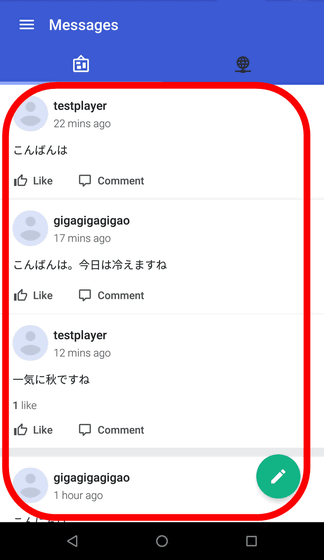
In addition, you can post messages even when you are offline. Posting when you are offline is displayed only on your terminal, it is not displayed in the message field of the other person connected as a friend. Messages posted when you are offline will be sent when the posted terminal comes back online.
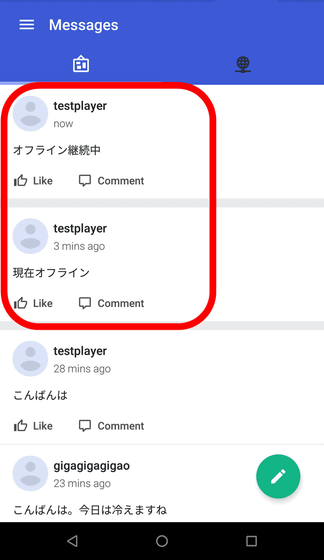
At the time of article creation, there was only the function of editing the text of the profile, posting the text message, pressing "Like", but "I will further enhance the functions of the application in the future". If the function continues to be expanded in the future, equivalent communication with the existing SNS may be possible between individual terminals.
Related Posts:
in Review, Mobile, Software, Web Service, Posted by log1h_ik