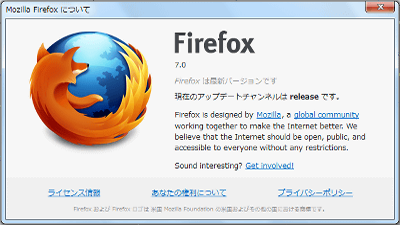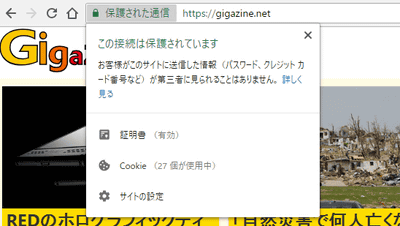"Firefox 14" official version can be downloaded, enhanced security and privacy
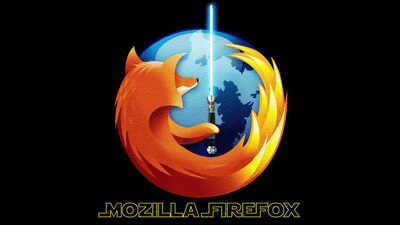
ByFactoryjoe
Firefox's search bar · Location bar · When searching from the right click menu, you send it to Google using SSL encrypted communication, and guessing candidates displayed on the search bar and search results are sent to the user's security Enhanced privacy and "Firefox 14"Has been released. Design change of site identification information, addition of function of inline automatic completion of URL, etc. are also added.
Next-generation browser Firefox - Fast, secure, customizable free browser
http://mozilla.jp/firefox/
Firefox 14.0.1 Release Notes
http://www.mozilla.jp/firefox/14.0.1/releasenotes/
The main changes are as follows.
○ New functions
· Encrypted Google search available from Firefox search bar etc.
· OS X Lion full screen is supported.
- Added a function to enable plugin content to be read after clicking it. To try it you need to change the setting in about: config.
· The location bar now automatically complements previously entered URLs.
○ Change
· Design of site identification information was improved to prevent camouflage of SSL encrypted connection by site icon (favicon).
○ Developer
· Implemented pointer lock API.
· We implemented an API to keep the display from sleeping.
· Turku language and Greek CSS text-transform and font-variant have been improved.
○ Correction
· Various Several security issues have been fixed.
- Fixed an issue where the animation may stop when the source and size of the animated GIF image are changed.
- Fixed an issue where nsCocoaWindow :: ConstrainPosition uses the wrong display when using multi display on Mac OS X.
· Fix regression of CSS: hover which occurs when element class name is set by JavaScript.
◆ Google search results on HTTPS connection
Privacy has been enhanced as Google search results are now securely connected via HTTPS.

◆ Inline automatic completion function of location bar
Now you can immediately enter the URL you entered in the location bar, for example, "gigazine" in the location bar, the most frequently used ".net" will be automatically complemented.
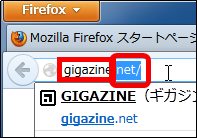
◆ Design change of site identification information
It is intended to eliminate camouflage of site icons and to reduce the redundancy of the user interface by changing the design of the site identification information.
The icon of the earth represents a normal site.
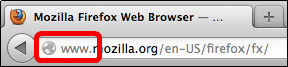
A site using SSL encrypted communication displays a key icon.
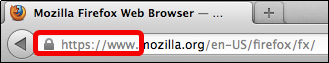
For sites using EV SSL certificates, a green key icon and publisher name are displayed.

Sites with mixed encrypted content and unencrypted content display small warning icons.
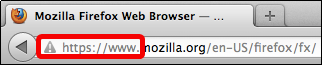
◆ Update method
To update immediately, click on "About Firefox" from "Help".
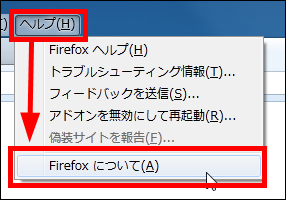
You can update by clicking "Apply Downloaded Updates".

Also, the release schedule of Firefox 15 is August 28th.
Related Posts:
in Software, Posted by darkhorse_log