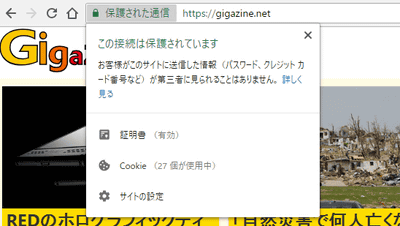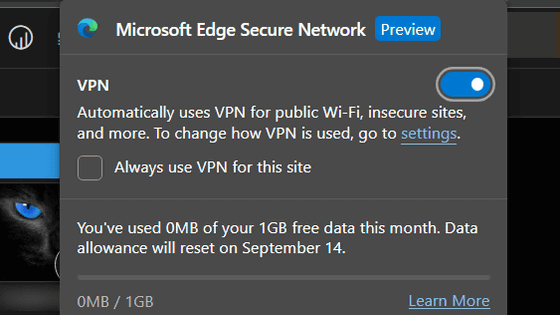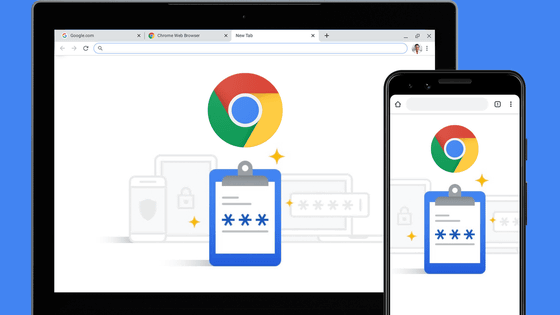Testing spec changes so Google Chrome doesn't show 'The site you're visiting is safe'

Google Chrome has an indicator to show the user whether the website you are visiting is safe or not, but about this function, 'Chrome does not display the indicator when the website is safe. We are testing it, 'reports
Google Chrome to no longer show secure website indicators
https://www.bleepingcomputer.com/news/google/google-chrome-to-no-longer-show-secure-website-indicators/
HTTPS was created to realize secure Internet communication by encrypting the communication content. There are websites that only support HTTP , which is not traditionally secure, but the number of websites that support HTTPS continues to increase, and some browsers say 'insecure' when connecting to HTTP. There is also something to display.
Starting with Chrome 68, which was released in July 2018, Google has also changed the specification to always display an 'insecure' warning when displaying HTTP-connected websites. In addition, Google has been displaying warnings when connecting to HTTP for some sites before the release of Chrome 68.
Google has a policy of clearly displaying sites that are not protected by HTTPS as 'insecure' in the Chrome browser --GIGAZINE

by Sam Stockton
These efforts by Google have revealed that more than 90% of website connections via Chrome at the time of writing use HTTPS connections. The graph below shows the percentage of HTTPS connections in Internet connections by OS and browser, with Chrome recording the highest 'over 90%' of all platforms.
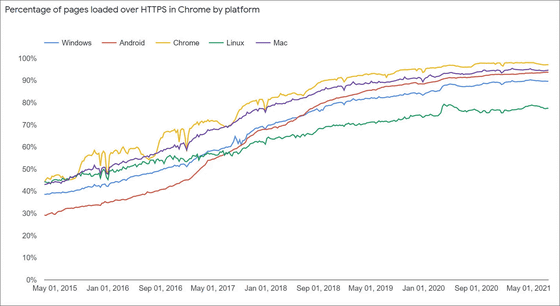
At the time of writing the article, if you are using an HTTPS connection, a key icon will be displayed in the address bar as shown in the image below, indicating that access is safe.
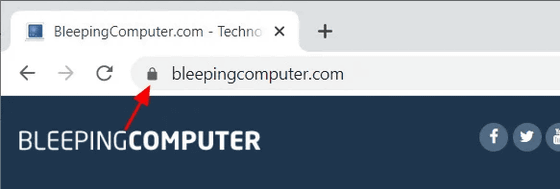
However, as mentioned earlier, many websites are already HTTPS-enabled, so Google is testing the ability to remove the key icon, Bleeping Computer reports. In Chrome 93 Beta and Chrome 94
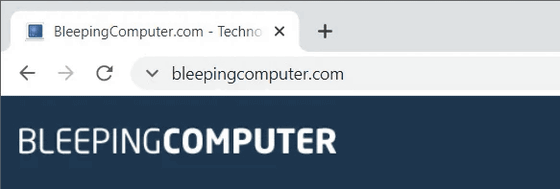
However, this setting only does not show 'Site is protected by HTTPS connection', and if the site is not protected by HTTP connection, the warning 'Not Secure' is displayed as follows. It seems to be displayed.
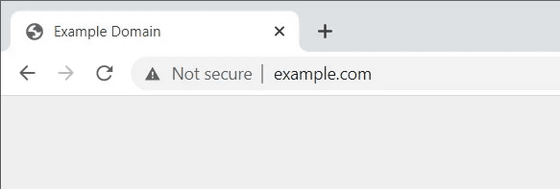
In addition, Google has added a corporate policy called 'LockIconInAddressBarEnabled' to Chrome 93 for companies that want to keep the security indicator of the address bar, and it is possible to always display the key icon on the address bar by using this. is.
If you want to try 'Omnibox Updated connection security indicators' that hide the security indicators on the address bar, enter 'chrome: // flags' in the address bar part of Chrome 93 Beta or Chrome 94 Canary Build. , Search for 'security indicators', click 'Default' in 'Omnibox Updated connection security indicators', change it to 'Enabled', and restart Chrome.
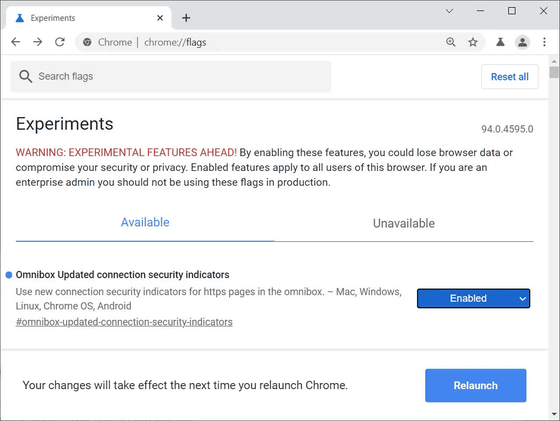
Related Posts: