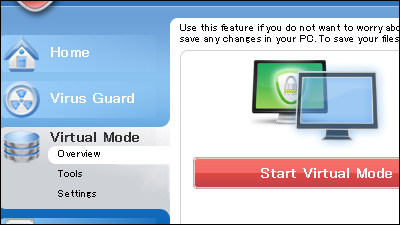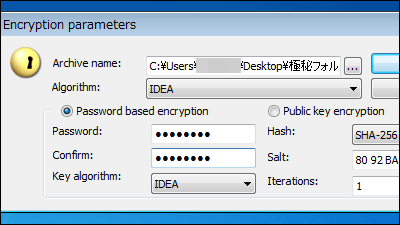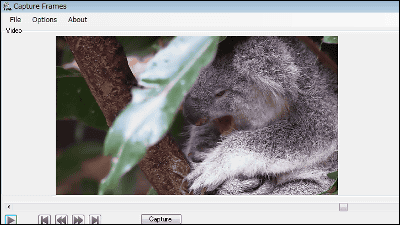Free software "GreenForce-Player" that can make screen capture & recording disabled with DRM-like protection on movies
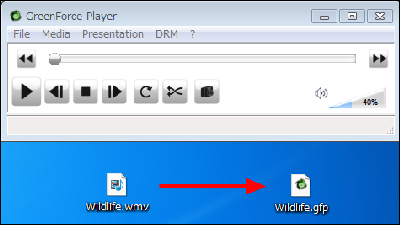
If you want to pass a video to a specific person but want to prevent the passed video from being recorded and passed over to someone you do not know, add a password to the movie, record screen shot, impossible screen shot Free software that can show videos to specific people without being recorded is called "GreenForce-Player"is. Installation and operation are as follows.
GreenForce-Player
http://gfp.rrsoftware.de/index.php?option=com_content&view=article&id=93&Itemid=56
◆ Installation
Click "Download install version 1.12" on the above site.
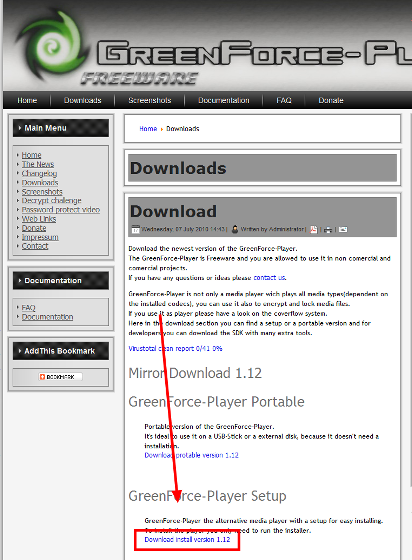
I started downloading "GreenForce-Player.exe".
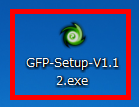
Click "Next".

Click "Next".
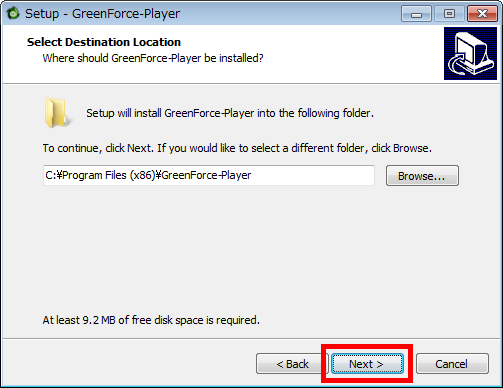
Click "Next".
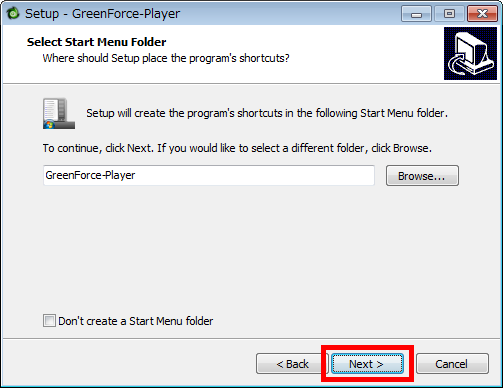
Click "Next".
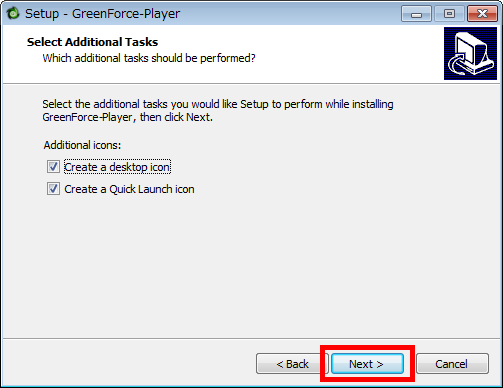
Click "Install".
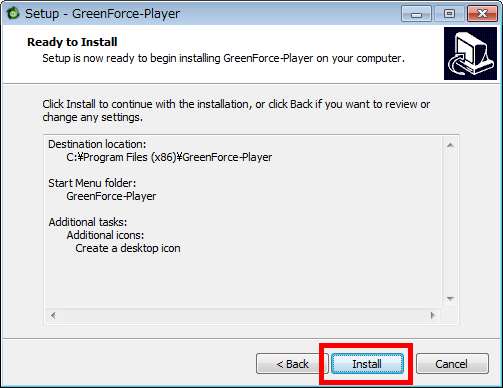
Click "Next".
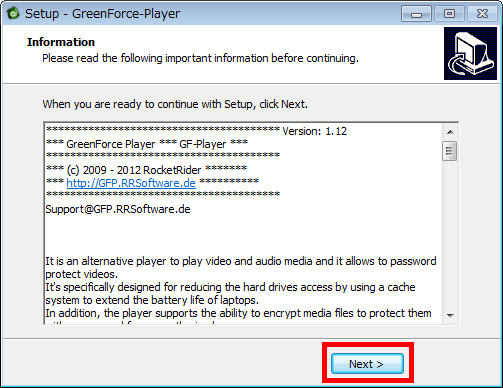
Click "Finish" to complete the installation.
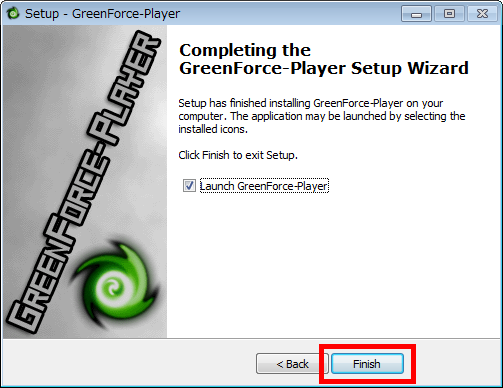
◆ Operation
After installation, GreenForce-Player operation screen will be displayed.
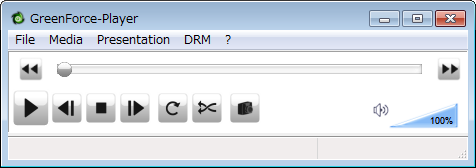
To create a movie that disables recording using screen capture, click "DRM" and click "Protect video".
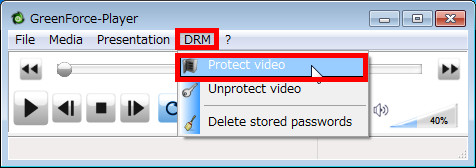
Click on the "General" tab and select the movie that makes the recording using the screen capture impossible from "Media reference button", and "Password" and "Verify" required when viewing this converted video Enter password (Confirm Password) "and enter a password hint in" Tip ". The converted video storage location is the same as the original video before conversion. In addition, although it is necessary to play back the converted video using "GreenForce-Player", when you pass the video to the other party, so that the video can be played even if the other party does not have the video, "GreenForce You can convert it to the executable file format (.exe) plus "-Player", in that case check "Add player to the media file". Check Allow restore original file if you want to allow others to convert the converted video back to the original video format.
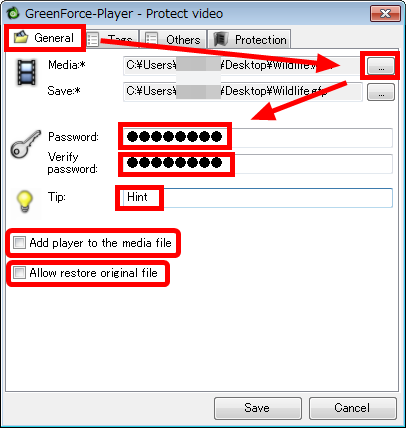
If you want to distinguish where the video flowed out when the video flowed out somewhere, change it to a title that can be distinguished when clicking on the "Tags" tab and flowing to "Title". It is possible to distinguish which video you handed to when you saw the movie.

In this way the title is displayed in the upper left of the movie.
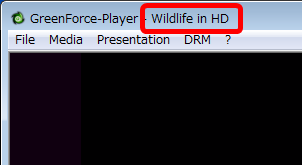
To disable recording using capture, click "Protection" and display "Active" from the pull-down list, there is no problem. Finally, when you click "Save", a movie "selected movie name. Gfp" is created.
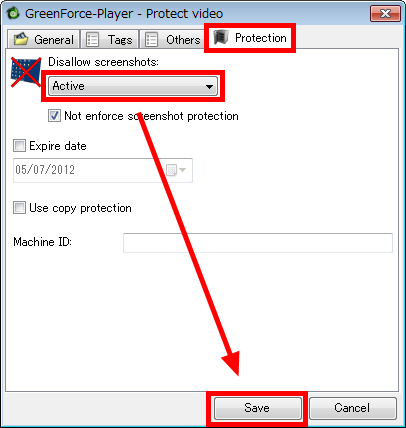
Click "Selected Movie Name. Gfp" to play the movie.

Since "Password" is required, enter "Password attached to a movie" and click "OK" to watch the movie.

This movie was recorded using the screen capture of the original movie before conversion and it was able to record the movie without problems.
This movie is a movie recorded as impossible to capture in the same way as the above movie, in fact you can see the movie, but you can not record with screen capture. Only the sound is recorded.
In addition, screen capture · screen shot can be prevented, but if you shoot the monitor you are playing directly with a digital camera etc, it is frank up to you.
Related Posts: