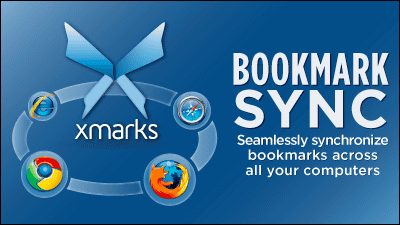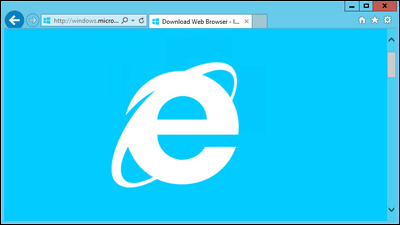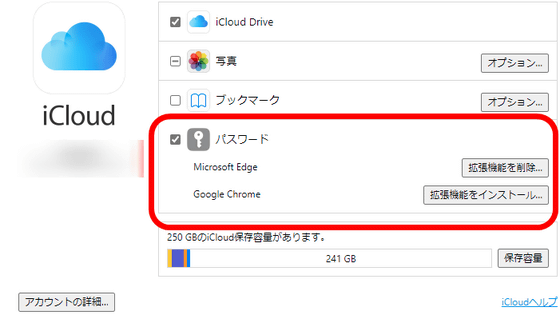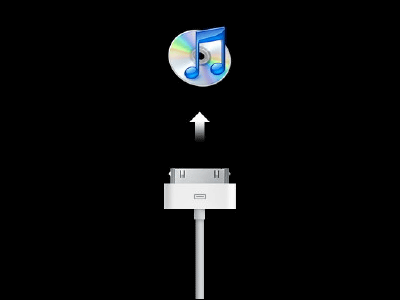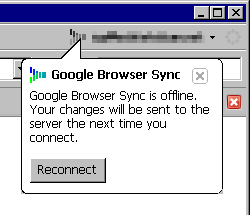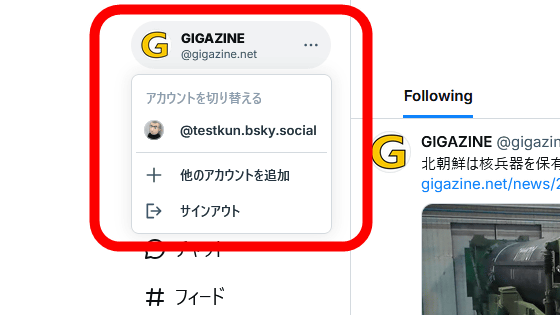"Firefox Sync" to synchronize add-ons, bookmarks, passwords, history etc. for free

"Firefox 11"Has been officially released and synchronization of the bookmarks, passwords, personal settings, history, and tabs that could be synchronized so far as well as the synchronization of add-ons newly"Firefox Sync"It became possible with, it became more convenient. This saves you the trouble of installing the add-on that was troublesome when migrating the machine's environment. The procedure to actual synchronization completion is as follows.
Firefox Sync - Free cloud service that can synchronize browser environment
http://mozilla.jp/firefox/sync/
Of course, you need to be Firefox 11 to run add-on synchronization. How to updatehereFrom.
SyncFormerLaunch machine "Mozilla Firefox"

Click "Setup Sync" from "Tools"
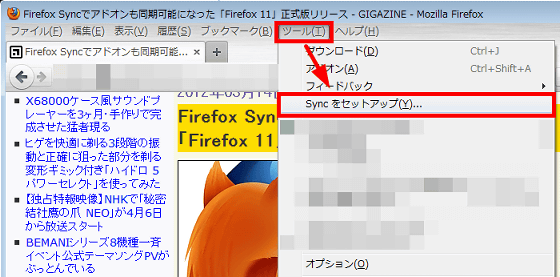
Click "Create new account"
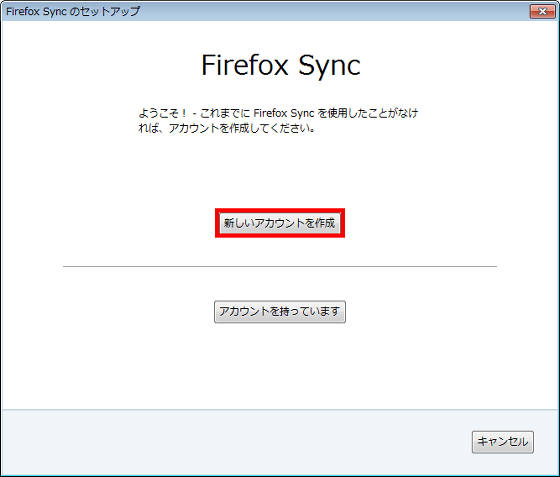
Enter "E-mail address" · "Password" · "Check" · "Alphanumeric character" and then "Next"
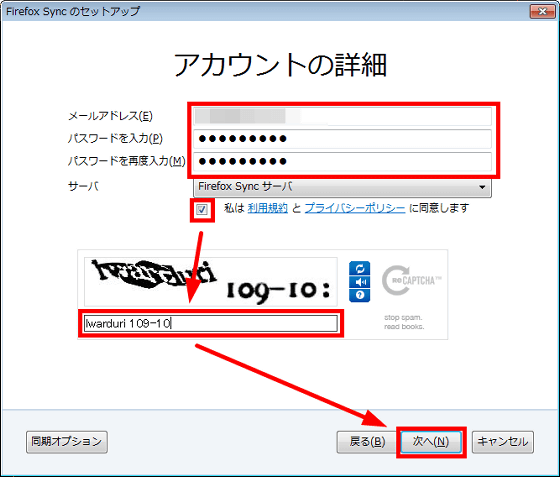
Setup is complete. Up to this point, synchronizationFormerIt is the operation of the machine.
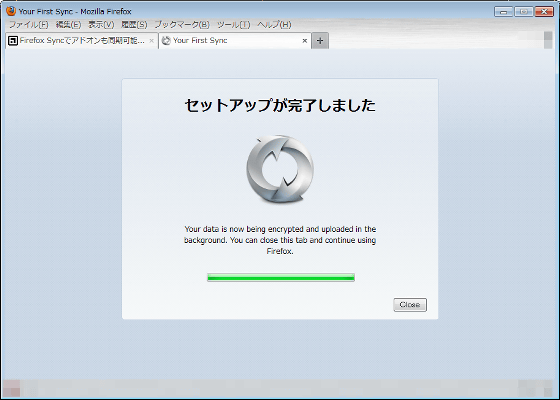
Next, synchronizeAheadLaunch machine "Mozilla Firefox"

Click "Setup Sync" from "Tools"
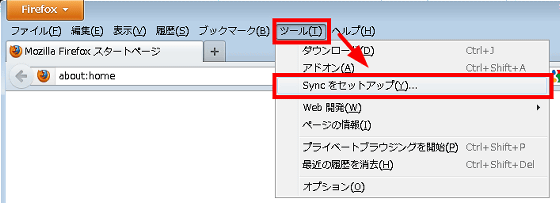
Click "I have an account"
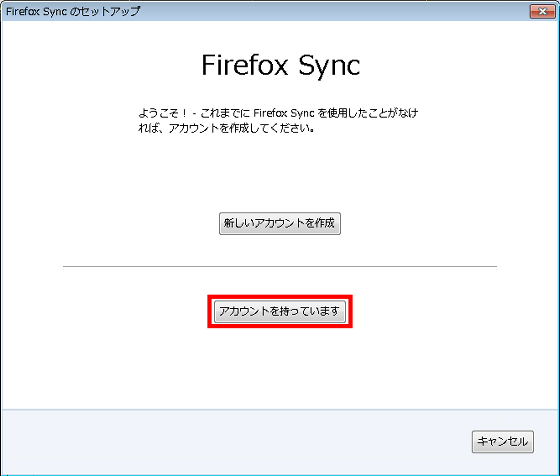
Make a note of the displayed code. Care should be taken as this code will change after a certain period of time.
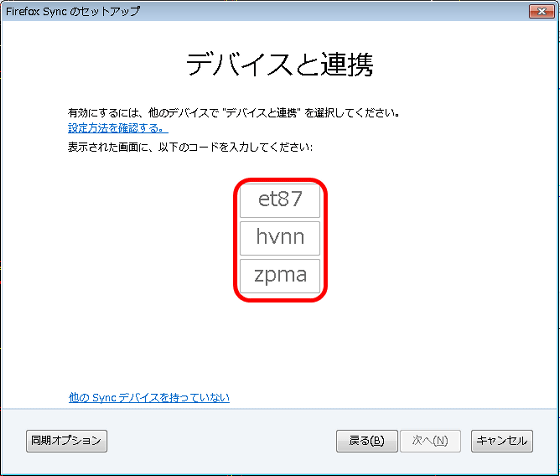
Sync operationFormerReplace with machine, click "Options" from "Tools"
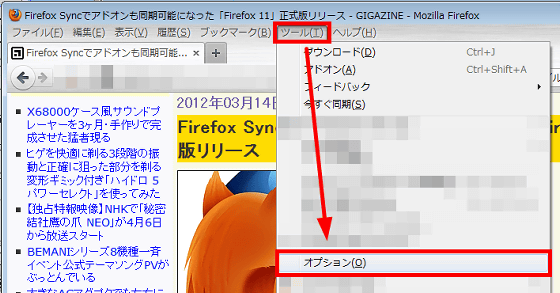
Click "Link with device" from "Sync"
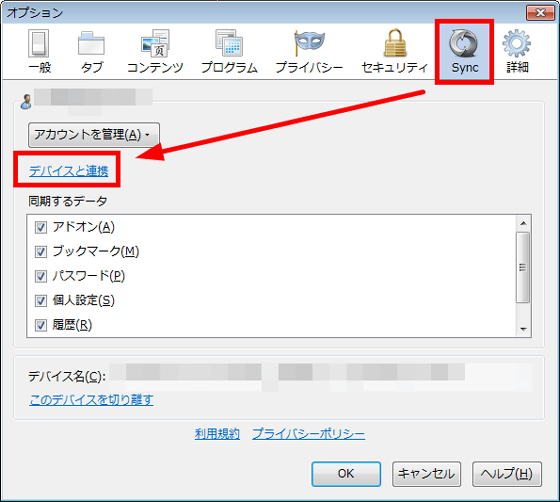
Enter the memo code and click "Next"
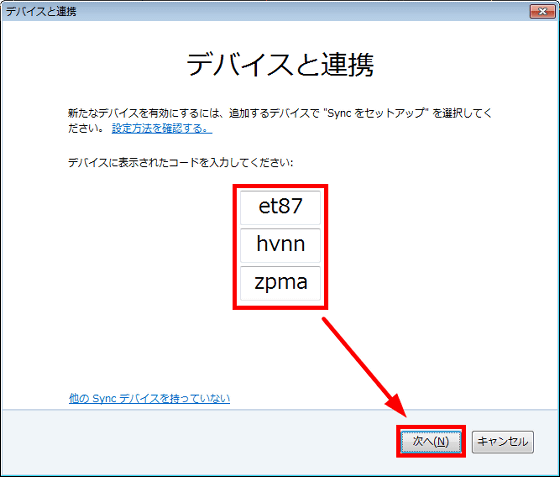
Firefox sync is now started. SyncFormerThe operation of the machine is over.
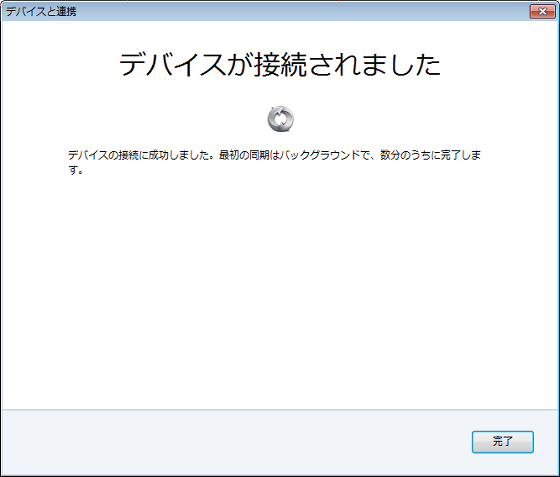
SyncAheadCheck the setup completion display from Firefox on the machine and click "×" button at the top right to close Firefox. Finally, restart Firefox and synchronization is complete.
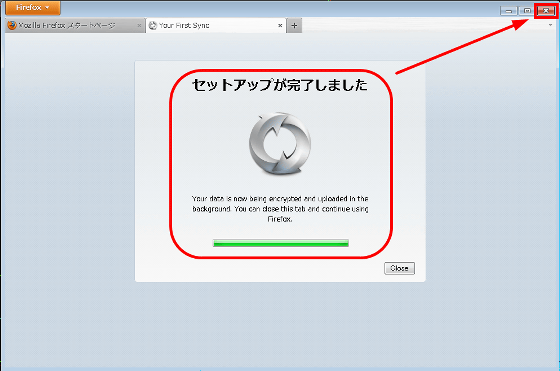
Synchronization will not take place until the add-on that was being installed is synchronized, but until the setup of the add-on that was installed. If you change the add-on setting, you need to change the setting.
You can also synchronize your computer's Firefox with Android-powered smartphone and iPhone.
For Android, first of all, the free application "FirefoxInstall and run it

Tap "Set up Sync" on the Firefox start page
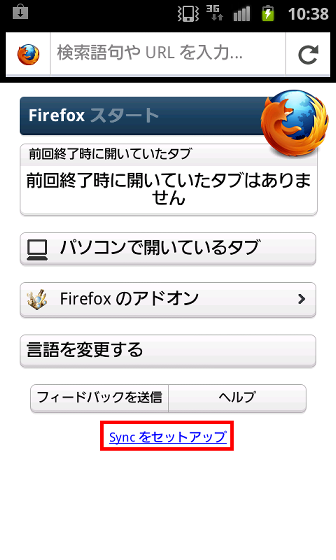
Make a note of the code to be displayed.
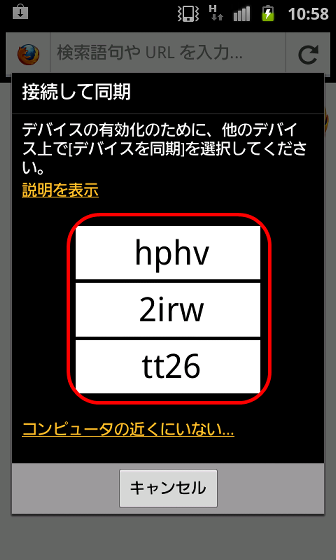
SyncFormerOn the machine's Firefox, click "Options" from "Tools"
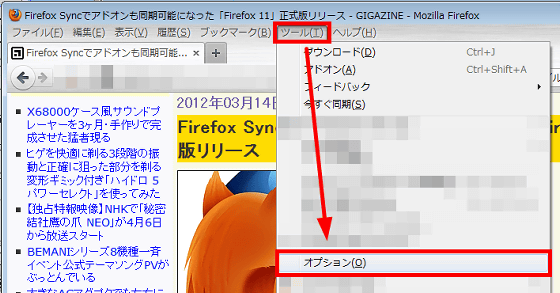
Click "Link with device" from "Sync"
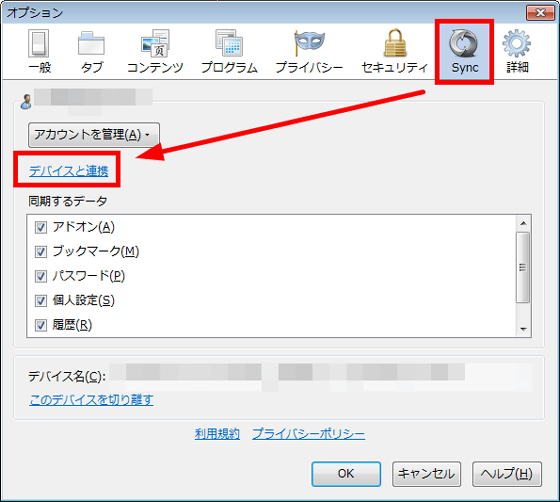
Enter the code you noted earlier on Firefox on Android and click "Next"
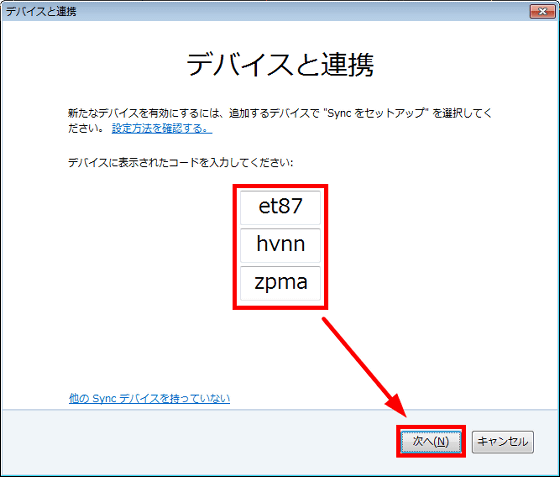
Firefox sync is now started. SyncFormerThe operation of the machine is over.
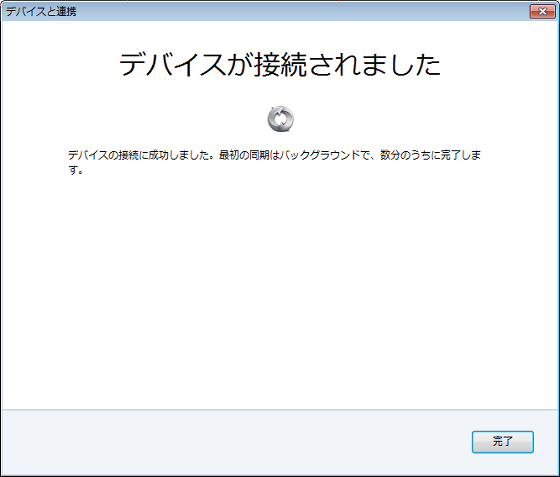
Setting "Synchronize device" on Android's Firefox is complete
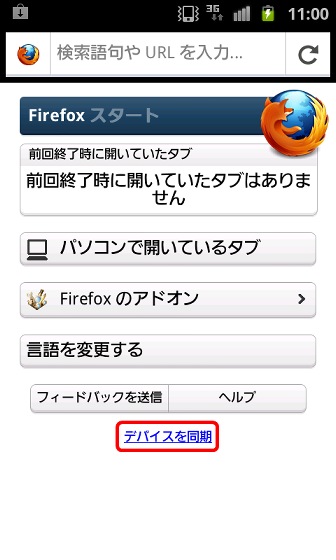
Next, in the case of the iPhone, firstly "free application"Firefox HomeInstall and run it.

Tap 'I have an account'
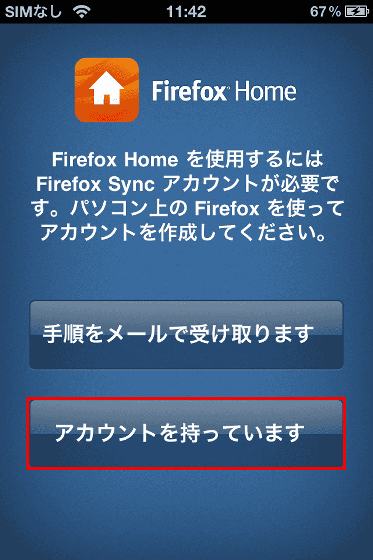
Write down the passcode.
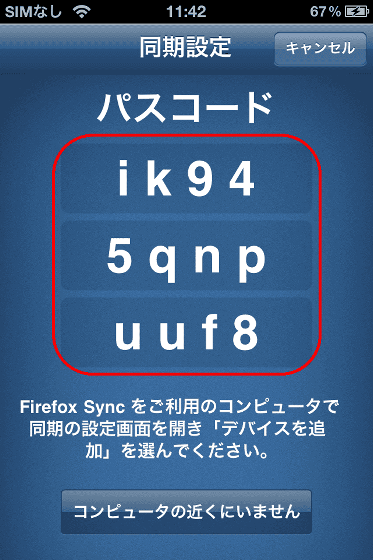
SyncFormerOn the machine's Firefox, click "Options" from "Tools"
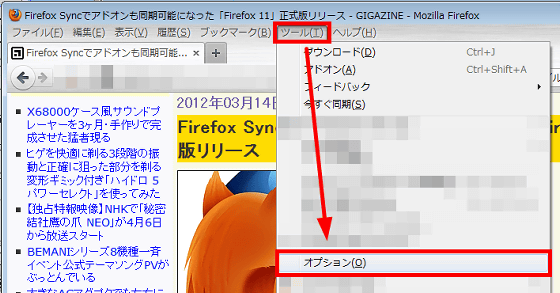
Click "Link with device" from "Sync"
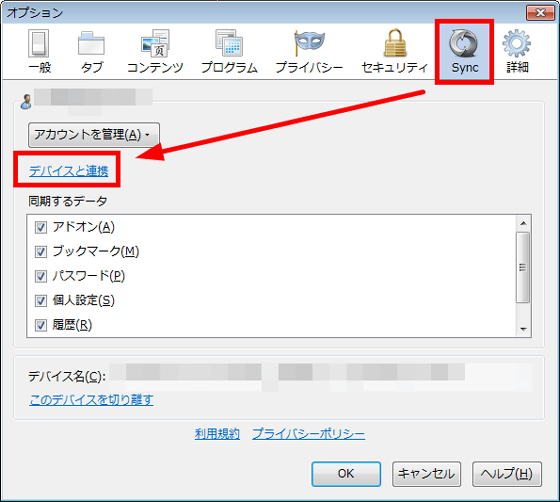
In the iPhone 's "Firefox Home", enter the code you just made and click "Next"
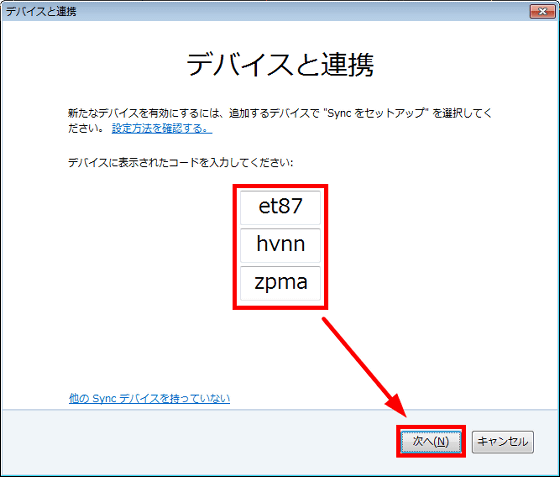
Firefox sync is now started. SyncFormerThe operation of the machine is over.
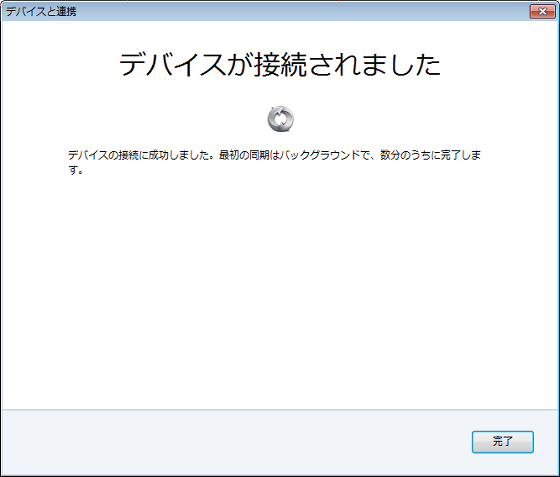
If it can be displayed as follows, synchronization is completed.

Also,The total total data capacity that can be synchronized is 25 MB, 99.9% of users are less than 25 MB, which is fine, but 0.1% users can not synchronize all data beyond 25 MB. However, it will be caught in the limit · In the case of 0.1% users who are likely to be caught in the future, it seems that you can ask for an increase in capacity by logging in from the following site managing Mozilla service account.
Firefox Sync
https://account.services.mozilla.com/

You can also delete accounts from the above site, and instructions on how to manage accounts in Firefox Sync etc are on the following page.
How to manage Firefox Sync account
http://support.mozilla.org/ja/kb/how-do-i-manage-my-firefox-sync-account
Firefox Sync makes it more convenient - The latest Firefox also allows syncing add-ons
http://mozilla.jp/blog/entry/7808/
Add-ons installed on a computer can be synchronized with other computers, but can not be synchronized with various smartphones. However, it seems that it will be implemented so that add-ons installed on a PC can be synchronized with various smartphones in the future. Also, what satisfies the following four conditions is a condition for achieving synchronization of add-ons at this stage.
· The type of add-on is an extension function or theme
· Installed from Mozilla's official add-on introduction site (AMO / AMJ)
· The status at the add-on introduction site is officially released
· The user himself / herself installed in his profile
Synchronization of add-ons is under development and it is said that further improvements will be made in the future, so perhaps a more useful function will be added more and more.
Related Posts: