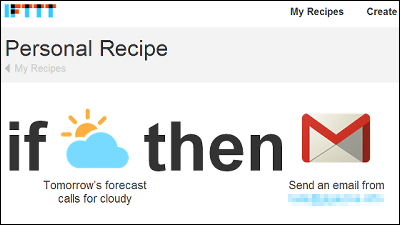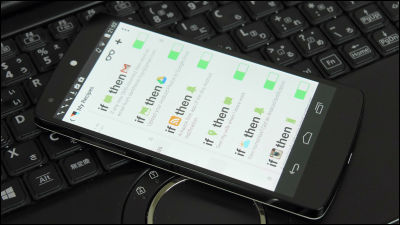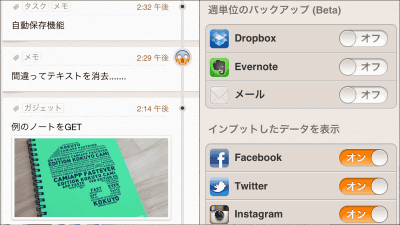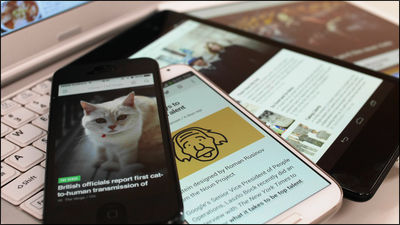I actually tried using IFTTT's iPhone application that can easily link 60 or more services automatically

Save "to Dropbox after shooting with iPhone" "Back up contact of iPhone to Google spreadsheet", "Add reminder set on iPhone to Google Calendar", and more than 60 Web services from saving stories to weather notification An iPhone application that can be easily linked automaticallyIFTTT"Released. With this application it became possible to link with the three functions of contact, album, reminder function, so I tried what it would be like using this application.
IFTTT for iPhone 3GS, iPhone 4, iPhone 4S, iPhone 5, iPod touch (3rd generation), iPod touch (4th generation), iPod touch (5th generation) and iPad on the iTunes App Store
https://itunes.apple.com/us/app/ifttt/id660944635
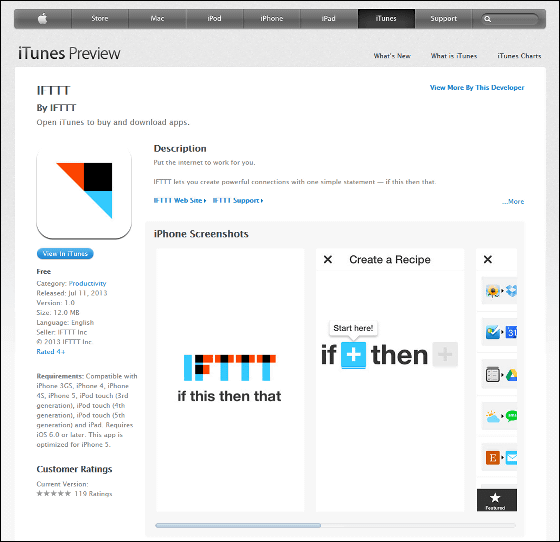
◆ Install IFTTT
IFTTTApp StoreInstallable for free from.

Tap "Install App".

Tap on the installed application to launch.
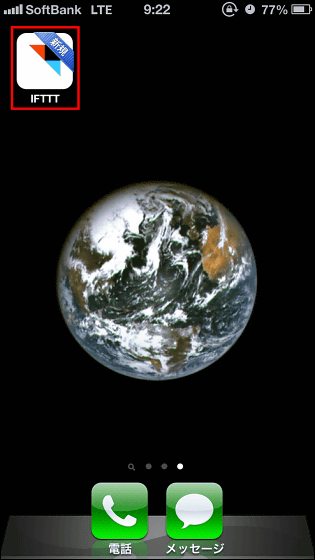
The image that will explain about IFTTT is displayed at the first start. In IFTTT it is possible to create a strong connection by setting an instruction saying "Please do it if it happens."

In the case of this image, "When saving the image in Instagram, please save that image to Dropbox" instructions.

IFTTT reads this instruction as "RECIPE (recipe)".

IFTTT's iOS application has made it possible to link contacts, albums and reminder functions of iOS devices.

Recipes can be created by yourself, but many things that have already been created by other users are shared and you can also use them.
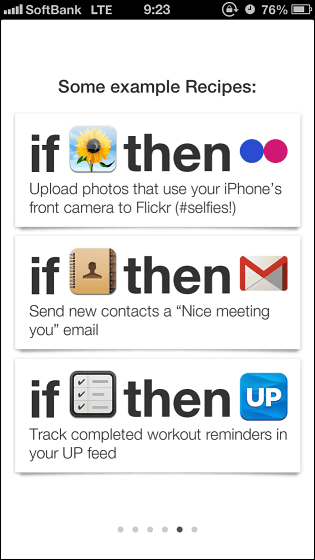
Tap 'Get Started' to start using the IFTTT application!
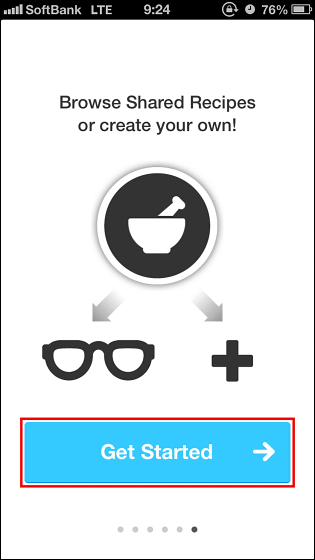
First of all, tap "Create account" when entering a user name, a mail address and a password in the account creation, text box from the top.
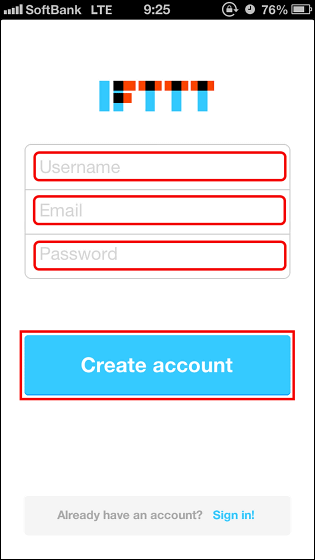
This is the startup screen of IFTTT.
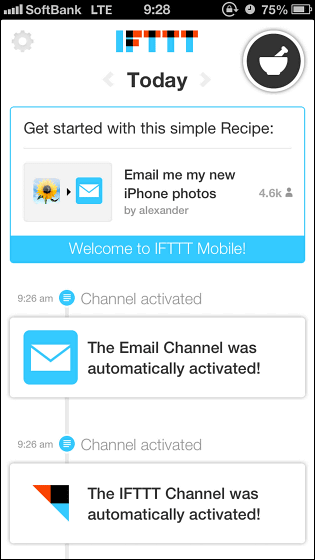
Tap the icon at the top left of the screen to go to the settings menu.
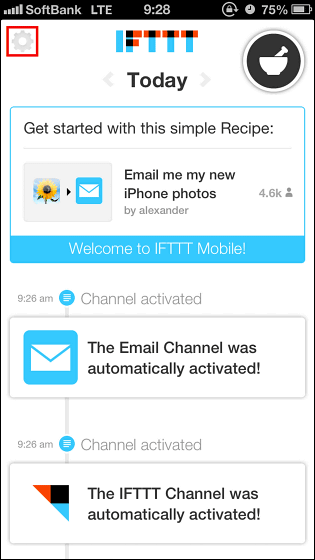
This is various setting screen.
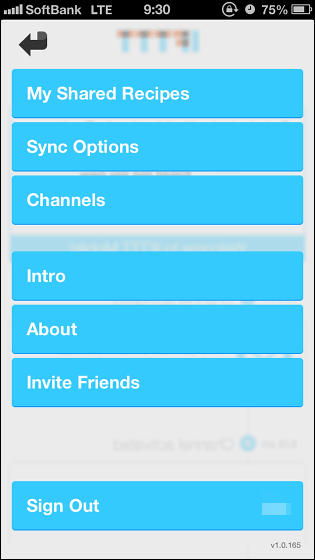
"Sync Options" allows you to set on / off for background sync and terminal data usage.
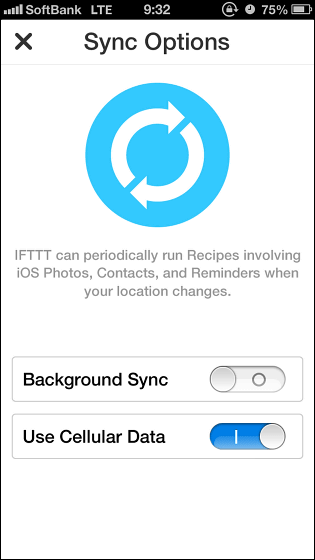
And "Channels" lists the services that can cooperate, the ones displayed in gray at this time are the ones before activation and the linked services are displayed with color icons.

◆ Set Recipe
You can move to the recipe screen by tapping the icon at the top right of the screen.
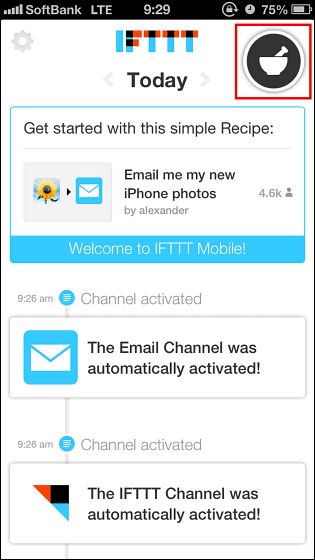
Recipe management is possible on this screen, and when viewing the recipe created by other users, tap the glasses icon on the upper left of the screen.
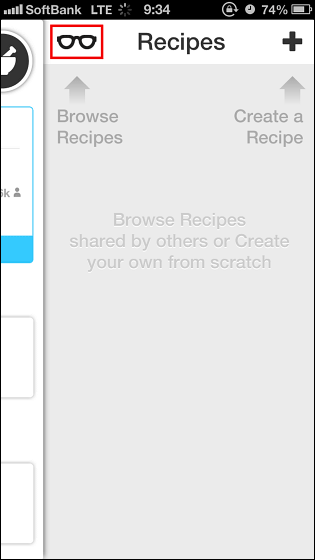
Like this, it is divided into categories such as "Featured (feature)" "Trending (trend)" "All Time (popular recipe)" "Search", etc. Recipes that cooperate with popular recipes and specific services It is a mechanism that can easily find out.
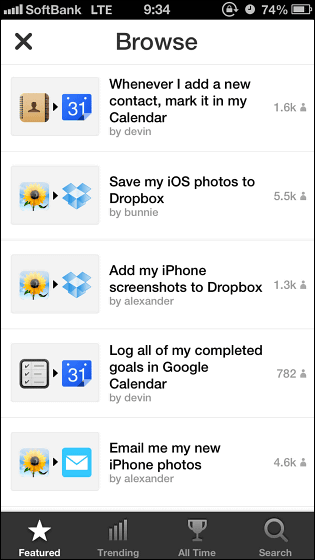
Let's actually use the introduced recipe. This recipe says "Save pictures on iOS devices to Dropbox".
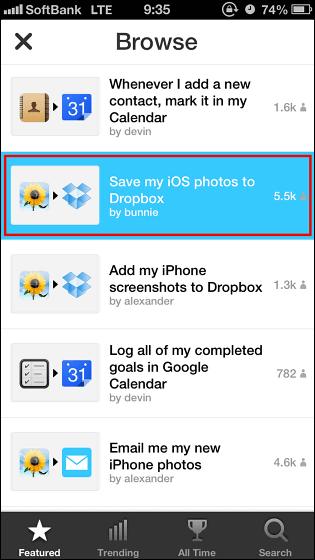
Tap "Use Recipe".
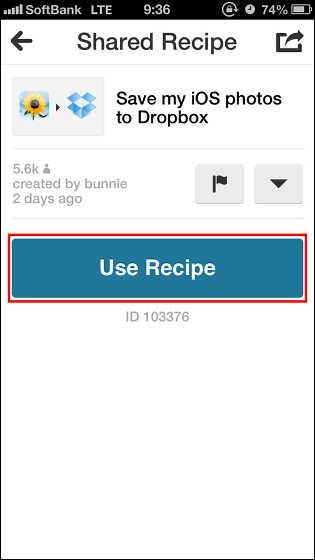
Touch "Continue" as it becomes the activation screen of the album.
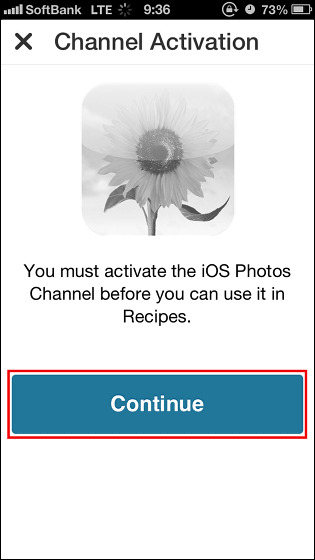
Tap "OK".

Now that IFTTT application and album coordination is completed, tap "Done".
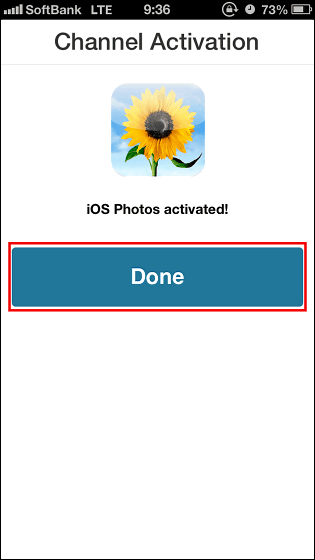
Next, since it links with Dropbox, tap "Continue" ......
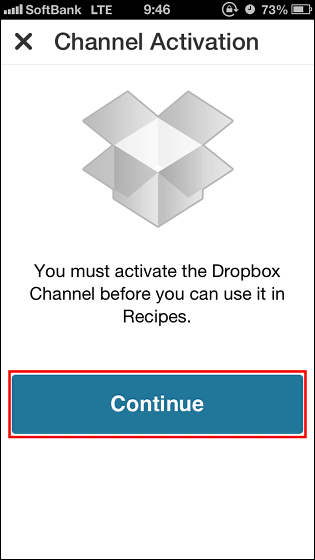
As you move to Dropbox login screen, enter account information and tap "Login".
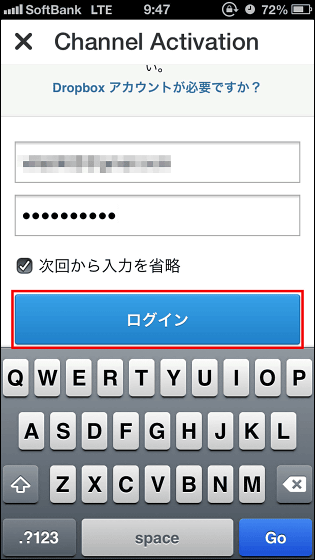
Tap "Permit".

By tapping "Done", cooperation with Dropbox is also completed.
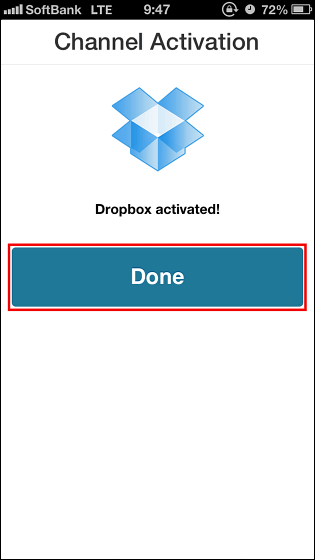
Finally, slide "Background Sync" to the right so that this recipe behavior can be done in the background even when the IFTTT application is not open, put it in the on state.
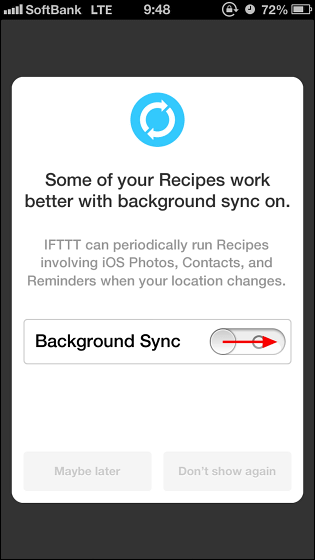
Tap "OK".

This completes the setting of the recipe, and the one added to the recipe screen is displayed.
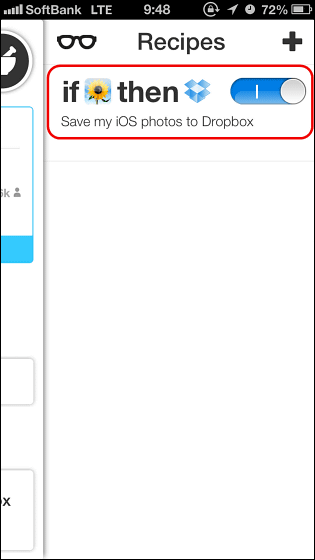
When I actually look inside the folder of Dropbox IFTTT folder is created.
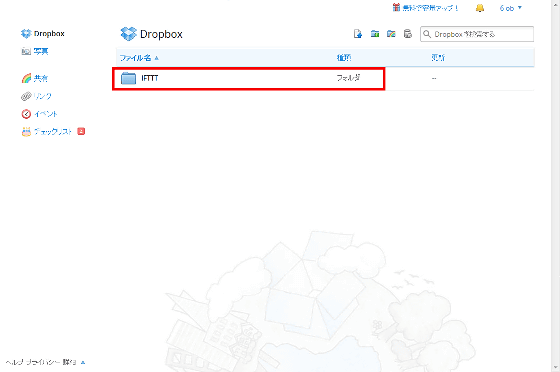
I found the image of the taken Jobs!
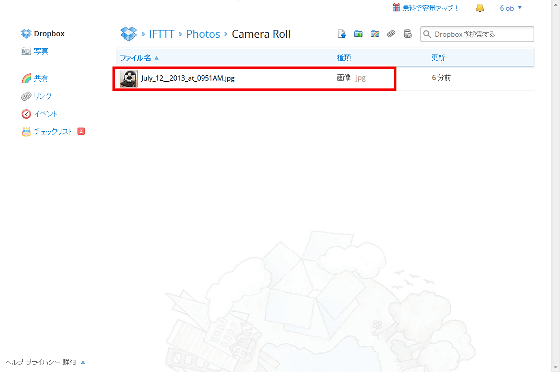
It was stored in Dropbox securely.
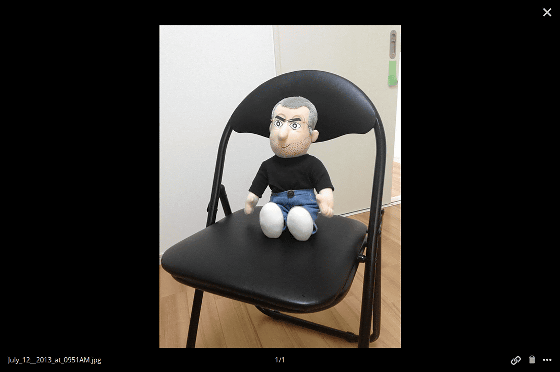
When the action of the recipe is executed, it seems like this is displayed like the timeline of the home screen like this.
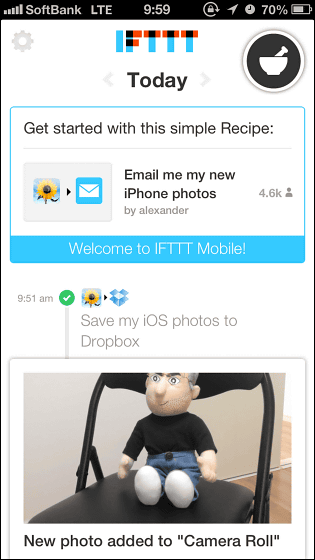
When creating your own recipe tap the icon in the upper right of the screen.

Tap the light blue plus icon.

You can create recipes by selecting each service from here. However, there are times when it does not work normally, so it may be better to use a recipe created by another user if you do not have confidence.

I also feel like 'can you do other apps?', But the biggest point is that you can create even more cooperation in that you can create as many recipes as you like. For example, "When you shoot with iPhone, save it on Dropbox, Flickr, Google Drive, Box and SkyDrive, and post to Twitter, Facebook and Tumblr", "You can back up iPhone contacts to Google spreadsheets , Simultaneously put a schedule also in Google Calendar "so that you can be like domino killing one by one, so you can save time and effort to move around with multiple apps so that you can automate a lot of things with one action It will realize what I thought was "I wish I could do something like this". It is quite recommended.
· Continued
The iPad version of "IFTTT" capable of collaborating all services and services can be released, so I tried using it - GIGAZINE

Related Posts:
in Software, Smartphone, Review, Posted by logu_ii