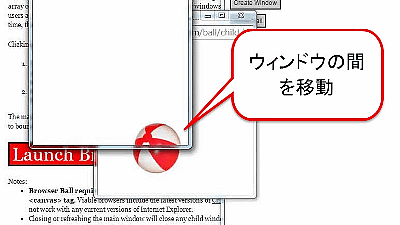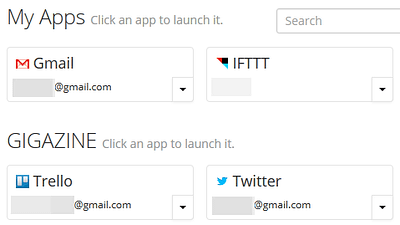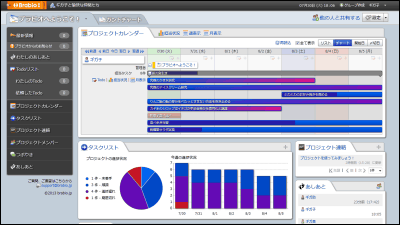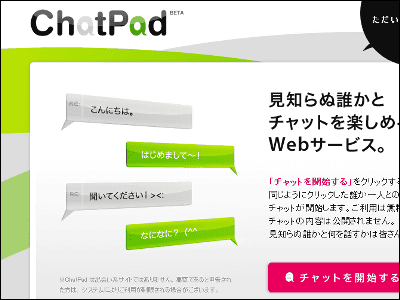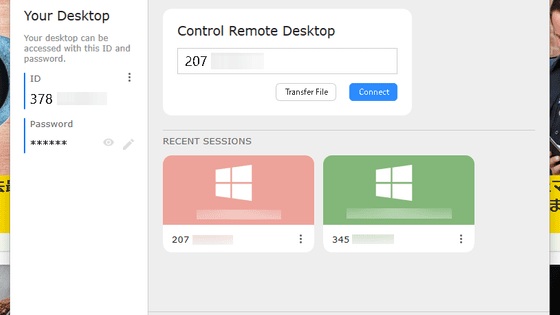"SiteSupport" that allows you to view the browser screen of people who came to the site in real time
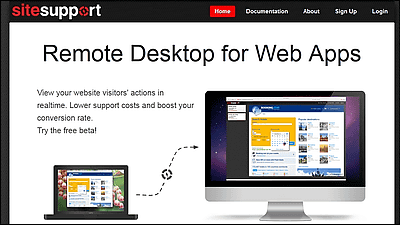
It is said that visiting users can see the user's desktop itself in real time on the remote desktop in order to grasp the various behaviors such as how to see where on the page, how it moves, how close it is, and so on This "SiteSupport"is.
SiteSupport - Remote Desktop for Web Apps
http://sitesupport.com/
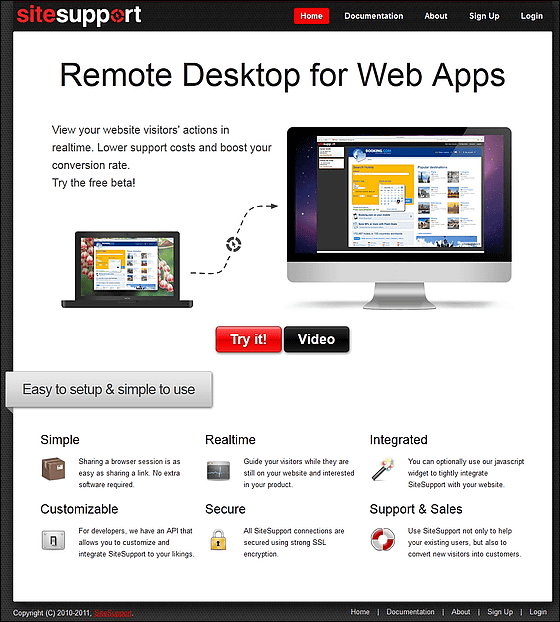
There is no need to share browser sessions and install special software. By installing JavaScript widget on site it is easy to introduce a mechanism to let users view their desktops remotely and API is provided so that you can customize them as you like, The connection is over SSL, so security is perfect.
You can actually see how it works by looking at the following movie.
Screencast sitesupport on Vimeo
Since a link containing a code is issued, tell the other party or paste it on the site
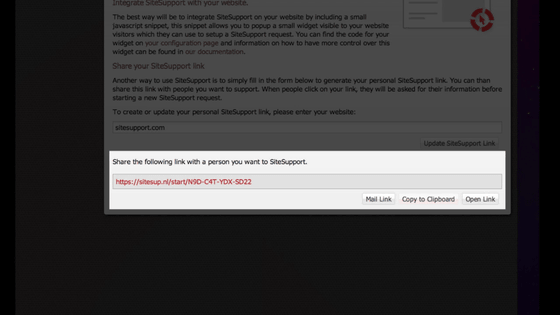
Click on the link and you will see something like this.
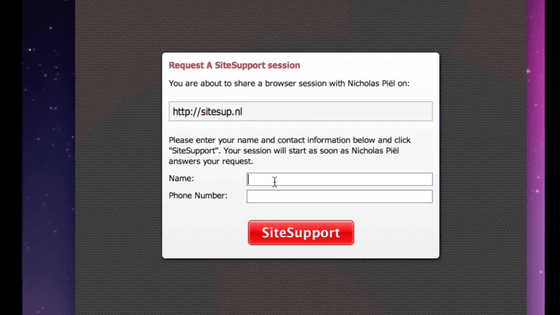
A user who is free to share a browser session inputs information and then clicks a button
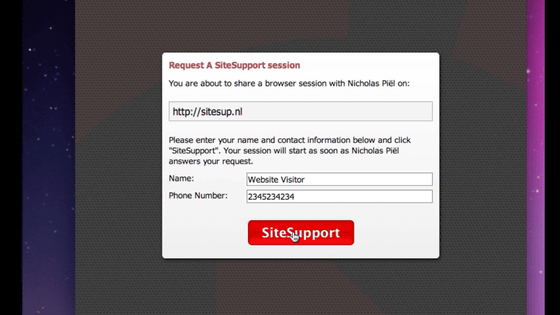
Such notifications are displayed on the dashboard of the site owner side together with the sound of picon, so click on "ACCEPT"

Then the screen of the browser that the user is watching is displayed as it is in this way. The user on the left side and the owner on the right side. If you change the size of the browser in the atmosphere watching on the remote desktop only in the screen of the browser, the size of the viewer side is changed in real time in the same way.

It can be used not only for scenes where there is a need to support users but also for brush-ups on how developed web applications are being used, and the position of the user's mouse is very easy to see and understand Characteristic.

No special software is required on the user side, and there is no appearance that the operation is slow or heavy. It is very light.

Currently it is offered as a free beta version, it is possible to register as a user from the following.
Sign Up - SiteSupport
https://dashboard.sitesupport.com/signup/

Enter necessary information and click "Sign Up"

Check by e-mail to the mail address

Click the link in the mail to authenticate

Completion of registration

This is the dashboard, the address at the bottom of the link to send to the user

Or you can paste the widget on the site in this way and ask the visiting user to cooperate

Furthermore, looking at the account information is "Private Beta", so it seems that multiple plans will appear soon.

It seems quite useful to strengthen the user experience.
Related Posts:
in Video, Web Service, Review, Posted by darkhorse