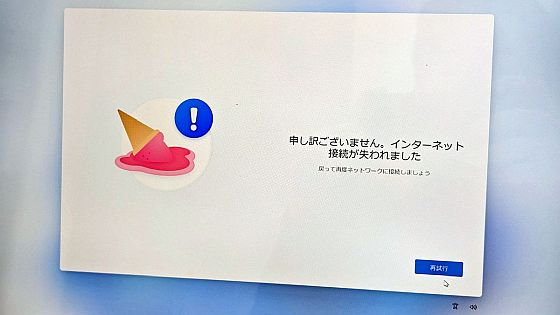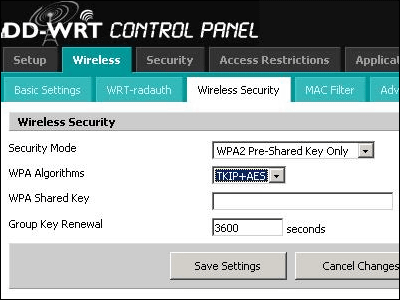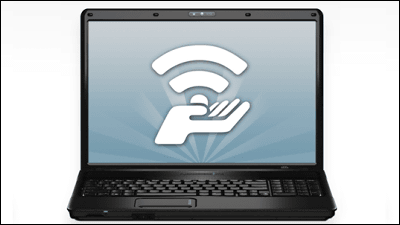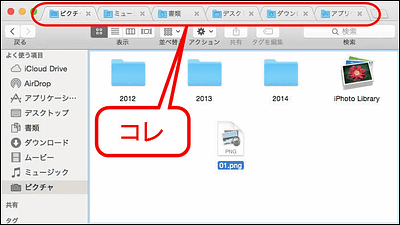How to quickly connect and disconnect quickly without using the eMobile attached utility
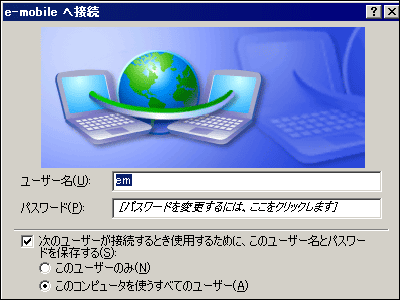
E-Mobile data communication card "D02NE"It's a nice thing to be very convenient because we usually carry a laptop from everyday, but it is extremely troublesome to use the included" EMOBILE D 02 NE Utility ". Where possible, like au's communication card or WILLCOM's communication card, you want to quickly connect and disconnect "dial-up connection" shortcuts.
So, I tried to create shortcuts that can quickly connect and disconnect. The way to make it is from the following.
With the communication card inserted, go to "Settings" → "Network connection" from the start menu and click "New connection" from "File"
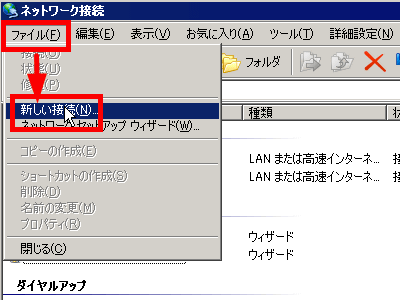
Click "Next"
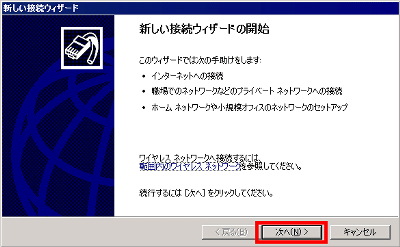
Select "Connect to the Internet" and click "Next"
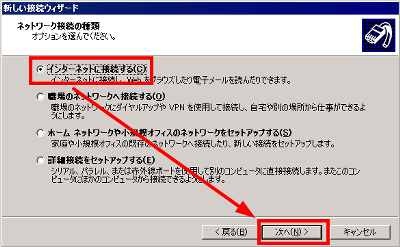
Select "Set up connection manually" and click "Next"
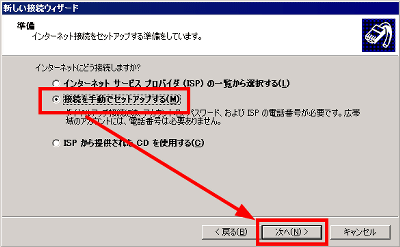
Select "Connect using dial-up modem" and click "Next"
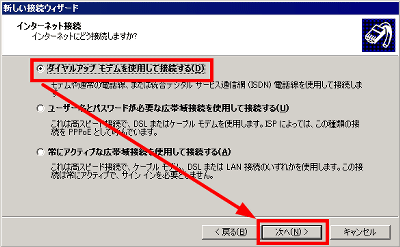
Select the inserted communication card and click "Next"
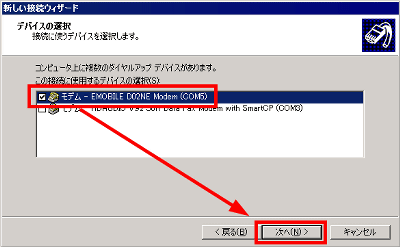
Enter "e-mobile" as the ISP name and click "Next"
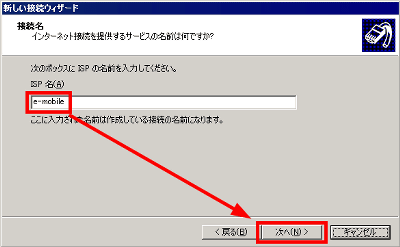
Enter * 99 *** 1 # as the phone number and click "Next"
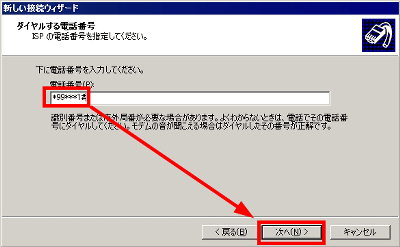
Enter "em" for all user name and password and password confirmation input, uncheck "Make this connection a prescribed internet connection" and click "Next"
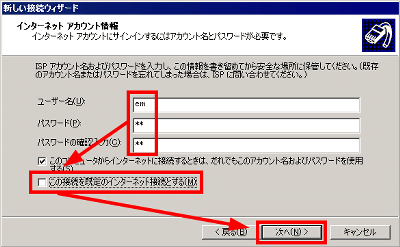
Check "Add shortcut to this connection to desktop" and click "Finish"
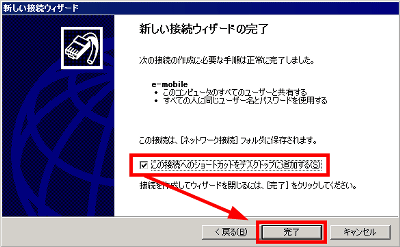
These shortcuts are completed on the desktop. To connect, click this shortcut to execute.

Click "Dial" to connect immediately, convenient
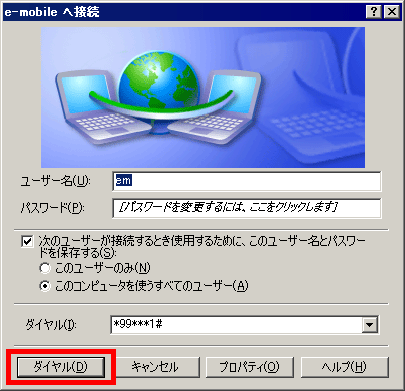
When disconnecting, click the previous shortcut in the same way and this window will appear. Click "disconnect"
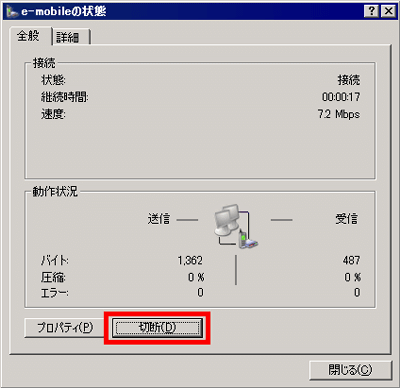
Personally, I throw this shortcut to the start menu, press the Windows key and press "e" so that this connection window appears soon. Besides, if you register to the launcher, set the shortcut key to this shortcut itself, or devise various things, it will be possible to connect and disconnect easily at a tremendous speed.
Related Posts: