Review of HyperX's 'QuadCast 2' microphone, which has a touch-type mute sensor and volume control knob for quick calls

HyperX's ' QuadCast 2 ' is a stand microphone with a shock mount that has a touch-type mute sensor and allows you to change the volume with a single button press. I was given this product as a gift, so I took the opportunity to try it out.
QuadCast 2 - USB Gaming Microphone
This is the 'QuadCast 2' package.

The contents are the QuadCast 2 unit, a cable (USB Type-C to USB Type-A), and instructions.

The main body looks like this. Diameter about 10cm, height about 24cm.

There is a touch-type mute sensor on the top surface.

The microphone is attached to the shock mount of the included stand. The microphone body is secured in place with a rubber band, preventing vibrations from the floor or microphone stand from being transmitted to the microphone.

At the bottom of the microphone are knobs for volume control and polarity switching.

This is what the knob looks like from the front.

On the back of the microphone, there is a 3.5mm headphone jack and a USB Type-C port.

There is a screw on the back of the stand to adjust the microphone direction.

About 15 degrees forward.

It can be tilted backwards almost 180 degrees.

The bottom has an anti-slip surface and various information is written on it.

Next, connect the microphone to the device. Connection is simple; just plug the USB Type-C side of the included cable into the main unit and the USB Type-A side into the device. Compatible devices include PC, Mac, PlayStation 4/5, Nintendo Switch, Steam Deck, etc.

When connected to a device, the top half of the unit will light up red.

The indicators around the knob will also light up, letting you know the current microphone volume.

Turn the knob to increase or decrease the microphone volume.

Tapping the mute sensor on the top will mute the headset and the light above the microphone will go out.

Conversely, the microphone icon in the indicator around the knob will glow red to indicate that the microphone is muted.

When you press the knob with headphones or earphones plugged into the headphone jack, the display changes from a microphone icon to a headphone icon, and you can now turn the headphone volume up or down. This microphone's unique feature is that it can be operated in a variety of ways using just the knob.

Press and hold the knob for 5 seconds to switch the polar pattern. The default is cardioid (unidirectional), which picks up only the sound from the front. For easy identification, the light on the top only shines forward.

Next, press and hold for 5 seconds to make it omnidirectional and pick up sounds from all directions. The light will look like this:

In addition, there is 'stereo,' which picks up sound from the left and right, and 'bidirectional,' which picks up sound from both the front and back.
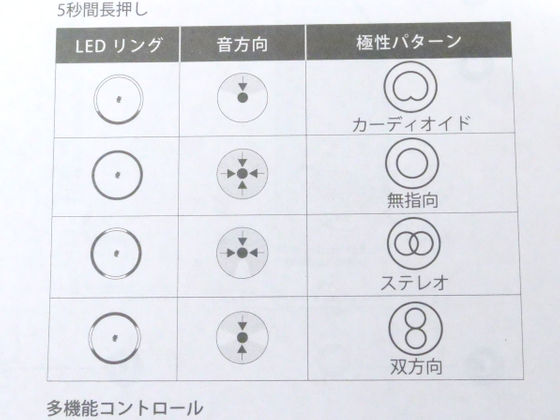
'QuadCast 2' is available on Amazon.co.jp for 22,800 yen including tax.
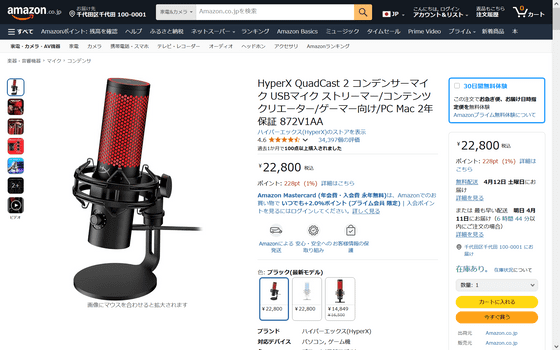
Related Posts:







