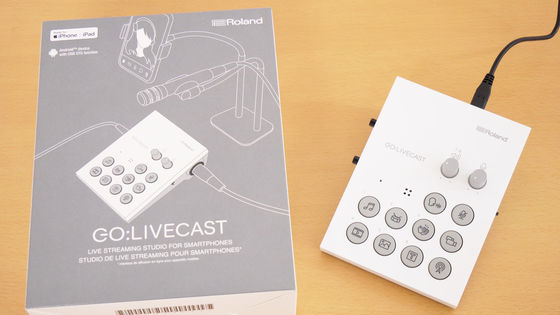A white model appeared in Elgato's premium microphone 'Wave: 3', so I attached various accessories

A white model has appeared on July 29, 2022 in the 'Elgato' brand premium microphone ' Wave: 3 ', which integrates a 24-bit/96kHz compatible broadcast-grade microphone with an audio mixer. I decided to try and touch it. First, check the surroundings of the main unit and the accessories 'Wave Pop Filter' and 'Wave Shock Mount'.
Wave:3 |
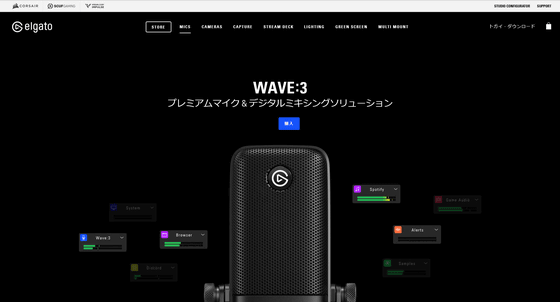
This is 'Wave: 3' and a set of accessories. The box is unified with a dark blue base design.

When opening the 'Wave: 3' box, more boxes with the Elgato logo came out from inside.

A set of contents. In addition to the Wave: 3 main unit set on the tabletop stand, a boom arm adapter, USB Type-C cable, safety bookmark, and quick start guide are included.

White model Wave: 3 body looks like this.

There is a 'WAVE: 3' logo on the side.

Touch-type mute button on the top surface.

Indicator and multi-function dial on the lower front.

The bottom has the serial number and model name.

USB port and headphone output jack at the bottom of the back.

The tabletop stand can be twisted and removed.

By connecting the boom arm adapter, it can be attached to the microphone arm separately.

The actual weight of the main unit + U-shaped stand is 279g.

The actual measurement of the stand leg is 330g. When placed on the table, it will be firmly supported, so there is no need to prepare a separate stand when using it on a tabletop.

The height when the tabletop stand is set is about 21 cm.

The leg diameter is 10cm.

Next, let's install the accessories. First of all, pop guard '

The contents are only the main body and the quick start guide.

The actual weight is 29g.

Install it by inserting it between the Wave:3 main unit and the U-shaped stand.

Here's what it looks like when installed.


And the anti-vibration suspension shock mount '

The contents are the main body and the quick start guide.

This 'Wave Shock Mount' cannot be used at the same time as the U-shaped stand. First, remove the screws on both sides of Wave:3.

Now separate the Wave: 3 main unit and the U-shaped stand.

And set Wave: 3 inside the Wave Shock Mount. There is a hole for the screw to pass through, so fit it there and fix it with a screw.

When the set is completed, it looks like this. I put it on my desk as a temporary place, but when I use it, I need to fix it to a microphone arm or a stand.

Wave Shock Mount and Wave Pop Filter can be used at the same time.

The screw hole of Wave Shock Mount looks like this.

Since '3/8 inch → 5/8 inch conversion screw' and '1/4 inch → 3/8 inch conversion screw' are attached, it can be connected to a general tripod screw (1/4 inch) as it is. , By removing it as appropriate, it corresponds to both AKG standard (3/8 inch) and SHURE standard (5/8 inch).

It looks like this when attached to the attached stand. At the height of a general desk, the impression that the microphone position is slightly low when used.

That's where the last accessory, the Wave Extension Rods , comes into play.

Each piece is 5 cm, and the height of the microphone stand can be extended to 16 cm.

Just attach the mic and you're done.

The difference in height depending on the presence or absence of Wave Extension Rods (2 pieces / 10 cm) is like this. Please adjust it appropriately according to the height of the desk and the height of the user. According to Elgato's manual, when using, make sure the mic capsule is facing the user and angled slightly toward the mouth, and for best sound quality, use two mics in one fist. It is recommended to separate it by a minute (about 15 cm).

From here, I will touch on the functions actually installed in Wave: 3.
・Continued

Related Posts: