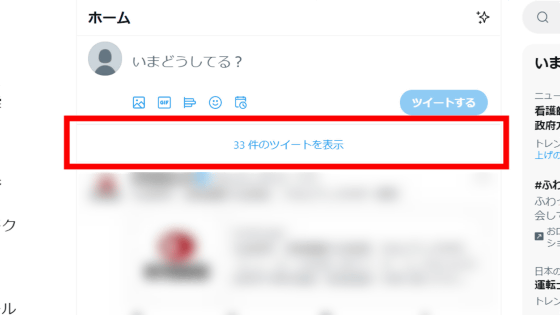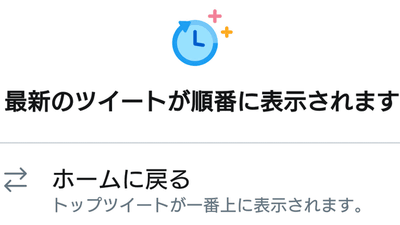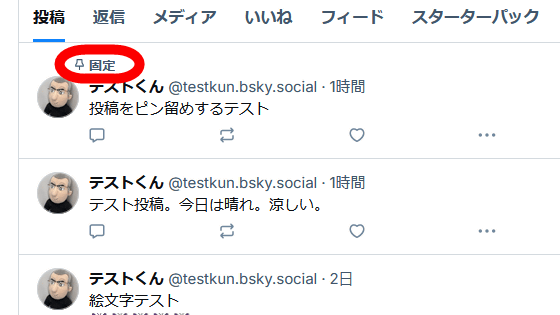Bluesky releases beta version of 'Trends' feature, muted words not displayed
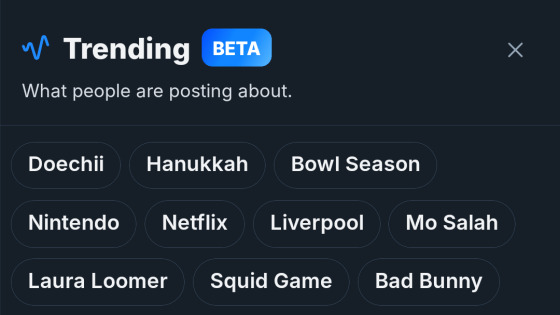
A new feature called 'Trends' has been introduced in the beta version of Bluesky's search bar. At the time of writing, only English words are supported, and you can see at a glance which words are popular with people around the world.
'Trends' can be displayed by tapping 'Search' at the bottom of the app screen, but it should not be turned on by default for Japanese users. You can turn it on in the settings.
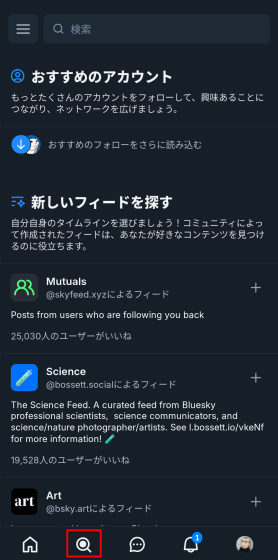
First, tap the menu icon at the top left of the screen.

Tap 'Settings'.
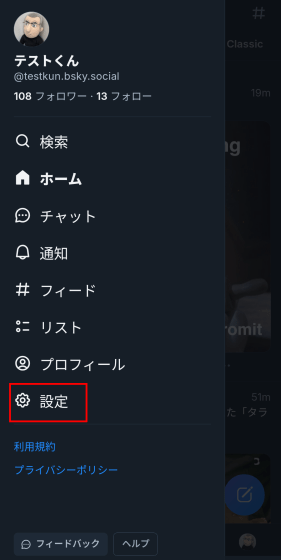
Tap 'Language'.
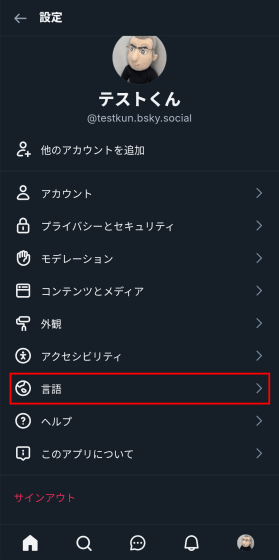
Tap 'Japanese' in the 'Content Language' section.
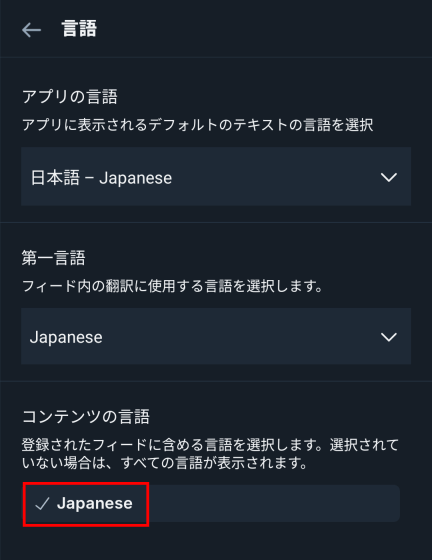
Turn on the 'English' toggle switch and tap 'Done.'
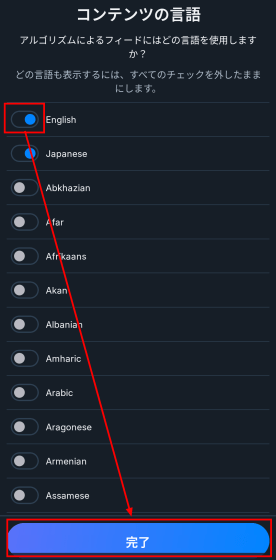
Now when you tap Search, trending words will appear.
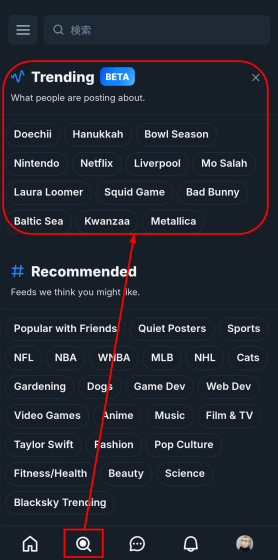
When I tried tapping 'Netflix' as a test, the 'Top' and 'Latest' tabs were displayed as shown below. 'Top' seems to be lined with the most reposts and likes.
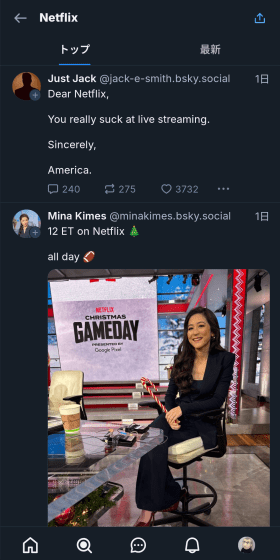
This list appears to be the same as what appears when you simply search for 'Netflix' in the search bar.
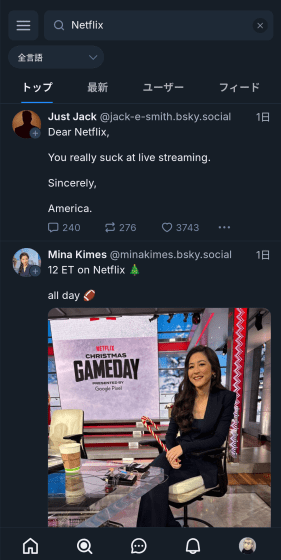
According to Bluesky, the trend introduced this time is 'version 1' and will be reviewed repeatedly based on feedback. Since it is still in testing, it is only available in English at the time of writing. The mute words set by users will also be reflected and will no longer appear in the trend.
You can turn off trends later in your settings. First, go to Settings and tap 'Content and Media.'
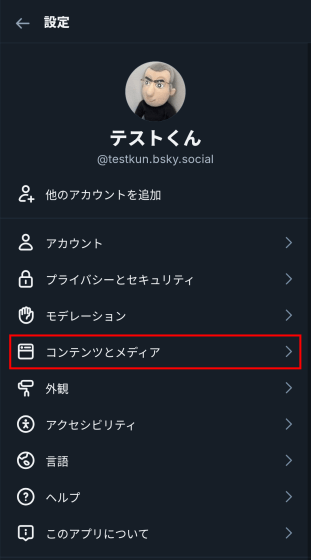
Just turn off the 'Enable trending topics' toggle switch.
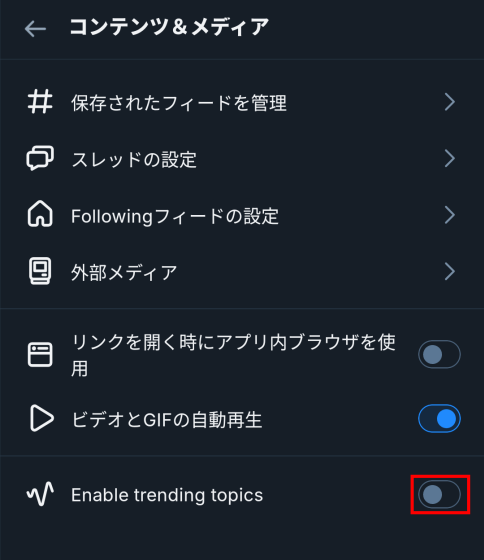
Related Posts:
in Review, Software, Web Service, Posted by log1p_kr