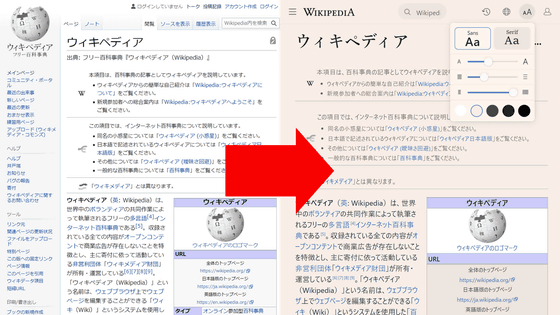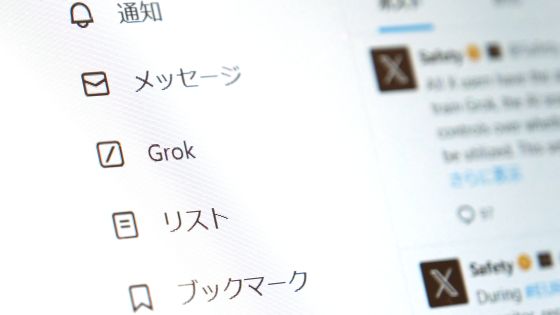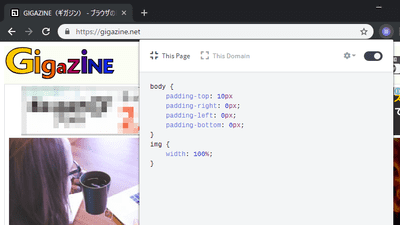Bluesky now allows you to 'pin posts' and 'customize fonts'
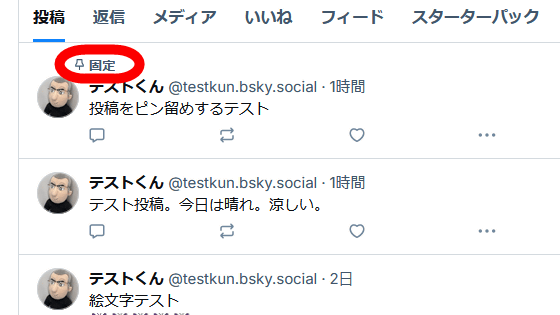
Version 1.92 of the Bluesky app was released on Friday, October 11, 2024. Version 1.92 adds new features such as the ability to pin posts to the top, the ability to customize font type and size, and the ability to filter search results by language.
📢 App Version 1.92 is rolling out now (1/5)
— Bluesky (@bsky.app) 2024-10-10T22:24:38.399Z
Pinned posts are here! Plus lots of UI improvements, including new font options, and the ability to filter your searches by language.
Open this thread for more details. 🧵
◆Pin the post to the top
To pin a post, click the menu button in the post and then click 'Pin to profile.'
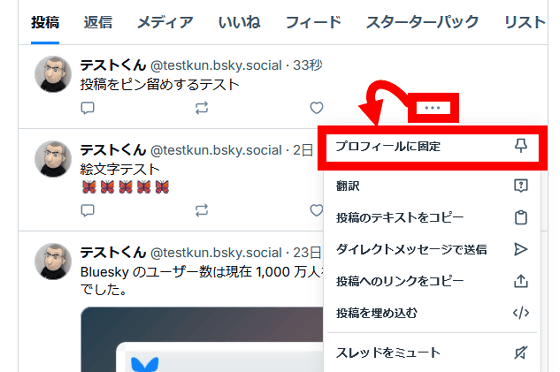
The post will now be pinned to the top of your profile page.
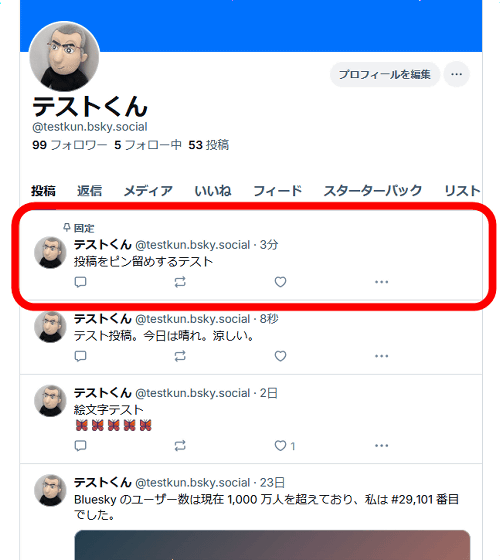
◆Customize font type and size
To customize the font, click 'Settings' and then 'Appearance.'

In the Appearance Settings screen, you can choose the font from either 'System Font' or 'Bluesky Font'. You can also choose the font size from three levels: 'Small', 'Default' and 'Large'.
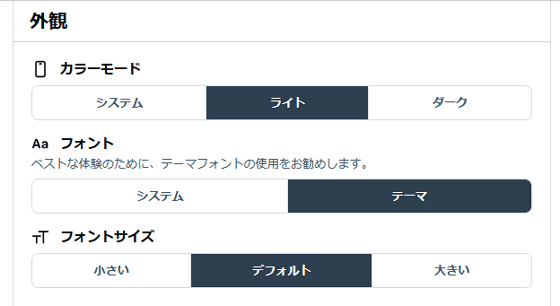
◆ Filter search results by language
A gear-shaped settings button has been added to the top right of the Bluesky search screen. Clicking the settings button will display a language selection dialog. For Japanese users, the initial setting is to display only posts in Japanese. To switch the language you want to display, click on the part that says 'Japanese.'
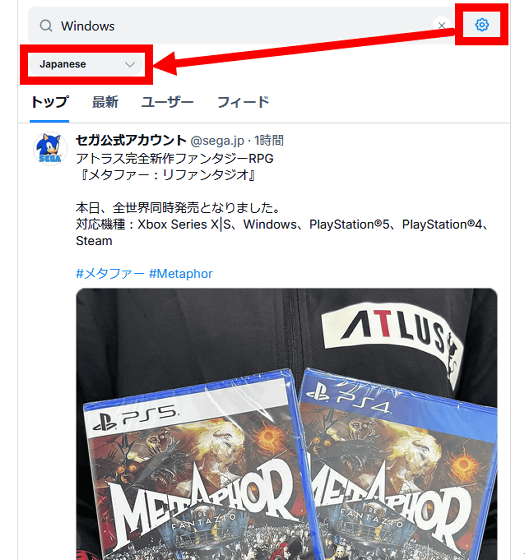
You will then be shown a list of available languages. You can also disable language filtering by selecting 'All languages.'
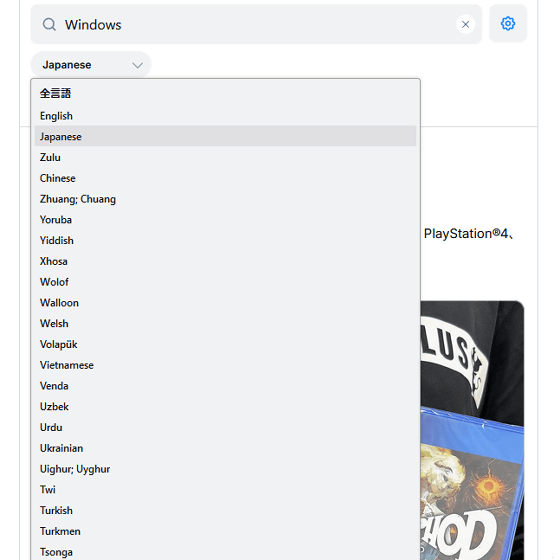
I tried selecting 'English' and only English posts were displayed in the search results.
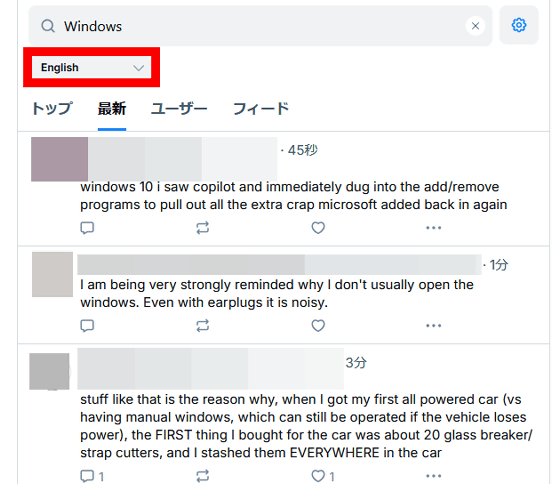
In addition to the new features mentioned above, version 1.92 of the Bluesky app also includes changes such as 'adjustments to the UI and animations' and 'the ability to delete DMs by swiping.'
Related Posts:
in Review, Software, Web Application, Posted by log1o_hf