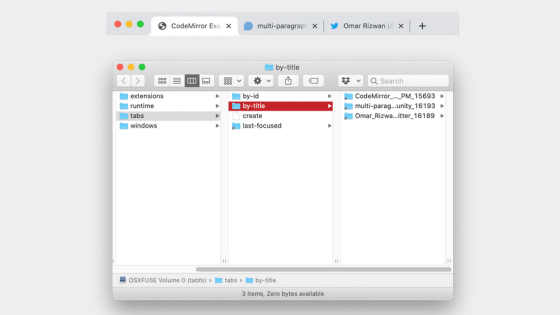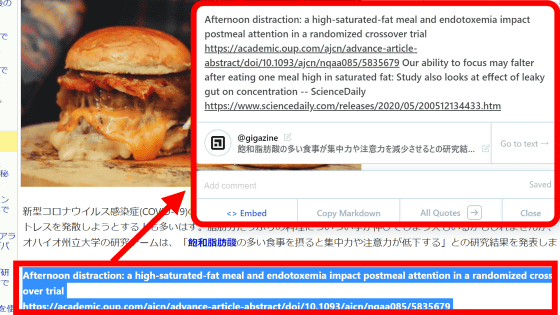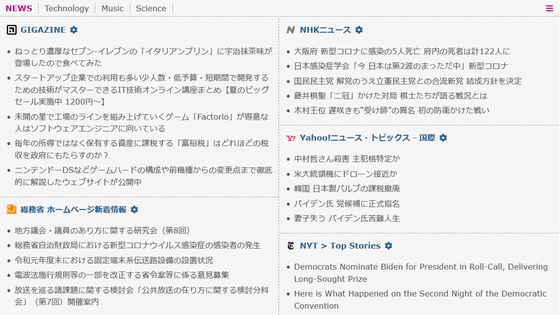Extension 'Amino' which can easily apply custom CSS to web page
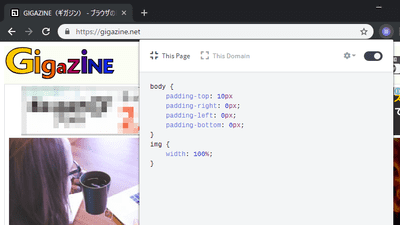
CSS is a language for determining layout and style on web pages, but " Amino " is a Chrome extension that allows you to easily add CSS and customize the site freely.
Amino: Live CSS Editor for Chrome
https://aminoeditor.com/
Amino: Live CSS Editor - Chrome Web Store
https://chrome.google.com/webstore/detail/amino-live-css-editor/pbcpfbcibpcbfbmddogfhcijfpboeaaf
Open the Chrome Web Store page and click the "Add to Chrome" button on the right.
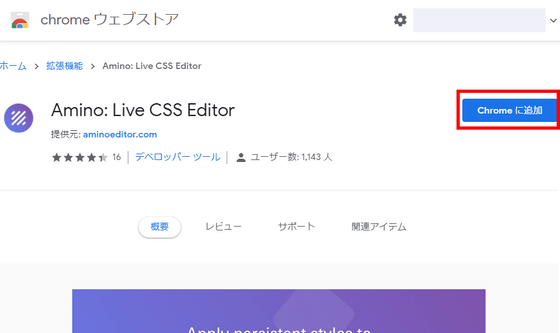
You are asked for permission to access the website. Confirm and click "Add extension". Installation is complete.
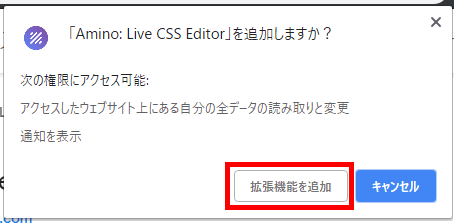
When you come to the page you want to add CSS, click on the icon added to the right of the address bar. Write the contents you want to add to the open editor and click "Save" to apply the contents to the page. For example on the top page of GIGAZINE writing a code meaning "make the background color of all elements black" will look like the image below.
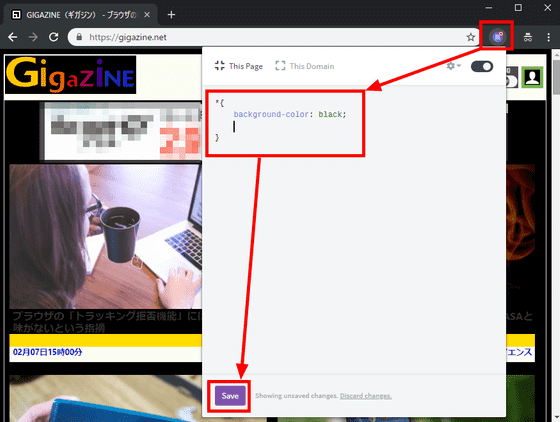
In addition, you can decide the applicable scope of CSS with the tab above. "This Page" to which CSS is applied only to the page you are viewing in the initial state is selected, but by selecting "This Domain", apply custom CSS to all pages on the same domain You can also make it.
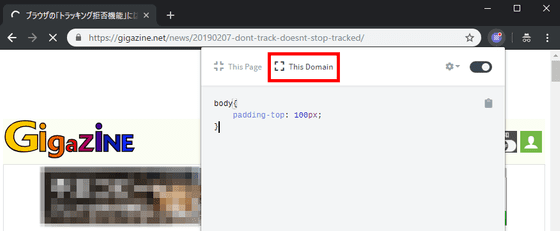
Also, it is possible to temporarily stop applying CSS by clicking the toggle switch on the upper right.
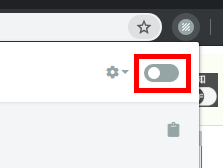
Click on the gear mark next to the toggle switch and click "Options" on the displayed menu to open the setting page.
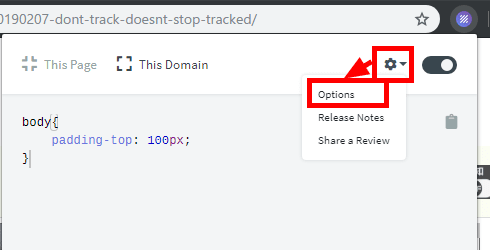
On the setting page, by clicking "Download" in the middle "Archive" column, you can download the CSS files you have set up all together in zip format ......
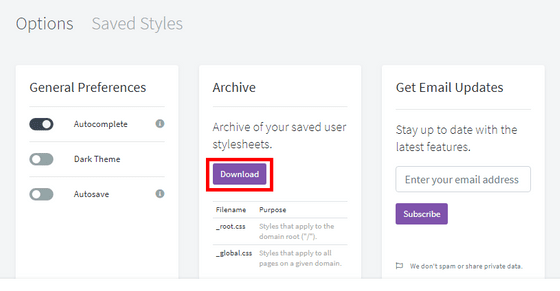
It is possible to change the theme of the editor to a dark theme.
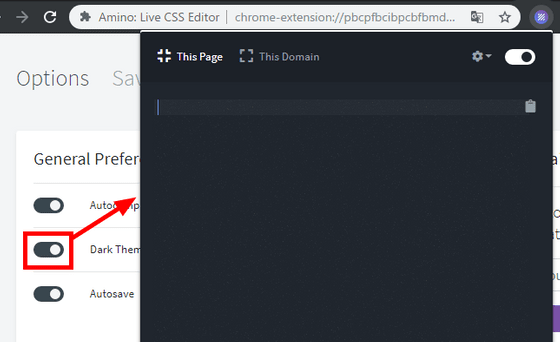
Also, by opening the "Saved Styles" tab on the setting page, you can see which domain you have written CSS in the past. You can not check the content of CSS here, but you can delete it collectively by clicking on the dustfield mark on the right.
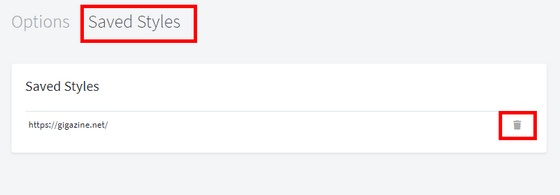
It is important to note that Amino's behavior is that it is not necessarily that CSS set in Amino takes precedence as it is "to enclose the contents written in the editor directly with a style tag and write it at the end of the head tag" , It is a useful tool if you want to change the theme of your favorite site slightly.
Related Posts: