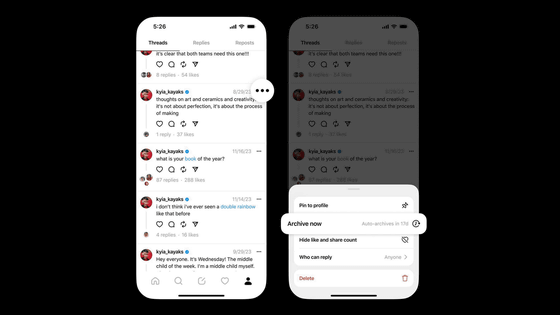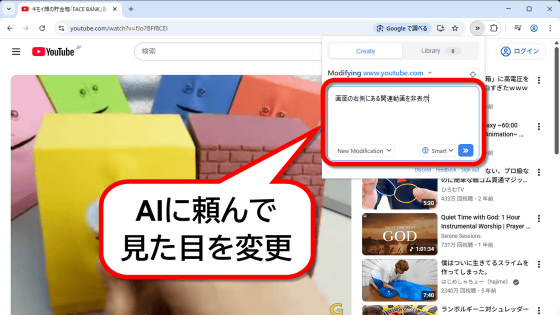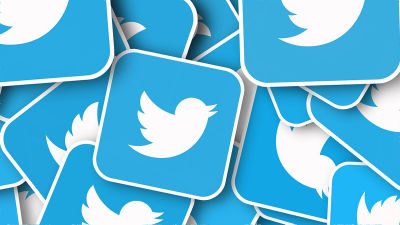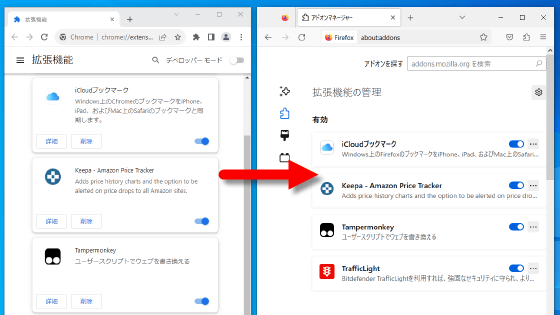X (formerly Twitter) learns user posts and conversations to start training the chat AI 'Grok', and here are the steps to disable it
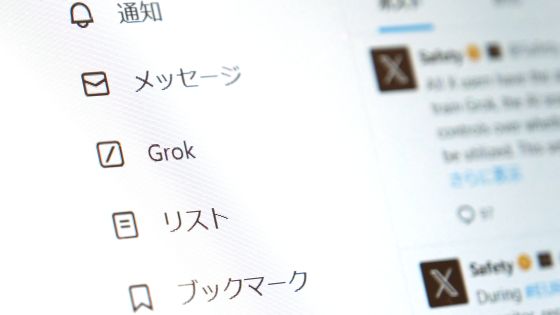
It has become clear that X has started collecting the contents of X users' posts and conversations with Grok in order to improve the performance of its chat AI 'Grok.' The web app version of X has a setting to disable Grok's learning, so we will summarize how to set it.
About Grok, Your Humorous AI Search Assistant on X
All X users have the ability to control whether their public posts can be used to train Grok, the AI search assistant. This option is in addition to your existing controls over whether your interactions, inputs, and results related to Grok can be utilized. This setting is…
— Safety (@Safety) July 26, 2024
To disable Grok learning, first click 'More' in the menu on the left side of the screen.

Click 'Settings and Privacy.'
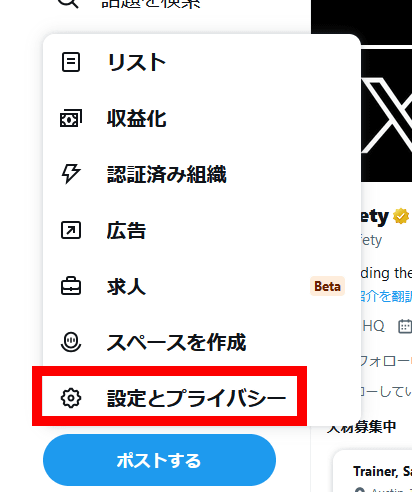
When the Settings screen opens, click 'Privacy and Safety.'
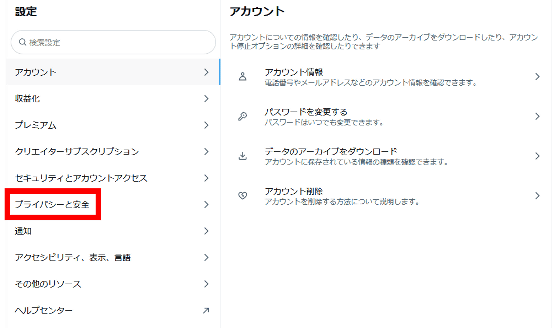
Click 'Grok'.
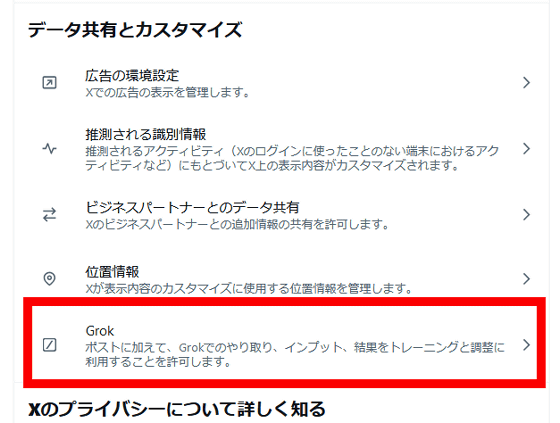
Uncheck 'Allow Grok to use your interactions, inputs, and results for training and tuning in addition to posts' to complete the setting. At the time of writing, this can only be set from the web app version of X, but the setting will be added to the mobile app version of X in the future.
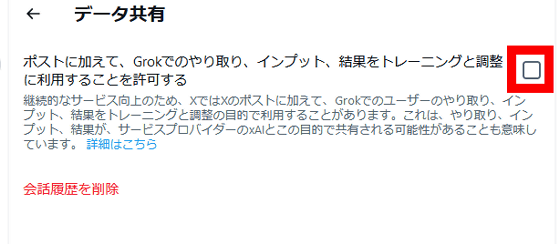
Note that only public posts are used to train Grok, and private posts (posts from key accounts) are not used for training. To make a post private, first click 'Privacy and Safety' on the settings screen.
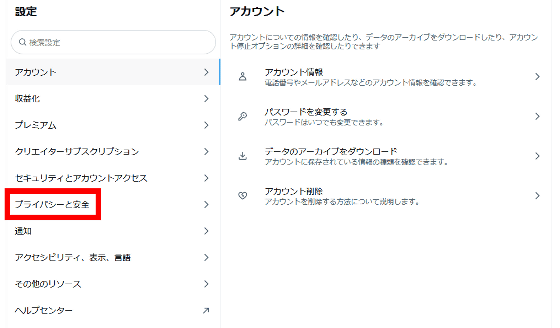
Next, click on 'Audience, Media, and Tagging.'
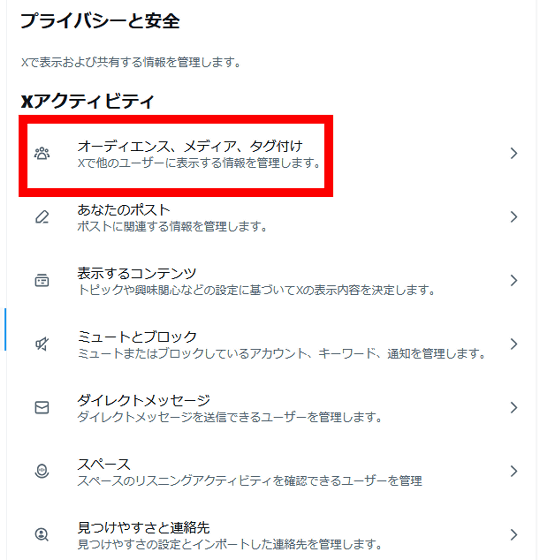
Click the checkbox 'Make this post private.'
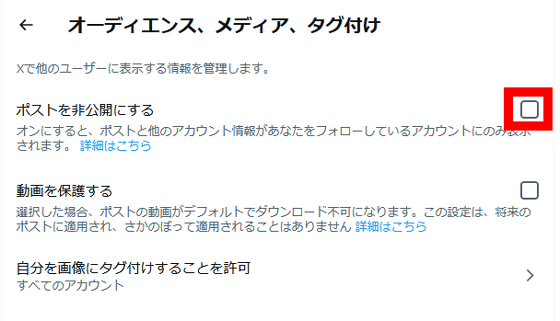
Click 'Make Private.'
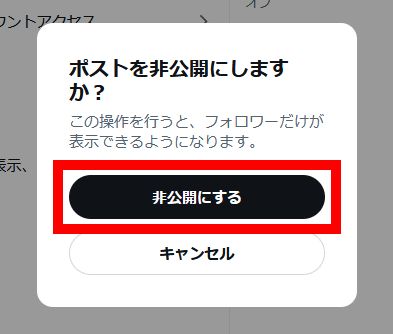
If the checkbox is checked, the setting is complete.
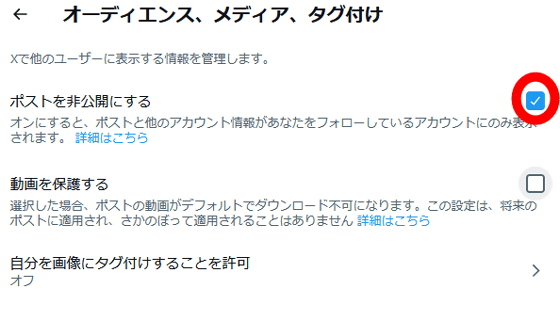
Related Posts:
in Web Service, Posted by log1o_hf