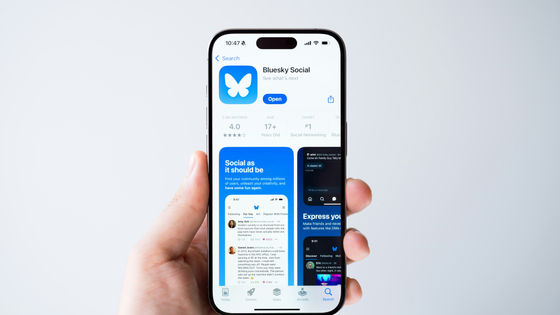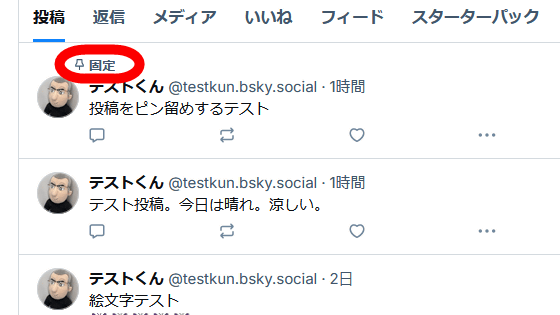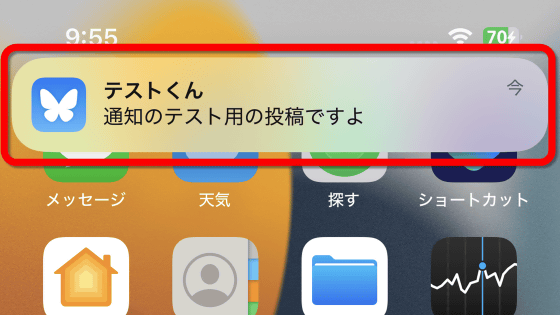Bluesky will add features such as 'GIF animation posting function,' 'Search posts by popularity or newest,' and '2-factor authentication via email'

Bluesky has released App Version 1.79, which includes features such as the ability to post GIF animations, the ability to display search results in order of popularity or newest, and two-factor authentication using email.
📢 App Version 1.79 is rolling out now (1/5)
[image or embed] — Bluesky ( @bsky.app ) Apr 26, 2024 at 2:02
You can now attach GIFs from Tenor on your posts!
Autoplay can be disabled in the “Accessibility” section of settings.
◆GIF animation posting function
To post a GIF animation, tap the 'GIF' button at the bottom left of the post creation screen.
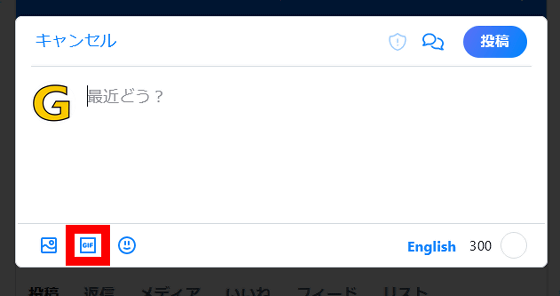
This will display a selection screen for GIF animations registered in the GIF animation database '
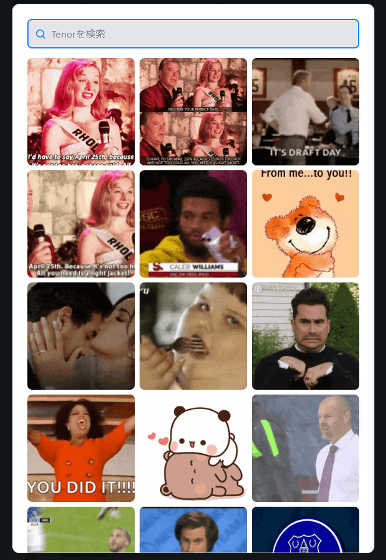
Search for your favorite GIF animation in the search bar and click it.
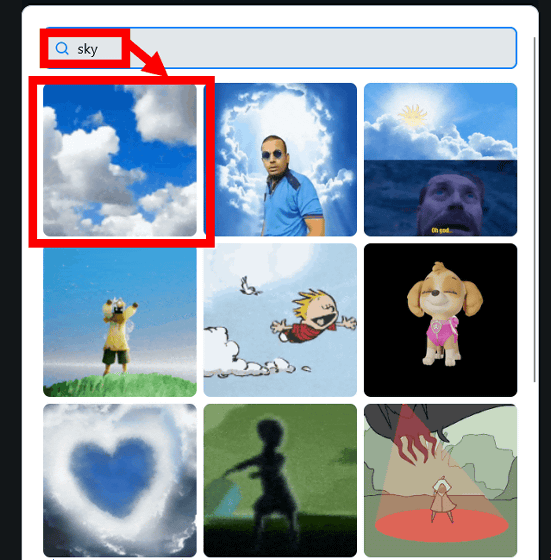
Then, a GIF animation was added to the post.
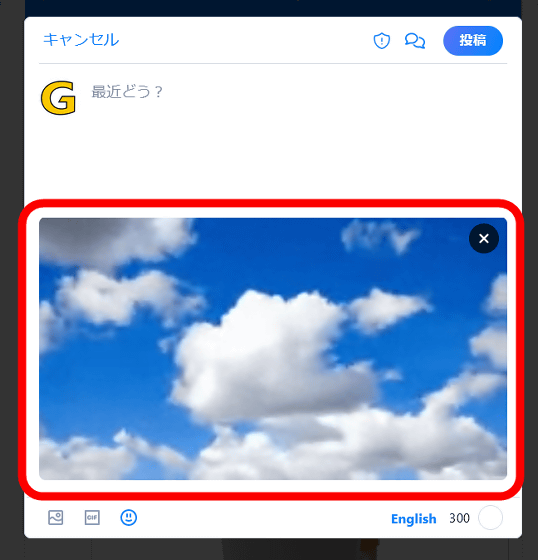
All you have to do is enter your text and click 'Post' to post your post with your GIF animation.
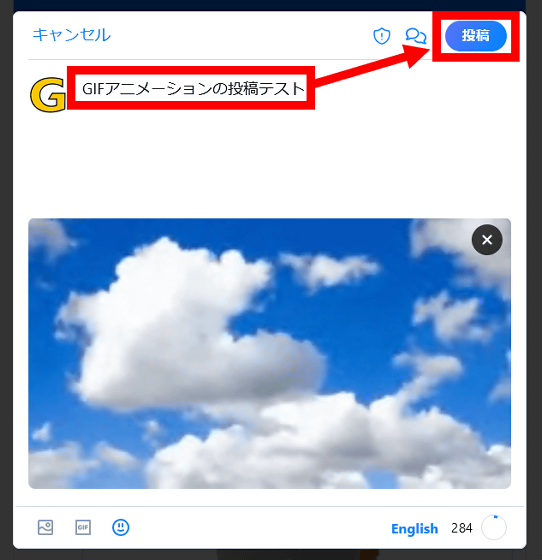
Below is an example of a post containing a GIF animation. At the time of writing, GIF images on the web app move as animations, but GIF images in posts embedded on other pages do not seem to move.
GIF animation posting test
[image or embed] — GIGAZINE ( @gigazine.net ) Apr 26, 2024 at 10:06
At the time of writing, you cannot directly post GIF animations that you have created.
◆ Two-factor authentication using email
A new setting has been added to Bluesky's settings: 'Require email code to log in to account.' If you enable this setting, you will be required to enter the 'code received by email' when logging in to Bluesky.
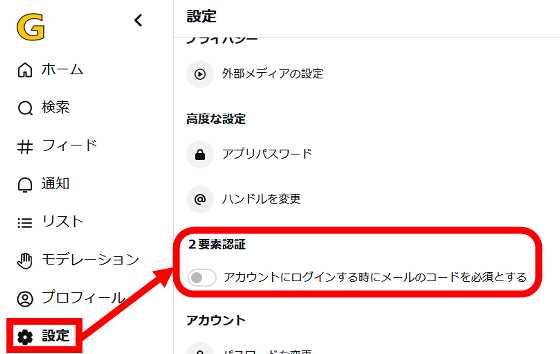
◆Display search results in order of popularity or new arrivals
The search screen now has two new options: 'Top' and 'Latest.' 'Top' displays popular posts at the top, while 'Latest' displays posts in order of newness.
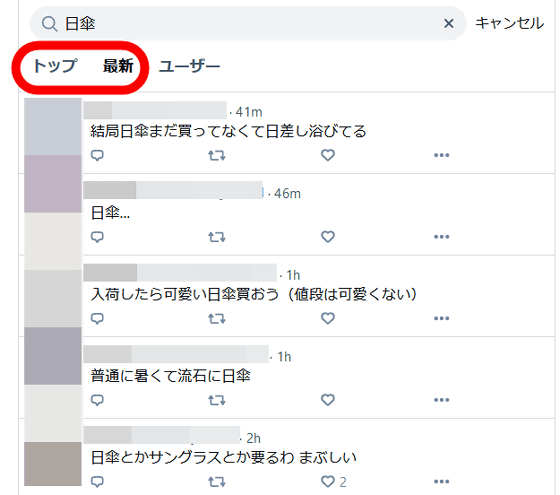
◆Link cards will now be added automatically
Previously, to add a link card to a Bluesky post, you had to enter a URL and then click 'Add Link Card.' With App Version 1.79, you can now automatically add a link card by simply entering a URL.
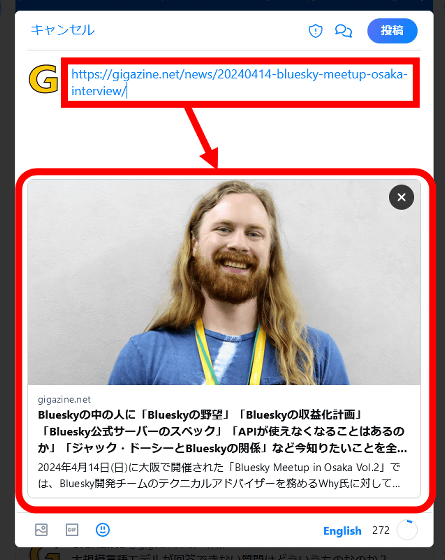
◆ Display of recommended users
The algorithm for selecting recommended users displayed on the search screen has been improved.
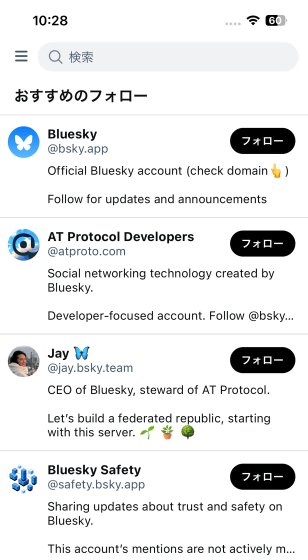
According to Why , a member of the Bluesky development team, the recommended users feature is in version 0.2. In addition, they are developing a feature that displays 'users who post similar posts to you.'
I'd call this version 0.2, there's a lot more we can do to suggest people you might find interesting. The current implementation is based solely on your social graph, a near future version might suggest people who post things similar to stuff you like.
— Why ( @why.bsky.team ) Apr 24, 2024 at 9:32
Related Posts:
in Software, Web Service, Smartphone, Web Application, Posted by log1o_hf