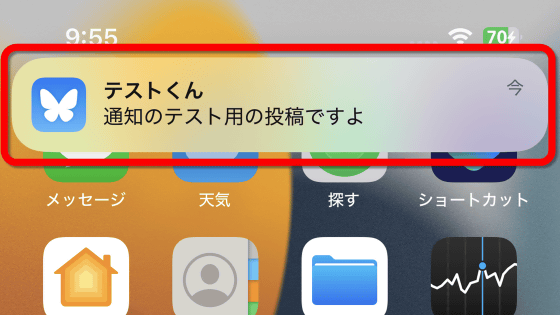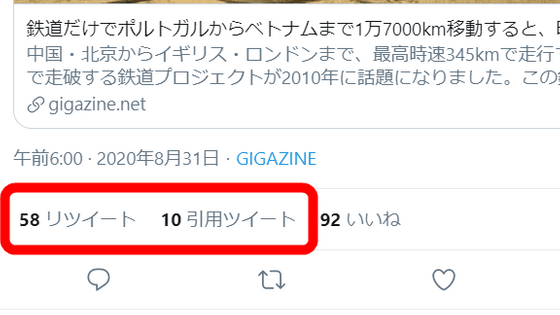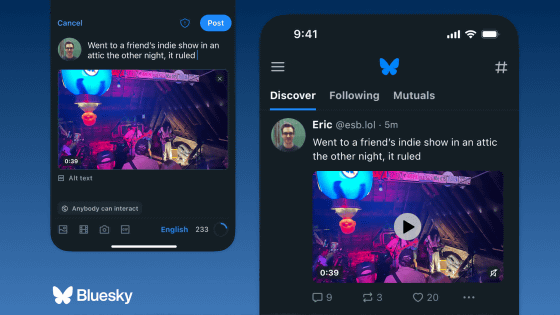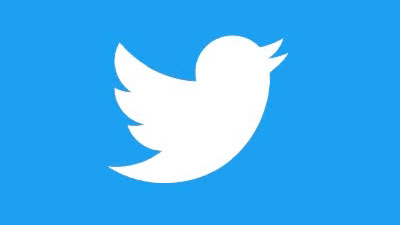Bluesky will add features such as 'the ability to temporarily suspend accounts and make posts private' and 'the ability to share posts via DM'

Bluesky has added a new feature to temporarily suspend your account. By suspending your account, you can make your posts private and prevent your account from appearing in searches. At the same time, a new feature has been added to share posts via DM, so I tried using each feature.
📢 App Version 1.85 is rolling out now (1/6)
— Bluesky (@bsky.app) 2024-06-05T18:11:40.127Z
We're very excited for this release.
• Lots of visual improvements
• You can now temporarily deactivate your account
• Posts can be DMed to other users
• And more!
Read on for details 🧵
◆How to temporarily suspend your account
This time, we will temporarily suspend the following accounts. Before suspension, anyone could view the posts as shown below.

Of course, you can also search for your account using the search function.

To deactivate your account, follow these steps: First, open the settings screen and click 'Deactivate Account.'

Click 'Yes, disable it.'

You will then be automatically logged out of your account and the following screen will be displayed.

Even if you access the account-specific URL, your posts will not be displayed.

Additionally, it will no longer appear in search results.

To recover your account, go to

Enter the username and password of the account you want to recover and click 'Next.'
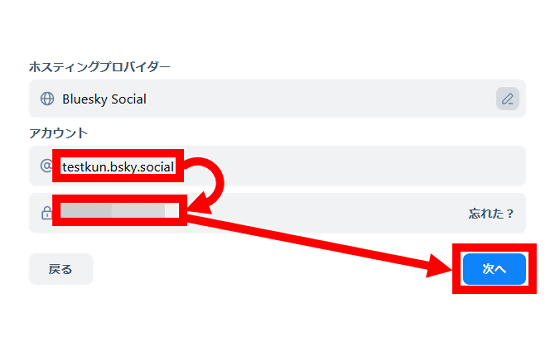
Click 'Yes, reactivate my account.'

This completes the account recovery. Your posts, following, and follower information will all be restored to their original state. There is no time limit for account recovery, so you can recover your account at any time.

You can also check the post content from the account's unique URL.

It will now also appear in search results.

◆ Share the post via DM
To share a post via DM, click the menu button on the post you want to share, then click 'Send via Direct Message.'

Next, click on the account you want to send to.

When a preview of your post appears on the message sending screen, enter your comment and click the send button.

Here's the result of the post. The post was displayed in an easy-to-read format.

In addition, Bluesky has also implemented other feature updates, such as 'changing iOS to use the OS native translation function,' 'adding a new display position for the Follow button,' and 'adding Flickr embedding functionality.'
◆ Forum is currently open
A forum related to this article has been set up on the official GIGAZINE Discord server . Anyone can post freely, so please feel free to comment! If you do not have a Discord account, please refer to the account creation procedure article to create an account!
• Discord | 'When would the SNS account suspension feature be useful?' | GIGAZINE
https://discord.com/channels/1037961069903216680/1248202062064386069
Related Posts:
in Review, Web Application, Posted by log1o_hf