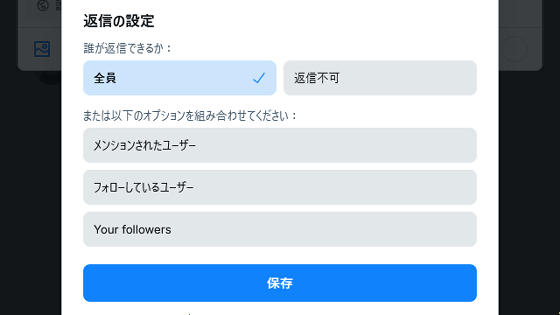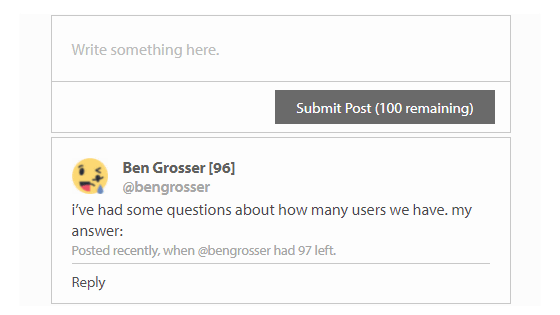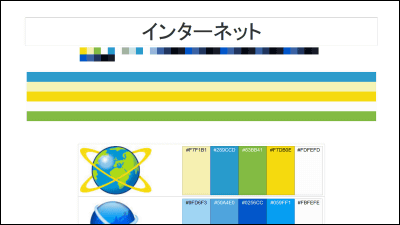Twitter official tweet button finally appears, everyone can easily install
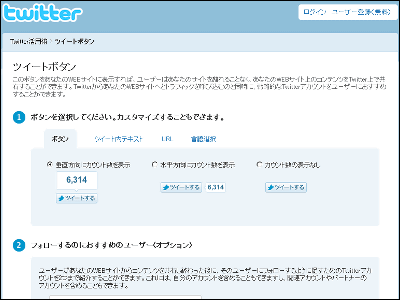
The page you are watchingTwitterVarious buttons and web services have been provided as a mechanism to contribute to the site, but finally Twitter button of Twitter official appeared. In addition to tweeting the address of the page you are simply looking at, you can also create a button that allows you to see how many people are tweeting that page, so after tweaking you follow your account and other people's account It is quite easy to prompt to a button of Suguremono.
In addition, as requested by readers, "GIGAZINE also wanted a tweet button" so many times, so I immediately attached it to GIGAZINE as well.
So, the procedure on how to actually install it is as follows.
Twitter Blog: Easily Share Links with Tweet Button
First I will access the official website below.
Twitter / Tweet Button
http://twitter.com/goodies/tweetbutton
Select the type of button. Is GIGAZINE too numerous? Is Twitter over accessing at the present time or why the count type display type is displayed only as "7" with an error, because there was no meaning, select the rightmost button I got it.
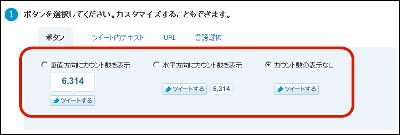
Click the "Text within Tweet" tab and decide whether to post "title of the page where the button is displayed" when tweeted, or to make other text.
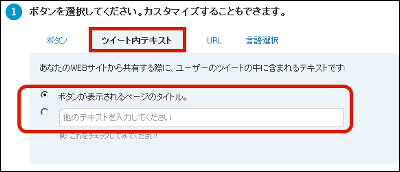
Next, click the "URL" tab and select "URL of the page where the button is displayed" or any other URL.
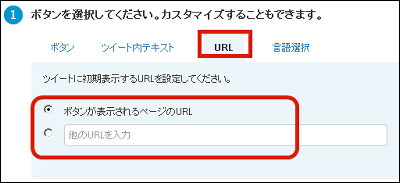
Click the "language selection" tab and select "Japanese" from the language.
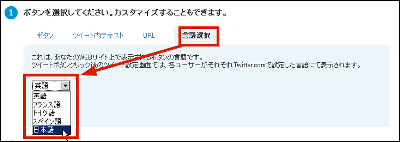
In addition, since it is possible to set up the recommended account displayed after the tweet as an option, here "Gigazine"I decided to do. Another setting is possible.
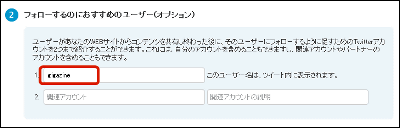
As the code is displayed, you can copy it and paste it on your site or blog.
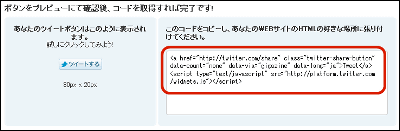
In the case of GIGAZINE, it is displayed at the end of the article, after related articles and so on. Click on this button to tweet.
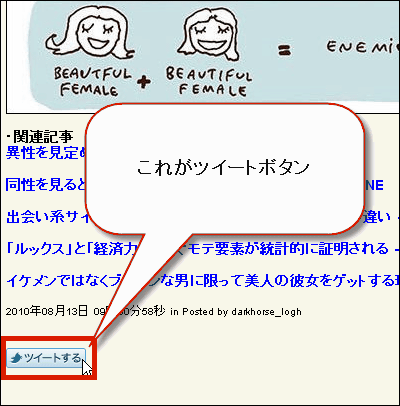
A window opens and logs in to Twitter. If logged in, this will not appear.
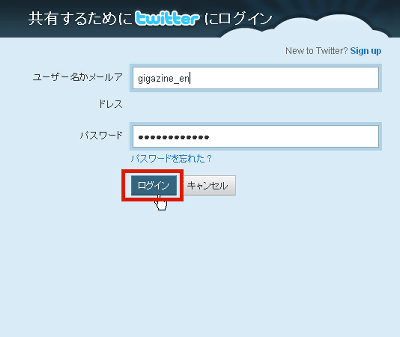
In this way, the title of the page you are watching automatically and the abbreviated URL are displayed, so click "tweet"
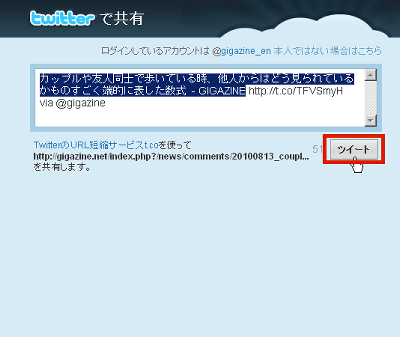
The tweet is posted, and lastly the account you want to follow recommended suggestions you set earlier will be displayed.
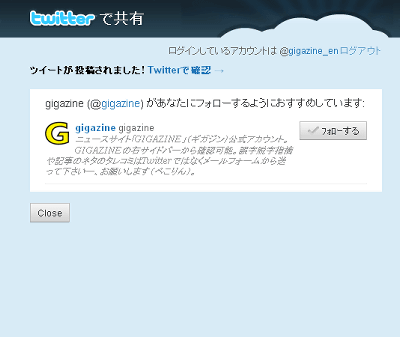
In addition, if you want to further customize it as an original button, detailed specifications are published on the following page, so please refer.
Tweet Button | dev.twitter.com
http://dev.twitter.com/pages/tweet_button
That's why the button should be displayed just beneath it, so when you use it with crispy it is Ureshige.
2010/08/24 14:31 Addendum
I could not tweet if it was via the official Twitter button, but temporarily disconnected the button because it seems that trouble such as short URL does not work even if I can tweet it. I will contact Twitter a bit.
Related Posts:
in Review, Web Service, Posted by darkhorse