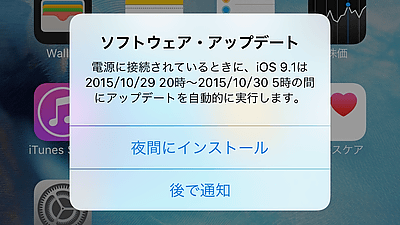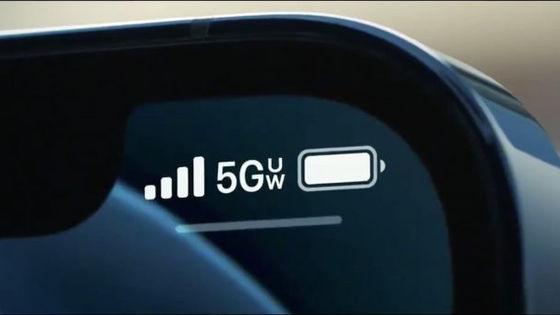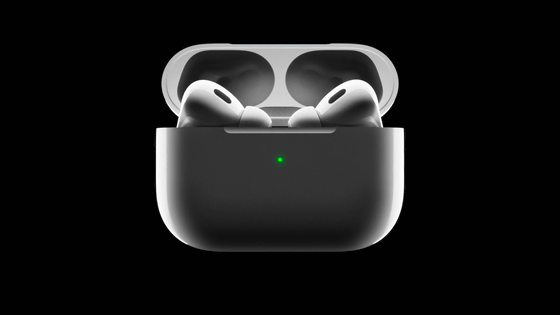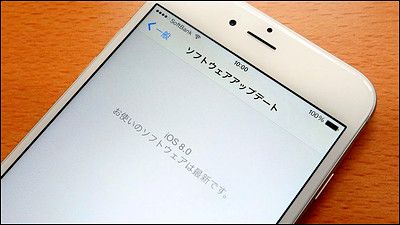Steps to spoof location to use AirPods Pro 2's region-restricted features

Bypassing regulatory locks, Faraday cages and upgrading your hearing
https://lagrangepoint.substack.com/p/airpods-hearing-aid-hacking
Apple is promoting the hearing assistance function of AirPods Pro 2 on its official website. Jayasimha was looking for hearing aids for his grandparents, but when he found out that the AirPods Pro 2, which is cheaper than hearing aids, could provide the same effect, he immediately purchased the AirPods Pro 2. However, the hearing assistance function is only available in some regions, including Japan and the United States, and is not available in India where Jayasimha lives. So Jayasimha decided to make the AirPods Pro 2 misrecognize location information.
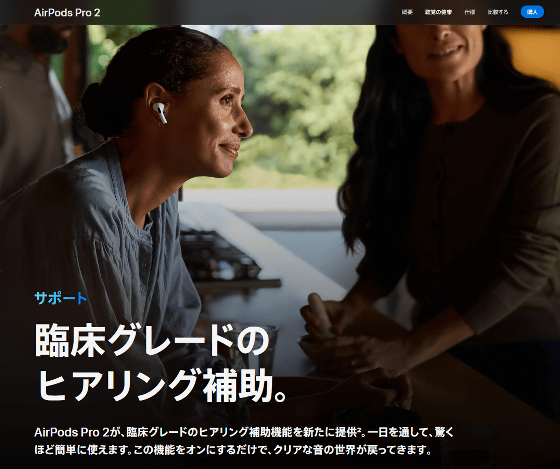
First, Jayasimha tried various measures, such as changing the region setting of the iPad connected to the AirPods Pro 2 to the United States, using a laptop as a proxy server to return the information that the iPad is in the United States in response to location requests, and simulating the location information of the United States using Xcode. However, he was unable to cause the location information to be misidentified.
The iPad used by Jayasimha was using Wi-Fi to determine its location. Jayasimha
Once you have created a Wi-Fi location spoofing device, you need to block radio waves from the surrounding area and only allow the radio waves emitted from the device to reach the iPad. Jayasimha put the Wi-Fi location spoofing device and the iPad in a box, wrapped them in aluminum foil, and then ran a microwave at full power. Microwaves emit 2.4GHz radio waves, which interfere with 2.4GHz Wi-Fi radio waves. This causes the phenomenon of 'Wi-Fi being interrupted when using a microwave oven.' Jayasimha took advantage of this radio wave interference and created an environment where only the radio waves from the Wi-Fi location spoofing device could reach the iPad.

Although the first attempt to misidentify the location was unsuccessful, it was successful after a few tries, and the settings screen for the hearing assistance function was displayed on the iPad.
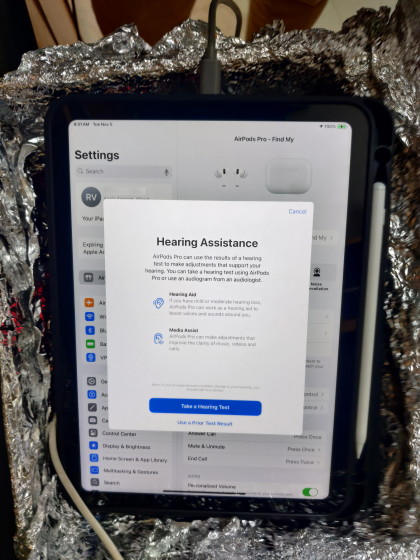
After achieving his original goal of 'enabling the hearing assistance function of AirPods Pro 2 for his grandparents,' Jayasimha created a radio wave blocking Faraday cage to generalize the procedure. Jayasimha plans to hold an 'event to unlock the hearing assistance function' using his homemade Wi-Fi location spoofing device and Faraday cage.
Apple released a hearing aids feature for the AirPods Pro a while ago. I bought a pair for grandma, but then realized that the feature was geoblocked in India
— Rithwik Jayasimha (@thel3l) November 12, 2024
So we at @_lagrangepoint decided to unblock it. It ended up a leaky microwave and involving building a Faraday cage: pic.twitter.com/G7E3Bl6f7W
Related Posts: