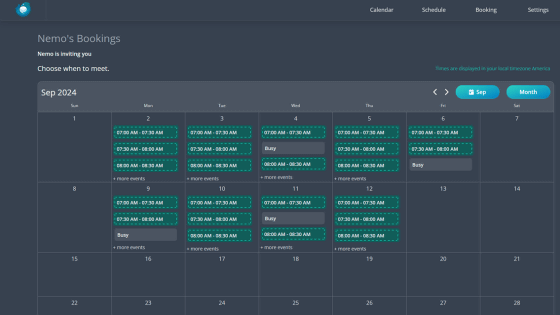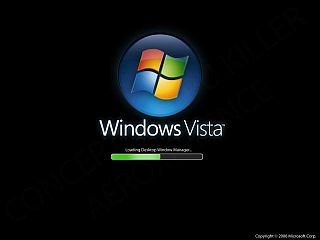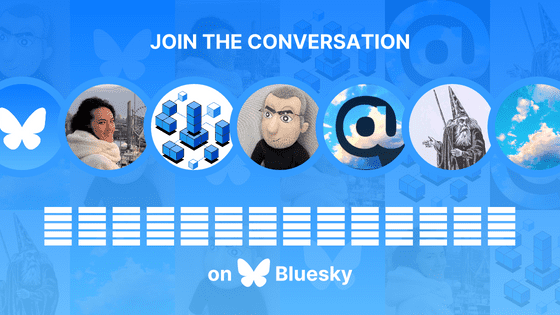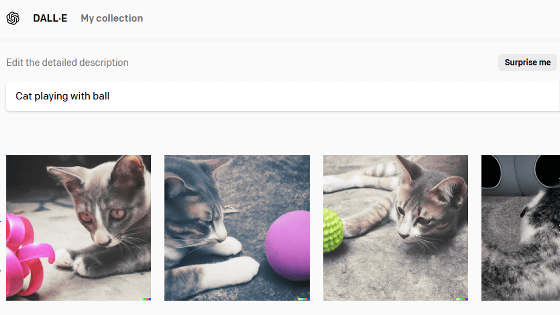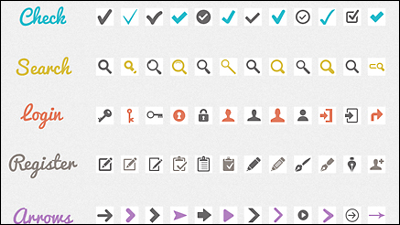Web app version of image generation AI 'Midjourney' officially released, allowing image generation without a Discord account
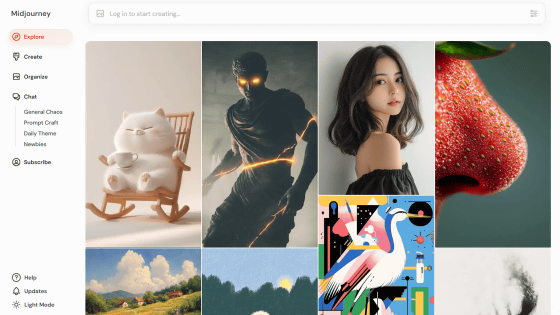
The web app version of the image generation AI 'Midjourney' has been officially released. Until now, in order to generate images with Midjourney, it was necessary to join the official server on Discord, but with the web app version, you can generate images without a Discord account.
The Midjourney web experience is now open to everyone. We're also temporarily turning on free trials to let you check it out. Have fun!
pic.twitter.com/rcmP0UD8PV — Midjourney (@midjourney) August 21, 2024
The web app version of Midjourney was released in a test version in December 2023, after which it was tested by some users and officially released on August 21, 2024. The web app version of Midjourney looks like this. You can generate an image by entering a prompt in the input field at the top of the screen. In the official introduction video, the prompt 'Painting of a Snowy Owl an alpine meadow' is entered.
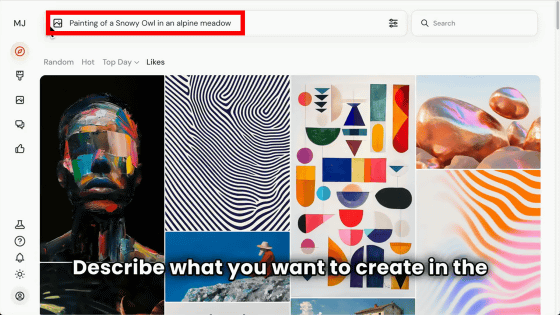
The generated result looks like this. Four images can be generated in one image generation, and the history of the generated images is also saved.
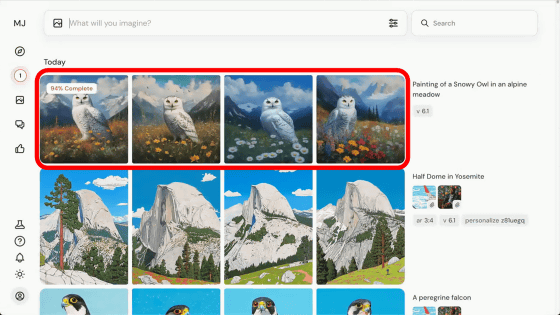
The aspect ratio can be adjusted when generating images.
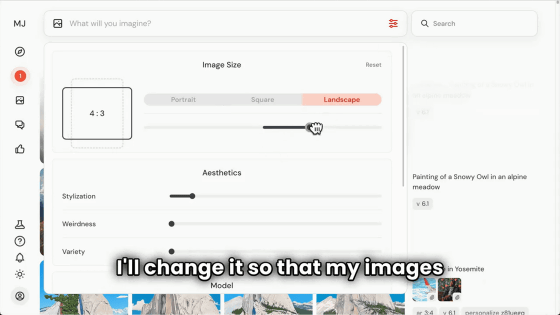
You can also join chat rooms within the web app to exchange information.
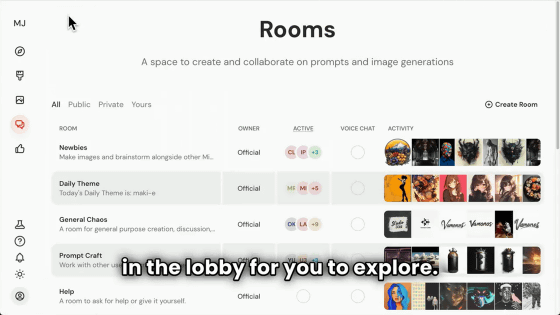
The web app version of Midjourney is a paid service, but since free users can view the generated images, I actually registered as a free user. First, click the link below to access the web app version of Midjourney.
Midjourney Feed
https://www.midjourney.com/explore
Click 'Sign Up' at the bottom left of the screen.
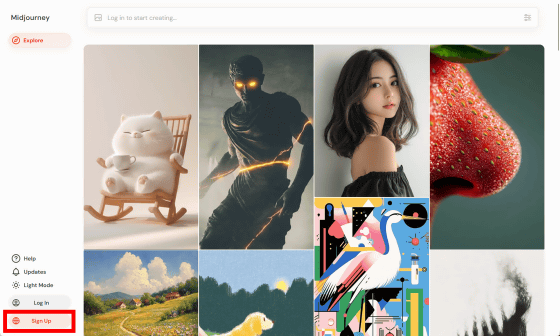
You can create an account using a Discord or Google account. Since I want to use a Google account this time, I clicked 'Continue with Google'.
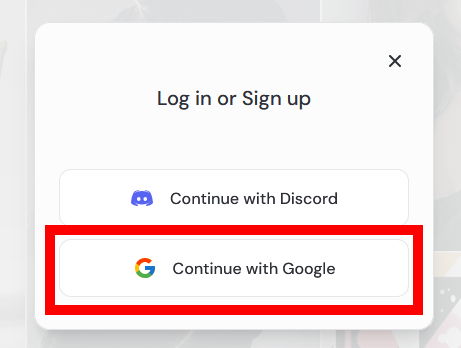
Enter your Google account email address and click 'Next.'
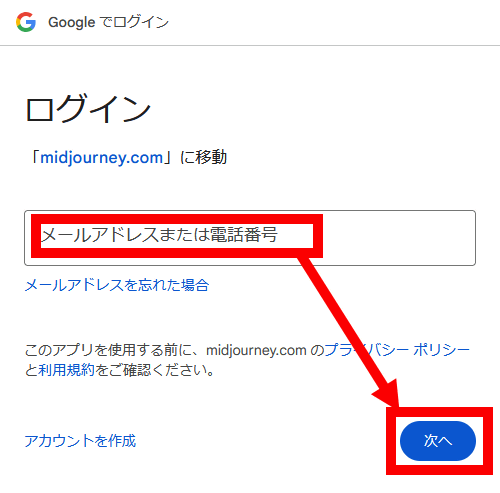
Enter your password and click 'Next'.
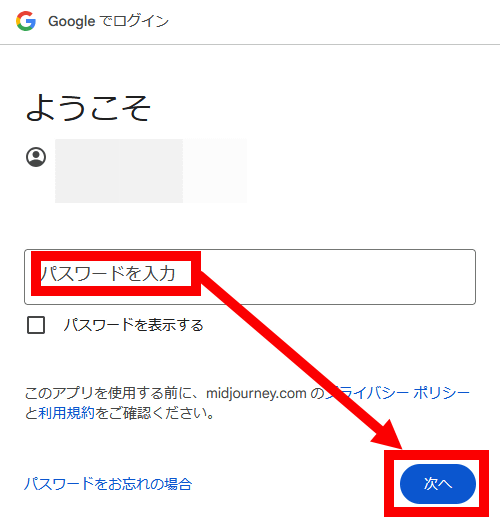
Read Midjourney's privacy policy and terms of use, then click 'Next.'
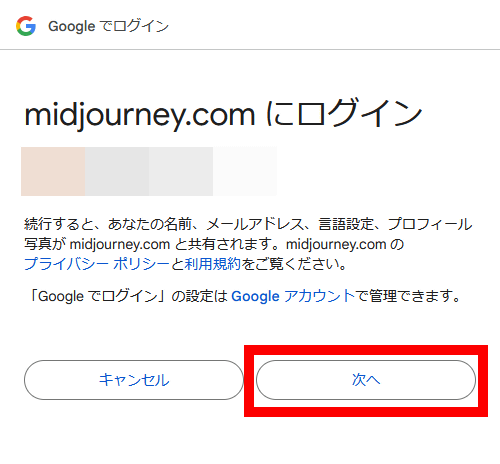
If you successfully create an account, the following screen will be displayed. Since I want to browse for free this time, I click 'Look around a bit'.
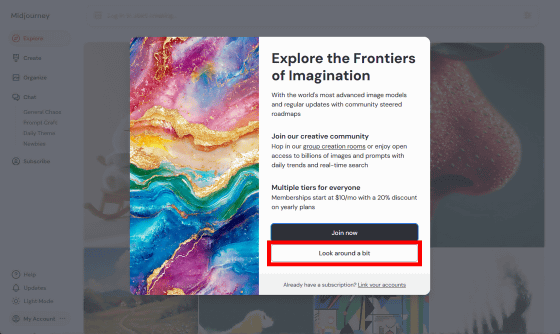
Click on the image you like from the list of images.
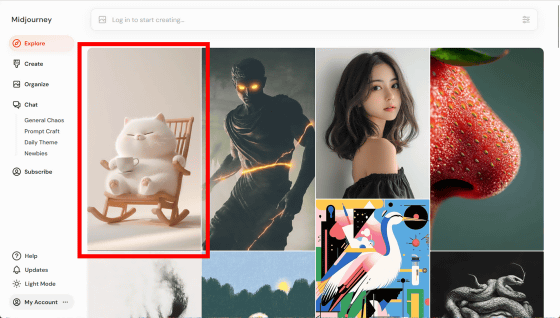
You will then be presented with image prompts and settings.
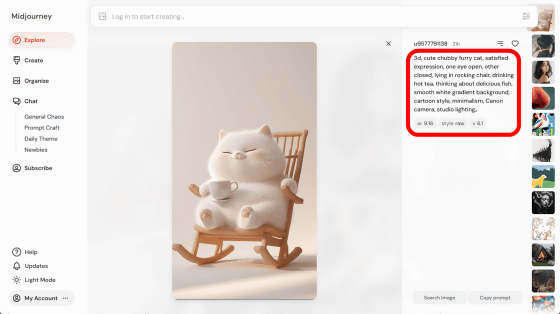
You can also view the chat contents by clicking 'Chat'.
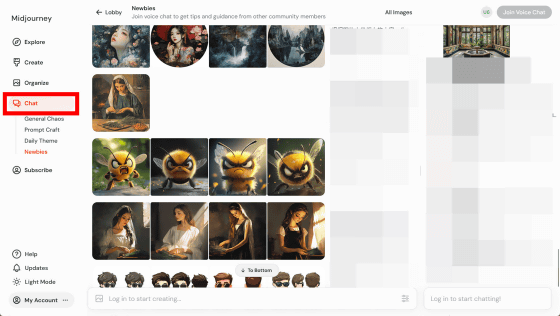
Clicking 'Subscribe' will take you to the paid plan subscription page.
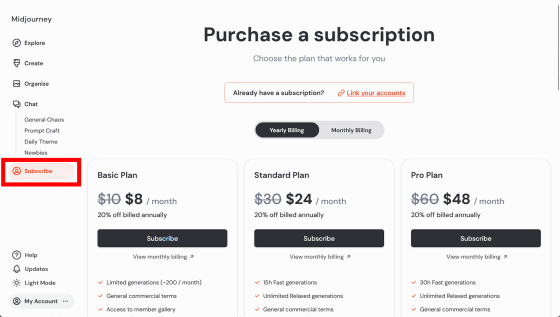
There are four types of plans: 'Basic Plan', 'Standard Plan', 'Pro Plan' and 'Mega Plan'. The monthly fees are $10 (about 1,400 yen) for the 'Basic Plan', $30 (about 4,300 yen) for the 'Standard Plan', $60 (about 8,600 yen) for the 'Pro Plan', and $120 (about 17,200 yen) for the 'Mega Plan'.
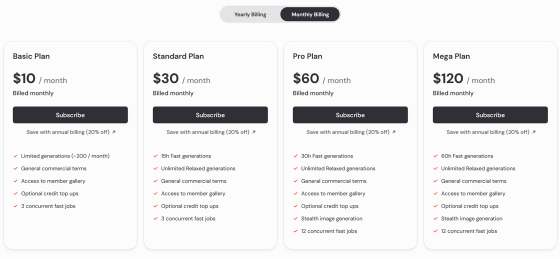
Related Posts:
in Web Application, Posted by log1o_hf