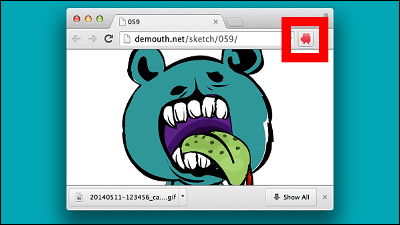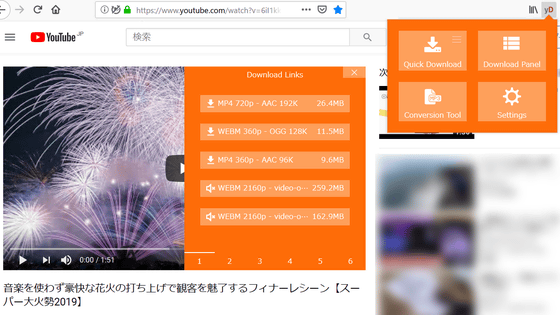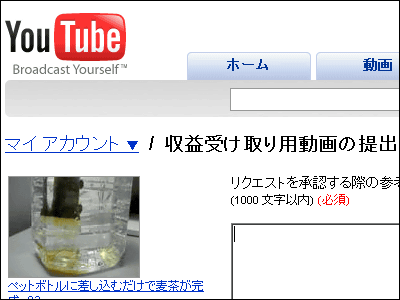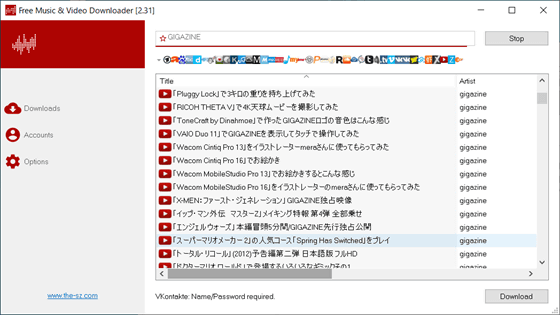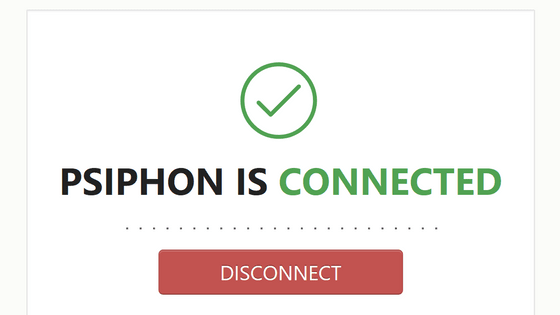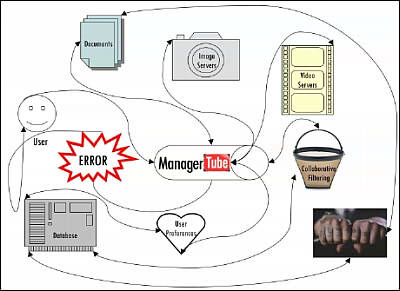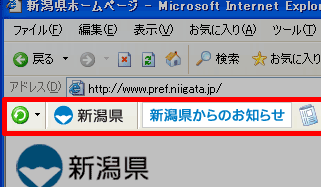'SponsorBlock' extension that allows you to skip parts of YouTube movies such as 'sponsor' and 'registration requests'

Some YouTube movies contain scenes in which the poster receives money from a specific company to introduce a product. 'SponsorBlock' is an open source service that can automatically skip such 'sponsor' parts, as well as 'requests for registration' and 'non-music parts of music movies.' It is available from the '
SponsorBlock - Skip over YouTube Sponsors - Sponsorship Skipper
https://sponsor.ajay.app/
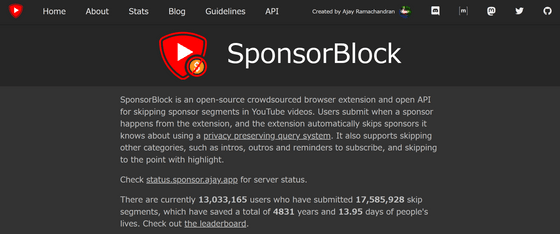
This time, we will use the Chrome browser extension, so click 'Available in the Chrome Web Store' at the bottom of the official page. In addition, Firefox, Edge, Safari, Opera, Android and iOS versions were available.
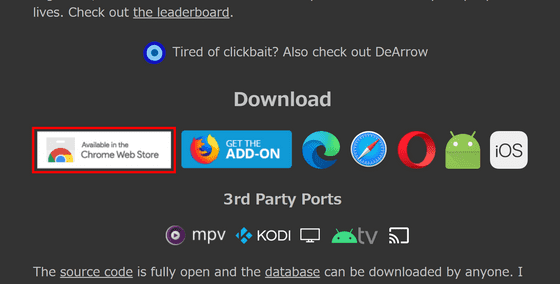
Click 'Add to Chrome.'
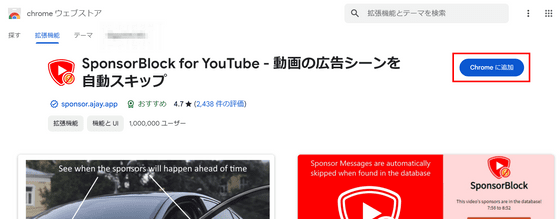
Click 'Add extension'.

Once the extension is installed, the settings page will be displayed as shown below.

It seems that you can change the behavior for each category in the settings. By default, only the 'ad' category is set to be automatically skipped, so you can change it according to your preference. Note that the ads that can be blocked with SponsorBlock are ads inserted by creators as part of the movie, and ads inserted by Google cannot be blocked.
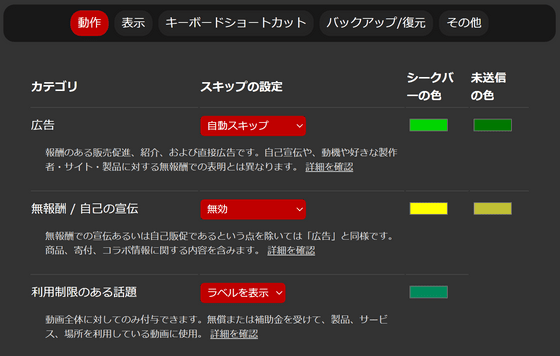
The list of categories is as follows:
·advertisement
・Unpaid/self-promotion
Topics with usage restrictions
- Requests for action (sign up/donate, etc.)
Highlights
・Interval/Introduction animation
・End screen/credits
・Preview/Synopsis/Insinuations
・Continuing conversation/jokes
・Music: Non-music section
Check out the following video, which is shown in the Chrome Web Store screenshot, to see how it works.
The advertising portion of the movie, from 0 to 7 seconds, was automatically skipped, and a notification was displayed saying 'Advertisement skipped.'
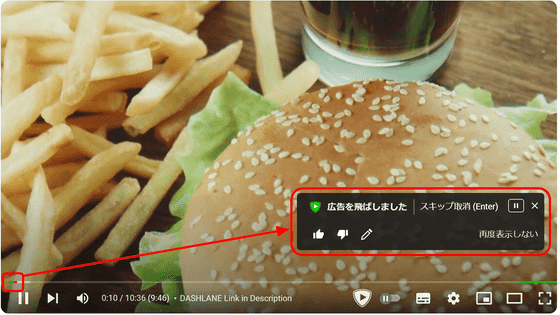
In the skip notification, you can evaluate whether the appropriate range was skipped. In addition to sending a rating with the 'Good' or 'Bad' button, clicking the edit mark displayed a 'Copy and downvote' button for correcting the range and a 'Change category' button for correcting the category. The notification will disappear automatically after a few seconds.
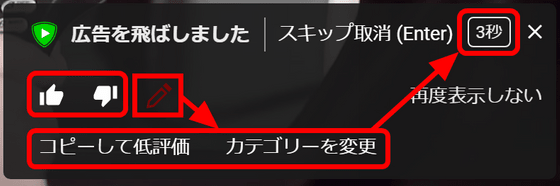
You can also click the extension button to check the tags and ranges registered in SponsorBlock for the video you are watching. If they are missing or have not yet been registered, you can register them by clicking the 'Record segment start' button.
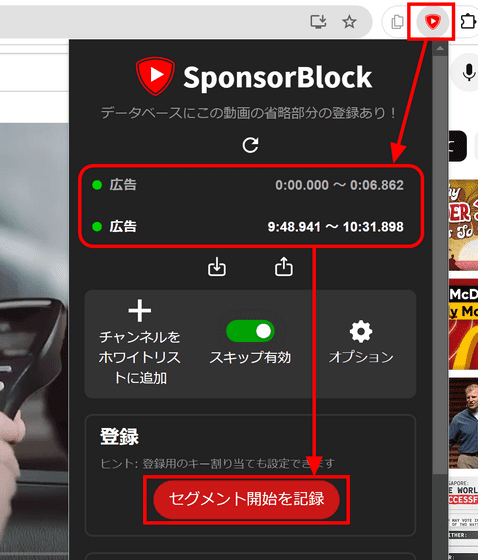
You can also record segments without opening the extension by using the buttons inserted at the bottom of the movie.
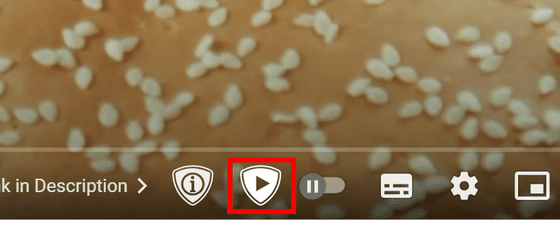
Click the up arrow to bring up the segment registration display, set the start and end parts and categories, and click 'Submit' to complete registration. Users who watch the same movie in the future will be able to skip automatically.

SponsorBlock is developed as open source, with the code being publicly available on GitHub , and all data sent by users can be downloaded using the ' SponsorBlock Mirror ' app.
Related Posts:
in Review, Software, Web Application, Posted by log1d_ts