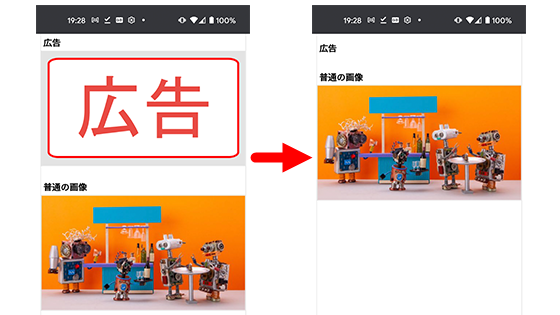VPN application 'Psiphon' review for viewing sites that cannot be accessed due to censorship / regulation
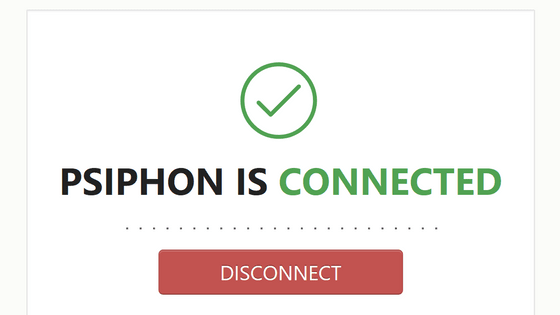
The Russian government is blocking Internet services overseas one after another, and it is becoming impossible to browse news sites such as BBC / Voice of America and SNS such as Facebook / Twitter from within Russia. Even in such a case, I actually tried using the
Psiphon | Uncensored Internet access for Windows and Mobile
https://psiphon.ca/
Go to the official website and click 'Get Psiphon' in the upper right corner.
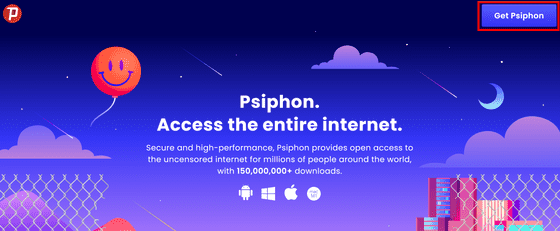
This time, we will use it on a PC with Windows, so click the download link that says 'Psiphon for Windows'. There is also a
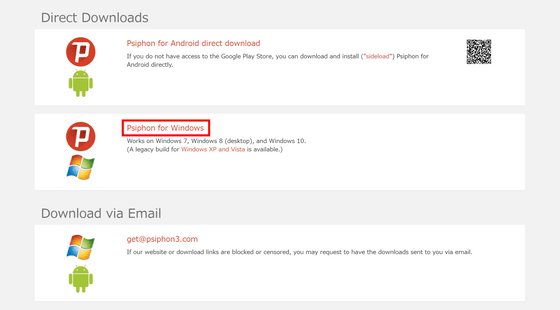
Double-click the downloaded 'psiphon3.exe' to start it.
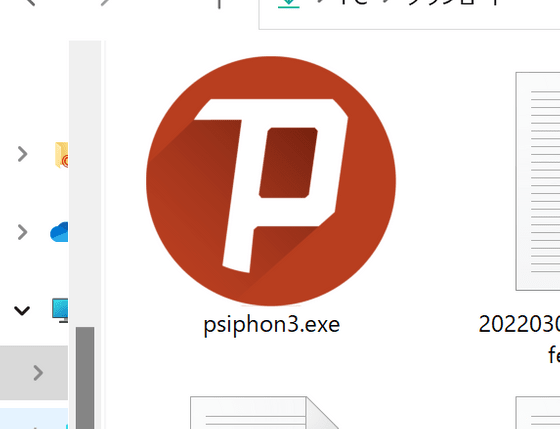
Then, the connection started automatically, and immediately switched to the display 'PSIPHON IS CONNECTED'.
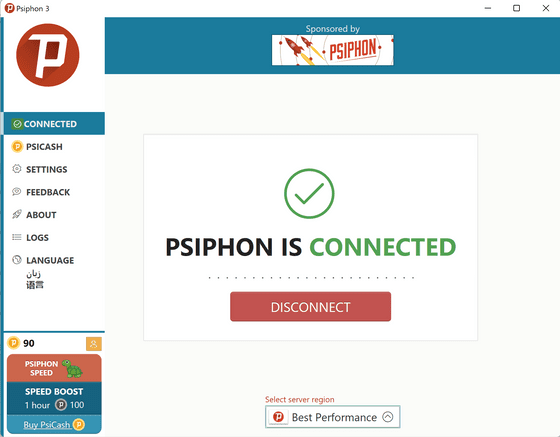
This is all you need to connect to the VPN. When I checked the IP address for a trial, it was '37.120.219.238'.
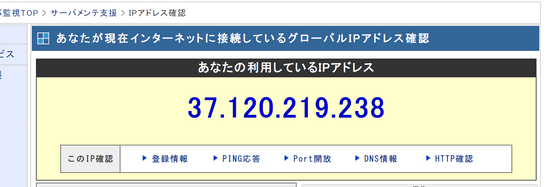
According to the site where you can search for IP assignments, this is a Romanian IP.

The line speed was 2.57 Mbps in the download direction and 5.45 Mbps in the upload direction. In terms of YouTube, full HD image quality is quite strict, and it is a level speed that you need to lower the image quality setting to 480p or 720p for comfortable viewing.
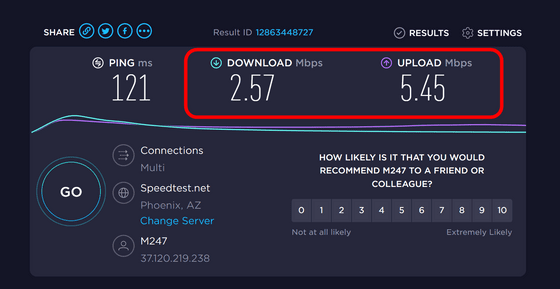
If you are not happy with this speed, you can purchase the limit release right from the 'PSICASH' tab on the left side of the app. Pricing is a unit called PsiCash, so let's take a look at the purchase page from 'Buy PsiCash' to find out how much 1PsiCash is.
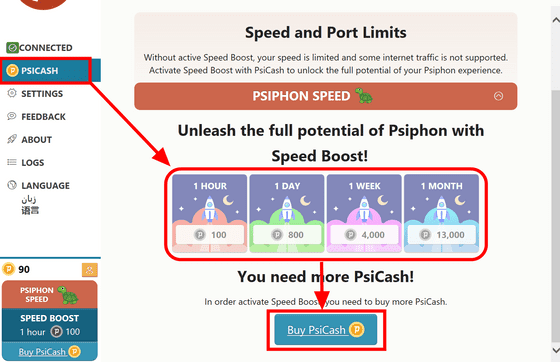
Looking at the price list of PsiCash, it was 1 dollar (about 115 yen) for 1000PsiCash. Combined with the table above, it costs about 12 yen for one hour, about 90 yen for one day, about 460 yen for one week, and about 1500 yen for one month.
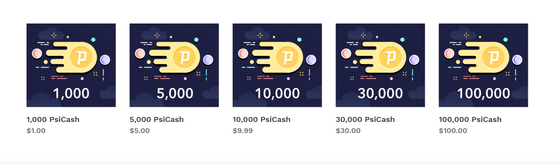
In addition to the general payment methods such as 'American Express,' 'MasterCard,' 'VISA,' 'Diners Club,' 'Discover,' and 'Paypal,' 'Bitcoin' and 'Bitcoin,' depending on the circumstances of the country where the Internet is regulated. We also supported payments in various cryptocurrencies such as Cash, DAI, Dogecoin, Ethereum, Litecoin, and USDC.
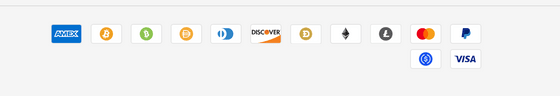
If you want to disconnect the VPN, click 'DISCONNECT' from the 'CONNECTED' tab, or just quit the Psiphon 3 app.
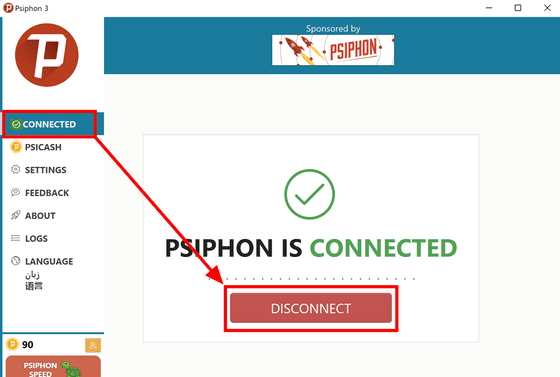
Related Posts:
in Review, Software, Web Service, Posted by log1d_ts