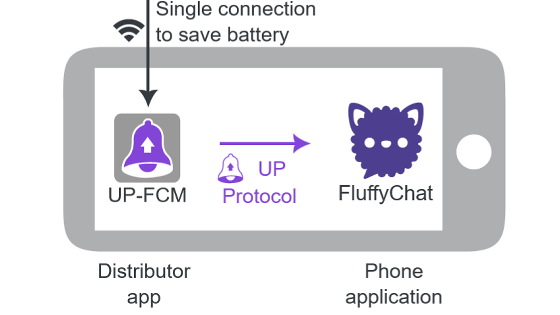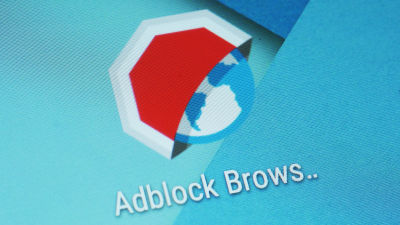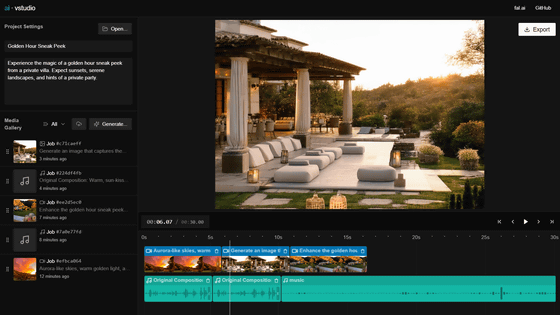I tried using the free ad blocking function & Chromium-based smartphone browser 'Bromite'
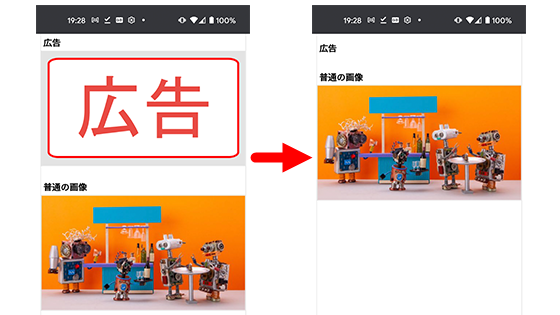
'Bromite ' is a browser app for Android that has a built-in ad blocking function for free. Like Google Chrome,
Bromite | Bromite --take back your browser
https://www.bromite.org/
Bromite is not distributed on Google Play, so you need to download the APK file directly from the official website. After accessing the official website, scroll down and select the one that matches the architecture of the installed smartphone from 'ARM', 'ARM', and 'ARM64'. This time I will install it on Pixel 5 , so I selected ARM64 and then tapped the green download button.
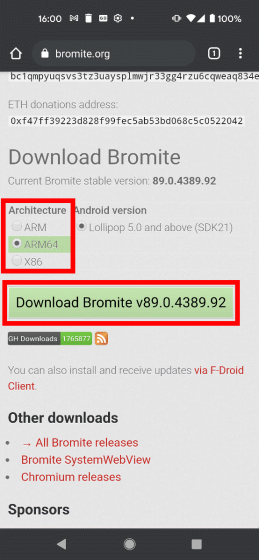
When you tap the download button, you will be asked 'Do you want to save it?', So tap 'OK'.
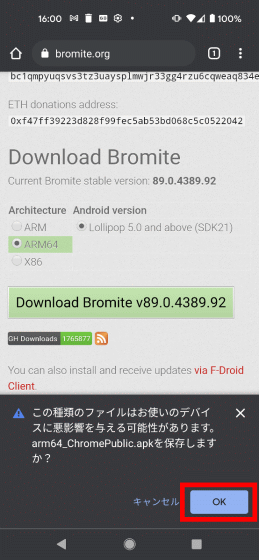
Tap 'Open' when the download is complete.
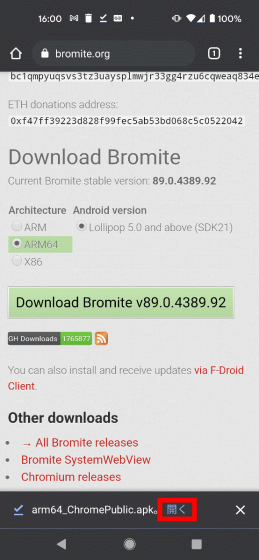
Then, 'Unknown application cannot be installed' is displayed, so tap 'Settings'.
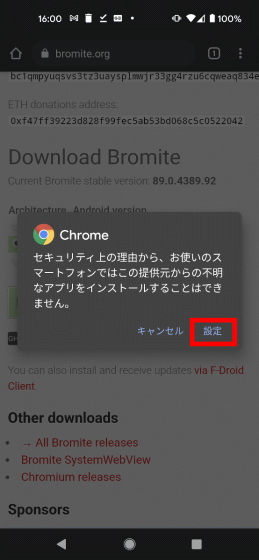
When the setting screen opens, switch the Torug button located on the right side of 'Allow this provider's app' to blue, and tap the arrow mark on the upper left of the screen.
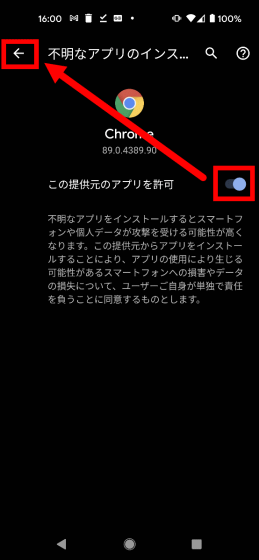
When you return to the original screen, tap 'Install'.
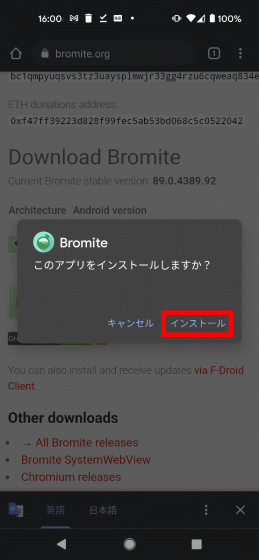
When the installation is complete, tap 'Open' to launch Bromite.
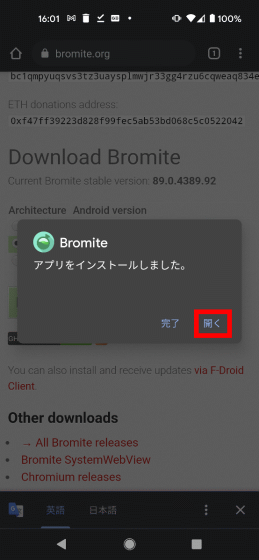
The screen immediately after starting Bromite looks like this. The screen configuration and operation method are almost the same as Google Chrome.
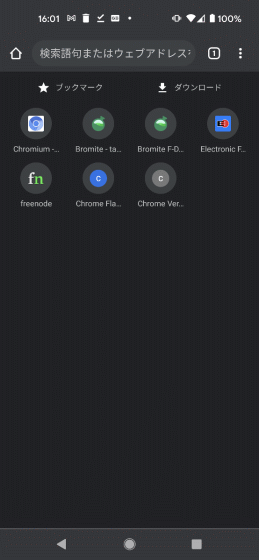
In order to actually try Bromite's ad blocking function, create a test page and first access the test page with Google Chrome and it looks like this. The advertisement image is displayed.
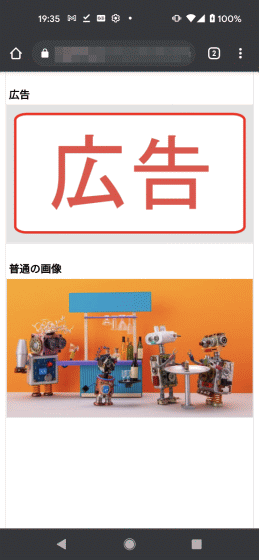
Next, when you access the same test page with Bromite, it looks like this. The advertising image is no longer displayed. In Bromite, you can also switch the ad blocking function on and off, so tap the red frame part at the top right of the screen to open the setting screen related to the ad blocking function.
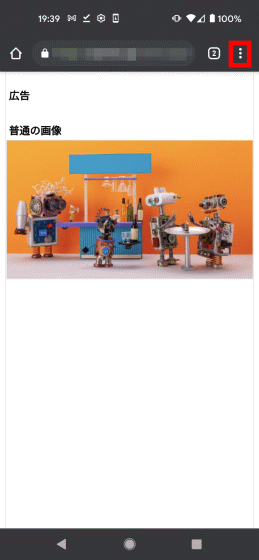
Then tap Settings.

Find and tap 'Ad Block settings' in the settings screen.
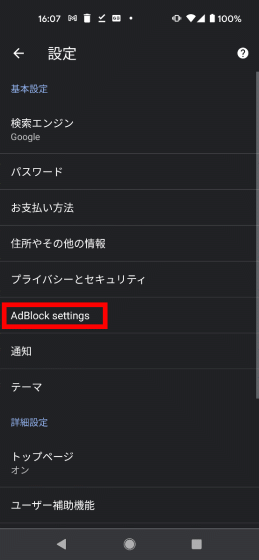
This will open the settings screen for ad blocking. On this screen, you can turn on / off the ad blocking function and change the filter used for ad blocking.
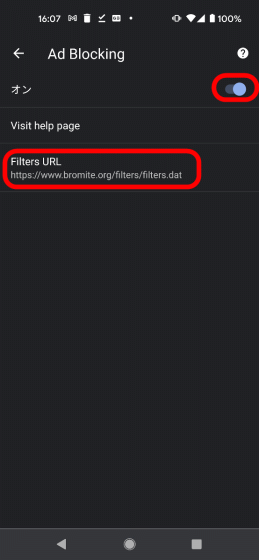
At the time of writing the article, Bromite's 'application version' was 89.0.4389.92 ...
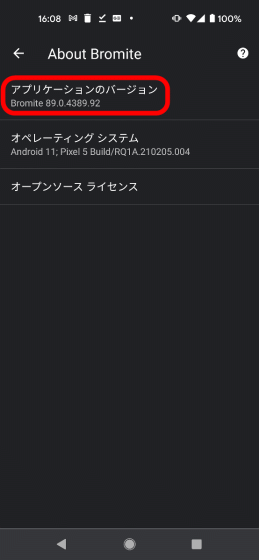
It was a newer version than Google Chrome's 'Application Version' 89.0.4389.90. Some Chromium-based browsers haven't kept up with Chromium updates, but Bromite seems to be compatible with the latest Chromium.
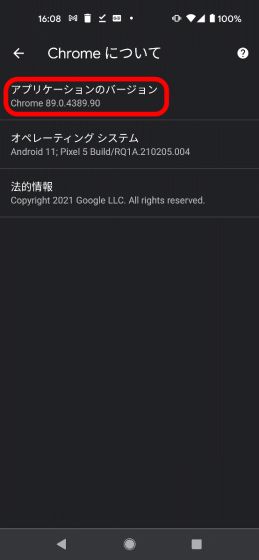
Bromite is also being distributed on the open source application distribution platform ' F-Droid'. You can also download the source code from the official GitHub repository.
Related Posts: