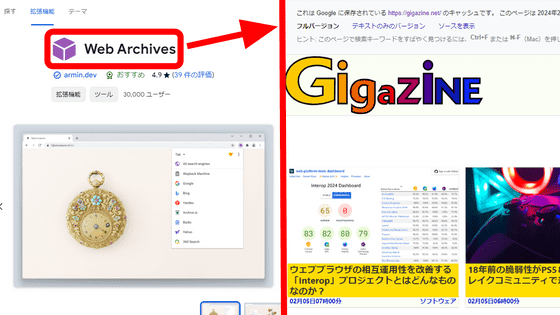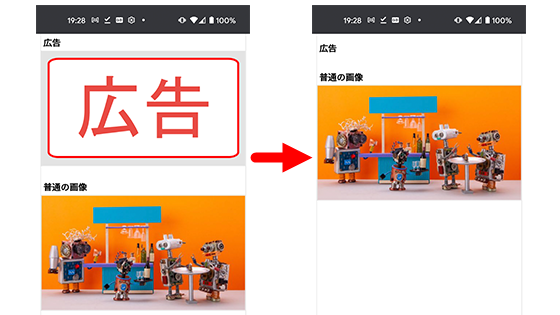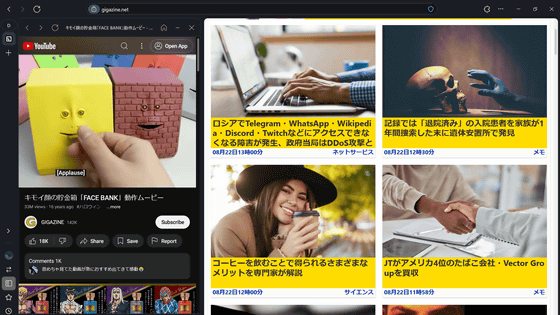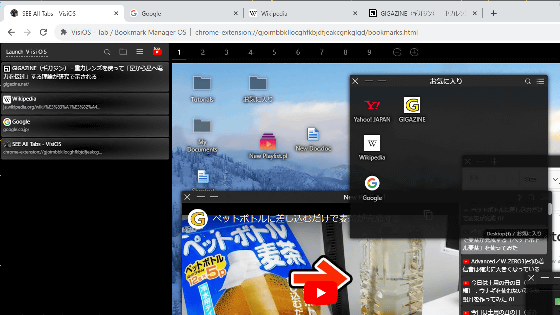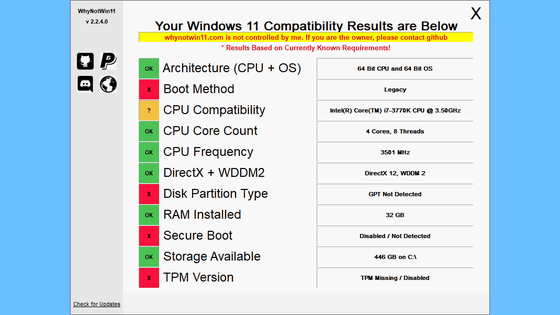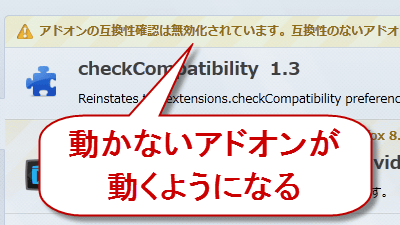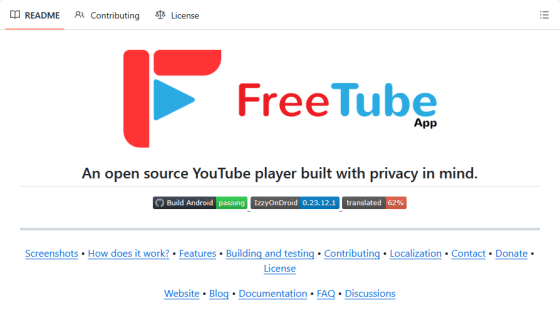Browser 'Iceraven' that can use add-ons that can not be used with the official Android version Firefox

The Android version of Firefox
GitHub --fork-maintainers / iceraven-browser: Iceraven Browser
https://github.com/fork-maintainers/iceraven-browser
The source code of Iceraven Browser is published on GitHub, the browser itself is released in APK format, and it can be downloaded from the following page. The latest version at the time of writing the article is 1.14.0.
Releases · fork-maintainers / iceraven-browser · GitHub
https://github.com/fork-maintainers/iceraven-browser/releases
Download the APK file from 'Assets' on the release page. This time, I downloaded 'iceraven-1.14.0-browser-arm64-v8a-forkRelease.apk' to install it on Pixel 6 with 8GB of memory. If you install it on a smartphone or tablet PC that does not exceed 4GB of memory, select 'iceraven-1.14.0-browser-armeabi-v7a-forkRelease.apk' whose operating memory is limited to 4GB or less.
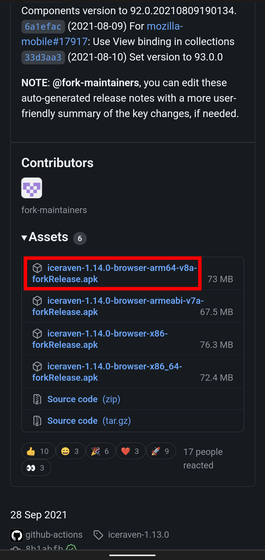
When the download is complete, a pop-up confirming the save will be displayed, so tap 'OK'.
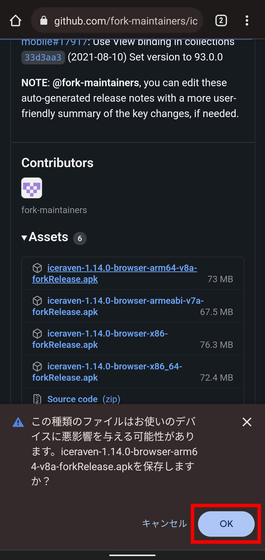
Tap 'Open' when saving is completed.
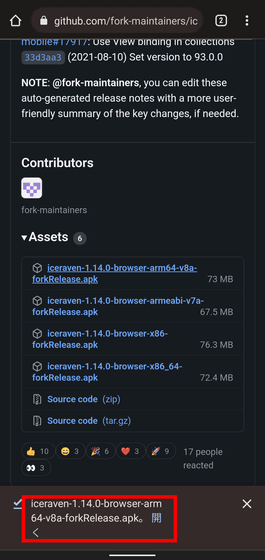
Tap 'Install'.
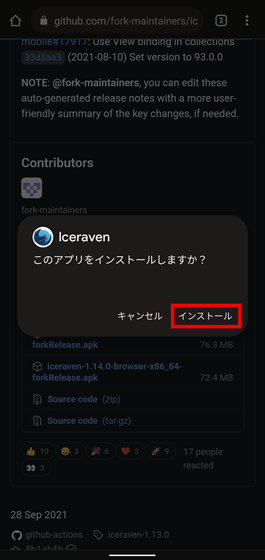
This completes the installation. Tap 'Open' to open Iceraven.
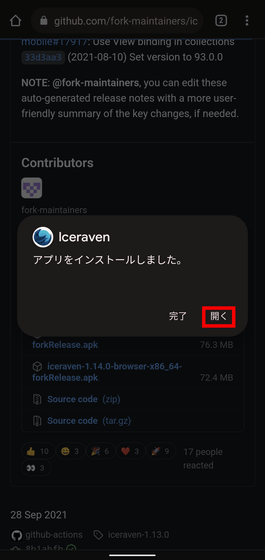
The open place looks like this. Iceraven is a fork of Firefox for Android, and the UI is almost the same as Firefox.
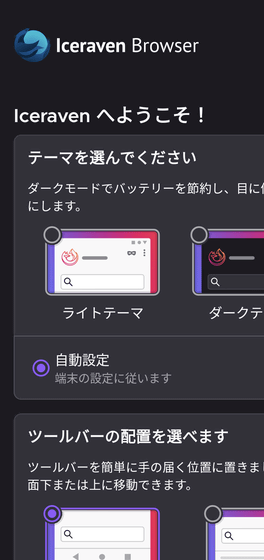
Scroll down and tap 'Start browsing'.
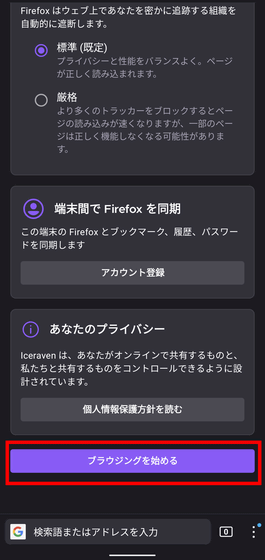
Now you are ready to use Iceraven as your browser.
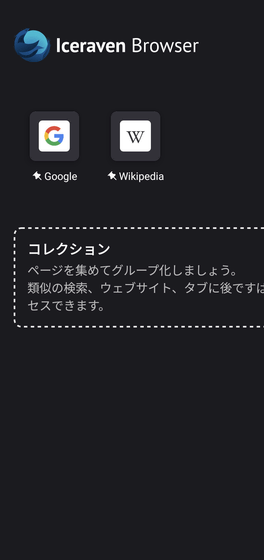
Before adding add-ons with Iceraven, let's check the add-ons that can be added with Firefox for Android. Tap the kebab icon at the bottom right to bring up the menu.
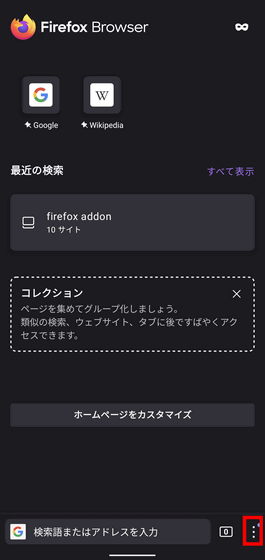
Tap 'Add-ons'.
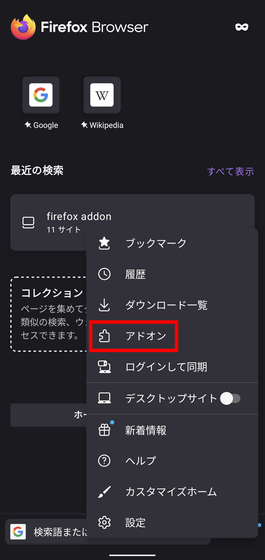
Possible add-ons available in the Android version of Firefox '
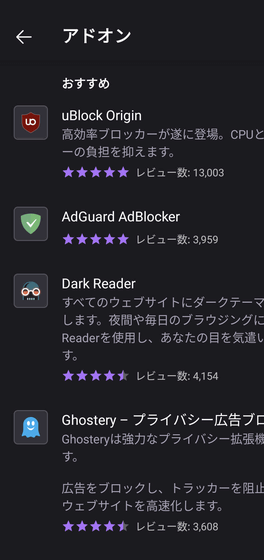
Next, tap the kebab icon in Iceraven ...
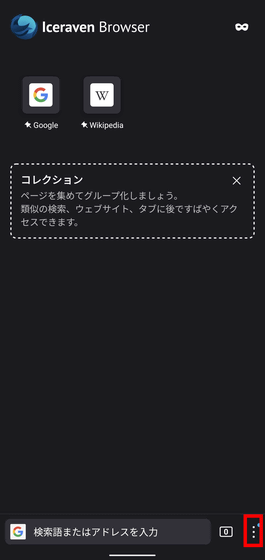
Tap 'Add-ons'.
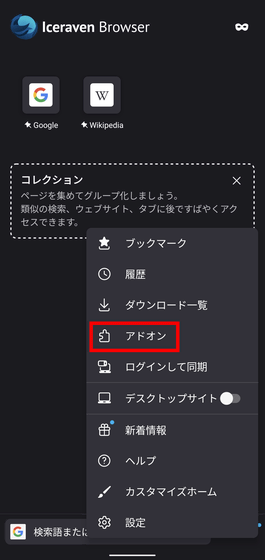
Obviously more add-ons are displayed than Firefox for Android. Of these, tap the + icon to the right of '
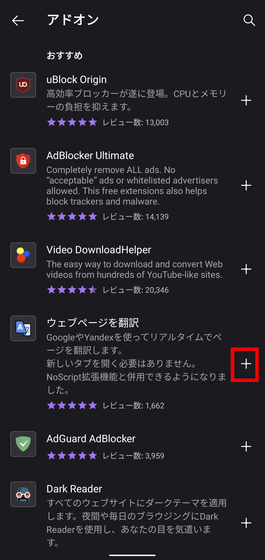
A pop-up confirming the addition will be displayed, so tap 'Add'.
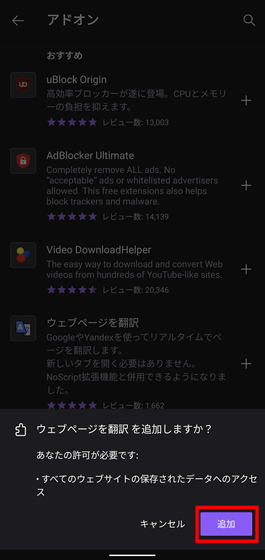
'Translate Web Page' has been added to Iceraven.
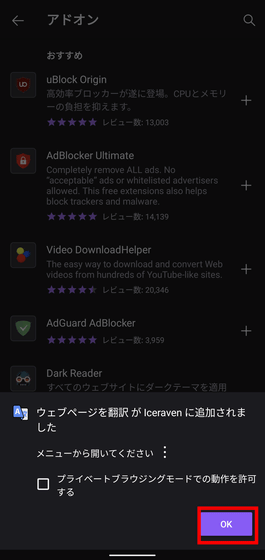
Furthermore, in Firedox for Android, there is no function to move to the detailed setting screen by entering 'about: config' in the URL field of the browser, but if you enter 'about: config' in Iceraven ...
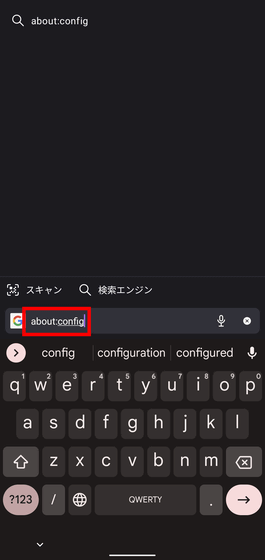
The detailed setting screen is displayed as shown below.
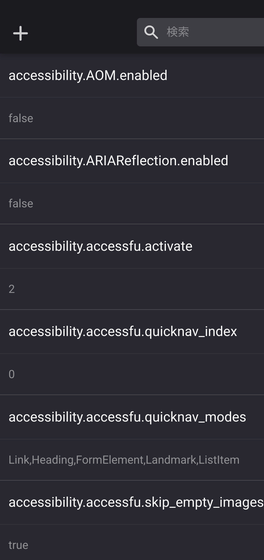
In addition, Iceraven is said to be 'no guarantee of security, update, or stability', so please install it at your own risk.
Related Posts:
in Software, Smartphone, Review, Posted by log1i_yk