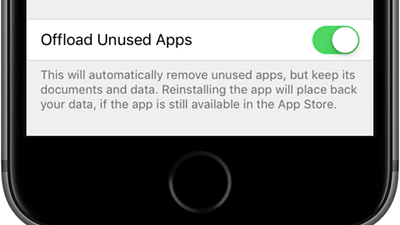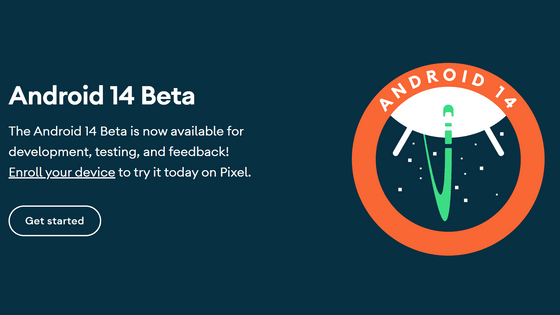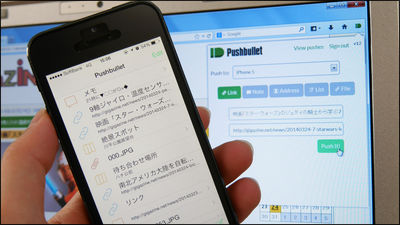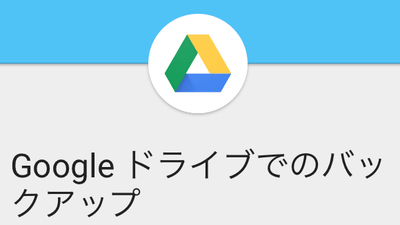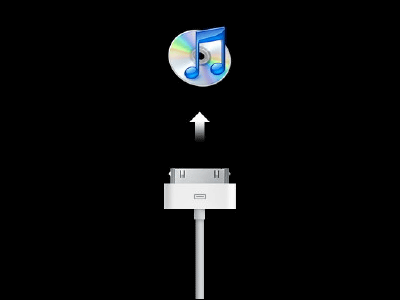How to install "Android 7.0 Nougat" to Nexus 6P / 5X etc. now

ByVictoria Reay
"Android 7.0 Nougat" official version released with more than 250 new features releasedThere were a lot of people who said that even though it is a compatible model, notice of update has not come yet. For such a person, there is a way to introduce Nougat right now.
How to install the Android N beta - CNET
http://www.cnet.com/how-to/how-to-sign-up-for-the-android-beta-program/
Here's how to install Android Nougat on a Nexus right now | The Verge
http://www.theverge.com/2016/8/23/12602046/install-android-nougat-nexus
It is "to use the Android Beta Program". However, although updating can be done easily just like ordinary things, once you make it to Android 7.0 Nougat, you need to be careful as it will be restored to factory default to lower version.
If you want to update, access the following URL on the terminal. This time I tried it with Nexus 6, one of the targeted terminals.
Android Beta Program
https://www.google.com/android/beta
As you are prompted to enter your password, tap "Login"
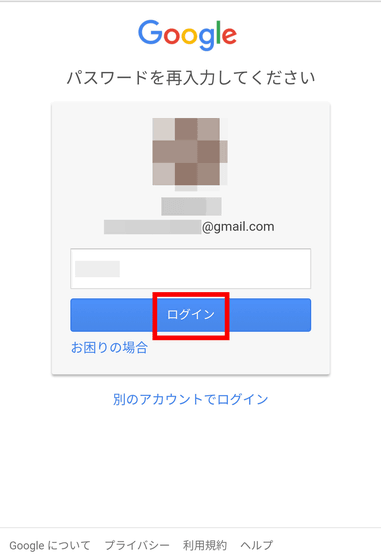
Then I will go to the introduction page of Android Beta Program. As you scroll down ... ...
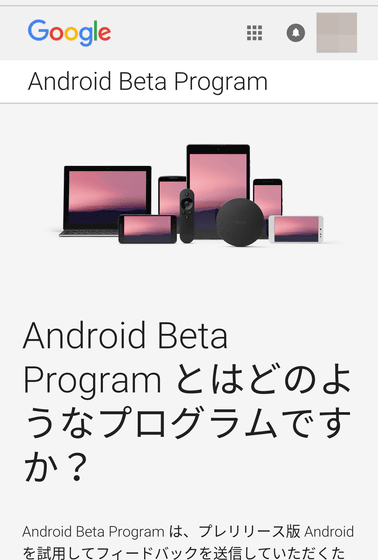
Since the column "Registerable terminal" appears, tap "Register terminal" at the corresponding terminal (in this case, Nexus 6).
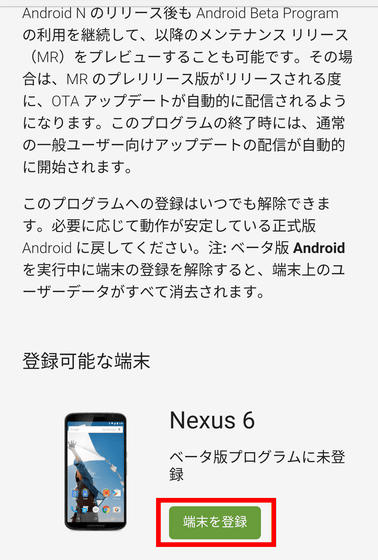
Check it and tap "Join Beta Version". If you are installing a beta version, we recommend that you back up all data beforehand.
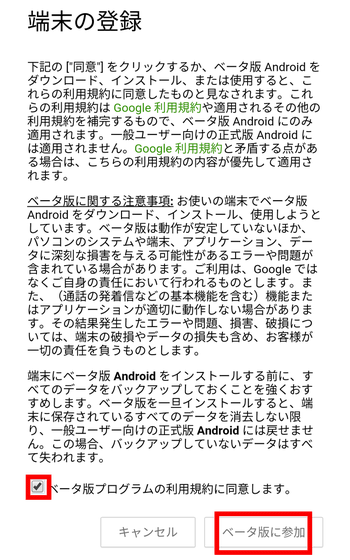
Tap "OK"

Then, there is a notification immediately in the notice column that "System update is available".

If you download and install this 858.4 MB file, Nexus 6 OS will be updated to Android 7.0 Nougat.

Please be aware that it will be possible to download the official version in a few days, so it is OK to do anything other than the person who wants to install Nougat right away.
People who say, "I tried to register a terminal but decided to wait for the official version after all" returns to the Android Beta Program page, the corresponding terminal has changed to "the terminal registration is canceled", so this Tap.

Tap 'Unregister beta version' in the dialog that came out. As written here, if you have already installed the beta version, all data will be erased to revert to the official version, so please make a backup before you cancel.
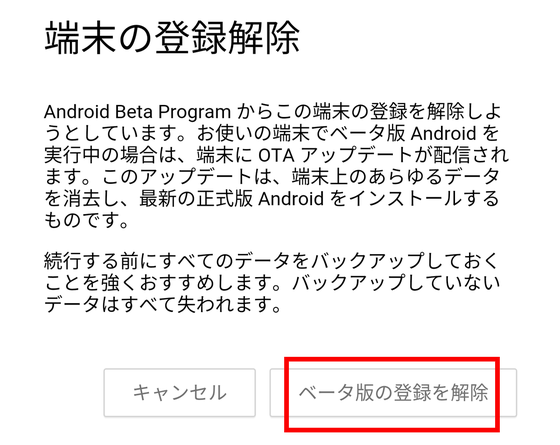
Tap OK to unsubscribe.

Related Posts:
in Software, Smartphone, Posted by logc_nt