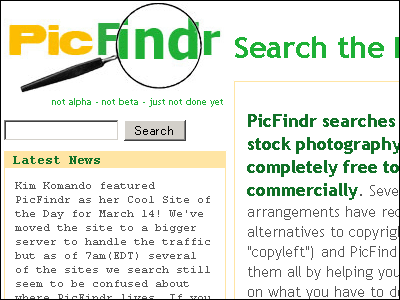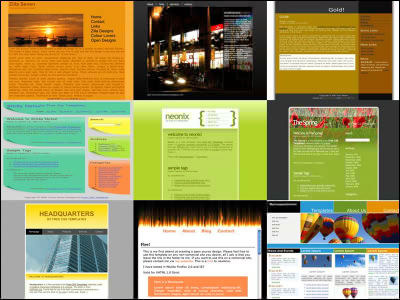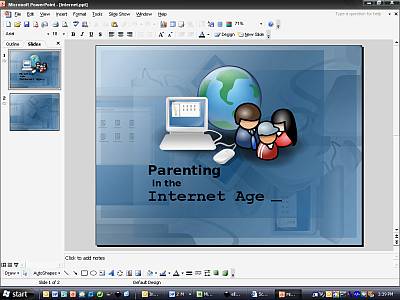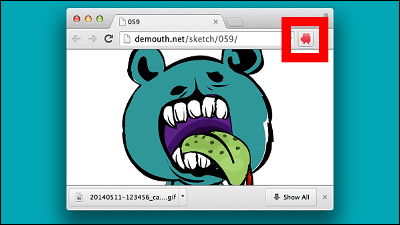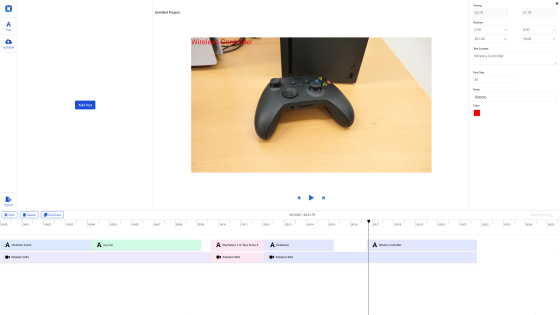Introducing 'AI Video Starting Kit', an open source editor tool that enables free AI-based video generation and editing on a web browser
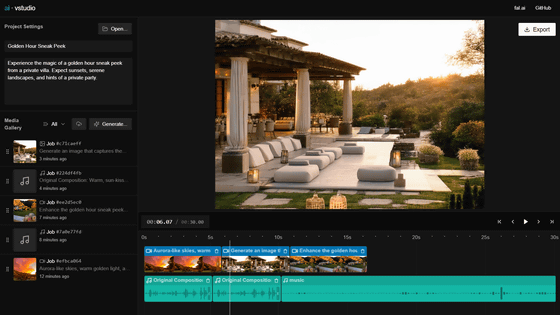
GitHub - fal-ai-community/video-starter-kit: Open-source project that demonstrates AI models for video producing on the browser
https://github.com/fal-ai-community/video-starter-kit
AI Video Studio | Demo by fal.ai
https://fal-video-studio.vercel.app/
AI Video Starting Kit has a demo site . When you access it, a new project creation screen will appear. You can enter the project name and description directly, or click 'Generate' to automatically generate them.
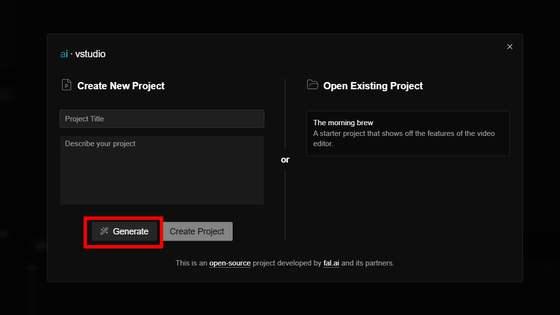
The information was entered like this. Click 'Create Project'.
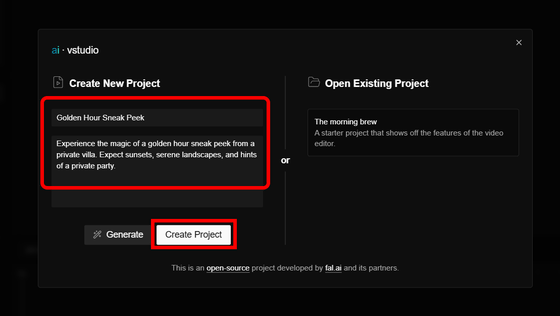
You will be taken to the editor screen. Materials can be loaded or generated by AI. Since we will be generating materials with AI this time, click 'Generate' under 'Media Gallery' on the left.
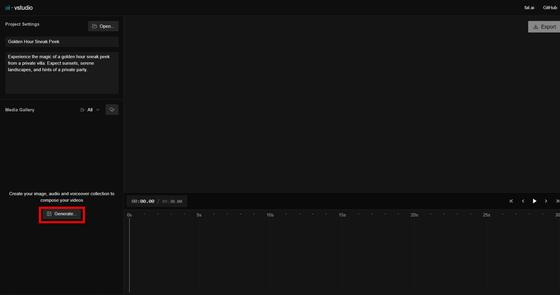
The media generation screen looks like this. Select the type of media to generate from the tabs at the top, select the AI model to use under 'Using,' and enter a prompt below. This time, I decided to generate a video. Also, click 'Enhance Prompt' to automatically generate a prompt.

Then, the prompts that matched the project description were automatically filled in. Click 'Generate'.
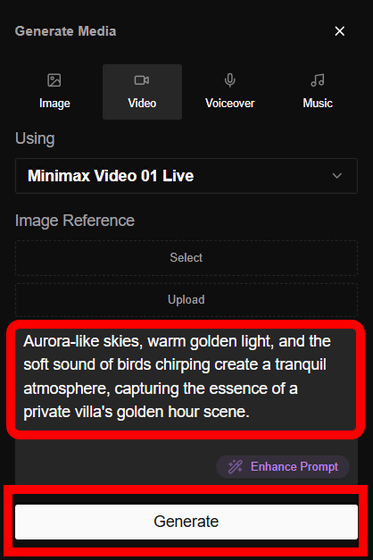
The video is generated by AI.
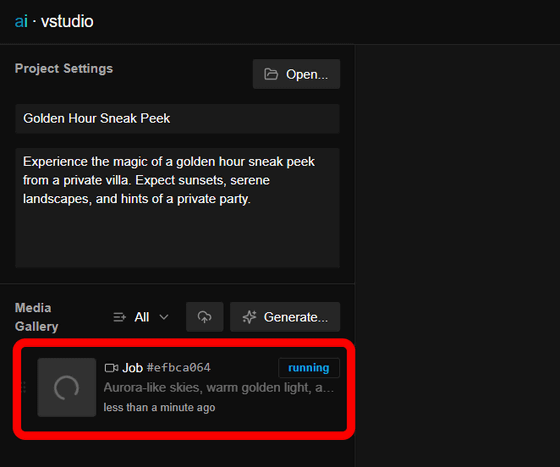
A few minutes later, the video was generated.
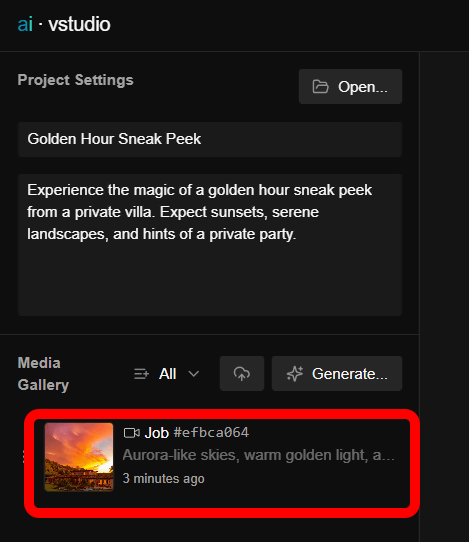
Drag and drop the generated media to the right side to place it on the timeline. At the time of writing, the demo site had one layer each of video and audio, and editing was basically just arranging them. There were no cuts or transitions, and the editor did not have even the bare minimum of functionality, so it was not possible to do elaborate editing.
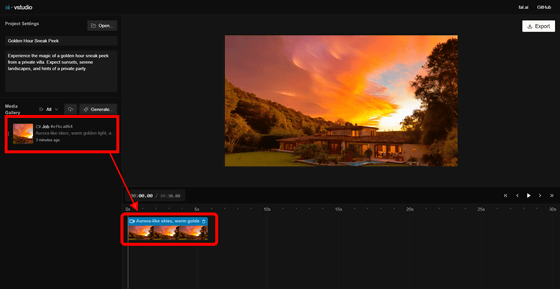
Clicking on the generated media will display the media details. Here, the media URL and ID are displayed, and it is also possible to directly download the generated media.
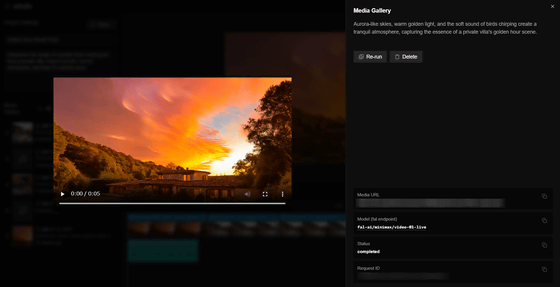
Arrange the generated materials and click 'Export' in the upper right corner to export the video.
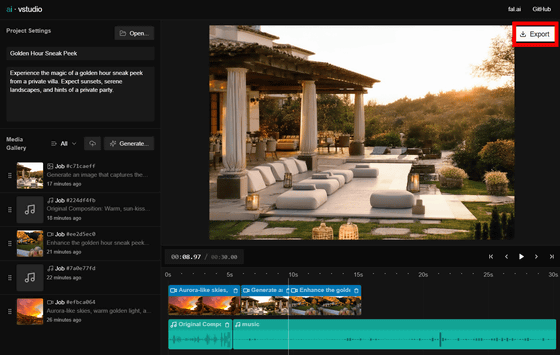
Once the download was complete, I clicked 'Export' to download the edited video.
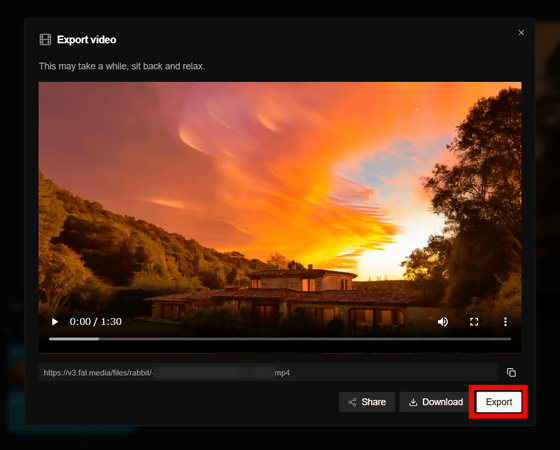
The AI Video Starting Kit is licensed under the MIT License .
Related Posts:
in Review, Software, Web Application, Posted by log1i_yk