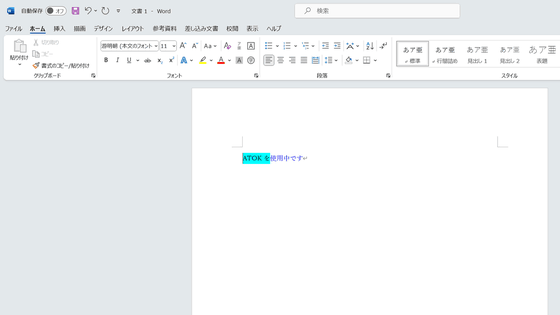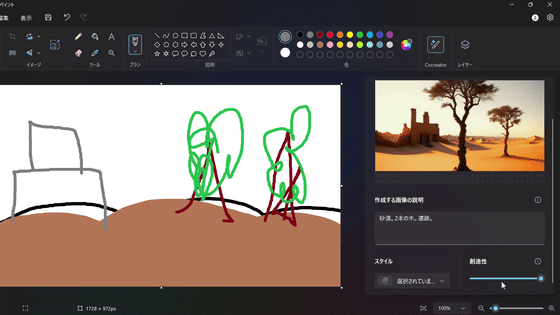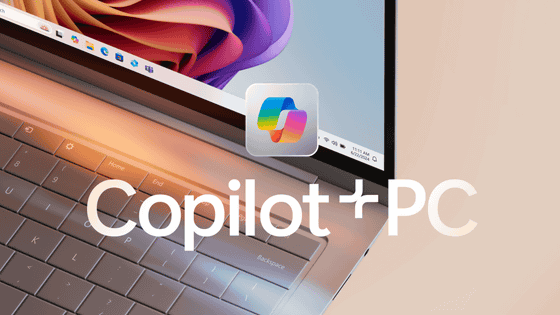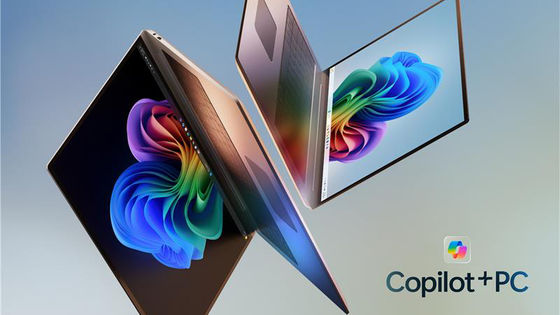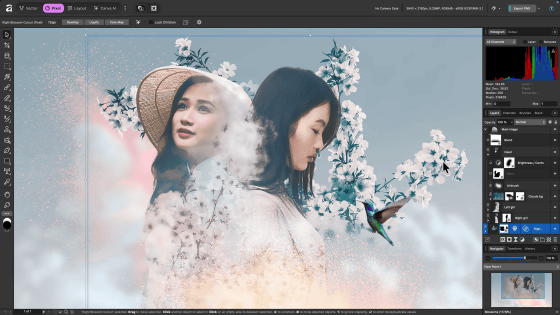I tried running Microsoft's genuine local image generation AI on the Copilot+ PC-certified '7th generation Surface Laptop' and checked whether practical applications such as Photoshop and ATOK work
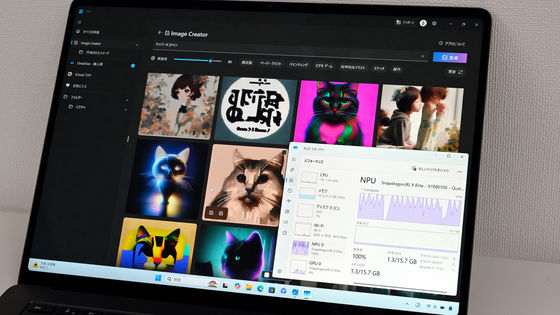
The 7th generation 'Surface Laptop' is certified as a 'Copilot+ PC' suitable for running AI, and comes standard with Microsoft's genuine image generation AI. I actually tried to see how fast it could generate images. In addition, since the 7th generation Surface Laptop is equipped with an Arm architecture processor, I was also curious as to whether practical applications such as Japanese input software and image editing software would work properly. So I actually installed Adobe Photoshop and ATOK to check their operation.
Introducing the new Copilot+ PC, Surface Laptop (7th Generation) | Microsoft Surface
◆ AI functions that can only be experienced on Copilot+ PC
First, let's try using the AI function 'Cocreator' installed in 'Paint'. Cocreator is a function that allows you to draw an illustration according to a rough sketch by simply drawing a rough sketch in Paint and then giving instructions in text.
Clicking the 'Cocreator' icon on the tool ribbon at the top of Paint will open the Cocreator window on the right side of the screen. Although the AI processing itself is performed locally, a Microsoft account is required to use the AI function, and it cannot be executed with a local account.
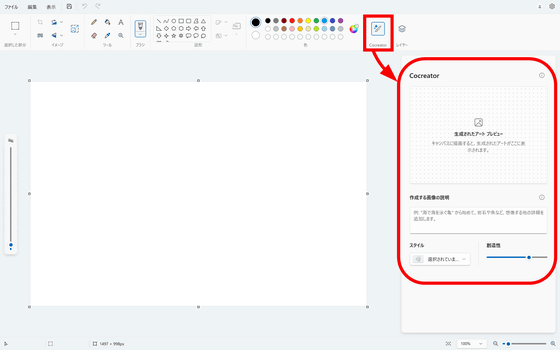
Draw a picture on the canvas on the left, enter the details of the image in Cocreator's 'Description of the image to be created', select the style and creativity appropriately, and an illustration will be generated. An example of the generated image looks like this.
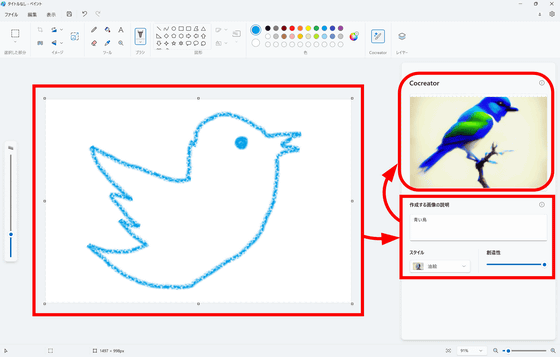
The image generation function 'Image Creator' has been added to 'Photos'. If you enter the concept of the picture you want to generate in the input space at the top right, a picture will be generated, and several samples are provided at the bottom as ideas.
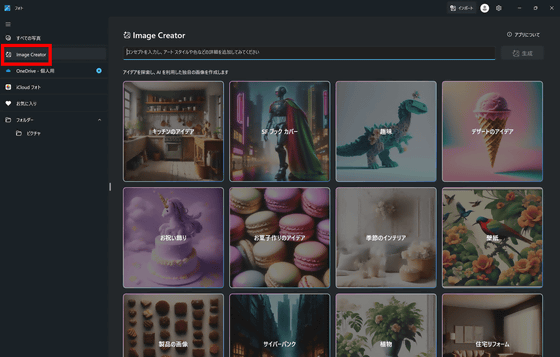
For example, when I entered 'blue bird flying in the sky,' the following image was output. The image generation speed is quite fast, about 1 to 2 seconds per image.
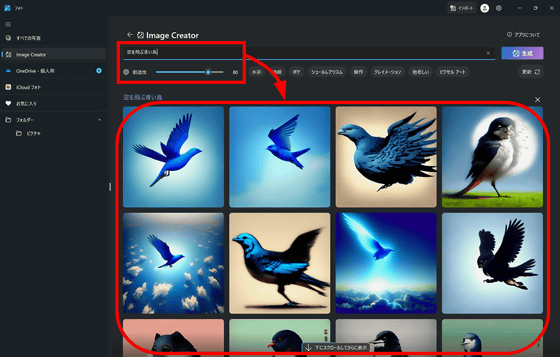
You can see the NPU working at full speed during the generation process.
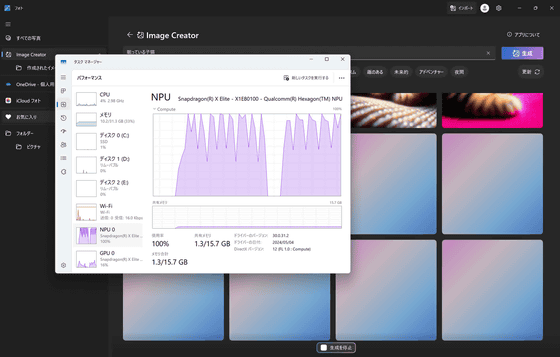
Here's how Image Creator works:
In some cases, images that don't quite match the instructions will be output. How you guide the user to output the desired image is a test of your skill.
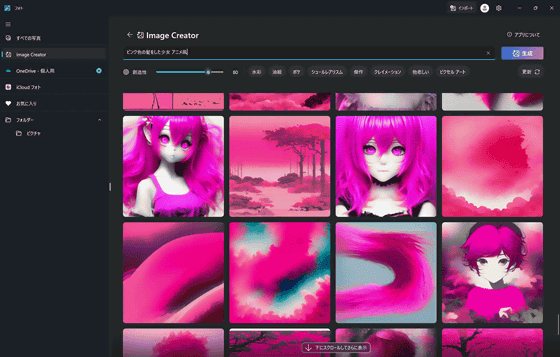
The 'Restyle Image' function has also been added, which allows you to edit output images or images you have prepared separately. When you open an individual image and select 'Restyle Image' from the menu bar, an input field for the style to be applied and nine sample styles will be displayed on the right.
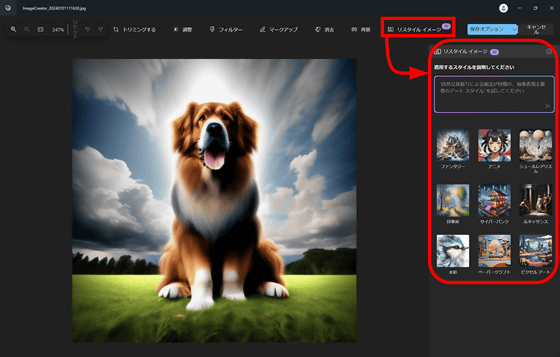
When I selected 'Surrealism' and increased the creativity to '90', what should have been an image of a dog was transformed into something like a building or a cup. As expected, it's 'Surrealism' ...
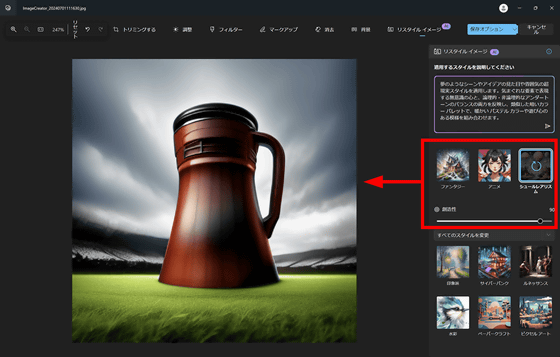
In addition, you can use the 'Windows Studio Effects' correction function to make the skin look beautiful or to always face the camera. I tried various things, and while the correction works well if the human face is clearly included, the correction doesn't work very well on 'only arms' or 'a doll that is clearly not human.'
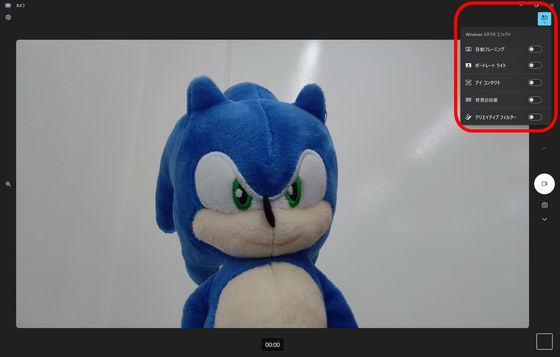
◆I tried installing Adobe Photoshop and ATOK.
The 7th generation Surface Laptop has a built-in Arm architecture CPU, so apps that have an Arm version will run natively, and apps that only have the old x86 version will run through a conversion layer. It has been pointed out that
Adobe said, ' We are actively working to expand the range of apps that can run on the Copilot+ PC equipped with the Snapdragon X-series processor, ' and revealed that Acrobat, Firefly, Photoshop, and others can already be run on the device. I was able to confirm that Photoshop works normally on my device.
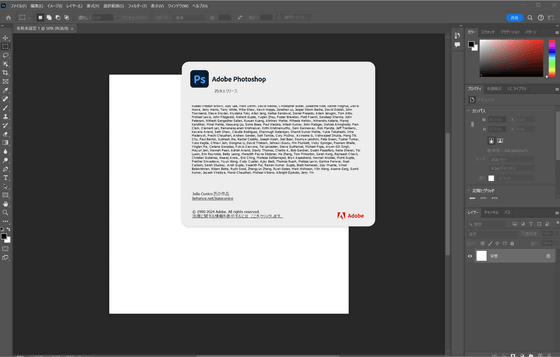
When I checked the system information for Photoshop, I saw that the version number said 'arm64,' indicating that a version compatible with the Arm architecture was available.
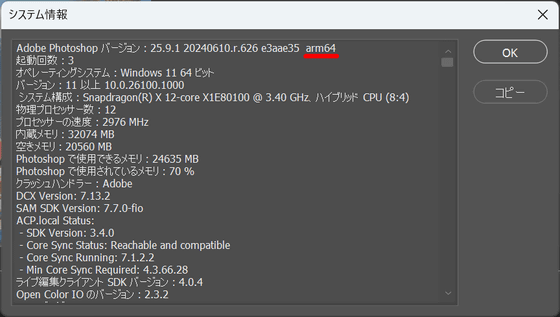
In addition to the default Microsoft Edge web browser, major browsers such as Google Chrome and Mozilla Firefox are supported. As for the text editor, we have confirmed that the 64-bit binary of EmEditor works without any problems.
However, there's no point in installing a browser or editor if you can't input Japanese properly, so I installed ATOK Passport. Although the official website's operating environment says '
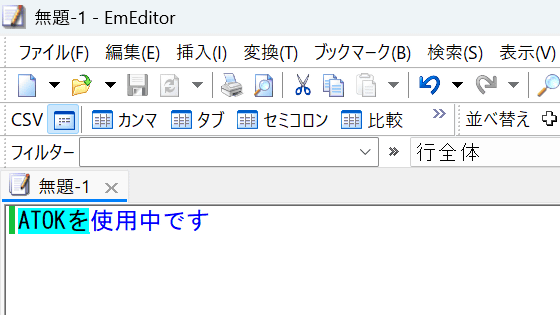
However, when using a web browser or notepad, even when I switched the IME from MS-IME so that the ATOK icon appeared, it would not turn on as 'Japanese input', and even though I had switched, the icon in the notification area remained as MS-IME, and I was unable to use it properly.
Notification area when using MS-IME in Edge. 'あ' indicates that input is on, and the 'J' next to it indicates MS-IME.
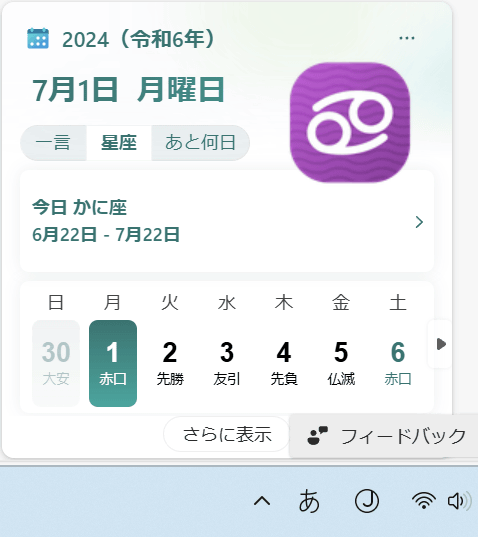
When you switch the IME to ATOK, the 'J' icon becomes the ATOK 'A.' I tried to monitor this icon to check the timing of the IME switch, but the display of the notification area seemed to be quite unstable, such as 'even in Notepad, where ATOK cannot be used, the display of the notification area remains ATOK.'
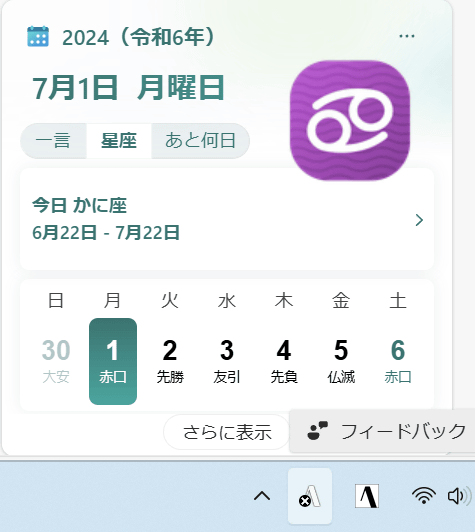
After trying out various things, I felt that it was inevitable that some people would get stuck because x86 emulation does not cover 100% of software, saying 'There is software that I really want to use...', but I felt that the AI performance of 'generating one image per second' was the future. If the number of Arm native compatible apps and apps that can effectively utilize the NPU increases in the future, it will be a very practical PC.
The 7th generation Surface Laptop is available in 13.8-inch models starting at 207,680 yen (tax included) and 15-inch models starting at 268,180 yen (tax included).
Buy Surface Laptop 13.8' or 15' AI PC with Snapdragon X Elite - See specs, ports, and battery life | Microsoft Store
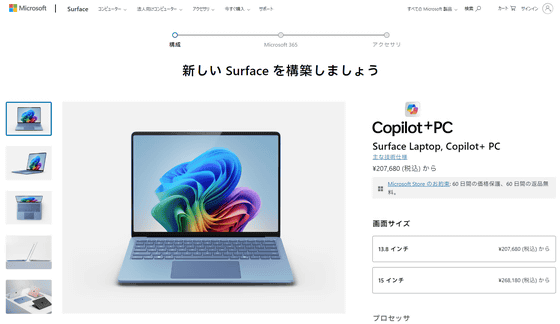
Related Posts: