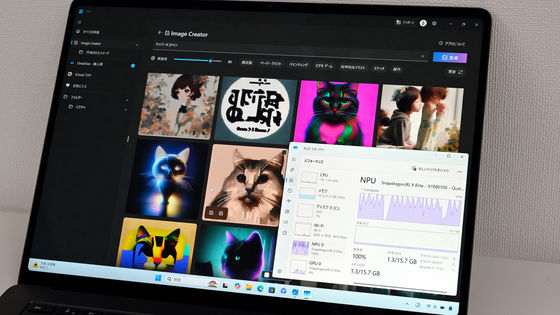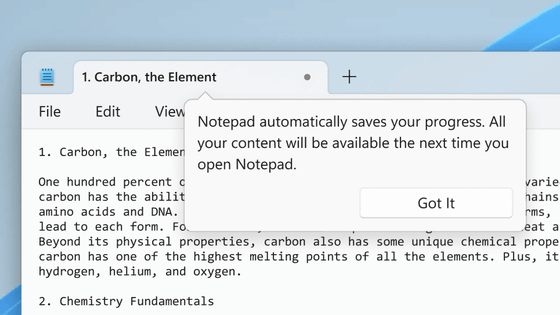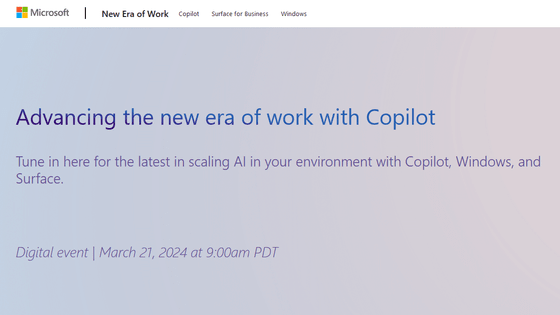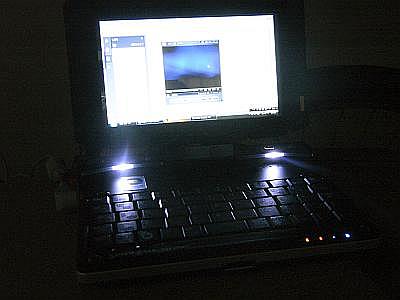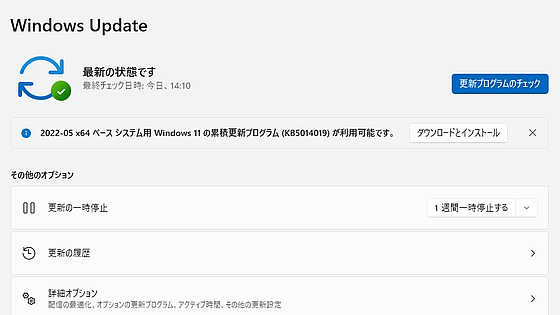I tried using Microsoft's original AI features such as 'generating illustrations from doodles' and 'always correcting to the camera's line of sight' on a Copilot+ PC equipped with a Snapdragon X Elite
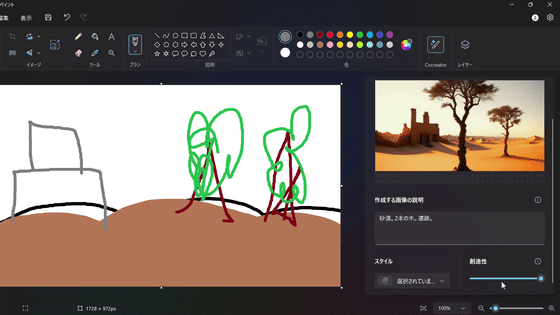
On June 15, 2024, a major Windows update '
Buy Copilot+PC: A new era of Windows AI PCs and laptops | Microsoft Windows
https://www.microsoft.com/ja-jp/windows/copilot-plus-pcs
ASUS releases its first Copilot+ PC, the ASUS Vivobook S 15 S5507QA | News | ASUS Japan
https://www.asus.com/jp/news/gjaubuti8zbsqmip/
◆AI function is exclusive to Copilot+ PC
The update 'Windows 11 version 24H2' including the AI function has been released for Copilot+ PCs with excellent AI processing performance, and cannot be used on older PCs. This time, we will use the ASUS Copilot+ PC 'ASUS Vivobook S 15 S5507QA' equipped with Snapdragon X Elite.

The Windows version information looks like this:
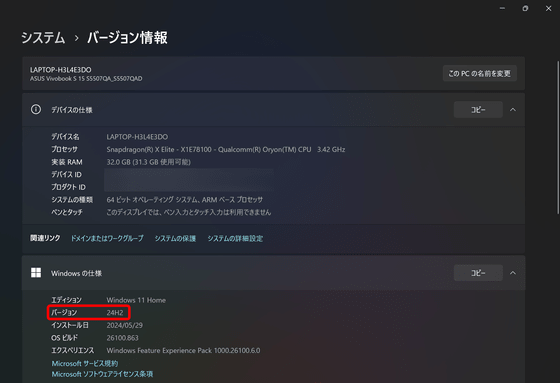
◆ 'CoCreator' that can generate high-quality illustrations from doodles in Paint
CoCreator is a feature built into the standard Windows software Paint, which allows you to create high-quality illustrations from roughly drawn lines. Here's how to use it:
First, draw a picture with Paint, click the 'CoCreator' button in the upper right corner of the screen, and enter text (prompt) in the input field marked 'Description of the image to be created.' In this case, I entered 'Desert.'
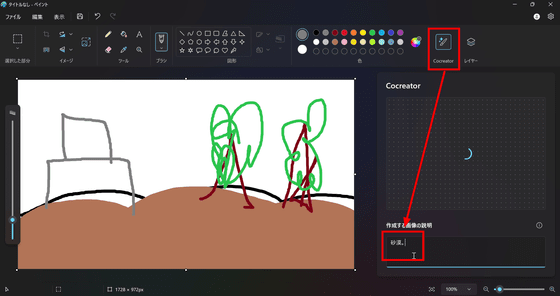
CoCreator will then generate a drawing based on the picture and prompts, which takes just a few seconds.
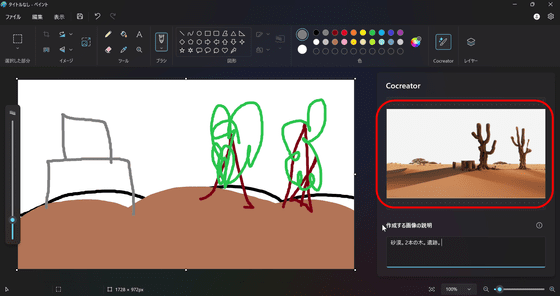
You can also move the 'Creativity' slider to make the AI adjust more or less - moving it to the left will make it preserve your rough sketch, and moving it to the right will make it ignore your rough sketch.
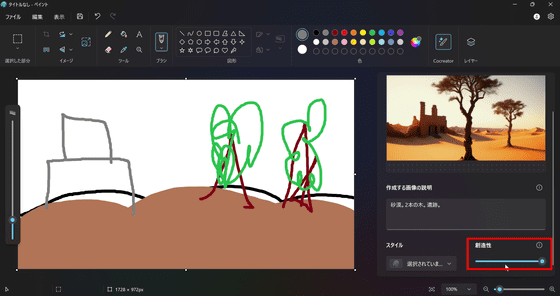
You can also select a 'Style' to make it look like an anime or watercolor painting.
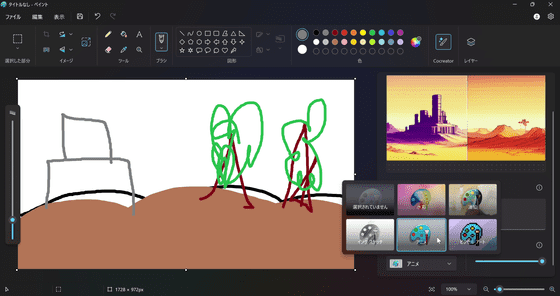
If you play the video below, you can see how images are created quickly with CoCreator.
Click on the generated image and it will be reflected on the canvas. After that, you can add to it or save it just like you would with Paint.
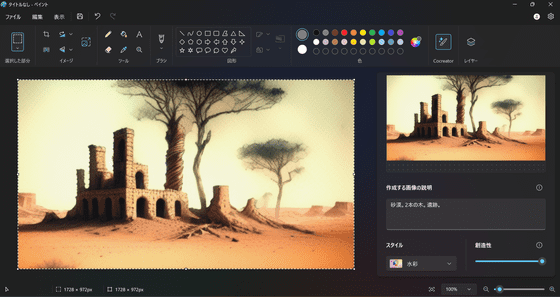
◆Studio Effects
Studio effects can be used with the standard software 'Camera'. This time, I tried using the 'Teleprompter' function, which corrects the subject's eye position. Turn on 'Eye Contact' from the camera settings screen and select 'Teleprompter'.
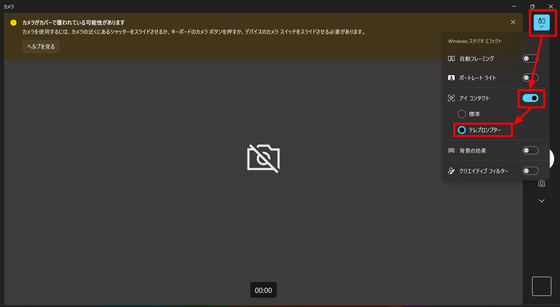
Here's a video of a doll trying out the effects of a teleprompter. The pupils of the doll's eyes are adjusted to look directly at the camera. However, the eye movements are jerky and unnatural.
I tried out the eye correction function on a PC compatible with Copilot+ PC - YouTube
When I tried it on my actual face, it worked well when I looked away while facing the camera straight ahead. The correction was lost if I turned my face to the side or looked down.
Related Posts: