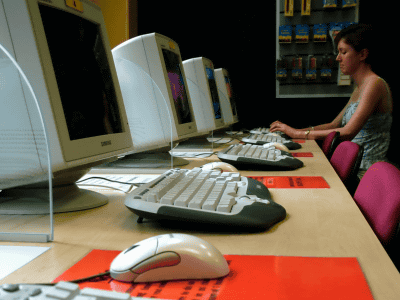Microsoft distributes update 'KB5014019' for Windows 11 that fixes a bug that slows down file copying and a bug related to Direct3D 9
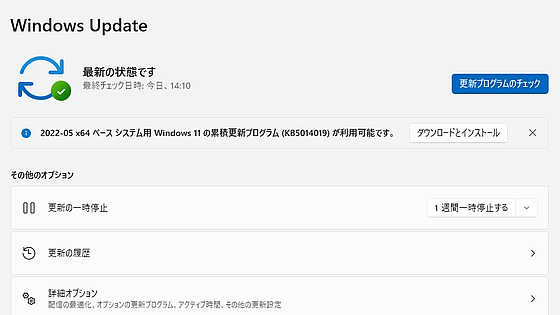
Microsoft has updated the update 'KB5014019' to solve problems such as 'file copy is slow', 'brightness is not maintained when changing display mode', and 'black screen may be displayed when signing in and out of Windows'. Was delivered for Windows 11.
May 24, 2022—KB5014019 (OS Build 22000.708) Preview
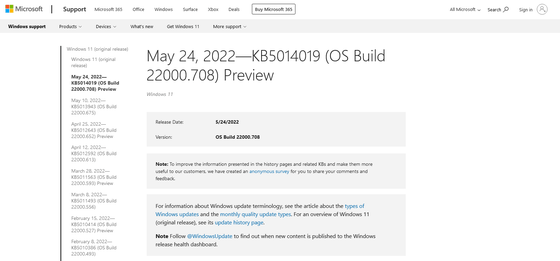
Microsoft distributes the monthly security update program on the second Tuesday of every month (the second Wednesday in Japan), but for bug fixes that do not include security updates, it should be distributed in advance as a preview version before the monthly distribution of the next month. there is.
'KB5014019' is this preview version and can be downloaded and installed by manually executing Windows Update, but it does not include security fixes, so those who do not need it do not need to apply it immediately.
The highlights of the update are as follows.
· Microsoft Family Safety improves the authentication experience for children's accounts when submitting additional screen time requests
-Windows spotlight function that automatically displays new photos as the desktop background
-Fixed the problem that the brightness of the display was not maintained after changing the display mode.
Addressed an issue affecting window frames in IE mode
-Fixed the problem that Internet shortcuts were not updated
-Fixed the problem that characters are discarded when entering characters while converting the previous text with IME.
Addressed an issue where widgets would appear on the wrong monitor when hovering over the widget icon on the taskbar
-When the taskbar is left-aligned, clicking or tapping the widget icon will now animate the widget icon.
Addressed an issue that would affect the rendering of the default widget icon when the taskbar is centered
Addressed an issue where app icons in search results would be blurry when the display dpi scaling was greater than 100%
-Fixed the problem of slow file copying
-Fixed the problem that the focus did not move automatically to the search box when the start menu was selected and character input was started.
In addition, it addresses a known issue where some apps using Direct3D 9 unexpectedly quit or are affected on certain GPUs.
In addition, ' KB5014022' is distributed for Windows 10 and 'KB5014021 ' is distributed for Windows Server 2022.
Related Posts:
in Software, Posted by logc_nt