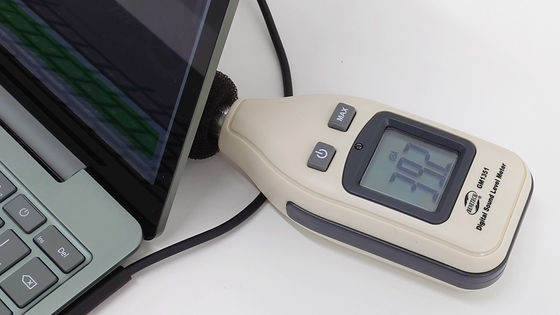We checked the battery life, heat generation, and AI functions of HP's Copilot+ PC 'OmniBook X 14 AI PC'

The Qualcomm PC SoC '
HP OmniBook X AI PC | HP Japan
https://www.hp.com/jp-ja/laptops-and-2-in-1s/omnibook-x-ai-pc.html
The appearance, size, and keyboard layout features of the 'OmniBook X 14 AI PC' are explained in the following article.
Photo review of HP's 14-inch Copilot+ PC 'OmniBook X 14 AI PC' suitable for running AI models locally - GIGAZINE

First, let's check the battery life. According to the official website, the OmniBook X AI PC has a battery life of up to 26 hours. This figure is based on HP's internal analysis of next-generation PCs with 40-60 TOPS NPUs as of May 2024, and the analysis conditions are 1080p video with 200 nits of brightness, full screen playback from local storage with headphones connected or through speakers.

This time, to check the battery life of the OmniBook X14 AI PC, we disconnected the power cable and watched a live YouTube broadcast while it was on battery power, and measured how long it could continue to play. The screen brightness was set to the maximum of 300 nits, the volume was set to maximum, battery saving functions were turned off, and the room temperature was 27 to 28 degrees.
Below is a time-lapse video of the OmniBook X14 AI PC being tested.
I set up the camera and the OmniBook X14 AI PC and started measuring at 18:18.

After 6 hours, it continues to play without any issues.

About 12 hours and 50 minutes after the start, a warning message appeared saying 'Battery is low.'

At 7:46, about 13 hours and 30 minutes after the start, the OmniBook X14 AI PC's battery finally ran out and the screen went dark. After this, when I checked the PC, it would not start even when I pressed the power button, and the battery had been consumed to 0%.

By the way, when I left the power cable connected, the battery recovered to 16% in just under 20 minutes from the start of charging.
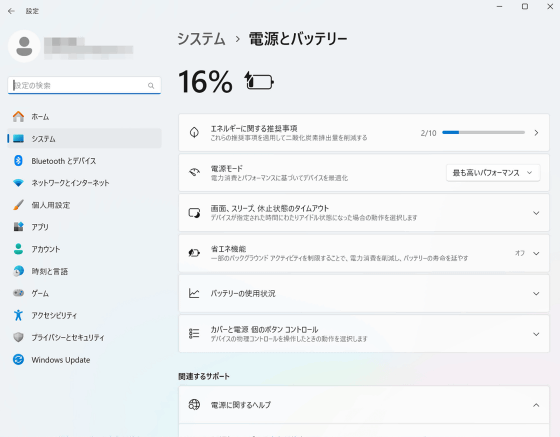
After about 50 minutes, it was at 45%.
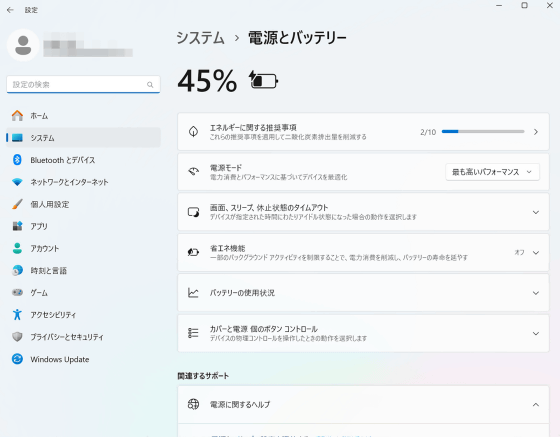
After 1 hour and 50 minutes of charging, the battery was charged to 91%.
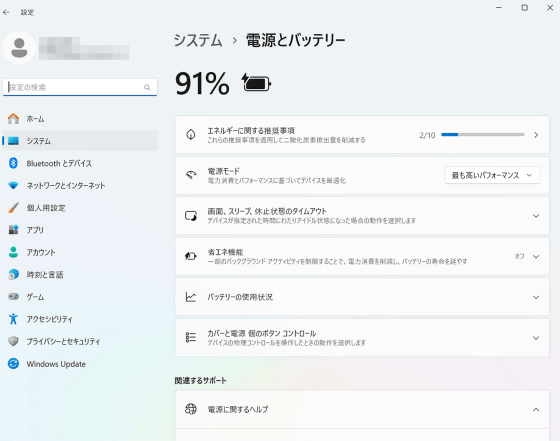
Charging started at about 9:02 and the battery was fully restored by 11:46.
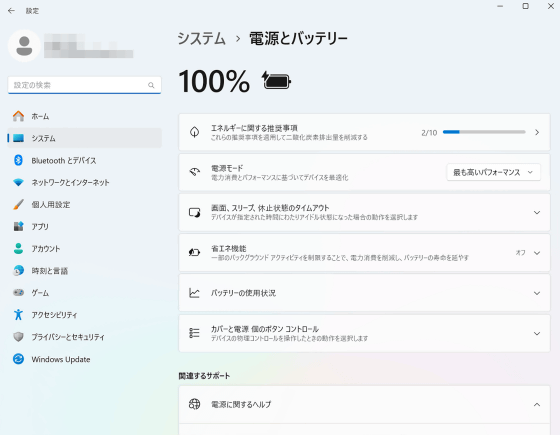
◆Fever measurement
Next, to find out how the OmniBook X 14 AI PC dissipates heat and how much heat the main body generates, we used the smartphone external thermal camera '

When I took a picture with the FLIR ONE while running the benchmark, it looked like this. You can see that the area slightly to the left of the keyboard and slightly to the right of the hinge are hotter than the surrounding area.
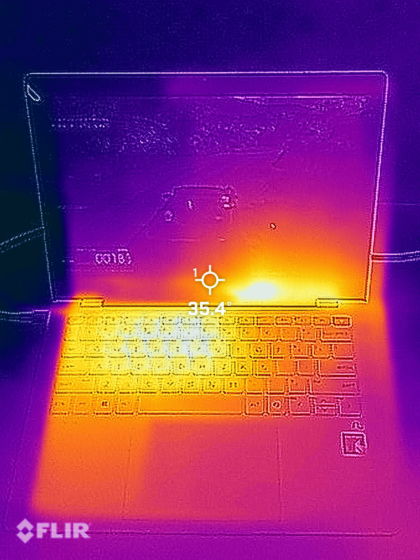
The hottest parts of the keyboard could reach temperatures of over 45 degrees.

The hinge part is about the same temperature. It's not too hot to touch, but you can feel the warmth in your fingertips.

If you turn it over, you can see that heat is being dissipated through the vents on the bottom.
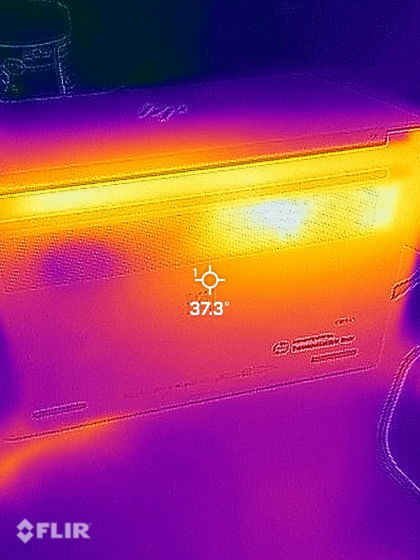
The hottest part of the vent was reaching nearly 45 degrees.

The temperature of the AC adapter also rose to just under 40 degrees.
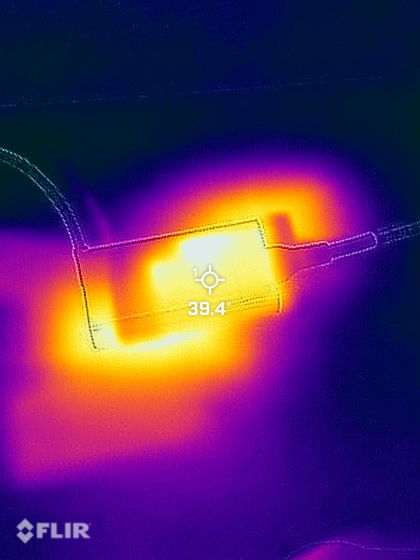
Noise measurement
The noise of the fan during disposal was also measured using the digital sound level meter '

This time we will again apply the maximum load using the FINAL FANTASY XV WINDOWS EDITION benchmark.

After running the benchmark for a while and starting to hear the fan, I measured the noise level at about 45-50 dBA. If you turn it quiet, you can hear the 'whoosh' of the fan, but the sound of the cooler is louder, so I hardly noticed it while I was working.

◆I tried using the AI function
The OmniBook X 14 AI PC is a Copilot+ PC with a Snapdragon X Elite and is equipped with an NPU specialized for AI workloads (inference). So, we checked how smoothly image generation AI and other tasks run locally.
First, try using 'Cocreator' which is installed in Windows 'Paint'. Cocreator is a function that allows you to generate an image according to the sketch and prompts by simply drawing a sketch in Paint and then instructing with prompts. First, draw a sketch on the canvas on the left.
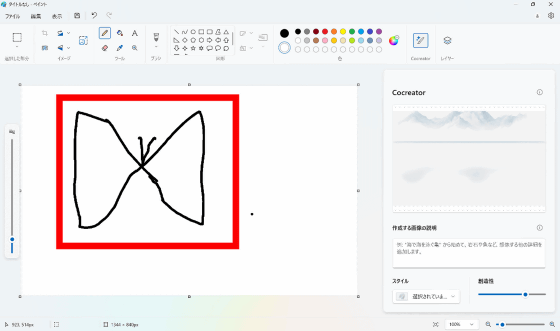
Next, enter the content of the image you want to generate in the 'Description of the image to be created' field at the bottom right. Then, a beautiful image was generated in line with the draft and prompts.
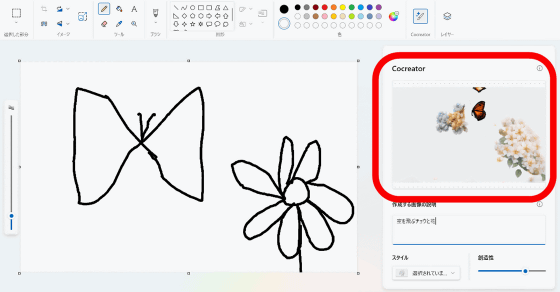
Next, I will test 'Image Creator', an image generation function of Windows 'Photo'. This is a function that automatically generates multiple candidates by entering the details of the image you want to generate in the input space at the top. When I tried entering 'dinosaur' as a test, the following images were generated one after another in about 1 or 2 seconds per image.
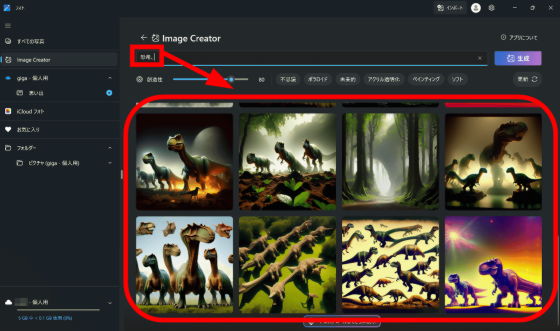
As you scroll, new images are generated one after another. Note that the image generation AI installed in Windows is not very high performance, and sometimes images that seem completely unrelated to the prompt are generated.
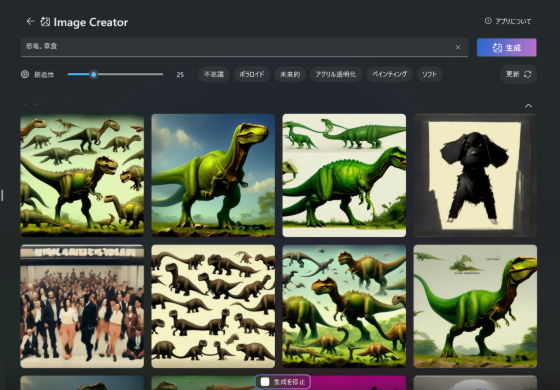
When I actually checked the NPU's operating status in Task Manager, I could see that it was operating at almost full capacity during image generation.
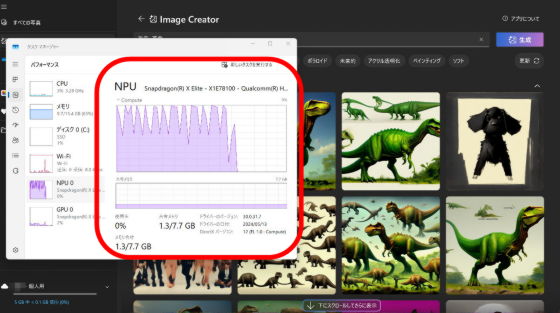
The 'OmniBook X 14 AI PC' can be purchased from HP's official online store for 224,800 yen including tax, and at the time of writing, it was also available for purchase at Amazon.com.jp for 227,091 yen including tax.
Amazon.co.jp: HP AIPC Laptop OmniBook X 14-fe0000 Snapdragon X Elite 16GB Onboard 8448MHz LPDDR5x Memory 1TB SSD 14-inch 2.2K Resolution IPS Touch Display US Layout Wi-Fi 7 Compatible Face Recognition Sensor Ceramic White: Computers & Peripherals
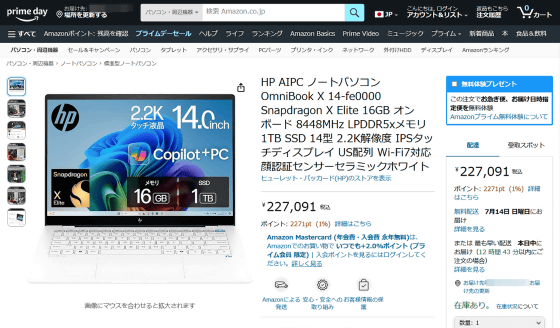
Related Posts: