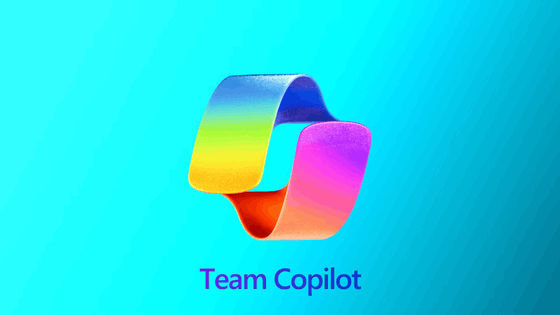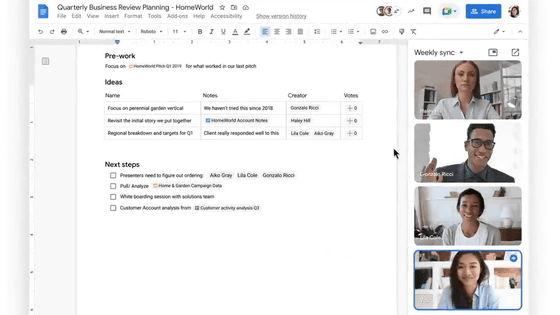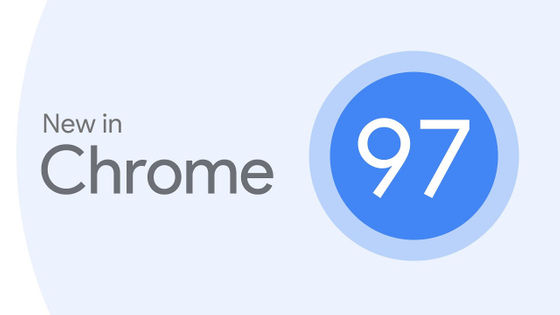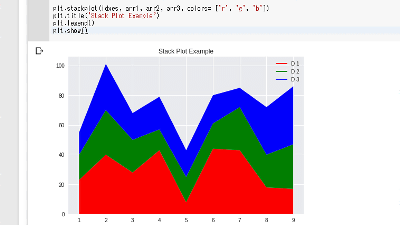Google Spreadsheet calculations now twice as fast
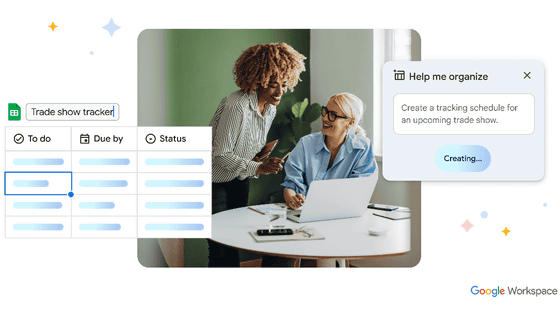
Google has announced that it has doubled the calculation speed of its spreadsheet app, Google Spreadsheets , on Google Chrome and Microsoft Edge. Many other improvements have also been made.
Double Calculation Speed in Google Sheets Plus New AI Features | Google Workspace Blog
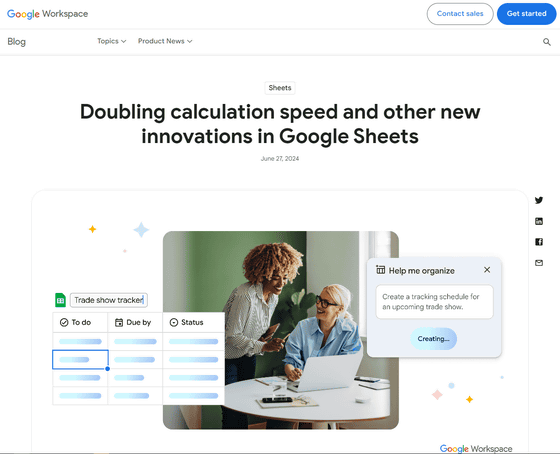
According to Eric Birnbaum, group product manager of Google Spreadsheets, 'WasmGC' which enables faster code execution has doubled the calculation speed of spreadsheets. In addition, improvements such as smooth scrolling and expanded cell limits have been made, and operability has been improved by executing formulas, creating pivot tables, using conditional formatting, etc.
Other improvements include:
◆Added 'Gemini for Workspace' to the side panel
For example, you can call up Gemini with a spreadsheet that you haven't worked on yet and ask it to 'create a table.' There are multiple prompts available from the start, and the content can be customized in detail.
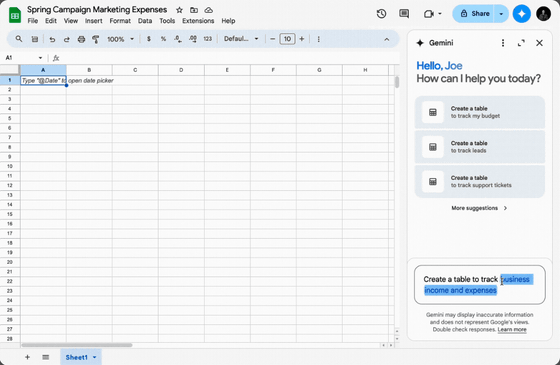
Leave it to Gemini and wait for a while.
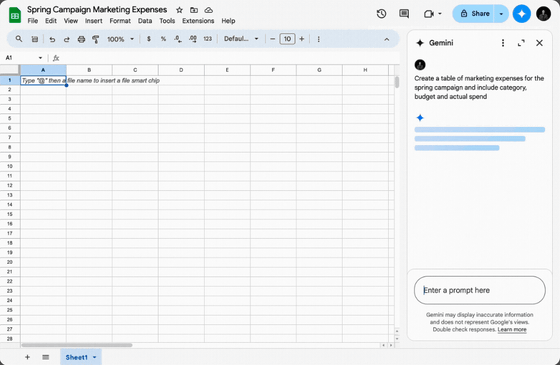
Gemini then spits out the table I wanted.
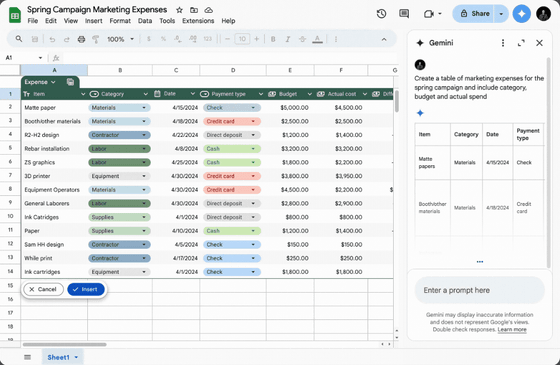
Pre-built tables
When creating data, starting from a blank spreadsheet can be a little tedious, so we've created pre-built tables to help you.
An example of a pre-built table, 'For Event Tasks,' is provided. It has fields to enter the task name, progress, assignee, etc.
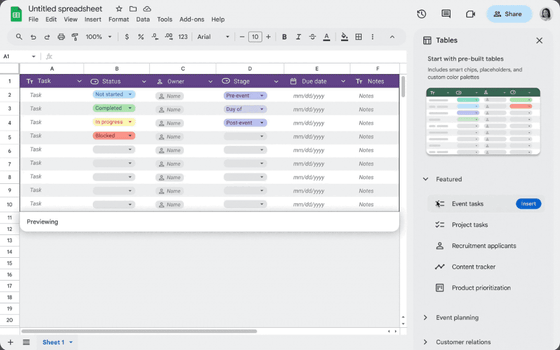
In the 'Recruitment' section, there are sections for attaching a resume and naming interviewers.
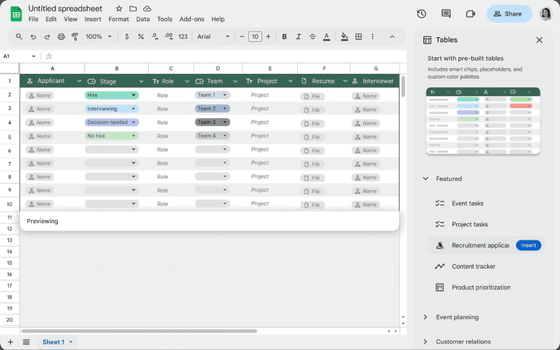
In 'Content Management,' the type column will contain options such as 'Email,' 'SNS,' 'TV,' and 'Blog,' and you can simply select from the drop-down menu which medium the content was posted through.
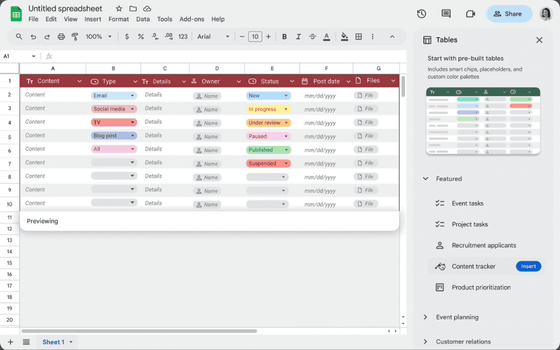
The new table feature also makes it easier to structure and organize your data. Whether you work in HR, marketing, or sales, your needs vary, but tables will automatically format and organize your data, reducing the need for manual work.
◆ Conditional Notification
Google Spreadsheets is popular because multiple people can edit the same sheet at the same time, but when multiple people are editing it at the same time, it can be difficult to keep track of who made what changes and where.
That's where the new feature 'Conditional Notifications' comes in. This allows you to create rules for each spreadsheet and send notifications only when certain conditions are met. For example, you can receive notifications only when a change is made to the 'status' column.
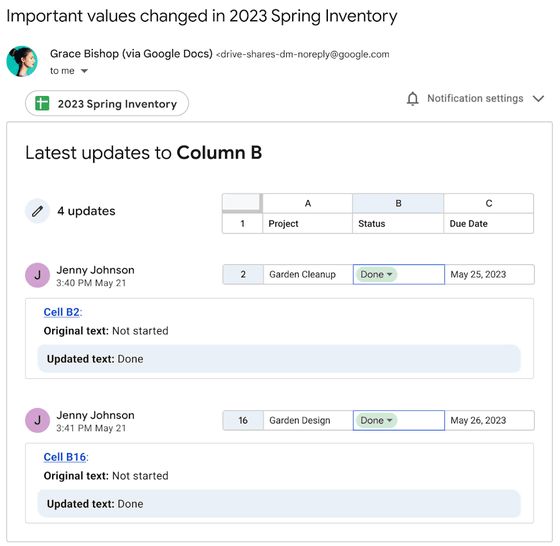
Birnbaum describes this as 'the beginning of spreadsheet automation.'
The Spreadsheet team is working with the Chrome team to make the changes, which will be rolled out to Google Chrome and Microsoft Edge first, with Firefox and Safari coming in the future.
In addition, they plan to work on improving the performance of copy and paste, filters, and other features in the future.
◆ Forum is currently open
A forum related to this article has been set up on the official GIGAZINE Discord server . Anyone can post freely, so please feel free to comment! If you do not have a Discord account, please refer to the account creation procedure explanation article to create an account!
• Discord | 'Which do you use more: Google Spreadsheets or Excel?' | GIGAZINE
https://discord.com/channels/1037961069903216680/1256175180204736587
Related Posts:
in Web Application, Posted by logc_nt