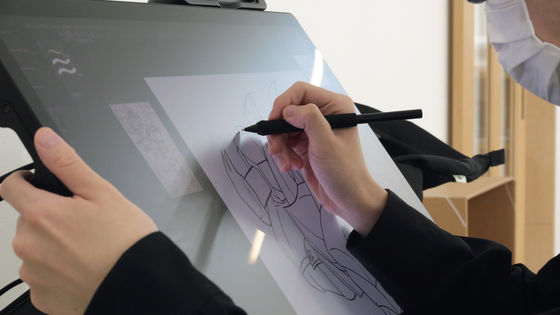Photo review of the OLED tablet 'Wacom Movink 13' that is only 4mm thin and weighs 420g and is specialized for portability and drawing in a free position

Wacom's LCD tablet ' Wacom Movink 13 ' is 55% lighter and 66% thinner than previous models with similar specifications and functions, making it the thinnest and lightest new device in Wacom's history that allows you to draw and design anywhere, anytime, anywhere, regardless of your position. I was able to borrow the Wacom Movink 13, which is scheduled to be released on Wednesday, May 15, 2024, a little early, so I took a lot of photos of the exterior.
Wacom Movink 13 (DTH135K0C) - Wacom Store (Wacom) [Official]
Wacom Movink - Wacom's first OLED pen tablet
https://www.wacom.com/ja-jp/products/pen-displays/wacom-movink
The image below is the Wacom Movink 13 package.

The contents and system requirements were written on the back. The Wacom Movink 13 is used by connecting it to a PC or smartphone, but the OS is listed as Windows 10 or later, macOS 12 or later, Android 8.0 or later, and ChromeOS is listed as the 'latest version,' so it's best to update to Chrome 125, which is scheduled to be released on May 14, 2024. Also, the connection is made via USB Type-C.
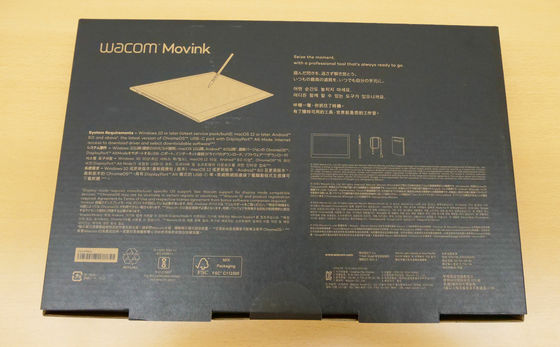
When I took it out of the package, I found the Wacom Movink 13, one USB Type-C to C cable, one Wacom Pro Pen 3 with replacement nib holder, a quick start guide, and a 'Important Product Notice' paper.
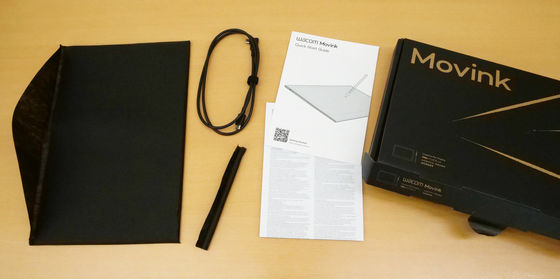
The Wacom Movink 13 body looks like this.

You can see how thin it is from the side. There are no buttons or ports on the bottom.

There are no buttons on the top.

On the side is a USB-C port and a customizable button.

The same USB-C port and buttons are on the other side, so the location of the buttons and ports doesn't affect your work environment. The Wacom Movink 13 is thinnest at the bottom and thickest at the top, with the thinnest being 4mm at the bottom and the thickest being 6.6mm at the top.

The back side looks like this. There are anti-slip pads on the top and bottom.
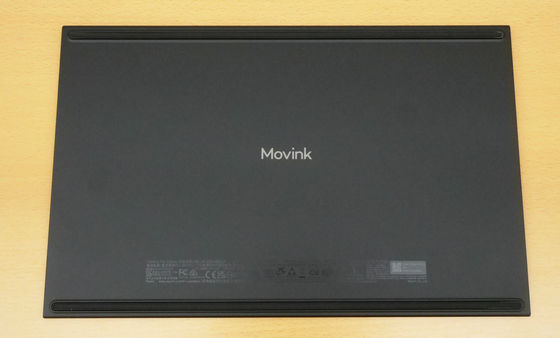
The Wacom Movink 13, which is 31.9 cm long and 20.5 cm wide, is compared to the iPhone 12, which is 14.6 cm long and 7.1 cm wide, as shown below.

The iPhone 12 is 7.4mm thick, while the Wacom Movink 13 is 6.6mm thick at its thickest, so when you line them up, you can see that the Wacom Movink 13 is thinner.

In addition, the thinnest part of the Wacom Movink 13 is just 4mm, making it nearly half the thickness of the iPhone 12.

The Wacom Movink 13 weighs 413g. Even if you hold it in one hand, it's as light as holding an A4 notebook, so it's not a big deal.

When connected to a PC or smartphone with a USB Type-C to C cable, the power was automatically turned on. The Wacom Movink 13's display is 13.3 inches, 29.4 cm wide x 16.5 cm high, and the bezel width is approximately 1 cm at the top, 1.2 cm on the left and right, and 2.2 cm at the bottom.
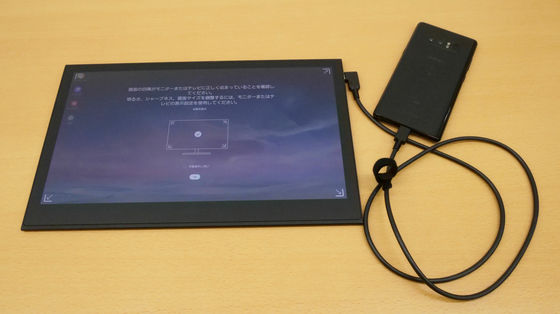
The Wacom Movink 13 also features the included digital pen. The included Wacom Pro Pen 3 is battery-free, has three side switches, is 16 cm long, and has a diameter of 8.4 mm.

A unique feature of this pen is that you can remove the top part by twisting it around.

When I removed the top cover, the replacement core came out. The Wacom Movink 13 is a lightweight model that is perfect for carrying around, so the Wacom Pro Pen 3 also has a replacement core built into the pen, making it easy to carry around.

Separate the refill holder from the pen.

There is a small hole on the bottom of the replacement core holder. Normally, you would use a special metal fitting to replace the core of the pen, but with the Wacom Pro Pen 3 that comes with the Wacom Movink 13, you can even replace the core using the hole in the replacement core holder built into the pen, so there is no need to prepare any additional items.
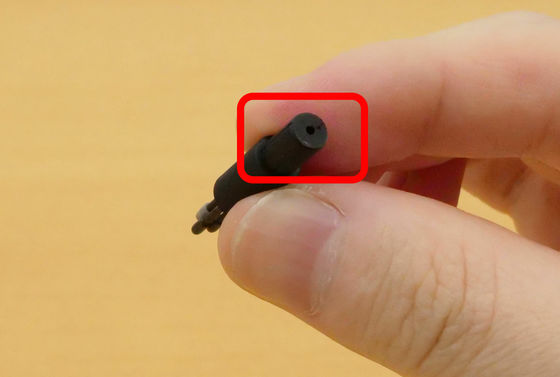
Insert the hole in the refill holder firmly into the tip of the pen.

Then I was able to easily remove the pen tip.

Simply push in the new tip to complete the replacement.

In the next article, we will actually connect the Wacom Movink 13 to a drawing app and use it.
Wacom Movink 13 is scheduled to be released on Wednesday, May 15th, and the price at the Wacom store is 118,800 yen including tax. However, at the time of writing, the initial sales limit of the Wacom store had been reached, so reservations were temporarily closed.
Wacom Movink 13 (DTH135K0C) - Wacom Store (Wacom) [Official]

Related Posts: