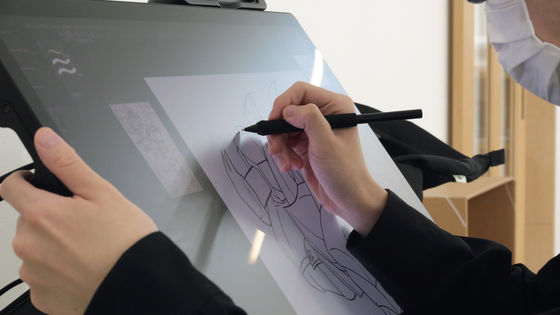Entry model 'Wacom One 13 touch' with touch function perfect for getting started with liquid crystal pen tab & dedicated stand photo review

Wacom One LCD Pen Tablet 12 / 13touch - Wacom Store (Wacom) [Official]
https://estore.wacom.jp/ja-JP/category/pen-displays/wacom-one/display.html
The Wacom One 13 touch box looks like this.

Wacom One is an entry model recommended for those purchasing a pen tablet for the first time, and includes a basic tutorial as well as more than 10 types of bundled software that can be downloaded for free by creating a Wacom ID. The bundled software comes with useful software for things other than drawing, such as ``
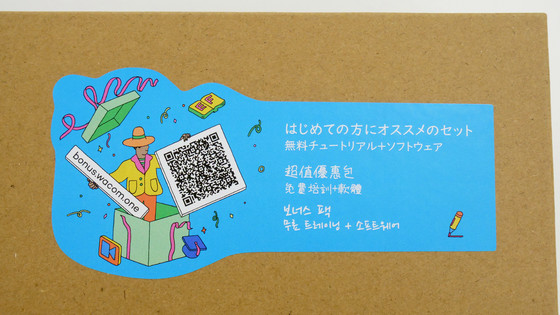
There is a QR code on the side of the box, and when read,

When you open the lid of the box, Wacom One 13 touch covered with black cloth appears.

A startup guide and peripherals are stored under the Wacom One 13 touch main unit.

The attached peripherals are 2 USB Type-C to C cables, 3 plug sets for power supply, and

When you remove the cloth of Wacom One 13 touch, it looks like this. The display size is 13.3 inches, and the main body is 22 cm long x 33 cm wide. The bezel width was about 3 cm at the bottom of the display and about 2 cm elsewhere. It weighs about 880g, so even women can easily carry it.

The back is plain white, with nothing special except for the non-skid feet in the corners.
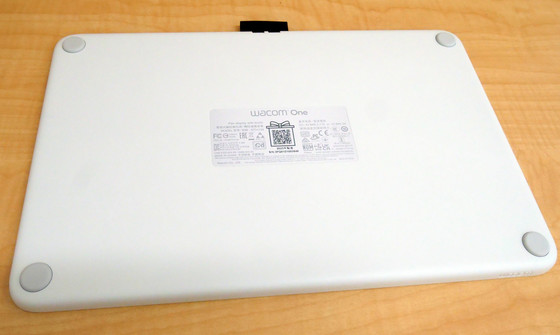
On the top, from the left, there is a power button, a settings button, a touch function on/off slider, a security lock compatible with

A pen can be inserted and stored in the black ring-shaped cloth in the center of the top surface.

The Wacom One standard pen has a simple black and white design and is a batteryless touch pen. Depending on your skill improvement and purpose, you can use a commercially available digital pen in addition to Wacom's digital pen.

When you hold the Wacom One standard pen in your hand, it looks like this. Buttons are placed around where the thumb and index finger come.

You can also remove the pen tip using the included metal fittings, so you can customize it to your liking. There are various types of pen nibs in the Wacom store '
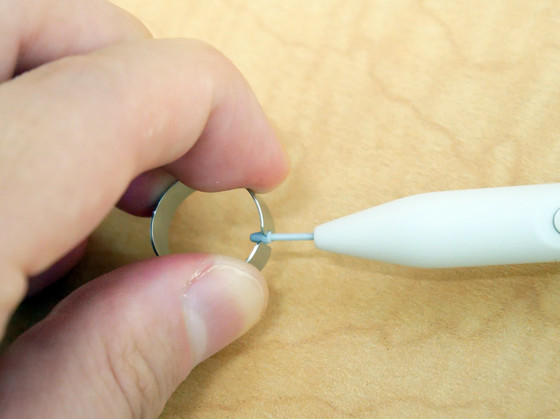
There is also a stand dedicated to Wacom One, so I will try using this as well. The box of the Wacom One stand looks like this.

When you open the box, you will find an instruction manual and product specifications.

The stand was a white and black half-moon type, and there were two of them.

The white part rotates 90 degrees.

When I actually lean the Wacom One 13 touch, it looks like the following.

This is what it looks like from another direction. Since it is not fixed, the tablet will fall if you apply force or move it sideways, but it seems like it can be used stably within the range of normal use of Wacom One 13 touch. I'm also planning to publish an article on how I actually used it, so stay tuned.

Additionally, the bottom of the Wacom One stand is magnetic.

It can be stored compactly by attaching the two stands together as shown below, making it convenient to carry.

So, after this, I will actually do the wiring and initial settings to use Wacom One 13 touch.
Wacom One 13 touch is scheduled to be released on September 13, 2023, and will be sold at Wacom stores and electronics stores nationwide, as well as on Amazon.co.jp. At Amazon.co.jp, you can pre-order the '3 in 1 cable' version for 92,180 yen including tax.
Amazon.co.jp: [Amazon.co.jp exclusive] Wacom 13.3 inch LCD tablet Wacom One LCD pen tablet 13 touch Original custom brush set TDTH134W4D: Computers/Peripherals
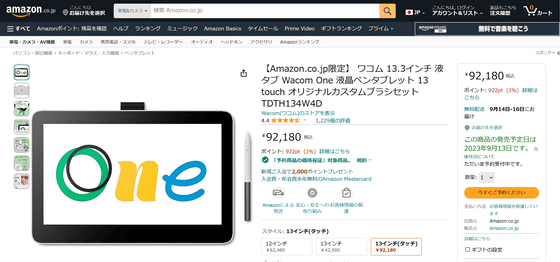
Wacom One Stand (ACK649Z) | Liquid tabs, pen tabs, and board tabs are available at Wacom Store (Wacom) [Official]
https://estore.wacom.jp/ja-JP/products/accessories/ack649z.html

・Continued
I tried the easy setup of the entry model liquid tab 'Wacom One 13 touch' which also supports Wacom's touch and tried switching between pen and touch - GIGAZINE

Related Posts: