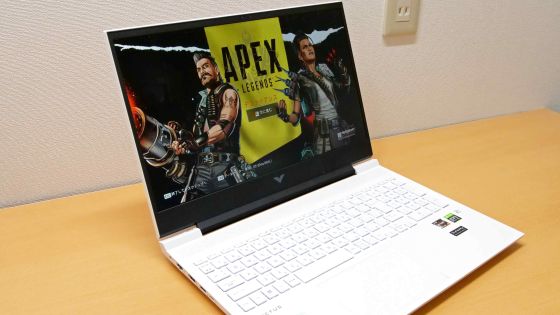We measured the heat dissipation and battery life of the 14-inch gaming PC 'OMEN Transcend 14'

HP's gaming PC ' OMEN Transcend 14 ' is not only the 'lightest 14-inch gaming PC in the world,' but
OMEN Transcend 14 Series - Gaming PC | HP Japan
https://jp.ext.hp.com/gaming/personal/omen_transcend_14/
For information on what the 'OMEN Transcend 14' looks like, please refer to the following article.
Photo review of 'OMEN Transcend 14', a gaming PC equipped with GeForce RTX 40 series in a thin and lightweight body - GIGAZINE

The results of various benchmarks are summarized in the article below.
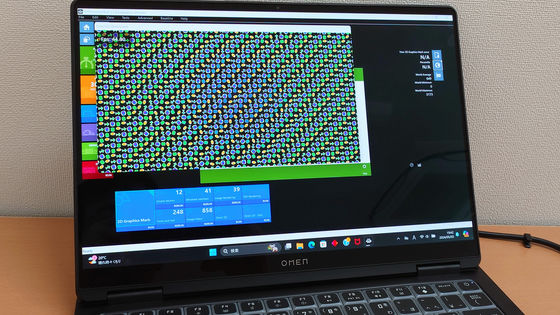
First, let's check the heat dissipation. This time, we measured the temperature with the graphics of the open-world RPG '

Looking from the front, the area around the function keys and number keys on the keyboard is the hottest, at around 40 degrees Celsius. There is no heat dissipation to the left, right, or front.
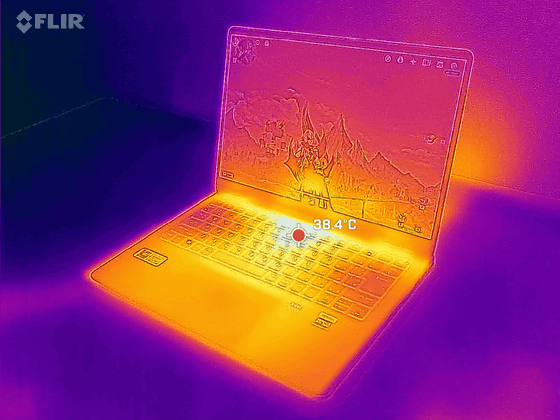
On the other hand, at the rear, heat was exhausted from one end of the bottom to the other.
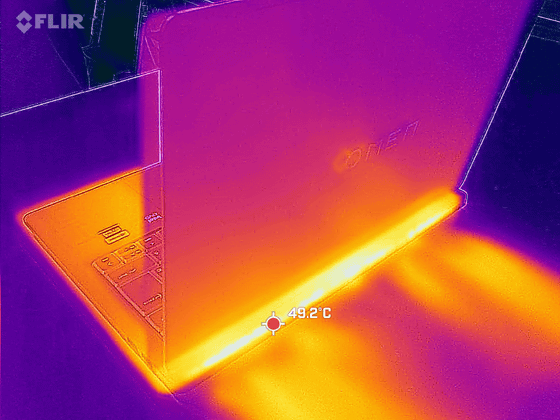
Since the fans are located on the left and right sides of the inside of the main unit, the exhaust heat from the areas slightly away from the center was a little higher, reaching about 55 degrees inside.
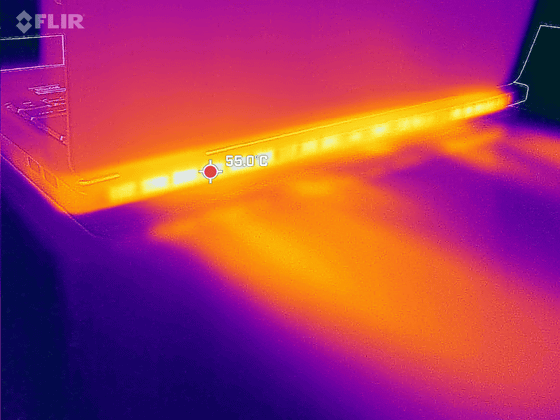
When I turned the device on its side to check the bottom, I could see where the fan was. There was an intake port near the rear, and the gap there was the hottest, at around 45 degrees. However, the area around the center of the bottom was also quite hot, though not to the point of being overheating. Considering the strong intake force of the fan, it is best to avoid operating the device while placing it directly on your lap.
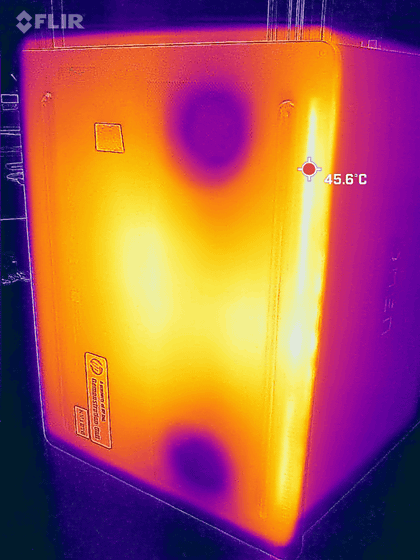
I used a sound level meter to measure how loud the fan was when the heat was being removed. Note that the game sound was muted on the PC.
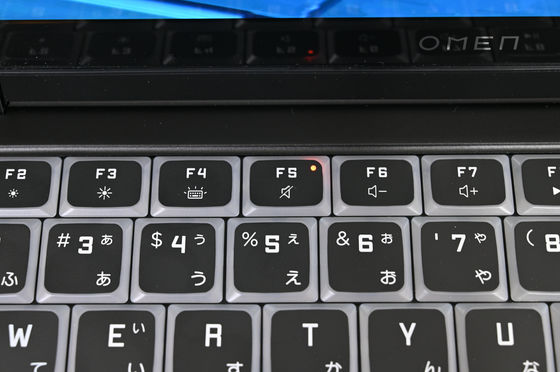
We placed a sound level meter in a position that was not directly exposed to the fan exhaust and measured the fan noise at around 57.5dB. While playing the game, we could certainly hear the constant sound that indicated the fan was running, but it was not loud enough to interfere with the in-game background music, sound effects, voices, etc.
One of the features of the 'OMEN Transcend 14' is that it is the 'lightest 14-inch gaming PC in the world,' as we have mentioned several times. If that's the case, you might want to take that performance with you and use it somewhere, but you might be wondering how long it can function as a gaming PC in an environment without a power source.
So I played Genshin Impact with graphics quality set to 'High' and screen brightness at maximum to measure how long the battery would last. Although it varied depending on the graphic detail and the size of the character's movements, the battery life generally decreased by 1.5% per minute, and finally, the battery level dropped to 5.3% 1 hour and 2 minutes after the start of the test, so the test was stopped.
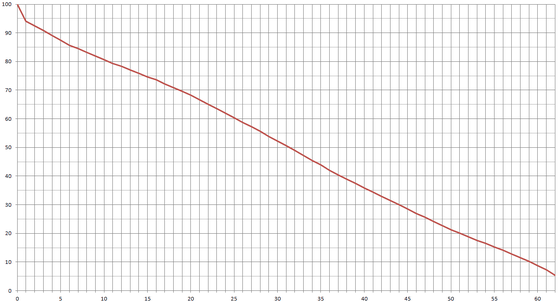
On the other hand, the time it takes to charge is as follows. Starting from the 5.3% battery remaining, which was reduced in the above test, it is charged at a pace of '1.1% to 1.2% increase per minute', but when it reaches 70%, the pace slows down slightly to '0.7% to 0.8% increase per minute', and when it reaches the 80% range, the pace further slows down to '0.4% to 0.5% increase per minute'. When it reaches the 90% range, the pace further drops to '0.3% increase per minute', and it took 10 minutes to go from 99% to 100%.
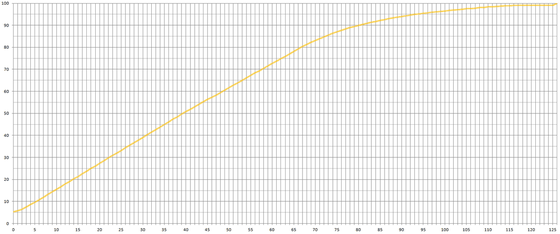
My honest impression after using the OMEN Transcend 14 is that even though it is the lightest 14-inch gaming PC in the world, it still feels quite heavy when you carry it around. However, for a gaming PC where the main body alone is not uncommon to weigh in at 2kg, the main body weighing just over 1.6kg is certainly on the light side, and I can accept it as being 'not a problem to carry it around if necessary.'
Above all, the HDR OLED display with a refresh rate of 120Hz reproduces high-definition graphics, and the Intel Core Ultra processor and NVIDIA GeForce RTX40 series GPU make it run smoothly, and it can easily play heavy games without compromising quality. This makes it a great choice for those who want to use it not only for gaming, but also for powerful applications such as video editing and image editing.
The included HyperX Cloud III Wireless Gaming Headset does not require a dongle or other connection, so you can simply turn it on and start using it, instantly immersing you in the gaming world.
HP's gaming PC 'OMEN Transcend 14' comes in three models with different CPUs, GPUs, memory capacity, and storage. The 'Supreme Model' reviewed in this article has an Intel Core Ultra 9 185H CPU, an NVIDIA GeForce RTX 4070 Laptop GPU, 32GB of memory, and a 2TB SSD storage, and is priced from 384,450 yen (tax included).
In addition, the 'Performance Plus Model' with an Intel Core Ultra 7 155H CPU, an NVIDIA GeForce RTX 4060 Laptop GPU, 16GB of memory, and 1TB SSD storage starts at 298,100 yen (tax included).
The 'Performance Model', which changes the GPU of the Performance Plus Model to the 'NVIDIA GeForce RTX 4050 Laptop', is priced from 278,300 yen including tax.
In addition, HP's online store is holding a Golden Week sale until Tuesday, May 7, 2024, offering up to 13% off the suggested retail price.
OMEN Transcend 14 Series - Gaming PC | HP Japan
https://jp.ext.hp.com/gaming/personal/omen_transcend_14/
Related Posts: