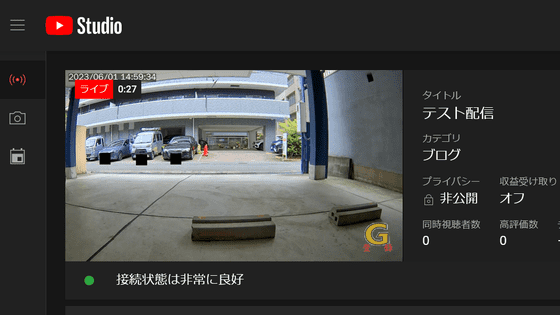Review of Reolink's 4K security surveillance camera 'TrackMix PoE' that can remotely change direction and automatically track, ultra-multifunctional with two-way communication, infrared night vision, color night vision, etc.

Hong Kong-based Reolink's ' TrackMix PoE ' is a 4K security camera that can automatically track targets and capture a wide area. Its selling point is its multi-functionality, including two-way communication, human and vehicle detection, infrared night vision, and color night vision. This time, Reolink provided us with it directly, so we decided to check its performance and usability in the same way as the '
TrackMix PoE | 4K Dual Lens Security Camera with Auto Zoom Tracking - Reolink | Reolink Official
https://reolink.com/product/reolink-trackmix-poe/
This is the 'TrackMix PoE' package.

The contents are the camera body, instruction manual, LAN cable, waterproof cover, and screws.

The TrackMix PoE unit measures approximately 110mm wide x 228mm high, and weighs 1,228g.

TrackMix PoE is a wall mounted camera.

The camera's lenses and sensors are arranged as follows: the top two are infrared LEDs, the middle two are lenses, and the bottom two are spotlights.

On the opposite side of the lens sensor is the speaker.

On the side is the microSD card slot.

When you open the cover with a Phillips head screwdriver, the microSD card slot appears. The microSD card is sold separately, but this time I inserted a commercially available microSD card.

The TrackMix PoE unit is connected to a cable approximately 60cm long.
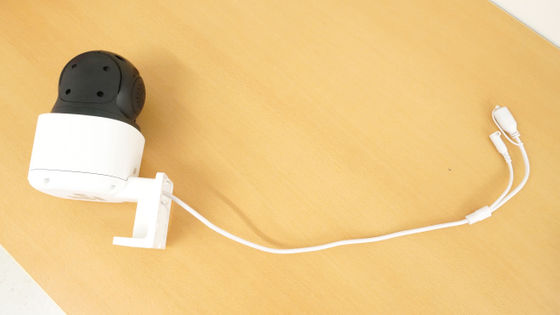
At the tip are the network and power ports.

To use TrackMix PoE, a separate PoE switch is required, so we prepared a Logitec

First, connect the included LAN cable to the network port extended from the TrackMix PoE and cover it with the waterproof cover.

Simply connect the TrackMix PoE to a PoE injector, then connect the PoE injector to a router and power source, and you're set. Your camera will start up.
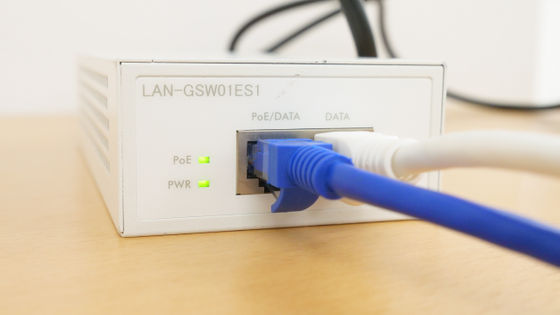
To view the camera footage, you need client software for Windows or Mac or an app for iOS or Android. This time we will use the Windows software, but the installation procedure and initial settings are exactly the same as those explained in
When you check the video of TrackMix PoE with the Reolink client software, it looks like this. You can check the video and audio captured by the camera in real time.

Unlike the RLC-833A reviewed last time, the TrackMix PoE has an additional item called 'Channel.' One of the two channels is the normal image captured by the distant camera, and clicking the other channel switches to the image captured by the close-up camera.
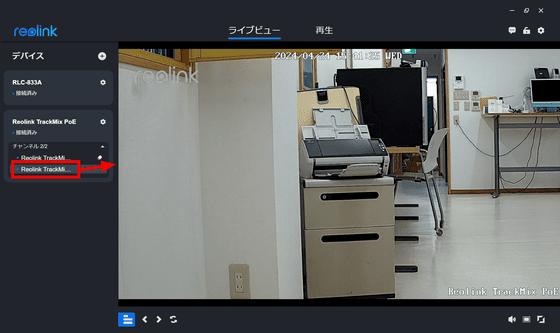
By pressing the layout change button at the bottom right of the screen, you can display two types of video on one screen. In this example, we selected the option to display two videos vertically.
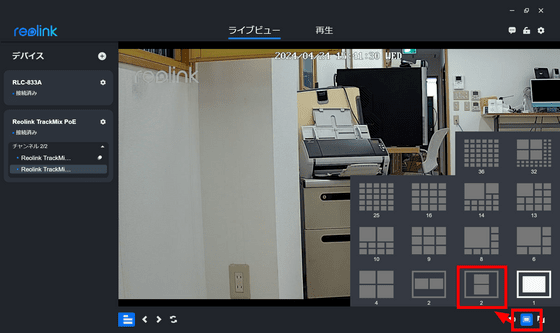
The top is the distant view, and the bottom is the close-up view. You can drag them to swap their positions.
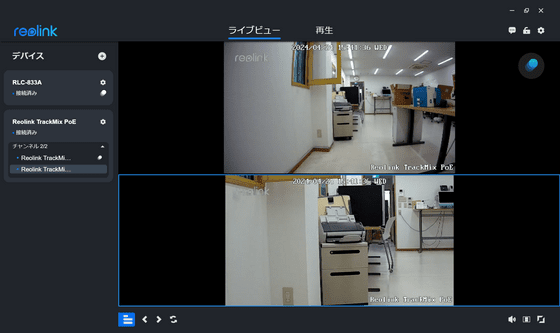
Press 'Play' to look back on past recordings. The default setting is to detect 'any movement,' 'people,' 'cars,' and 'pets,' and the video is automatically cut and saved to a microSD card from '3 to 8 seconds before detection to 15 seconds after detection ends.' You can then play back the action on the Reolink client and check the video later.
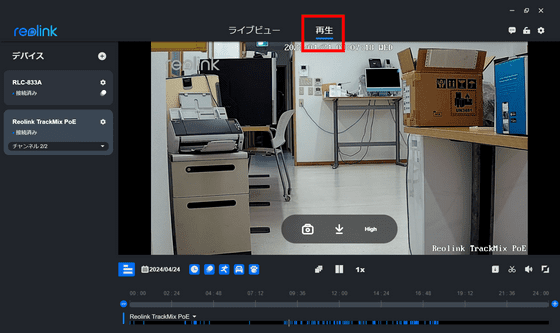
Below is an example of the recorded video. The resolution is 4K, and there is no block noise or choppy frame drops.
The recording resolution is 3840 x 2160, the video bit rate is about 6400 kbps, the frame rate is 25.02 FPS, and the audio is mono at 36 kbps and 16 kHz.
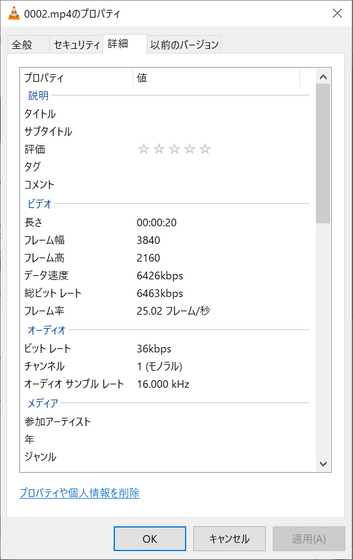
One of the features of TrackMix PoE is the 'auto-tracking' function, which automatically changes the camera's orientation while tracking and shooting the subject. The viewing angle of TrackMix PoE is normally 21 degrees to 60 degrees vertically and 38 degrees to 104 degrees horizontally, but since the camera itself can rotate almost 360 degrees horizontally and 90 degrees vertically from directly below to the front, it is possible to capture almost everything except the upper part of the subject in the shooting range.
Auto-tracking can be enabled by selecting 'Motion Detection' from the settings screen and checking 'Auto-tracking.'
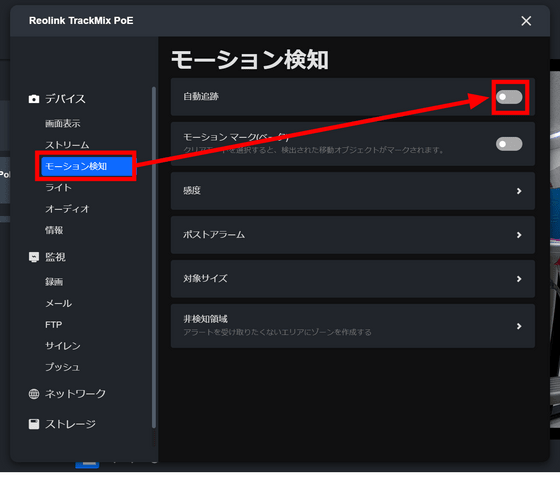
Set the tracking target, tracking method, and tracking time.
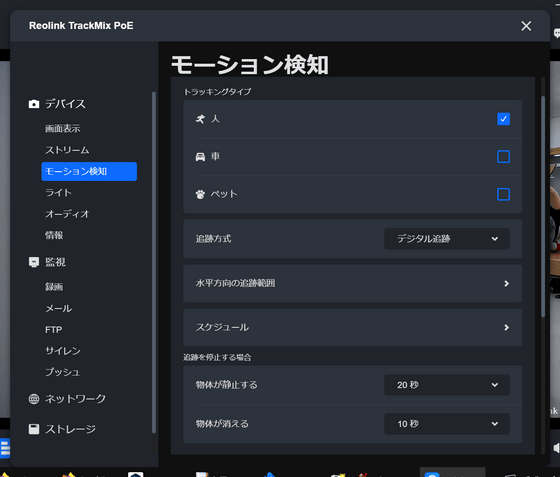
Switching the tracking method from 'Digital' to 'PT Oscillation Tracking Priority' will enable camera oscillating.
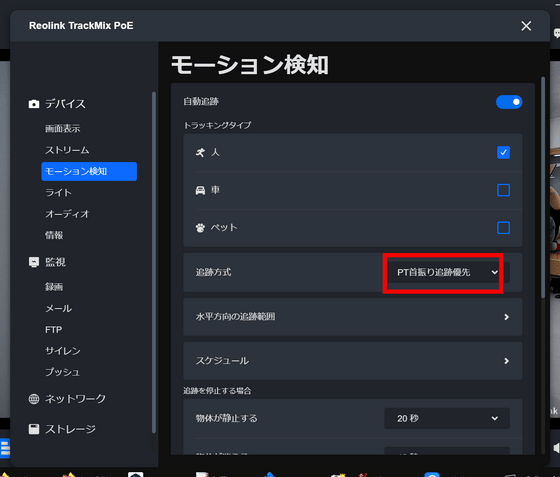
The actual footage of the tracking is as follows:
The TrackMix PoE unit rotates around to track the subject.
How the security camera 'TrackMix PoE' that tracks the subject and changes the camera's direction works - YouTube
The 'digital method' tracks the subject without moving the head, and the camera that shows the close-up automatically zooms in to capture the subject.
Tracking the subject with the security camera 'TrackMix PoE' that can automatically track and zoom - YouTube
When you place the cursor over the live video, the following buttons will appear: 'Talk,' 'Time Lapse,' 'Alarm,' 'Spotlight,' 'Video Crop,' 'PTZ,' 'Record,' 'Snapshot,' and 'Stream (Change Image Quality).' These functions can be used in almost the same way as the RLC-833A , with the only difference being 'PTZ.' From this 'PTZ' you can manually change the camera direction.
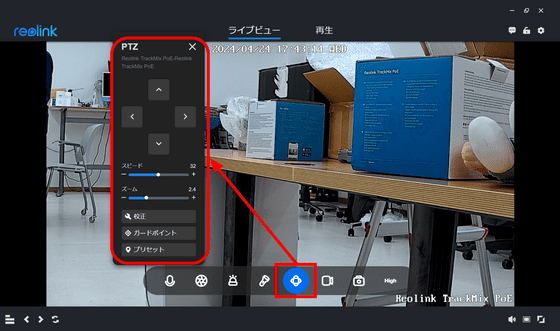
By setting a specific direction as a 'guard point,' you can manually or automatically return the camera to the guard point direction no matter what direction it is facing.
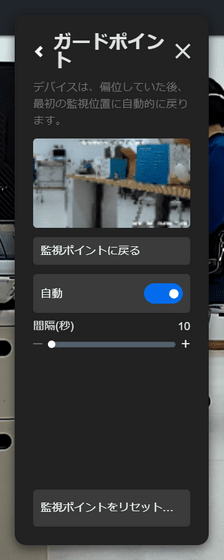
'Preset Points' is also a function that allows you to save the camera direction. Tap the + button to add a preset point.
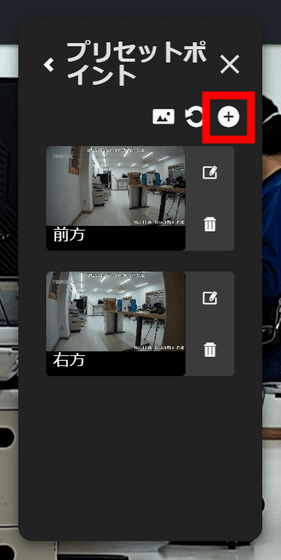
The direction the camera is currently facing will be registered as a preset, so give it a name and tap 'Continue.'
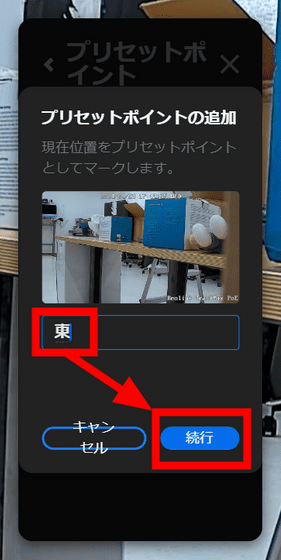
You can quickly point the camera in a specific direction by clicking a preset.

Finally, I tried speaking through the camera.
The voice is input from a smartphone app, and the microphone volume is set to 1 out of 10. Anything above 2 is loud enough to be heard even from several meters away, and at 10 the sound is inevitably distorted.
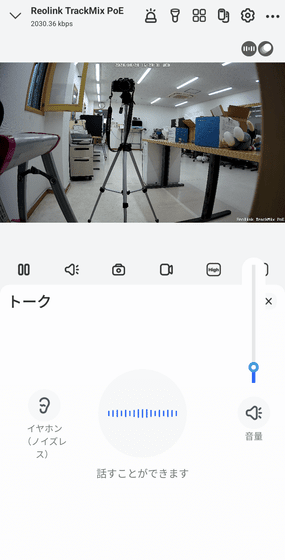
The operating temperature was approximately 46°C in a room temperature of approximately 25°C.
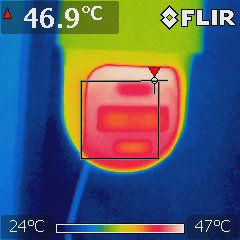
In a future article, we will compare the RLC-833A and TrackMix PoE, and review the function of connecting both models to a Synology NAS to store recordings continuously. Please look forward to it.
TrackMix PoE can be purchased on AliExpress, with a list price of 53,180 yen including tax.
Reolink TrackMix Outdoor Security Camera, POE & WiFi, 4K Dual Lens, PTZ Auto Tracking, Pet, Car, Person Detection, 8MP IP - AliExpress

Related Posts: