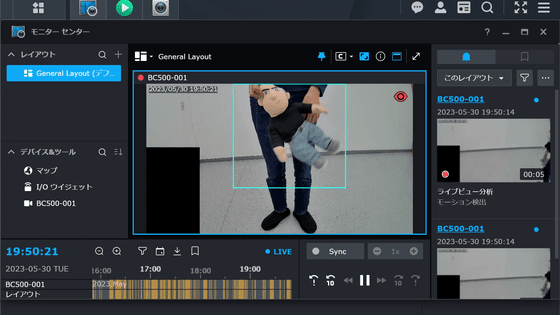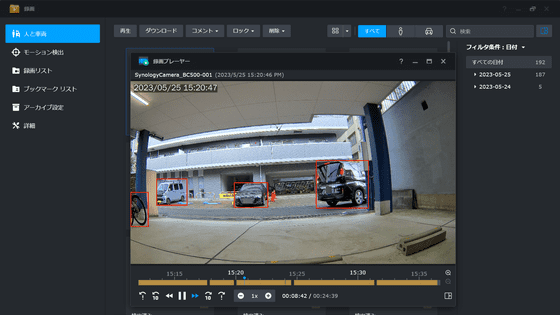YouTube simultaneous live distribution of surveillance camera images can be set simply by using Synology's IP camera 'BC500' and monitoring tool 'Surveillance Station', so I actually tried it
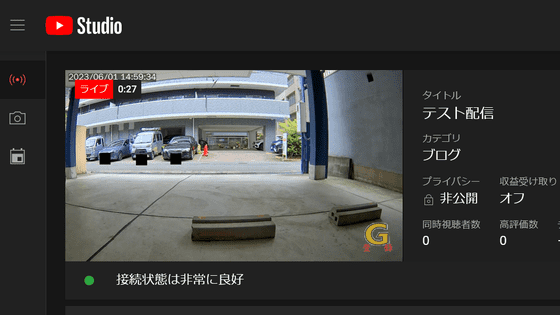
Regarding the Synology IP camera ' BC500 ', which can collectively manage past recordings without monthly usage fees, we have touched on multiple functions such as
BC500 and TC500 | Synology Inc.
https://www.synology.com/ja-jp/products/camera-500
Amazon | [IP camera] Synology BC500 [Bullet type IP camera 2880 × 1620 / PoE / IP67 compatible / Night vision performance: 30m / SynologyNAS dedicated] Domestic authorized distributor | Synology | Server mail order

First, access
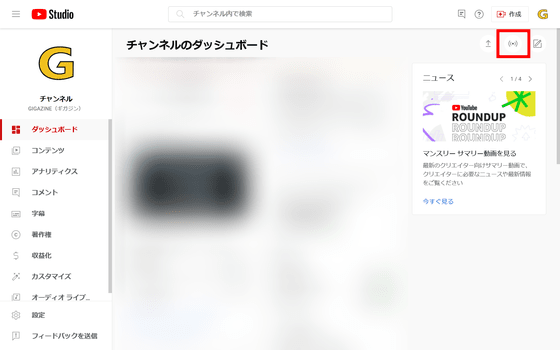
After deciding the title and public settings, copy the stream key.
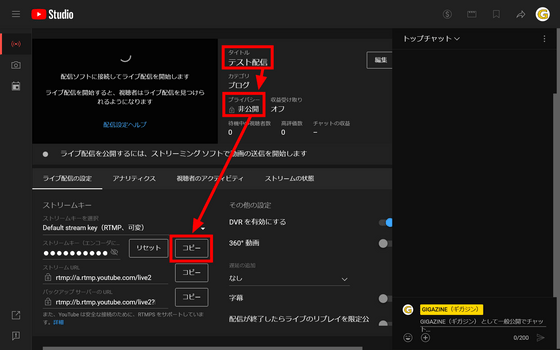
Open the monitoring tool
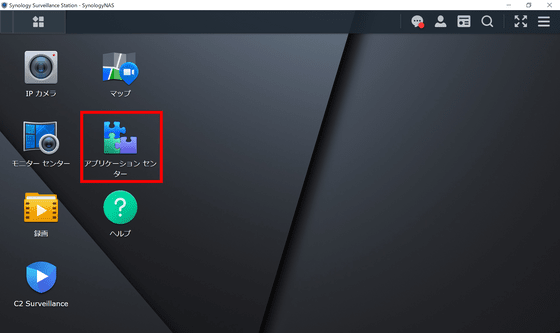
Find the app called 'Live Broadcast' and click 'Run'.
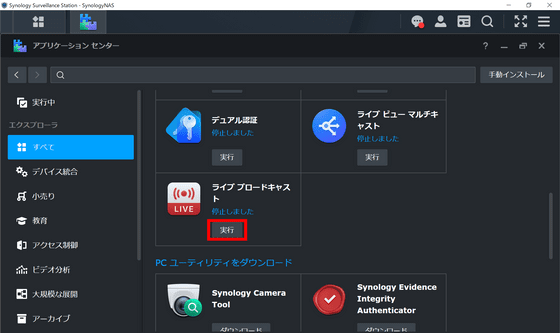
When 'Running' is displayed, click 'Open'.
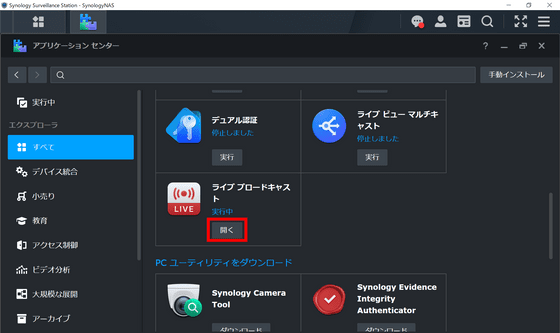
Paste the stream key you copied earlier in the place where 'key' is displayed and click 'Save'.
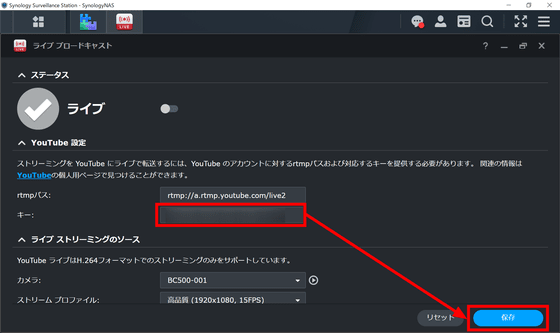
When you see 'Changes applied', put a check next to the word 'Live'. The settings are now complete.
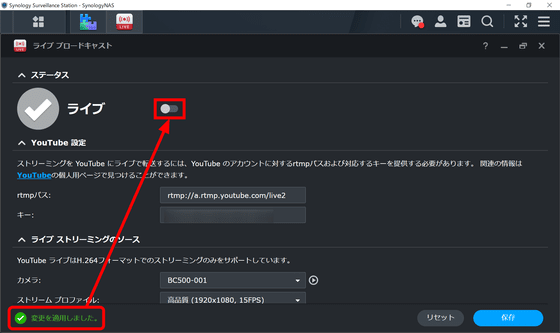
When I returned to YouTube Studio, the video from the BC500 was being delivered.
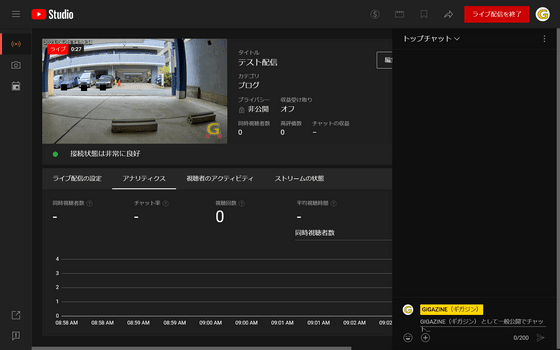
Of course, it is also possible to keep recording while delivering.

To set the image quality of the distribution video, click 'IP camera' from Surveillance Station.
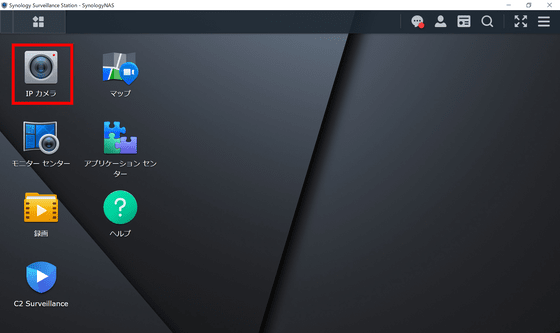
Double click the camera name.
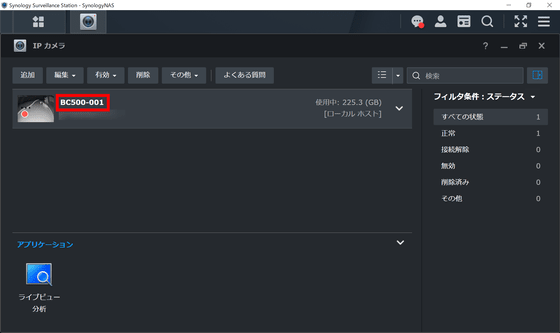
You can change the resolution and frame rate from 'Video and audio format'. You can create two profiles, 'High Quality' and 'Balanced'.
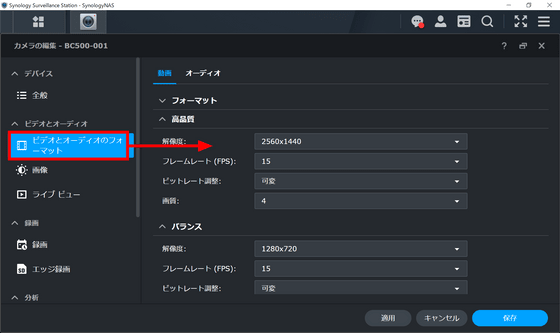
You can choose the resolution from 1280 x 720, 1920 x 1080, 2560 x 1440, etc.
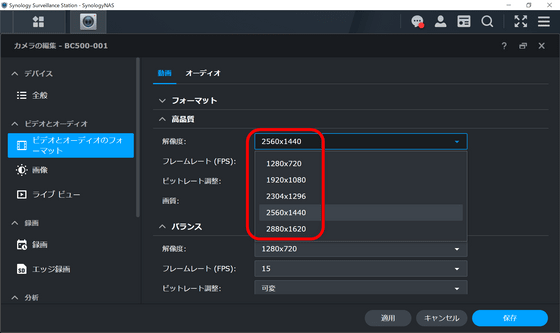
A value between 5 and 30 can be selected for the frame rate.
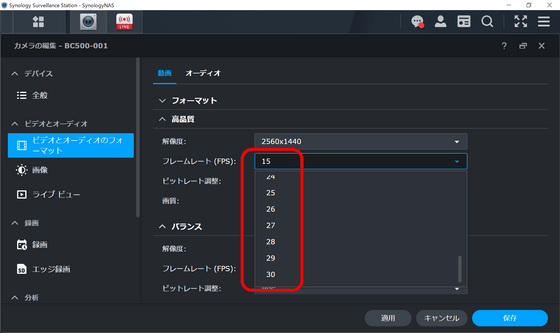
After setting, select your preferred 'Stream Profile' from the live broadcast and click 'Save' to apply the changes.
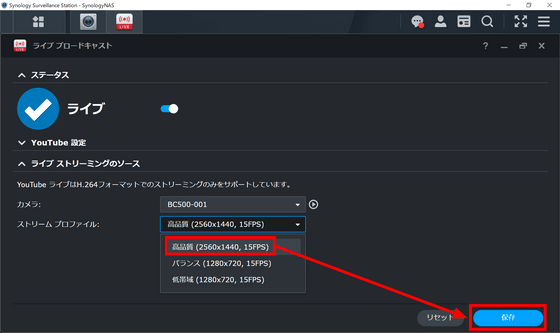
The universal IP camera 'BC500', which can be used as a 'live camera' and also saves recordings on NAS, can be purchased at Amazon.co.jp. The price at the time of article creation is 34,243 yen including tax.

Related Posts:
in Review, Software, Web Service, Hardware, Posted by log1p_kr