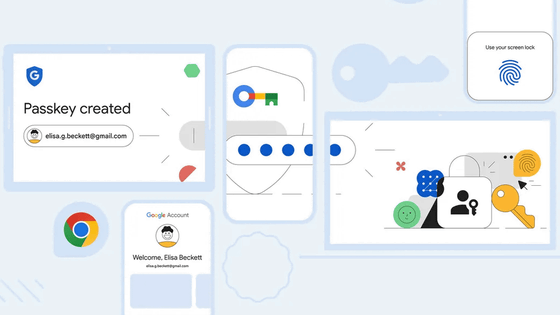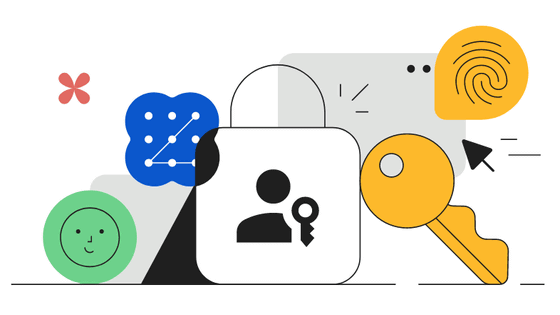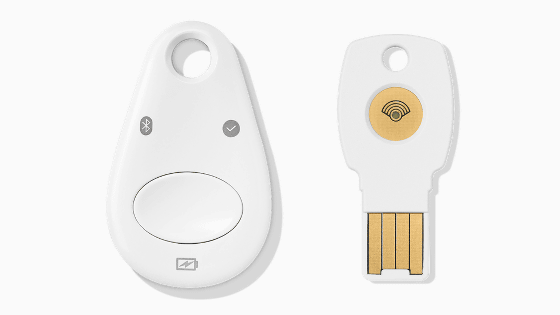'Passkey' can now be used as a way to sign in from an iPhone on X (formerly Twitter)

Twitter X (formerly Twitter) now offers a more secure login method called 'Passkey' than manually entering your password. It is available for iPhone users first.
How to use passkey
Update: Passkeys is now available as a login option for everyone globally on iOS! Try it out. https://t.co/v1LyN0l8wF
— Safety (@Safety) April 8, 2024
X makes passkey login available globally for iOS users
https://9to5mac.com/2024/04/08/x-passkey-login-ios/
Passkey is a public key cryptography authentication method that is safer and easier than entering a password directly. X began testing the Passkey implementation for iPhone users in the United States in early 2024, and then opened it up to iPhone users worldwide on April 9.
To use a passkey on your iPhone, you must first enable iCloud Keychain in the device settings. First, open the Settings app and tap your username at the top.
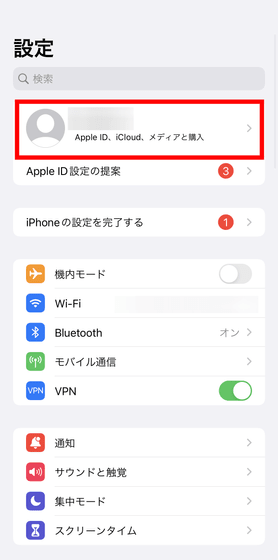
Next, tap 'iCloud.'
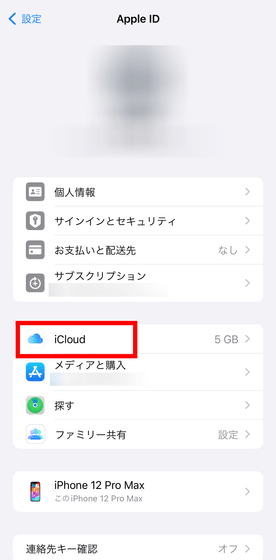
Tap 'Passwords and Keychain.'

Tap 'Sync This iPhone.'
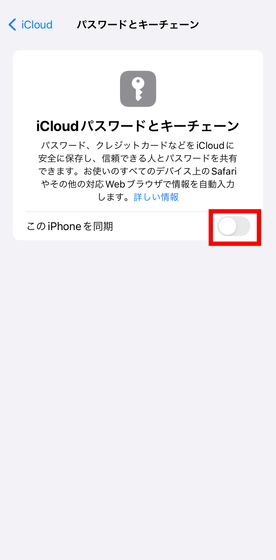
Next, enter your Apple ID password.
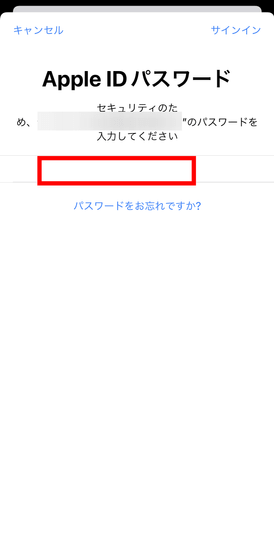
Tap 'Continue.'
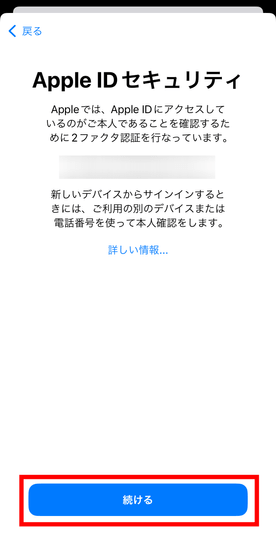
Enter the phone number you want to use for authentication and tap 'Continue.'

Enter the verification code sent to your phone number.
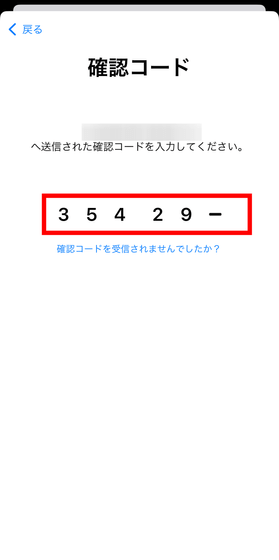
Next, enter your iPhone passcode.
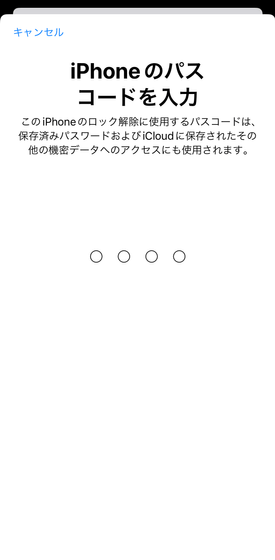
If the 'Sync this iPhone' toggle switch is on, you've succeeded.
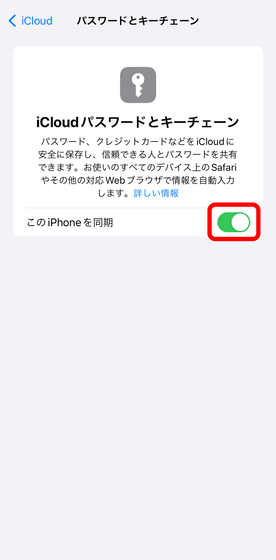
Next, open X and tap the profile icon in the top left.

Tap 'Settings and Support' and then 'Settings and Privacy.'

Tap 'Security and Account Access.'

Tap 'Security'.

Tap 'Passkey.'
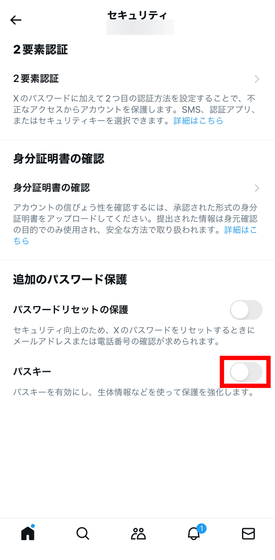
Enter your X password and tap 'Confirm.'
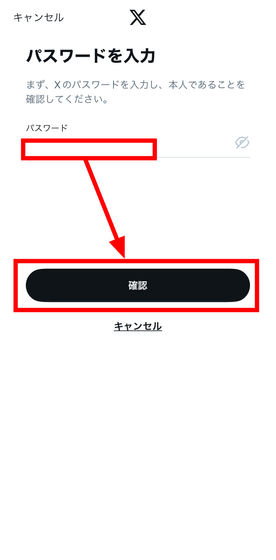
Tap “Add a passkey”.
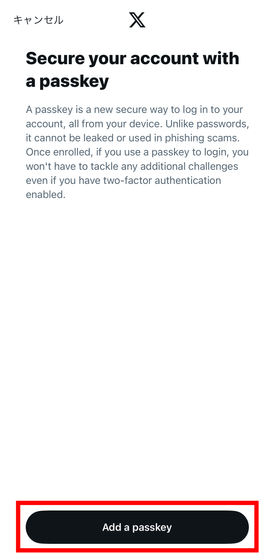
When the message 'Create a passkey?' appears, tap 'Continue.'
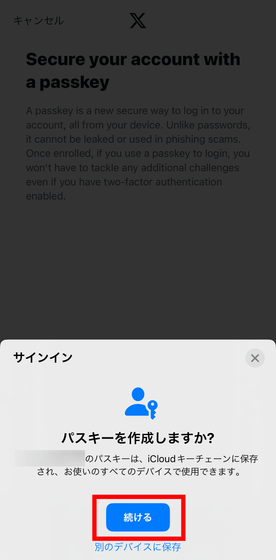
Enter your iPhone passcode.
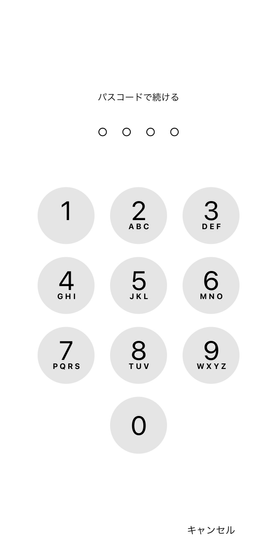
Tap 'Done' to complete the setup.

If you set a passkey, you won't need to enter your password when signing in to X from your iPhone. The sign-in procedure is as follows: First, enter your phone number/email address/username and tap 'Next'.
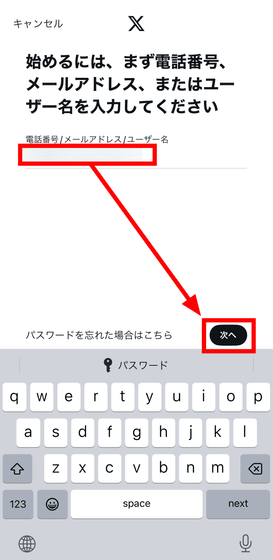
When the message 'Do you want to sign in with a passkey?' appears, tap 'Continue.'
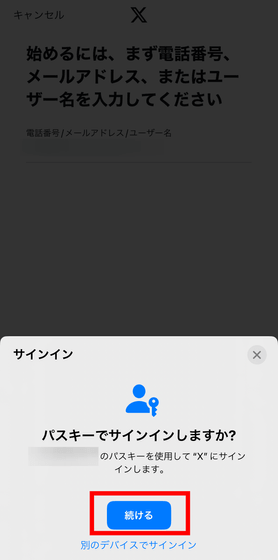
You can sign in by simply entering your device passcode.
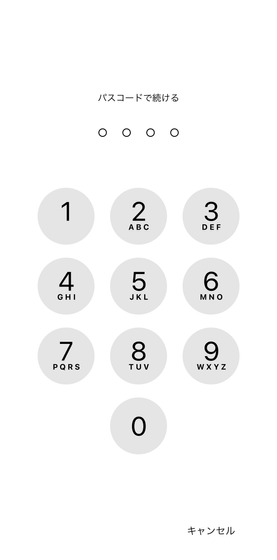
If you have registered biometric information on your iPhone, you can sign in using Face ID or other biometric information instead of a passcode.
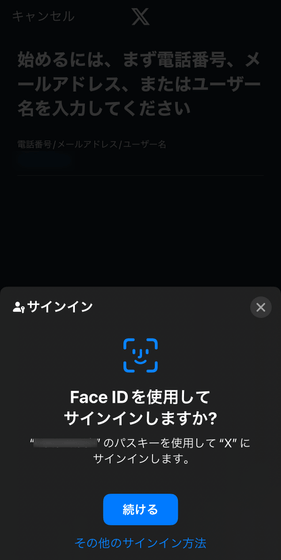
Related Posts:
in Mobile, Software, Web Service, Posted by log1p_kr