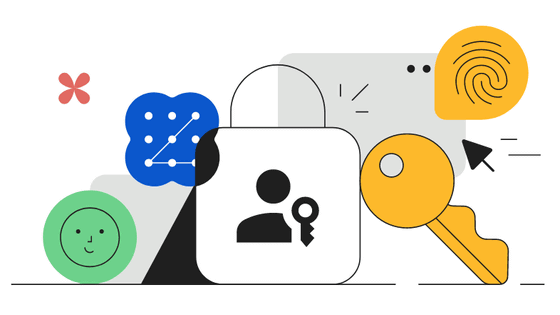Google Password Manager lets you store and sync your passkeys across Windows, macOS, Linux, and Android
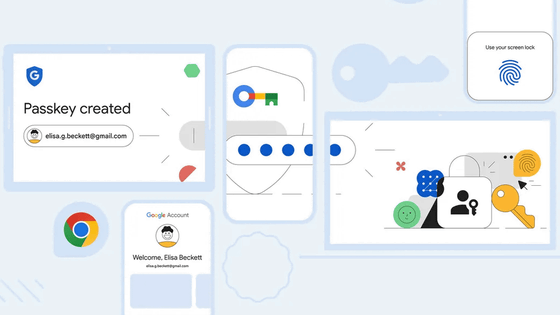
Passkey, which is expected to serve as an alternative authentication technology to passwords, could previously only be stored in the Google Password Manager on Android. However, it can now also be stored on Windows, macOS, and Linux, making it possible to sync between devices across operating systems.
More users can now save passkeys in Google Password Manager
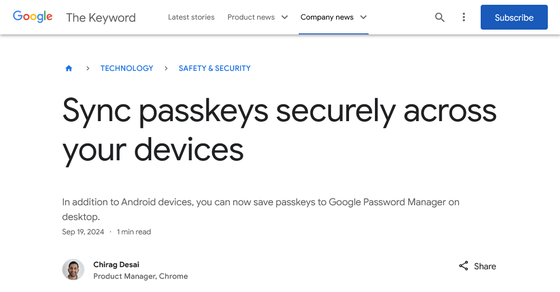
Manage passkeys in Chrome - Computer - Google Chrome Help
Google's passkey syncing makes it easier to move on from passwords - The Verge
https://www.theverge.com/2024/9/19/24248820/google-chrome-passkey-logins-device-sync-password-manager-pin
Google's QoL update for passkeys lets you save and sync across devices | Android Central
https://www.androidcentral.com/apps-software/google-password-manager-passkeys-cross-save-sync
Authentication technologies using IDs and passwords, which are widely used in society, have the risk of passwords being leaked unintentionally and misused. To overcome this issue, 'passkey' authentication using biometric information that only the individual possesses, such as face recognition or fingerprint recognition, is being developed. Apple will begin supporting it in iOS 16, released in September 2022. Google will also make passkey available on Android and Chrome from October 2022.
However, when trying to perform passkey authentication with Google login, while an Android smartphone can be used as a passkey by logging in to a Google account, logging in on a PC requires reading a QR code with an Android smartphone, which was a huge hassle.
Google now supports 'Passkey' which allows you to log in without a password, so I tried it on my iPhone and Android smartphone - GIGAZINE

Google's update makes it even easier to use passkeys across devices, allowing passkeys to be stored on Windows, macOS, and Linux, making logging in 'as easy as scanning your fingerprint.'
Example of when you try to log in with a passkey. Click 'Sign in with a passkey' under password entry.
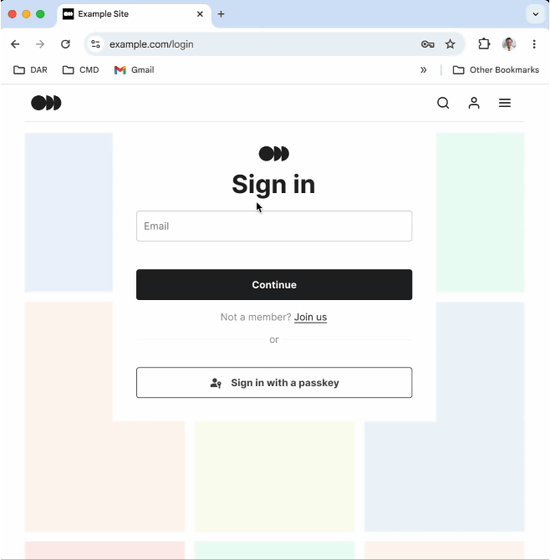
You will be asked to provide biometric authentication to log in with your saved passkey.
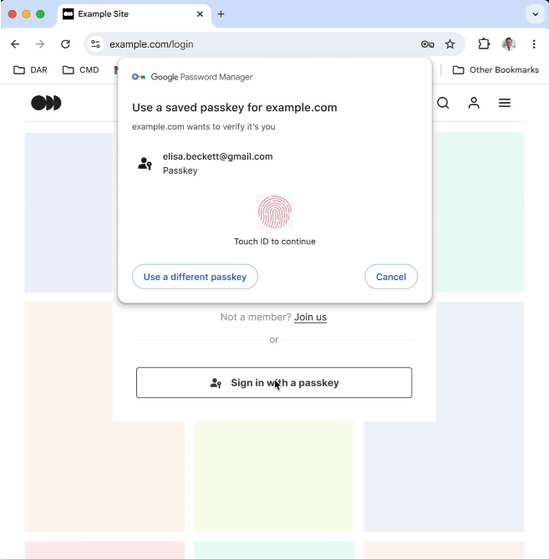
In addition, to allow access to the saved passkey across devices, a new security layer called 'Google Password Manager PIN' has been introduced, and the end-to-end encrypted passkey is inaccessible to anyone, including Google.
If you want to use the passkey on a new device, you can access the saved passkey by using Google Password Manager PIN or unlocking Android. Google Password Manager PIN sets a 6-digit PIN code by default, but you can also use a longer alphanumeric code if you want.
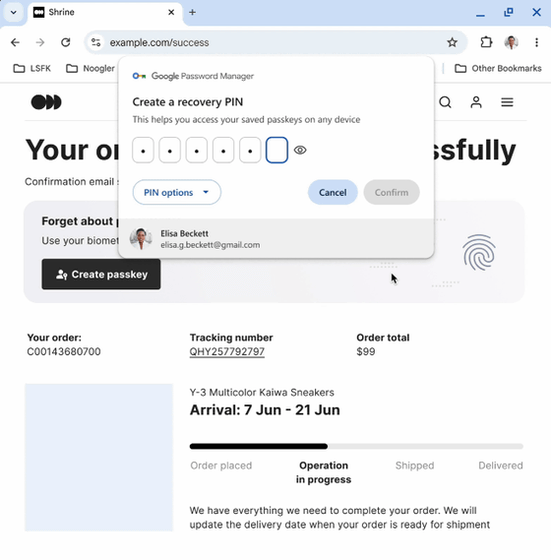
Related Posts:
in Web Service, Posted by logc_nt