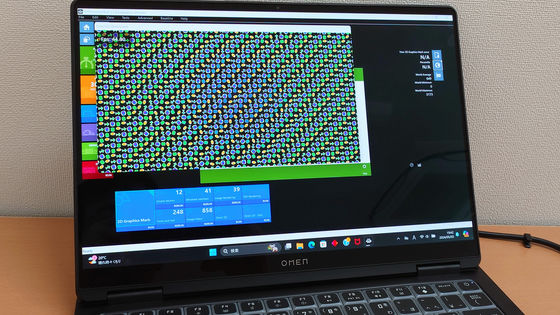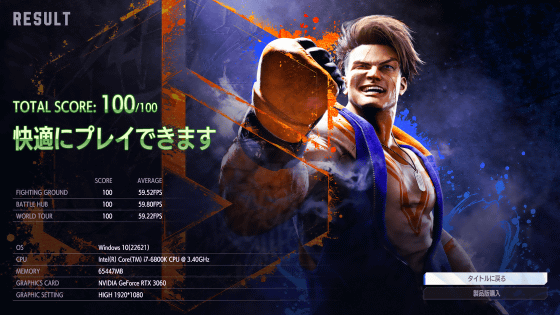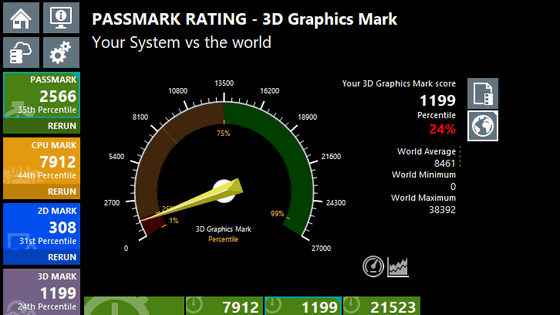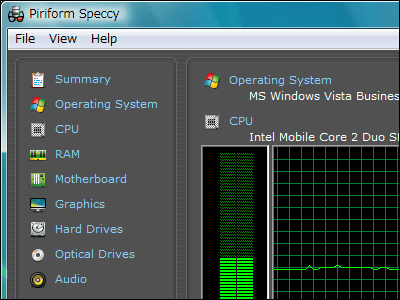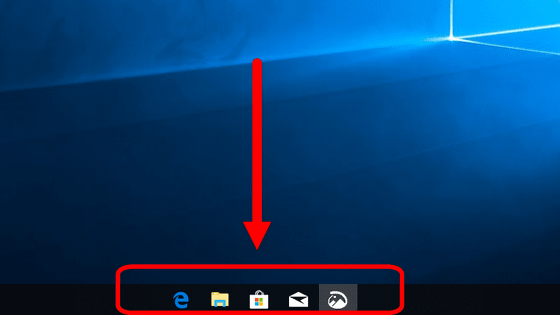Review of 'CrystalMark Retro', a free software that can measure CPU, GPU and storage performance with one click, and a new work by the author of CrystalDiskMark that allows you to measure PC performance with simple operations
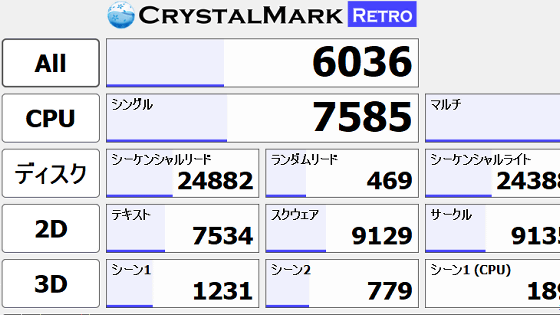
CrystalMark Retro , a benchmark software that can easily measure the performance of CPUs, GPUs, and storage, was released on March 31, 2024. CrystalMark Retro is a new work by
CrystalMark Retro - Crystal Dew World [en]
https://crystalmark.info/en/software/crystalmarkretro/
To download CrystalMark Retro, first click on the link below.
Download - Crystal Dew World [ja]
https://crystalmark.info/ja/download/#CrystalMarkRetro
The download page offers the regular version of CrystalMark Retro, as well as the Aoi Edition, which includes the theme and voice of CrystalDewWorld's official mascot, Aoi Suisho .

This time I decided to use the regular version of CrystalMark Retro. CrystalMark Retro is distributed in ZIP format and installer format. This time, click 'ZIP' to download the ZIP format.

When you click 'ZIP', the following page will open and the download will start automatically.
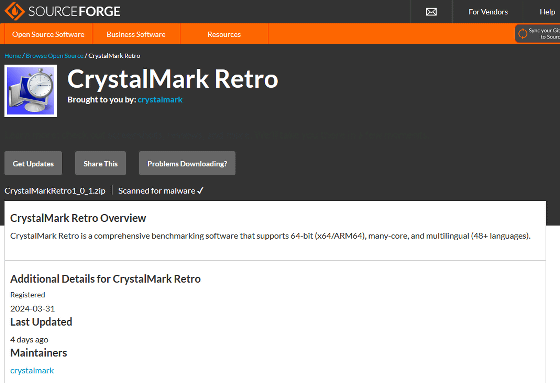
Once the ZIP file has finished downloading, extract it using standard Windows functions or compatible software.
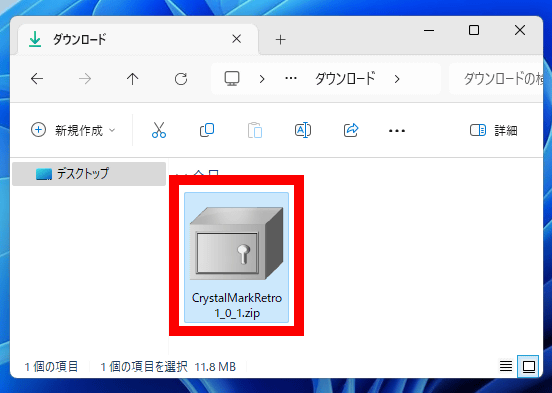
When you unzip the ZIP file, you will see the 32-bit version 'CrystalMarkRetro32.exe', the 64-bit version 'CrystalMarkRetro64.exe', and the Arm version 'CrystalMarkRetroA64.exe'. This time, I double-clicked 'CrystalMarkRetro64.exe' to launch the 64-bit version of CrystalMark Retro.
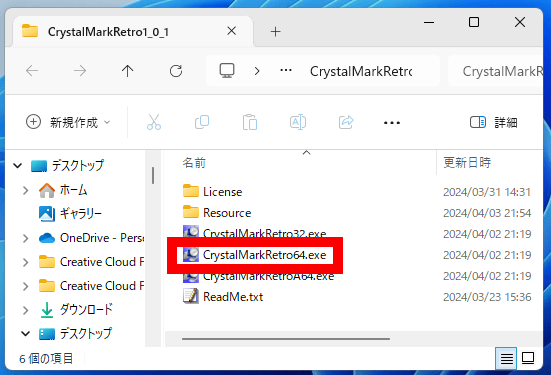
When you start CrystalMark Retro, information such as the PC's CPU and GPU is displayed at the top of the screen. Clicking 'All' will allow you to run all performance measurements at once, and clicking 'CPU', 'Disk', '2D', or '3D' will allow you to run the corresponding benchmarks one by one. This time, I clicked 'All' because I wanted to know the overall performance of my PC.
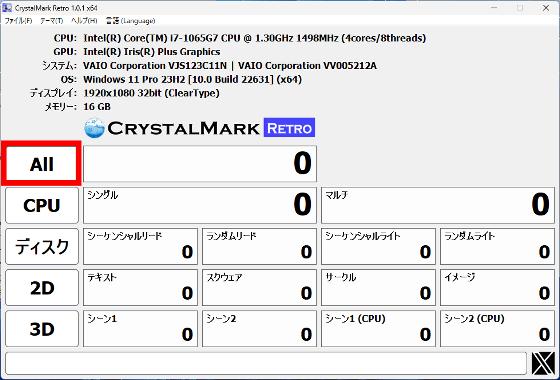
When the benchmark starts, the buttons will change to 'Stop' and the completed benchmark results will be displayed in order. Depending on the PC, the benchmark may take more than 10 minutes, so please wait a while.
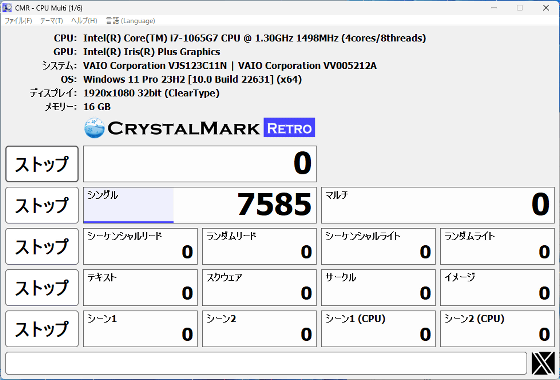
During the benchmark, the following pattern will be displayed full screen, but this is for measuring graphic performance, so there is no problem. If you wait for a while, it will automatically return to the original screen.
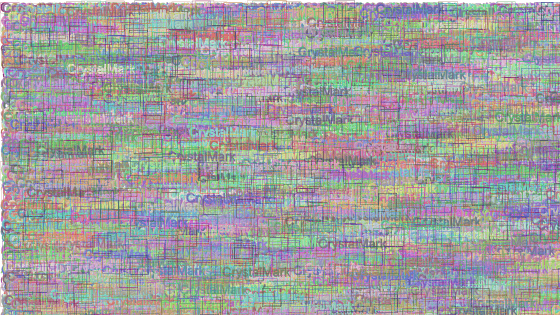
When the benchmark is complete, the CPU single-core performance, multi-core performance, storage read/write performance, 2D graphics performance, and 3D graphics performance are displayed as follows: When the benchmark was run on

The calculation criteria for each score are as follows. According to Koinec , who was in charge of developing the OpenGL (3D) benchmark part, the 3D benchmark is designed to 'equally measure everything from built-in video cards from 20 years ago to the latest GPUs.'
| kinds | Calculation criteria |
|---|---|
| All | The geometric mean calculated using the following ratios: CPU 40% (single 20%, multi 20%), Disk 20% (5% each), 2D 20% (5% each), 3D 20% (scene 1 5%, scene 2 15%) |
| CPU | Adjusted the single-core score of AMD Ryzen Threadripper PRO 5995WX to 10,000 points |
| disk | 10x MB/s The target is the drive where Windows is installed (usually the C drive). The test file is 1GiB. |
| 2D (GDI) | Adjusted so that each score is 10,000 points in an AMD Ryzen Threadripper PRO 5995WX + GeForce RTX 3070 environment. |
| 3D (OpenGL) | 1/10 of the number of polygons drawn divided by the playback time |
◆ Forum is currently open
A forum related to this article has been set up on the official GIGAZINE Discord server . Anyone can post freely, so please feel free to comment! If you do not have a Discord account, please refer to the account creation procedure article to create an account!
• Discord | 'Tell us your CrystalMark Retro benchmark results!' | GIGAZINE
https://discord.com/channels/1037961069903216680/1226834762174435340
Related Posts: