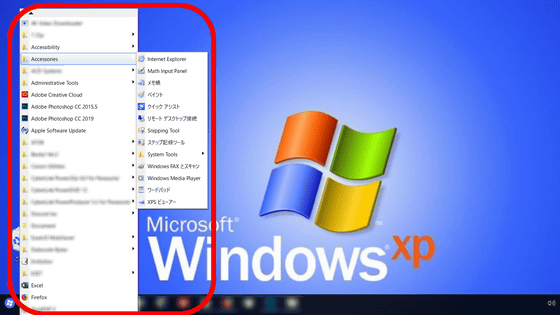Software `` CenterTaskbar '' that allows you to easily `` center '' taskbar buttons for free
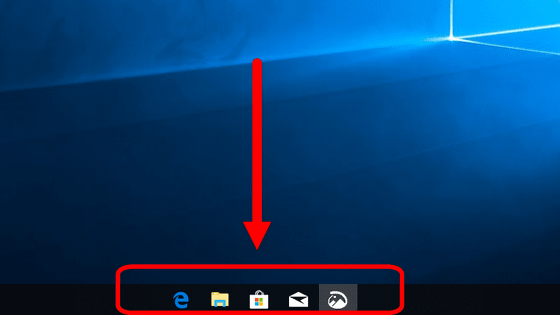
The buttons on the taskbar displayed at the bottom of the Windows screen are usually displayed at the left end. Software ' CenterTaskbar ' that can display the buttons on the taskbar in the center has appeared. Since it is free and installation is unnecessary, it is said that it can be easily introduced, so I tried using it immediately.
GitHub-mdhiggins / CenterTaskbar: Center Windows Taskbar Icons
Click on the link above to open the GitHub page. To download, click the “Clone or Download” button surrounded by a red frame.
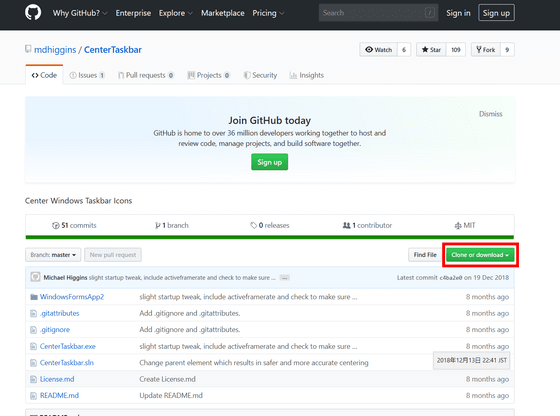
Next, click 'Download ZIP' and save the compressed file to any location.
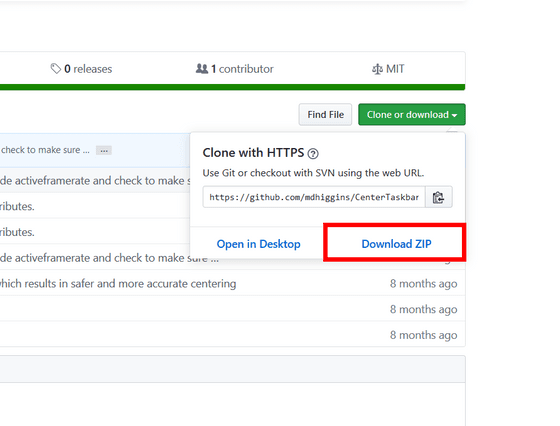
This is the place where I decompressed the compressed file with

The task button has moved to the center.
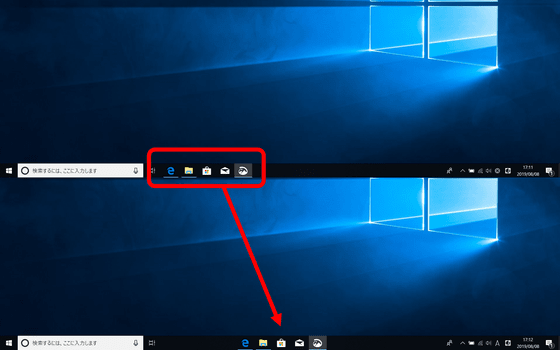
Even if the buttons on the taskbar increase, the left and right widths are kept even.
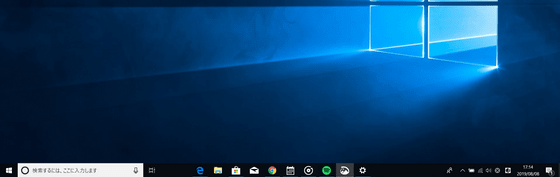

Even if it was placed on the right, it was firmly centered.
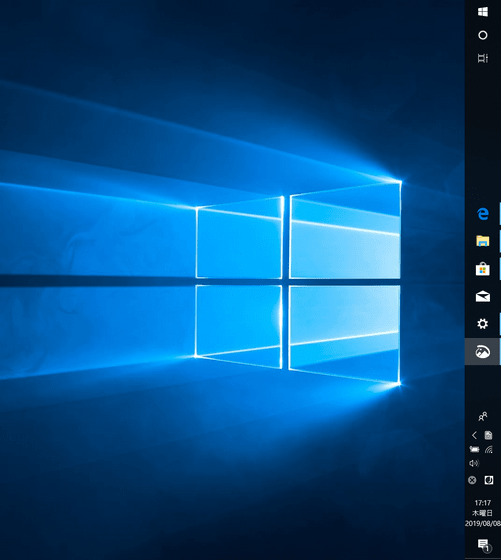
If you use it, you may sometimes go back to the left. In such a case, right-click the CenterTaskbar icon in the system tray and click “Scan for screens” to move it closer to the center.
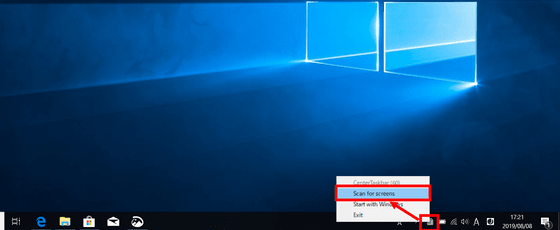
If you click “Start with Windows”, CenterTaskbar will automatically start as soon as Windows starts.
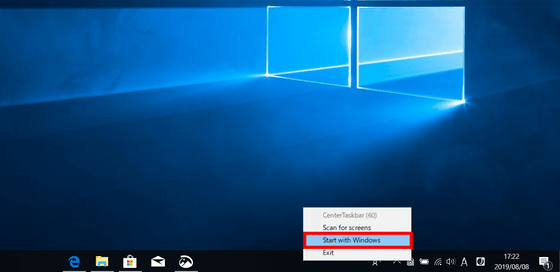
If you want to finish centering, click “Exit”.
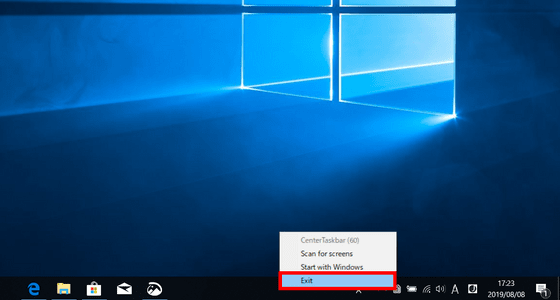
Clicking 'Exit' may leave the task button at the center. In that case, right-click on the blank area of the taskbar and click “Taskbar Settings”.
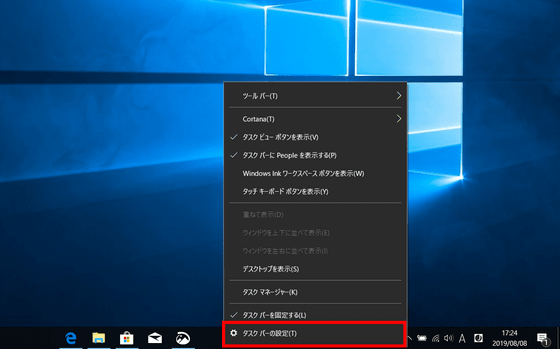
When I switched the item 'Use a small taskbar button', it was restored.
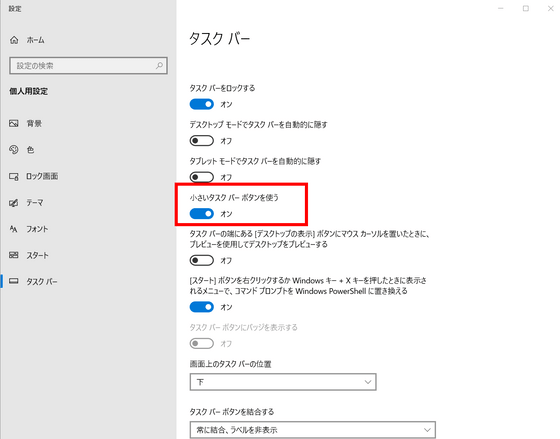
Related Posts:
in Review, Posted by log1l_ks