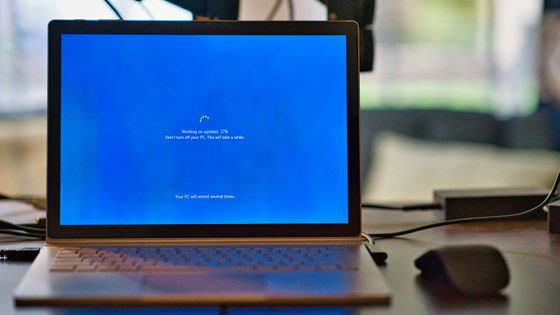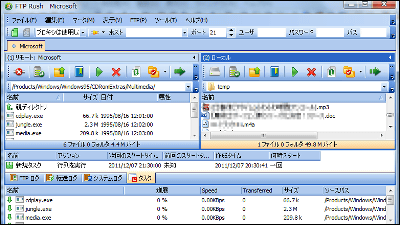Where on earth are the default icons stored in Windows 10/11?
In Windows 10 and 11, various default icons are used for desktop icons, shortcut icons, etc. Technology blog
Windows icons locations. Where are the default icons found?
https://www.digitalcitizen.life/where-find-most-windows-10s-native-icons/
The default icon storage location in Windows 10 or 11 is basically within the computer's 'local disk.'
Next, click on the 'Windows' folder in the local disk.
The DLL file in 'System32' in the 'Windows' folder is the packaging file for the default icon. Note that DLL files cannot be opened unless a special tool is used.
If you still want to check the default icon, create a folder on your desktop or elsewhere, right-click the icon, and select 'Properties.'
Click on 'Change Icon' from the 'Customization' tab.
Then, various icon images will be displayed so that you can change the icon. By specifying various directories in the search field above, you can view the icon images contained in the DLL file.
◆%systemroot%\system32\imageres.dll
The icons that appear when you type '%systemroot%\system32\imageres.dll' in the search field include many Windows 10 and Windows 11 icons used almost everywhere in the OS, including various types of folders, hardware devices, peripherals, actions, etc.
◆%systemroot%\system32\shell32.dll
'imageres.dll' contains icons for the Internet, devices, networks, peripherals, folders, etc.
◆%systemroot%\system32\ddores.dll
'ddores.dll' contains a large number of icons for hardware devices and their resources, such as speakers, headphones, displays, computers, remote controls, gamepads, mice and keyboards, cameras, printers, etc.
◆%systemroot%\system32\pifmgr.dll
'pifmgr.dll' contains icons used in previous versions of Windows, such as Windows 95 and Windows 98. Among them are unique icons such as windows, trumpets, balls, and wizard hats.
◆%systemroot%\explorer.exe
The icons contained in 'explorer.exe' are the icons used by File Explorer and its older versions.
◆%systemroot%\system32\accessibilitycpl.dll
This file contains a set of icons that are used primarily for the accessibility features of Windows.
◆%systemroot%\system32\moricons.dll
It contains icons used in older versions of Windows. Many of the icons are for MS-DOS programs, but some are for older programming languages such as Turbo Pascal and FoxPro.
◆%systemroot%\system32\mmcndmgr.dll
Contains icons formerly used for computer administration related settings, such as network, folder, authentication, clock, computer, and server.
◆%systemroot%\system32\mmres.dll
'mmres.dll' contains icons for various audio resources, such as speakers, headphones, microphones, and webcams.
◆%systemroot%\system32\netcenter.dll
'netcenter.dll' contains icons for network related settings and functions.
◆%systemroot%\system32\netshell.dll
Contains icons of all kinds of network connections, such as Bluetooth, wireless routers, network connections, and related hardware and technology.
◆%systemroot%\system32\networkexplorer.dll
networkexplorer.dll is a DLL file that contains icons for a set of peripherals such as phones, routers, printers, faxes and other network devices.
◆%systemroot%\system32\pnidui.dll
pnidui.dll contains icons for network-related settings such as ethernet or wireless status, network location, etc. Note that many of the icons are transparent, so if you want to see the icon more closely, you'll need to select it and actually change the icon.
◆%systemroot%\system32\sensorscpl.dll
'sensorscpl.dll' contains icons for various types of sensors, such as temperature, power, and wind.
◆%systemroot%\system32\setupapi.dll
Contains icons used in the setup wizards for various hardware devices, such as displays, peripherals, and hardware components.
◆%systemroot%\system32\wmploc.dll
'wmploc.dll' contains multimedia icons used for media devices, audio and video files, folders, CD and DVD discs, etc.
◆%systemroot%\system32\wpdshext.dll
'wpdshext.dll' contains icons for some portable devices such as cameras, phones, MP3 players, and some battery indicators.
◆%systemroot%\system32\compstui.dll
It includes icons that are found in previous versions of Windows, such as light bulb, email, printer, document, phone, and fax.
◆%systemroot%\system32\ieframe.dll
This DLL file contains things like icons used as shortcuts and menu buttons in older versions of Internet Explorer.
◆%systemroot%\system32\dmdskres.dll
'dmdskres.dll' contains icons used for disk management only.
◆%systemroot%\system32\dsuiext.dll
There are icons related to network services, such as servers, people, printers, office buildings, authentication services, etc.
◆%systemroot%\system32\mstscax.dll
This DLL file contains icons for several computers, notifications, and security certificates used for remote desktop connections.
◆%systemroot%\system32\wiashext.dll
'wiashext.dll' contains icons for various imaging hardware devices, such as scanners, cameras, and camcorders.
◆%systemroot%\system32\comres.dll
It contains icons that represent users, folders, a pencil, and some actions.
◆%systemroot%\system32\mstsc.exe
This DLL file contains icons that were primarily used in Windows 8, such as speakers and microphones.
◆actioncentercpl.dll, aclui.dll, autoplay.dll, comctl32.dll, filemgmt.dll, ncpa.cpl, url.dll, xwizards.dll
These files contain one or several icons, including icons used in the Windows notification panel, error icons, information icons, autoplay icons, user icons, and website icons.
Related Posts:
in Software, Posted by log1r_ut