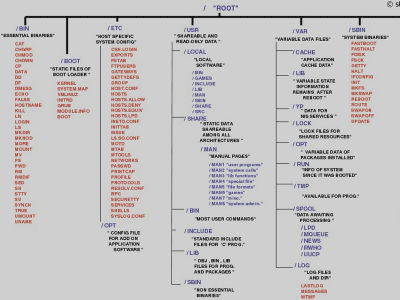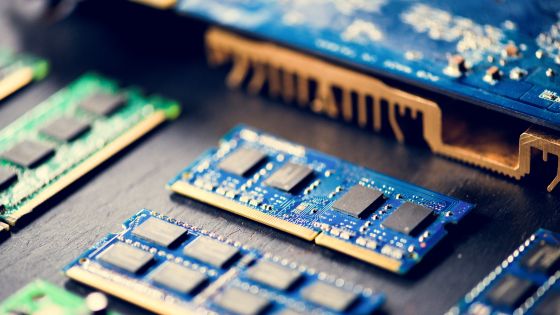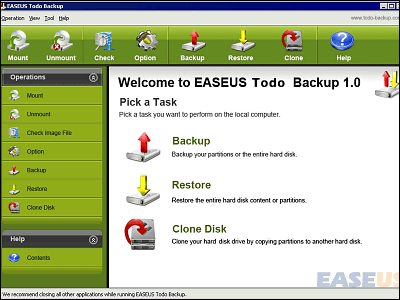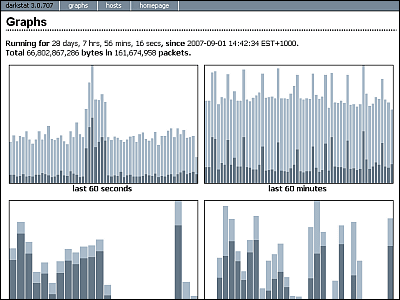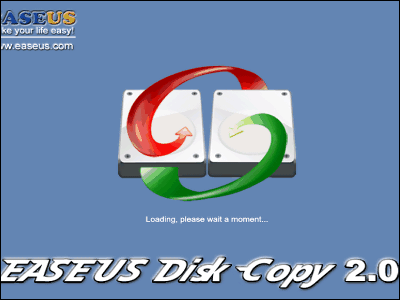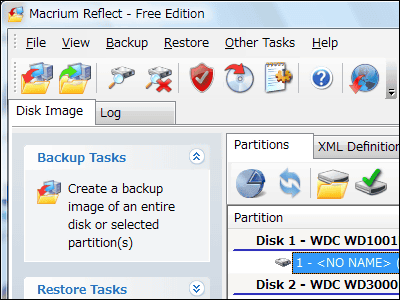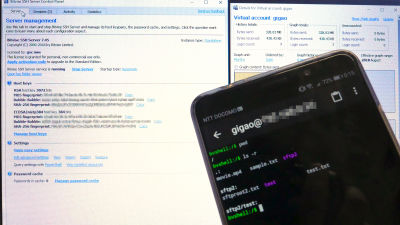List of directory structure of Linux

A Linux directory structure that seems to be very difficult for new users, such as when migrating from Windows. It is a list of that directory.
Most of the installed files are stored in "Program Files" by default in Windows, but in the case of Linux, the configuration file is "/ etc", the binary file is "/ bin", "/ usr / bin" Directory structure such as "/ usr / local / bin" is different.
Details are as below.
/- The most basic root directory. All files and directories are included in this.
/ Bin- Directory containing executable files. For example, cat, cp, ls, more, tar, etc.
/ Boot- Includes Linux kernel and boot manager
/ Dev- Directory that contains the files of devices used on Linux.
/ Etc- Directory containing most system configuration files. Initialization script is contained in /etc/rc.d in the subdirectory.
/ Home- A directory for each user is created in a subdirectory of this directory.
/ Lib- Directory for driver modules and library files required to boot the system
/ Lost + found- Directory for lost files on all disk partitions.
/ Media- Directory for external media such as CD-ROM and floppy disk
/ Mnt- Directory for temporary file system
/ Opt- Copy of optional software package, directory containing installation files
/ Proc- special directory for virtual file system
/ Root- Home directory for the root user.
/ Sbin- Directory for administrative binary files. For example, mount, shutdown, umount, reside, etc.
/ Srv- Directory containing data for services such as HTTP, FTP
/ Sys- Directory containing device information
/ Tmp- Directory that stores temporary files used as scratch directories
/ Usr- Many programs such as X Window System are stored in subdirectories
/ Usr / bin- Contains many executables other than the core of the Linux operating system
/ Usr / include- Directory containing header files such as C and C ++
/ Usr / lib- Directory containing library files such as C and C ++
/ Usr / local- Similar to the / usr directory and contains local files
/ Usr / sbin- Directory where management commands are stored
/ Usr / share- Storage directory of shared files such as default setting files, images, documents, etc.
/ Usr / src- Directory containing Linux kernel source code
/ Var- Various system files such as logs, mails, print spools, etc. are stored
/ Var / cache- Application cache data storage directory
/ Var / lib- Stores information about the status of the application
/ Var / lock- Directory where lock files for checking double start etc. are stored
/ Var / log- Log file storage directory
/ Var / mail- User's e-mail storage directory
/ Var / opt- Directory containing package data in / optdh directory
/ Var / run- System data storage directory after startup
/ Var / spool- Directory containing data waiting for process.
/ Var / tmp- Directory containing temporary files for system reboot
Linux Directory Structure «/ media
Related Posts:
in Software, Posted by darkhorse_log