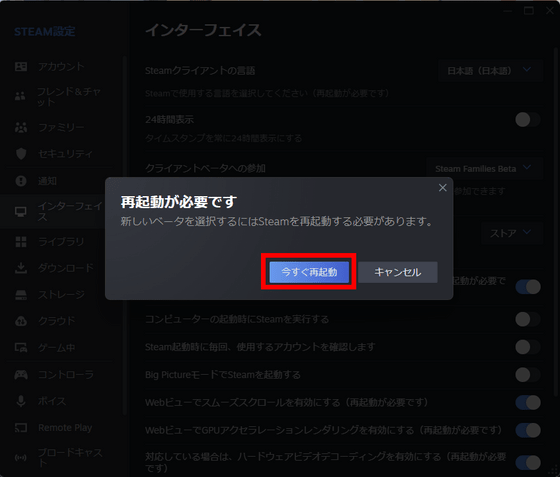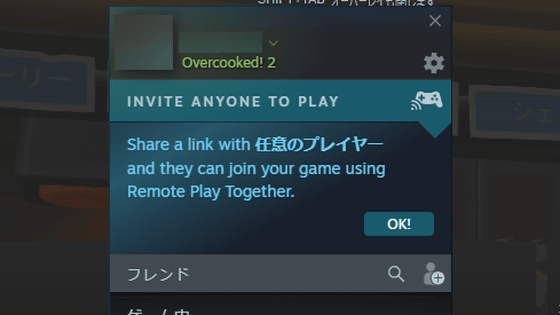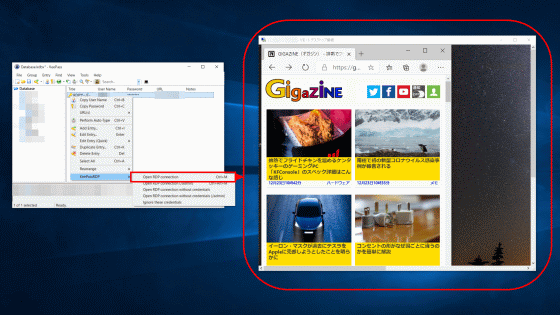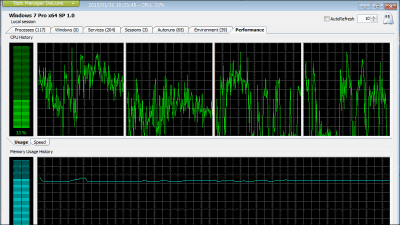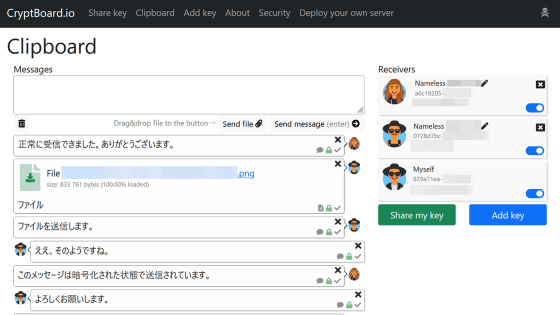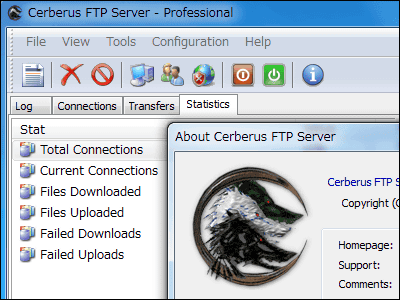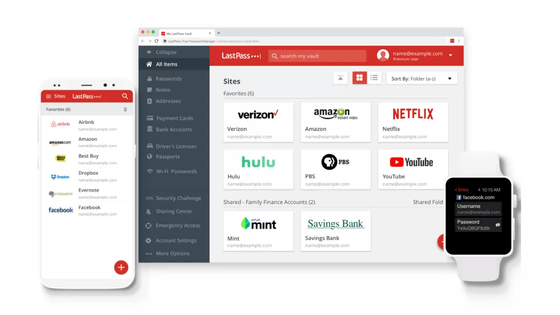Valve releases ``Steam Family'' that makes it easier to lend and borrow games between family members, combining Family Sharing and Family View
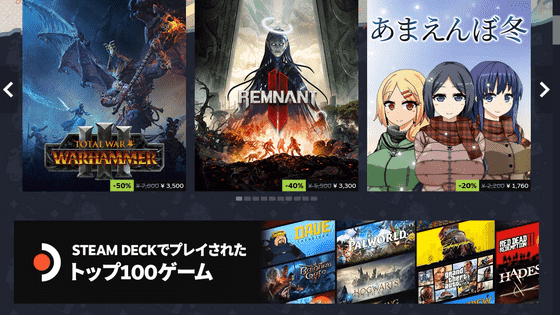
Valve has released a beta version of `` Steam Family ,'' which allows you to centrally manage ``family members'' with whom you can share your Steam game library. Steam Family is a general term that summarizes family-related functions, and is said to replace the previous 'Steam Family Sharing' and 'Steam Family View' functions.
Steam :: Steam News :: Introducing the Steam family

Steam Support :: Steam Families User Guide & FAQ
By joining a Steam family, members will have access to Family Sharing and Parental Control features. Up to 6 people can join a Steam family.
◆Family sharing
Joining a Steam family gives you access to shareable games owned by other family members, and allows other family members to access shareable games in your library.
'Shareable' refers to games where the game's developer allows sharing. You can check the eligible games from this link .
Family members can access your library and play games even if you're offline. However, you cannot play the game that the owner is playing at the same time. Also, save data and achievements of games played by family members are saved separately from the owner.
The ``Family Sharing'' function itself has existed for a long time, but ``the borrower must log in with the lender's account'' and ``While it is possible to lend unilaterally with one setup, it is not possible to borrow or lend. There are restrictions such as ``In order to lend and borrow, you must set up the ``rent'' setting on each account.'' Now, with the ability to perform Family Sharing through Steam Family, we can say that the setup has been greatly simplified.
In addition, the previous Family Sharing was limited to ``up to 5 accounts and 10 devices that can be shared,'' but the new Family Sharing does not mention device restrictions.

◆Parental control
This feature allows parents to control the content their children play and the amount of time they play. Family members have the roles of 'adult' and 'child', and adult members can manage the activities of child members. The items that can be managed are as follows.
・Permission to access games as deemed appropriate
・Restricted access to Steam store, community, and friend chat
- Setting play time limit (hourly/dayly)
・Check play time report
Approve or deny requests for additional play time or access to features from child accounts
・Account recovery if a child member loses their password
Additionally, a purchasing process has been introduced in which a child member requests to buy a game, and the parent member approves. Previously, risky methods such as ``registering a credit card with a child's account'' were the only options available, but this update has made them safer.
Please note that the above feature replaces the existing '
◆How to set up a Steam family
Open the Steam client and click 'Steam' → 'Settings' at the top left of the screen.
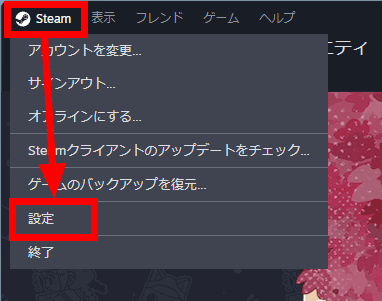
Check the item 'Participate in client beta' from 'Interface' and click 'Steam Families Beta' from the pull-down menu.
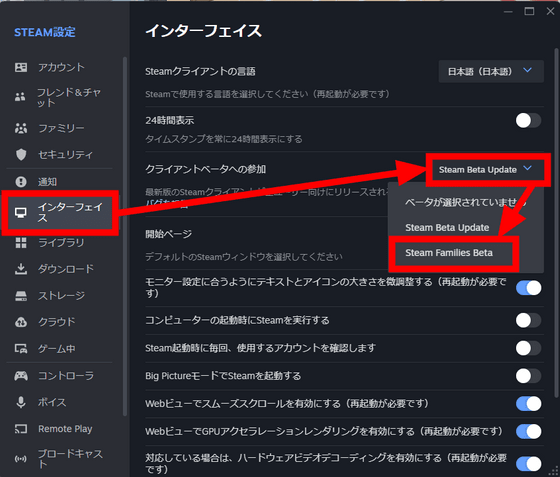
After restarting, click on your profile in the top right corner of the screen and click on 'Account Details'.
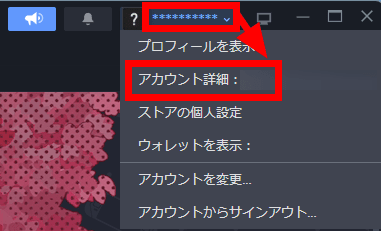
From ``Manage Family Features,'' you can choose to ``Join a Family'' or ``Create a Family.''
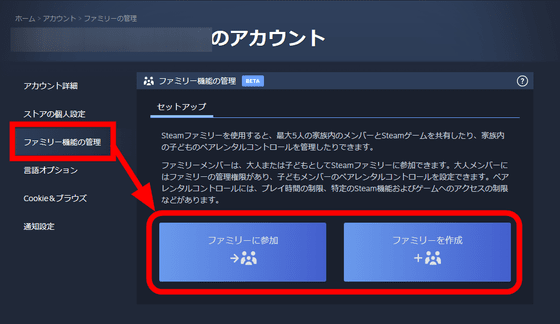
When you select 'Create Family', the following screen will appear. After entering the family name, click 'Create'.
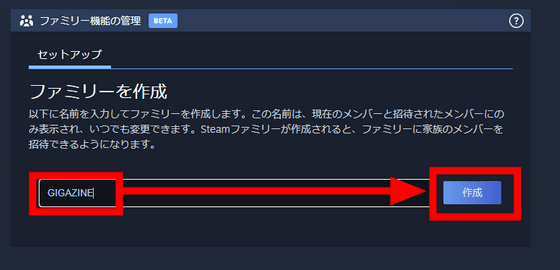
Your family is now created and you can invite members.
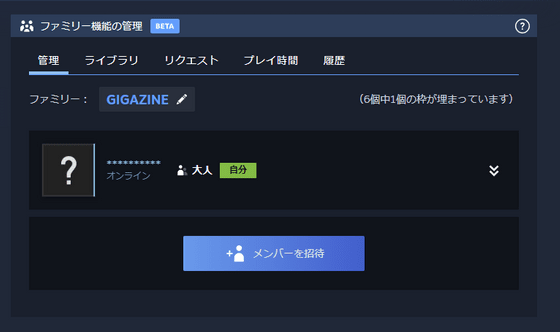
You can choose to invite friends from your friend list or by friend code.
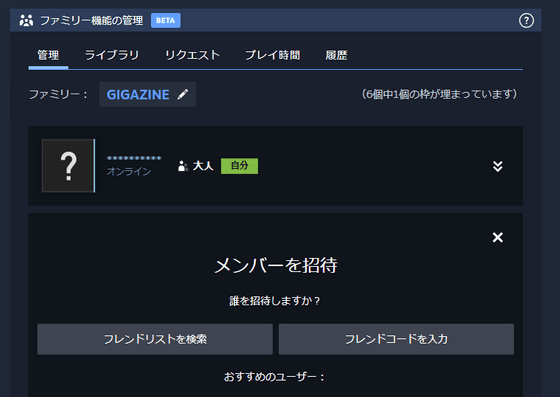
Related Posts:
in Review, Software, Web Service, Posted by log1p_kr